Audacity Noise Reduction: How to Remove Background Noise
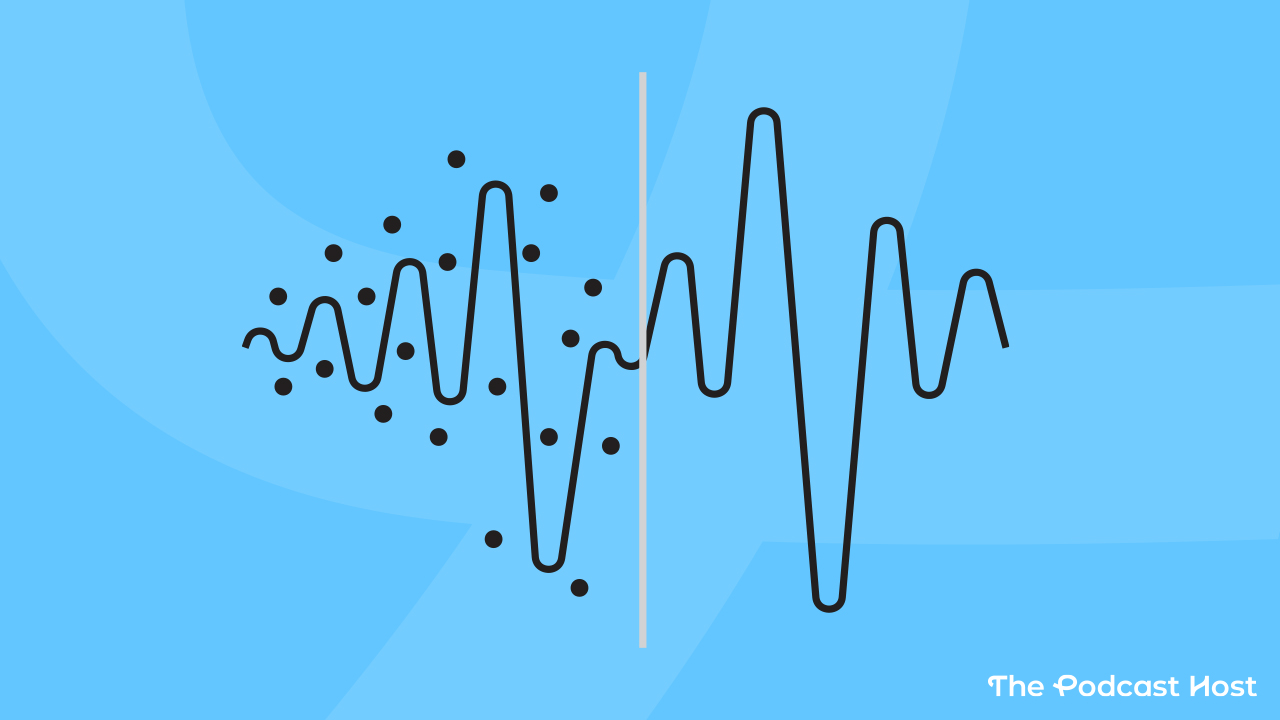
Audacity is a free, open source audio recording and editing programme. The fact that it’s free makes it a popular option amongst podcasters. So, it’s no suprise that it features in one of the most frequent questions we’re asked, which is all about Audacity noise reduction. That’s what we’ll be covering in this article.
But noise reduction isn’t the only reason podcasters use Audacity. There are a tonne of tools and features in there that enable you to do some really in-depth production work. For example, we’ve also covered exactly how the audacity compressor works in helping to level out your volume.
Of course, most podcasters aren’t running “highly-produced” documentary or audio drama-style shows mixing in a multitude of different elements. There’s a good chance you aren’t either.
But that doesn’t mean you can’t take advantage of the Audacity noise reduction feature, among others, to add an extra layer of polish and professionalism to your episodes.
Background Noise
One of the low hanging fruits for any podcaster looking to improve their audio quality, is simply to remove the background noise from underneath their vocal tracks.
But first – what do we mean by “background noise”?
At face value, this could be anything from the very feint sound of a computer fan, to a squadron of fighter jets flying by overhead.
Audio technology might seem like sorcery at times, but it has its limitations. If the type of background noise you’re dealing with is in the latter camp, then unfortunately, a re-record might be your best option for a fix.
So what’s the kind of background noise we can tackle in Audacity?
Firstly, the vocals need to be nice and audible above the noise you want to strip out.
Secondly, it works a lot better if this noise is a constant, rather than something that’s always changing.
Ideal types of background noise you can treat in Audacity are;
- Low hissing or buzzing in your audio. Basically, the sounds of your equipment working together.
- Fan noise, or air conditioning.
- The buzz or hum of electrical equipment, or things like striplights.
Obviously there’s no substitute for cleanly recorded source material, so you should do as much as possible to avoid recording any background noise whatsoever. But life isn’t always that simple, is it?
Noise Reduction in Audacity
So how does Audacity’s “Noise Reduction” feature work?
It starts by having you select a few seconds of “silence” on the audio track you want to clean up. This lets Audacity analyse the “noise” you want it to remove. This sample should be free from any vocals, keyboard tapping, or even breath sounds. It should only be the sound of the room.
To add this to your podcasting workflow, be sure to leave 10-15 seconds of silence at the start on each audio file you record. That’ll make the Noise Reduction process much quicker and easier, going forward.
Once you’ve highlighted your section of silence in Audacity, click Effect on the menu running along the top of the screen. Then, select Noise Reduction, then click Get Noise Profile.
There’s some settings in this box that you can tinker with. But the default settings are almost always good enough for cleaning up the types of background noise we’ve discussed. These custom settings come in the form of 3 sliders, which you can slide to the right to increase the severity of the process.
If you use harsh or extreme settings, you can start to destroy the vocals themselves. A classic sign of Noise Reduction overuse is an “underwater” sound on the voice, which is often worse than the noise you’re attempting to remove in the first place. Stick with the default settings here if you can.
Simply click OK and Audacity will run the noise reduction over the entire track. Play it back, and see how it sounds.
Audacity Noise Reduction: Video Tutorial
If you’d prefer to see the process in action, then here’s a wee video for you:
What Other Audacity Features Should I Use?
Audacity’s packed with other useful features, but remember that it’s usually worth keeping your editing process as simple as possible. The more time you spend editing, the more likely you are to run out of time, and to mess up your release schedule.
Consistency beats A+ audio quality any time, as long as you’re hitting a decent basic level of quality.
But, how do you hit that basic level of quality? Well, check out our recommended podcast editing process here, which lays out two methods.
One is super simple, designed to keep editing as minimal as possible. And the other adds in a couple more processes which polish up your show just enough to stand out, but don’t add too much time.
Other Ways of Running Noise Reduction
Audacity is just one of the many options out there that can be used to improve the sound quality of your podcast.
Another such option is our own “podcast maker” web app Alitu. Alitu basically handles all of this stuff in the background, so you don’t need to worry about settings at all. It’ll learn what it needs to do by analysing your audio, and runs a noise reducation algorithm on your recordings based on that.

It doesn’t just clean up your audio either – it levels it all out to give you a consistent volume level from start to finish. On top of that, there’s a variety of editing tools in there that let you cut out mistakes, and mix in other elements, segments, and music.
You can build your entire episode in Alitu before publishing straight to your media host from inside the app itself.
Alitu was designed for folks with no interest at all in learning the ins and outs of audio editing. Folks who want to concentrate 100% on their actual content.
Learn More about Audacity
If you haven’t downloaded Audacity yet, you can find it here: Audacity Download.
If you’re interested in truly mastering Audacity, or just finding in-depth tutorials on a few individual features, be sure to check out Podcraft Academy.
There you’ll find our comprehensive Audacity Podcast Production video course. On top of that there are courses on everything from launch planning to audience growth, a community forum, and regular live Q&A sessions.
You’ll find everything you need in there to create and grow a great podcast!
