Destructive Vs Non-Destructive Audio Editing for Podcast Production

The most important tool in an editors arsenal is our editing software.
If you’re like me, you’ve got a huge pile of software you have played with, tried, and discarded on your journey to finding the software combination that fits your workflow seamlessly. It has to be organic. It has to work like you think. It has to save as much time on the technical as possible, so you can get straight to the creative – get straight to the editing.
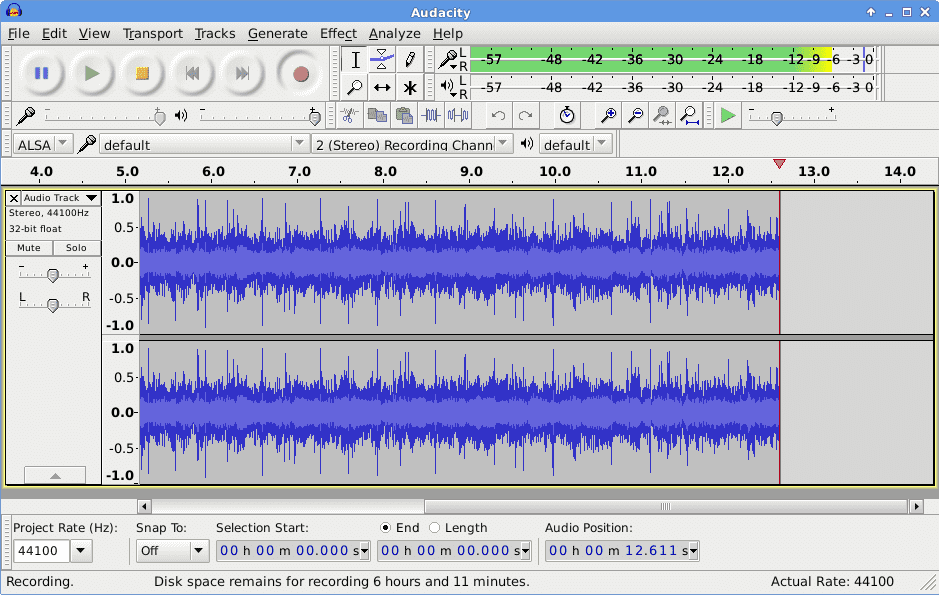
Destructive Vs Non-Destructive Editing
I think one of the more overlooked features of audio editors is their destructive and non-destructive editing capability. But what do these terms mean? And how do they apply to you?
Destructive Editing
Destructive editing refers to editing in which changes are permanently written to the original audio file. Examples include Adobe Audition’s Waveform Editor, iZotope RX Editor, and Audacity.
Advantages
- Changes to volume from effects and processing is immediately visible in the waveform. This makes destructive editors ideal for processes like noise reduction and volume leveling. I use my destructive editor the most for cleaning and mastering tasks like noise reduction, volume leveling, and loudness.
- Unlimited effects without bogging down the computer’s processor. Because each change is written to the file, you can stack as many effects as you want. Although, it is worth noting that most software has a limited memory for undoing changes.
- Exporting files is often faster since relatively little processing needs to occur during an export. Because changes have already been written to the files, exporting is simple and quick.
Disadvantages
- Once an effect is applied, it can be difficult to change. Destructive editors preserve an undo history.
Typically a destructive audio editor will maintain many levels of “undo history” so that multiple actions may be undone in the reverse order that they were applied. If you forget to add compression before the reverb, you have to remove the reverb, add the compression, then reapply the reverb. This can get time consuming over a number of edits.
- Edits can only be undone in the reverse order that they were done. If you want to change something you did early in the effects process, you have to undo everything you did after your mistake.
Non-Destructive (Realtime) Editing
Non-destructive, or realtime editing uses the computer’s processing to play effects and changes on the fly during playback. Examples include Pro Tools, Adobe Audition’s Multitrack Session Editor, Logic and Reaper.
Advantages
- Effects and crossfades can be adjusted in realtime. For this reason alone, a realtime editor is my choice for interview and dialogue editing. You can adjust timing and very precise edits on the fly and hear them in realtime
- Effect order can easily be changed and effects can easily be added or removed anywhere in the chain. This means that if I forget to add compression before the reverb, I can simply drop a compressor into the effects chain before the reverb and hear the changes in realtime.
Disadvantages
- The number of effects you can use is limited by the processing power of the computer and hardware.
- Changes to the waveform from effects processing can’t be seen unless track is rendered or bounced. This can make it difficult for precise audio leveling
- Exporting or bouncing audio can be slow as effects need to be applied as part of the rendering.
Destructive Vs Non-Destructive: Which one do I choose?
Realistically, there is no one right solution. It is primarily what works well for your workflow. For some, it ends up a combination of software.
It also hinges a lot on what type of podcast you do. Most podcasters running spoken word/interview shows don’t tend to spend much time on things like plugins and effects.
If you’re someone who just wants to focus exclusively on your content, rather that trying to master audio production, then check out Alitu.

It’s our ‘Podcast Maker’ app. You upload your raw audio, then it automatically applies all the necessary cleaning, levelling, and processing for you. Alitu also makes it simple to make cut edits to your content, as well as pull in and mix various segments and music.
Of course, if you are keen to dive into the world of audio production, then take a look at Podcraft Academy. That’s where you’ll find comprehensive courses like Audacity Podcast Production. On top of that, you’ll have access to us in our community forums and regular live Q&A sessions – you can pick our brains on this stuff any time you like!
