Shure MV7 Review: A New Podcast Industry Favourite?

Shure MV7 Review: At-a-Glance
- Benefits of a USB microphone with the performance of a XLR microphone
- Ease of use for people of all experience levels
- Contains some impressive features
- Highly versatile with the amount of devices it can record with
- Read the full review below on why the Shure M7V might be your go-to podcast microphone
The Shure M7V is a dynamic microphone with USB and XLR outputs. As a USB microphone, it works hand-in-hand with Shure’s app, MOTIV. This application is jam-packed with features that will appeal to both beginners and professionals alike. This microphone is advertised as a go-to for podcasting. Below, I dig into the features and performance of the MV7 to see if this microphone could become a new podcast industry favourite.
Be sure to check out our Best Podcast Mics roundup too, for a full range of options.
A quick heads up that we use sometimes use affiliate links to products and services we think you might find interesting or useful. That means we may earn a small commission should you decide to buy through them, though at no extra cost to yourself!
As a USB Microphone
My testing of this microphone for this portion was completed on an Asus laptop that has 12 GB of RAM. For my computer to recognise the microphone, I had to download the application, MOTIV, from Shure. My initial thoughts of the application were that it is clean-looking and streamlined. This is perfect to not overwhelm beginners, but not stripped enough that a more experienced user would find frustrating for customization.
Shure MV7 Review: Automatic Mode
I personally had my doubts about a microphone automatically setting the gain, aka, recording level. Other USB microphones that have crossed my path with this feature usually garnered extreme results – either too hot or too low. The RMS readout for the MV7 was -23.7dB with a true peak of -4.6. This is impressive for a USB microphone with automatic recording levels.
I recorded during a windstorm to illustrate an extreme non-ideal recording environment (I highly don’t recommend recording during a windstorm!). Once the recording was boosted to “internet loudness” of -16LUFS, the noise from my environment sat around -50dB RMS. This is in the realm of audible, but still low enough that it can be removed with noise reduction tools. The MV7 is a dynamic microphone. The common attribute of such is that they typically will pick up less of “the room” and background noise.
The layout of the Automatic tab in MOTIV is very simple. All you need to do is select your mic position and tone that best fits your voice. That’s it! You’re ready to record into your software of choice.
Automatic Mode Testing
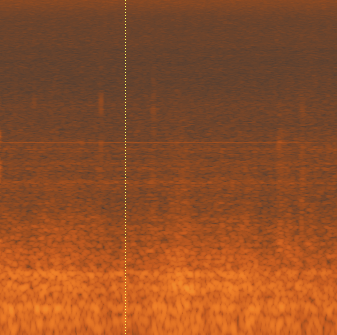
Hums from radio inference and ground loops are a common issue in USB microphones. However, as you can see in the image of the raw unprocessed recording there are no ground loops. What looks like a hum is the laptop fan, and the tick marks are a bit of creaking from the wind. The room tone is sitting at -60dB RMS. This sits well below the level of the voice so this can be easily cleaned up. It is advised, though, that you still record in a quiet environment.
You can take a listen below to my recording test using the automatic gain setting. Despite the windscreen, if you “hug” the microphone with the Near Position setting you will still get some popping plosives. I also found that the Dark tone setting made my voice a tad muddy. It was more so when using a near position.
Bright was too bright and natural was better. I personally had the best results in manual mode (more on that below) as I had a bit more options to play around with. However, the mud wasn’t overly strong and could be cleaned up with light EQ.
Manual Mode as a USB Microphone
For people who want more control but still the convenience of a USB mic, this is the mode for you. Here you can set your own recording levels, enable EQ filters, a limiter, and even compression. There is so much customization here that you can find a tone that fits your voice while keeping healthy recording levels by setting your own gain and compression to help you along.
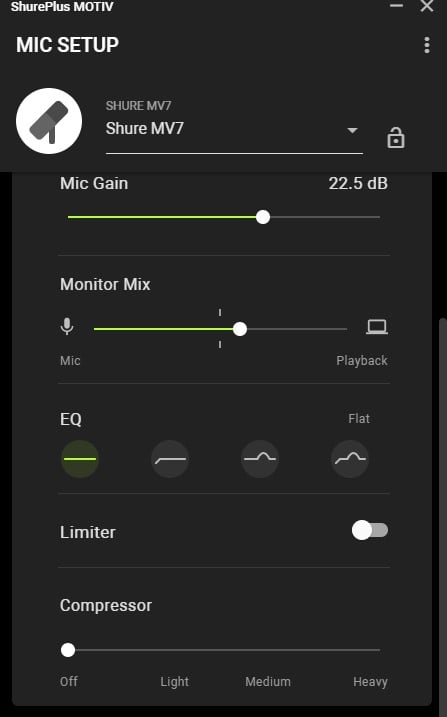
Compression settings scare most people unfamiliar with all the terminology. What Shure does here is brilliant. They simplify it to “light, “medium”, and “heavy”. This is helping to prevent peaking or jumps and falls, in the perceived loudness of the voice. I would suggest starting with the lowest compression setting.
In the recording example below, I was able to get a raw recording at -22dB RMS with a true peak of -6dB. I used the settings of light compression with High Pass and Presence Boost. This resulted in a clear and crisp recording.
It is more difficult to clip a dynamic mic, but not impossible. I intentionally clipped to see how the limiter would treat the event. The meter read no clipping occurred (hitting 0). There was still a slight “crunch” sound to the audio.
As a Microphone With an Interface
To be clear, this one depends greatly on the interface and its preamp. This test used a Scarlett 2i2 MK3 for the interface. The MOTIV app and its features cannot be used when the microphone is used with an interface.
Overall, with this setup, the recording levels were low at -29 dB RMS. With the gain knob turned up to 80% I was getting distortion from the interface itself. If you would like to use the MV7 with an interface, it would work better with either an external preamp, an interface with “stronger” preamps, or a cloud lifter. A cloud lifter is used to help boost the signal of dynamic microphones without having to crank up your gain knob all the way. This is common for most dynamic microphones.
Shure MV7 Review: The Cell Phone Test
First, you need to download the MOTIV app from Google Play for Android devices or the Apple Store for iPhones. This version of the app is very basic compared to the computer version. You record within this app. The only issue I had with using a cell phone is that I couldn’t change my recording settings on the fly like I could on a computer as a USB mic.
However, to my pleasant surprise, a few things:
- No hums
- The tone was very similar to using it as a USB mic with a computer
- No noticeable noise was added from the recording as the cell phone was the recording device.
Note: I had my cell phone in airplane mode during this test.
Other Aspects of Note:
- The build is sturdy – the piece that houses the connection for a boom arm or stand is easily adjustable and made from metal.
- The price of $249 USD is a bargain for all the customizations possible when used with the MOTIV application.
- Has the ability to monitor directly from the mic via a headphone jack
- Has a touch panel for adjusting gain, monitoring volume, headphone mix, and mic muting rather than flipping back to the app.
- Settings within the app can be saved as presets for fast setup to keep consistency.




Editor’s Note
Shure has a mini tripod for this microphone, which podcasters can purchase as an add-on.
Shure MV7 Review: Final Thoughts
Overall, the Shure MV7 is impressive as a USB mic. It performed better as a USB mic. The interface didn’t have enough juice to get a high enough recording level BUT this is not an issue in USB mode, whether in automatic or manual mode.
Our Rating: 4.7/5
The setup is relatively simple. Just be sure to install the Shure MOTIV application on your Windows PC, Mac, Android Phone, or iPhone.
Going forward this will be my go-to recommendation for a USB or USB/XLR hybrid microphone. It’s perfect for people who are just starting out and may not have the best recording environment.
The more I played around with it, the more I was pleasantly surprised by its performance for a microphone in its price range.
If you’re still looking to shop around a bit, be sure to check out our Best Podcast Microphones roundup. If you like the idea of USB-XLR hybrid kit, check out our Best Budget Mics article, too. On top of that, we have courses and tutorials on every aspect of podcasting inside Podcraft Academy. Join us there for downloadable templates, checklists, resources, and we run weekly live Q&A sessions, too!

