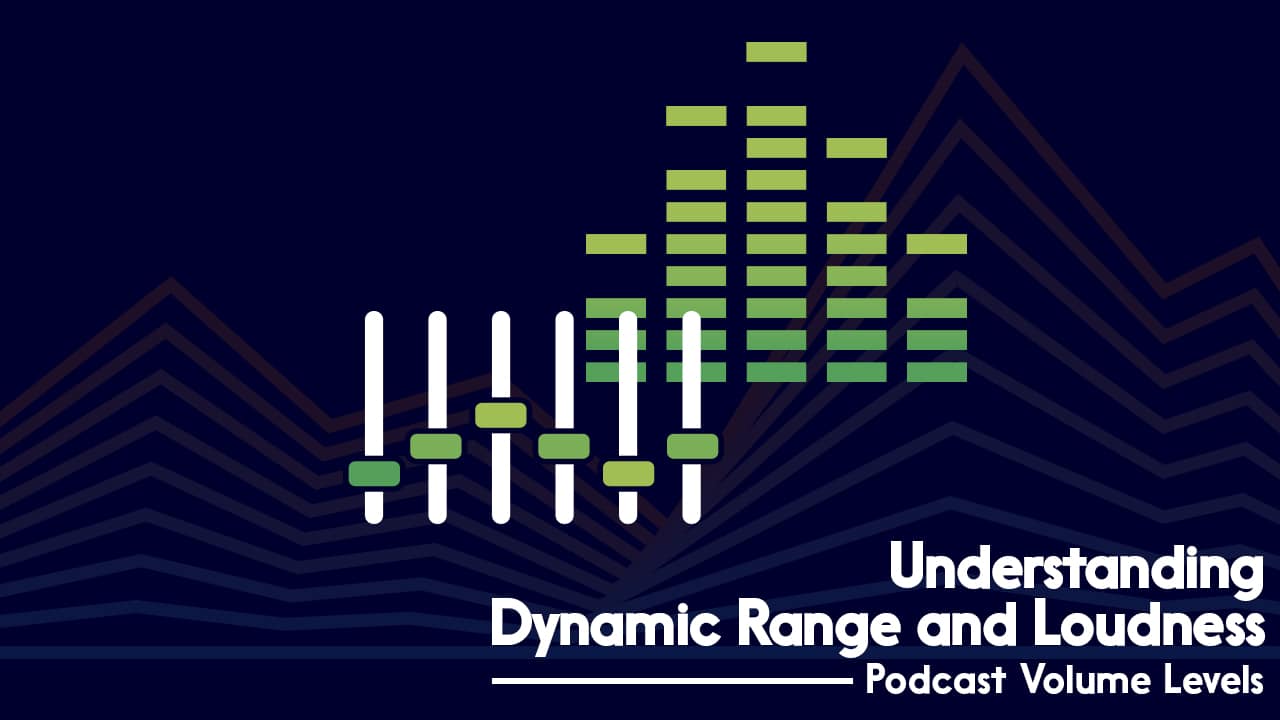SmartMike+ Review: A Wireless Option for Podcasters on a Budget

Microphone technology is constantly changing. Today I’m reviewing a microphone that is a part of such change. The SmartMike+ from Sabinetek is a Bluetooth lavalier microphone aimed at recording via a smartphone. Throughout this review, I’ll put the SmartMike+ through a trial to see how it performs in the ways you’d need to use it.
The SmartMike+ at a Glance
- Cost: $159.00USD
- Works with: Android or Apple Smart Phone
- Connection: Bluetooth
- Connection 2: 3.5mm jack
- Powered by: Internal rechargeable lithium battery via USB
Out of the Box
Out of the box, you get:
- One SmartMike+ Lavalier Microphone
- Micro USB cable
- Foam wind sock
- Fluffy wind shield
- Start-up Guide with Pictures and several languages for text
- A single wired earphone for monitoring

The Setup Process:
The SmartMike+ is great for a wireless option if you aren’t the most tech-savvy. The individual microphone removes the need for a transmitter and receiver typically needed with wireless microphone setups.
The process is the same as pairing any Bluetooth device to a smartphone. You hold a button, ensure Bluetooth is enabled on your phone, select the device, and you’re connected!
All recording and exporting of audio are done within their app, which you need to download from your respective app store. Pair the mic to the phone; once you have the app, you are good to go!
If you have no idea about mic placement, the start-up guide has a few pictures to help you out, too. Mic placement is super important in getting a clean and clear sound from any lavalier mic.

Editor’s Note
Although you can use the SmartMike+ with a DSLR camera or a PA system, you require a dual pair for more complex setups. I only have a single mic, so I cannot comment on the more complex setups.
Recording: Automatic Mode
Any time I see auto gain mics, I’m always sceptical. I’ll talk more about the quality of the actual performance of automatic mode below.
In automatic mode, you default to 48kHz, 16-bit stereo AAC file format. I’m not a fan of recording to AAC as it is a compressed file, and if your hosting platform doesn’t support AAC, you need to compress it again when you convert to mp3.



Editor’s Note
If your publishing platform doesn’t support AAC, FLAC may be a better option than mp3 if this option is available.
Also, transmitting information via Bluetooth is always in a lossy format. This means when the information is compressed, information is discarded. This can result in a loss of audio fidelity.


Recording: Manual Mode
The SmartMike+ gives its user some options if they’re more familiar with setting up their own recording for more control.
The settings available for control out of the box are:
- Mic Source (you don’t need to touch this unless you want to use a completely different mic)
- Input gain
- Monitor (how loud you want to listen during recording)
- Noise Reduction
- Music (some sort of auto mixing option)
SmartMike+ Recording Quality
I wouldn’t use this on a film set or for an audiobook, mainly due to working with compressed audio at the get-go. This is a no-go that I won’t get into at this time. However, the audio is clear and does a decent job with the noise reduction in-app. The clarity and low noise are what’s important.
I purposely recorded my test samples in front of a noisy computer fan.
Below is a snippet using the automatic function:
The tone is a bit thin, and some harmonic distortion is audible on “lavalier.” It outputs the recording level very close to “internet loudness” levels (-18.4 LUKFS to be exact). The noise floor is sitting around -72.84 dB RMS.
Below is a snippet using manual settings:
Again, the tone is a bit thin. I initially recorded at -24dB RMS and boosted to -17.0 LUKFS as if I were going through the motions of post-production. The boosting caused quite a bit of crackle and harmonic distortion to come out.
With no noise reduction active, my noise floor was sitting around -62.5 dB RMS, so it does a decent job of being a lav with capturing mostly the voice.
Conclusion on SmartMike+ Recording Quality
The SmartMike+ performs best in automatic mode. There were fewer instances of harmonic distortion and crackles. The tone is a tad on the thin side. However, the SmartMike+ will capture the voice clearly with minimal noise – assuming you aren’t recording in a train station or the like!
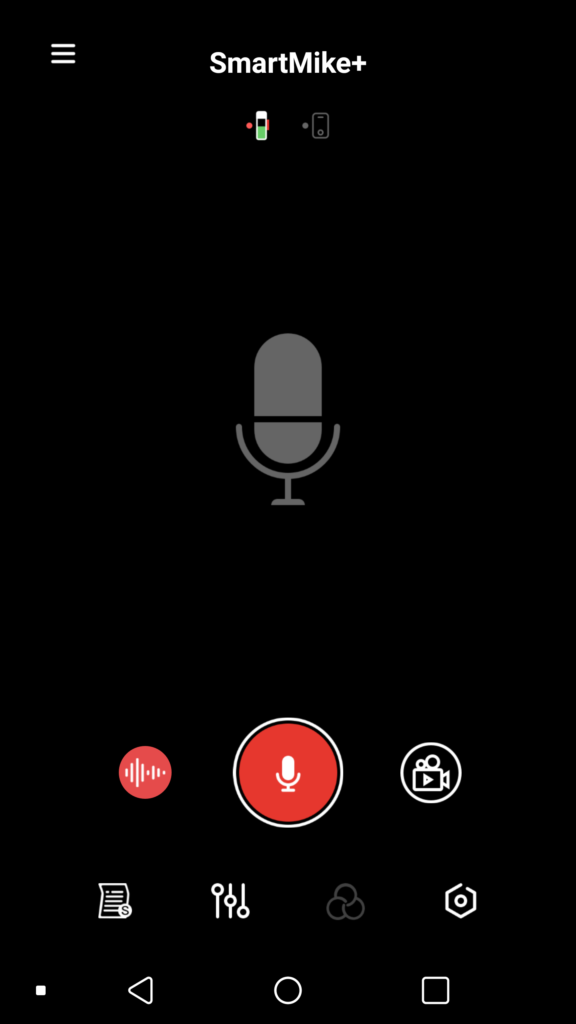
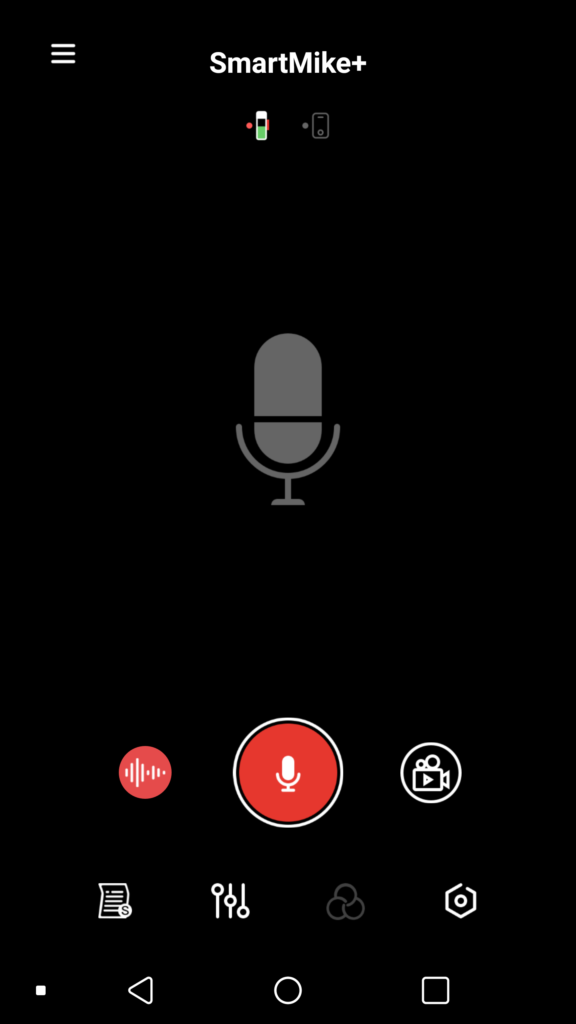
The App UI
Since the app is required for the mic to work with a smartphone, I’ll touch on this a bit. Overall the UI is clean. The pictures in the start-up are slightly small, so some folks may have a tough time deciphering them. A bit of trial and error is needed to find your way, but once you press on an icon, it’s easy to know what it does.
Pros of the SmartMike+
- Easy to connect to a device
- The build of the mic is sturdy as it’s made of metal
- The clip is sturdy and with a weight that helps anchor down the mic, so you don’t need to worry so much about lav rustle/movement sounds
- No interference hums were picked up being next to a phone and wifi-emitting computer
- The basic single setup eliminates the need for a transmitter/receiver combo traditionally needed for a wireless setup
- Comes with a foam sock and fluffy wind shield
Cons of the SmartMike+
- Once you start boosting your audio to where a streaming platform might auto-normalize, there may be some harmonic distortion/crackling
- Can only get audio in a compressed format
- The tone is on the thin side
SmartMike+ Review: Conclusion
The SmartMike+ is a decent wireless option on a budget. If the thought of fiddling around with transmitters and receivers terrifies you, this may be a good choice. The phone setup eliminates the need for wires/computer/interface, so for people on the go, you may find this handy since you don’t need to pack a recording kit.
It’ll be interesting to see where Bluetooth microphone technology continues to go. It’s not at a studio recording professional level, but it has plenty of useful applications that continue to expand as the technology and gear improve.