Audio EQ: What is Equalization & Why Does It Matter?
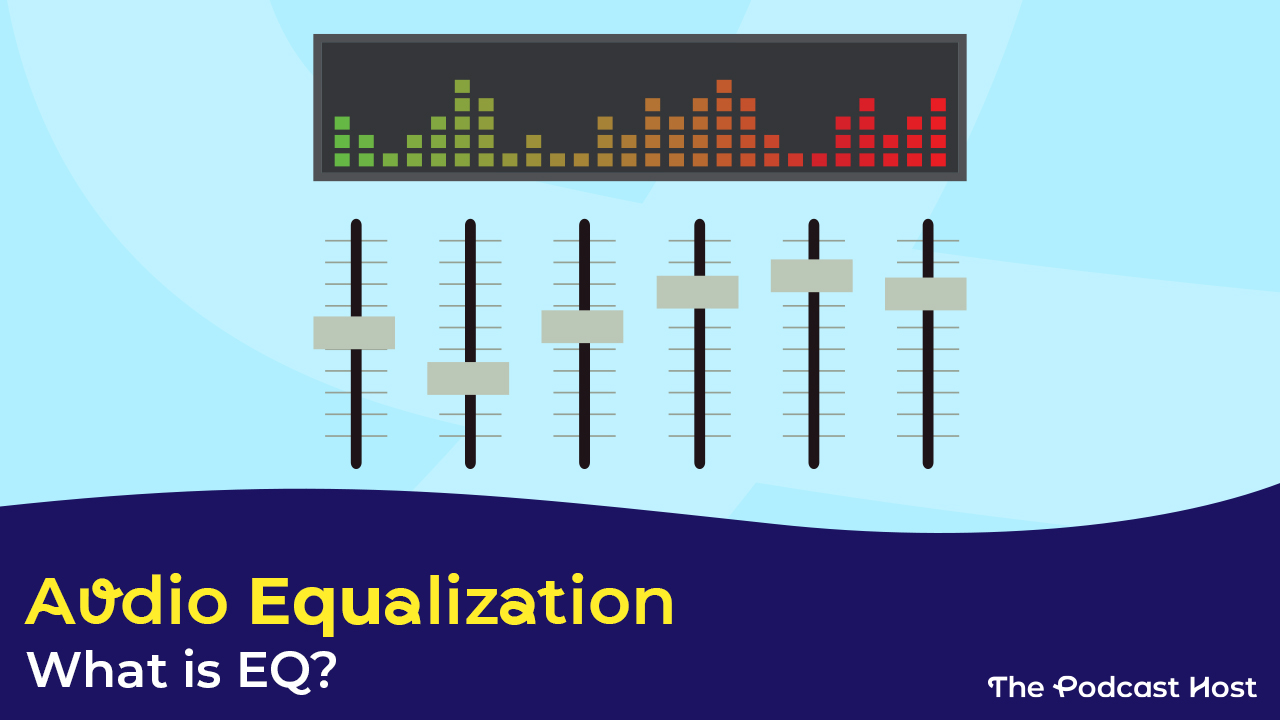
I’ve been working with my friend Peter Van Riet on a mix for his band, Raketski. Peter is a masterful composer, but also an incredible piano player. Which got me thinking about the incredible similarities between audio EQ (Equalization) and a piano, and the differences that craft and experience bring to the tool.
Equalizers are one of the most fundamental tools in an audio professional’s toolbox. It is also one of the most difficult tools to master. It takes time and practice to gain fluidity and virtuosity.
Explaining EQ is a bit like telling someone how to play the piano. The rudiments can be broken down and the mechanics can be taught. However, the application of those skills is much more intuitive and fluid. It develops with time, study, and practice.

What is Audio EQ?
Equalization is pretty straight forward. Equalization simply affects the volume in dB of a specific frequency or range of frequencies. More or less, this is my piano. It’s where a lot of work gets done in the mix, and where simple changes can open up an entire world of sonic possibilities. Or you can set and forget, which is the EQ equivalent of that guy who only knows how to play Home Sweet Home on the piano. Or worse, the guy who plays the first part of Moonlight Sonata in the wrong key.
Come to think of it, I am that guy. Just not when I mix.
EQs are used to boost or cut low, mid and high frequencies in a mix in order to get a more pleasing sound or correct technical flaws in a mix.
How (or Where) Do I Access Audio EQ?
You’ll find EQ options in any DAW (Digital Audio Workstation) you use to record and produce audio. Two popular choices amongst podcasters are Audacity and Adobe Audition.
You’re also likely to find it in gear such as mixers and digital recorders.
EQ-based cleaning and polishing up are also carried out for you automatically, behind the scenes, in ‘Podcast-Maker’ app Alitu. That’s a handy option for folks who don’t have the time or desire to learn the ins and outs of this stuff.
But fear not, if you do, then we’ve got you covered…
Types of EQ
Honestly, there are a lot of EQs out there. They do different things in different ways for different people, because EQ needs to be organic and intuitive to how we work. I’ll stick to the three most common.
3-Band EQ
You know these as Bass, Mid and Treble. 3-band EQ is what’s on many receivers, car stereos, radios and mixing boards. Sometimes they are turnable dials. Other times they are sliders. They pretty much all work the same way.
3-Band EQ allows you to adjust the lows mid and highs, typically at fixed frequencies. Lows are typically around 100 Hz. Mids come in around 1000Hz. Highs are typically set around 10 kHz. Each band (a central frequency) tends to have a broad bandwidth, meaning while the EQ centers around a frequency, it affects a larger range of frequencies.
Some mixers and 3-band EQ Plugins have what’s called a sweepable EQ. Sweepable equalizers allow you to tune in the precise frequency to center on, giving you more control of a mix. I wish all mixers had them. They make live mixing so much easier.
3-Band EQs are great if you need to quickly set frequencies for a microphone mix, but lack precision needed for more detailed or forensic equalization
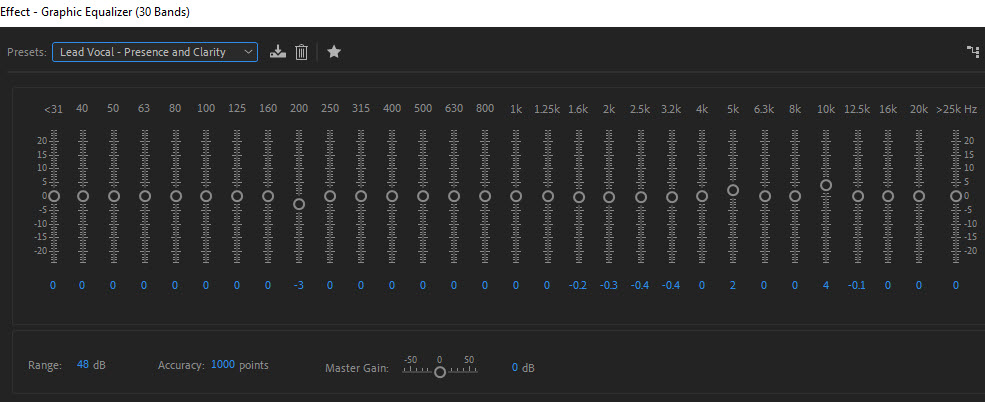
Graphic Equalizers
These can also be found on many consumer items. Graphic equalizers consist of multiple slide pots that range from 5 to 31 bands. A slide pot (short for slide potentiometer) is the general term for sliding controls like faders that visually show amplitude as up or down. This is why it’s called a Graphic Equalizer; the sliders are a quick visual (or graphical) reference of your mix.
Graphic EQs are great for more detailed mixes, like monitor mixes for live sound, or quickly cleaning up problem frequencies in a track when mixing (eg. reducing plosives). They are the easy to understand, but they have their limitations.
Parametric EQs
This is the EQ for us control freaks who want to dial in on the exact frequency of that annoying shrill sound and get rid of it. Note that this will not get rid of sounds that are coming from inside your studio. So using Parametric or any EQ to block the shrill sound of the director’s overdramatic friend who isn’t even in this show is right out. That’s what headphones are for.
Parametric EQs are precise and complex. They allow you to set the frequencies to be boost or cut, the bandwidth that is affected by the boost or cut, and the amount of boost or cut. The bandwidth is determined by the Q, which is the center frequency divided by the bandwidth. A cut to a band with a low-Q affects more frequencies. A cut to a high-Q will cut more precisely with a tighter peak or dip. Less frequencies are affected.
Parametric EQs are good for really tight, precise EQing, and are used in forensic audio to find and remove details in order to analyze audio evidence.
Understanding Audio EQ
Graphic and parametric EQs are laid out much like a piano. The pitches move left to right from low to high. Emphasis tends to come from the left or lows. Detail tends to come from the right or highs. Most of the magic – the melody – happens in the middle.
EQ is broken down by bands. Each band corresponds to a specific frequency, either preset or selected by the operator. Each frequency covers a specific bandwidth. In the case of a 31-Band graphic equalizer, each band represents a third of an octave.
Octave
Understanding octaves is very helpful in understanding the nuances of EQ. If you are familiar with octaves in music, the principle is exactly the same, except we talk about it in terms of frequency instead of pitch.
Here’s how those are related:
In concert music, everyone is tuned to concert A. Concert A vibrates at a frequency of 440 Hz, roughly halfway between the 400 and 500 hz bands on a Graphic Equalizer. An octave up from concert A, A5, resonates at exactly twice the frequency of Concert A, 880 Hz, roughly between 800 and 1000Hz. Octaves in EQ work exactly the same. 500 Hz is one octave below 1000 kHz, and one octave above 250 Hz.
The Basics
The human voice tends to center around 800-1000 Hz. However male voices dip as low as 87 Hz and female voices can reach as high at 1175 hz. Harmonics of the human voice can reach as high as 12 kHz. In general, for a vocal mix, you can typically cut anything below 80 Hz (or even 120 Hz for less bassy-voiced types) and anything over 12.5 kHz can go. These are known as high-pass and low-pass, respectively.
Highpass and Lowpass
A highpass filter is used to roll off frequencies below a set frequency. These are often set at 80 Hz or 120 Hz, to allow for the human voice, but cut away the rumble from cars and background machinery, or to make room in a mix for other sounds.
A lowpass filter is used to roll off frequencies above a set frequency, typically around 10 Khz, allowing voice harmonics and sibilance while cutting away hiss.
These often get confused. The easiest way to keep this straight is to remember that a highpass filter allows highs to pass and a lowpass filter allows lows to pass.
Adding to the confusion, these are also sometimes known as Low-cut and high-cut filters. Remembering them still applies. A low-cut filter will cut the lows (and allow the highs to pass). A high-cut filter will cut the highs (and allow the lows to pass). Highpass is the same as Low-cut. Lowpass is the same as high-cut.
A Few Important Frequencies
It takes years to get all the frequencies down, and even then I haven’t mastered them all yet. Here’s of a few important ones:
- Male Voices – 80-500 Hz, Full around 100-200 Hz
- Female Voices 175-1180 Hz, Full around 200-400 Hz
- Presence can be adjusted at 5 kHz
- Sibilance is between 2.5 and 10 kHz
Final Thoughts on Audio EQ
When used correctly, EQ can open up a mix. However, it takes time, patience, ear training and feedback to understand and appreciate the nuances. So push those sliders gently. Like you want to play the Moonlight Sonata.
Honing your EQ skills is a highly worthwhile venture if you run an audio drama or highly-produced podcast. It’s worth mentioning, though, that many get into podcasting because they’ve got something to say, and just want to get their message out without having to become an audio engineer.
If you fall into the latter camp, be sure to check out Alitu. With Alitu, you can record your audio (either remote calls or solo segments), OR, load in audio recorded elsewhere, and it’ll do all of the EQ, processing, cleaning up, and volume levelling for you. Simple!
