Locative Media for Podcasters: GPS Tools To Grow Your Show in 3D

The pandemic-fueled demand for digital content and desire to get out and enjoy the real world align to make locative media and GPS tools the next step in content creation (video, schmideo). Let’s look at what locative media is, what it can do for you, and how to use it to grow your show.
What Is Locative Media?
If you’ve ever used a smartphone to take a GPS-enabled audio tour, such as one available through Voicemap, you’ve used locative media. Locative media is a way to share digital content via GPS triggers in the real world to increase personal interaction. It puts digital content and real places together to make an experience greater than the sum of its parts.
Over the past twenty years, location-triggered games have become popular. You may have seen games made by Niantic Labs. They aim to “draw people outdoors, inspire exploration, encourage exercise, and create connections.” As a company within Google, they used Google Earth tech to make the world a gameboard for games like Field Trip and Ingress. After becoming independent, Niantic’s Pokemon GO game became the most popular augmented reality app ever.
Locative media is pretty simple for the user. The user downloads an app on their phone and listens to it while walking on a pre-determined course. Real-time locating systems, such as GPS, Bluetooth beacons, wi-fi, or RFID, trigger the media. As the user gets closer to specific locations, the app presents audio and/or visual media.
How Does Locative Media Work?
Say you’re walking east on Walnut Street in Philadelphia while listening to your locative media app. You approach 1507 Walnut Street, which most recently was an athletic apparel store. It’s boarded up now, and a sign says it’s for lease. You might not even notice it. But locative media could play audio for you, showing this was the site of Philadelphia’s first modern art exhibition, including works by Duchamp, Matisse and Picasso, in 1916. The audio you link here could include music and voice acting to lift an ordinary moment and transcend the mundane.
Is This a Podcast?
If you define a podcast as an RSS feed with audio and visual media attached, no, it’s not. But you can use the same skills and tools from podcast production. The publishing method is different. Also, your audience has to be in a specific place to get the audio clips.

Why Is Locative Media a Big Deal?
Locative media redefines the spaces we take for granted and helps us see the world around us differently.
For example, The Pennsylvania Turnpike is a 360-mile highway connecting the Delaware River to The Ohio State line. It’s not much to write home about. While you drive on this highway, you might see the occasional barn, and plenty of billboards. Voicemap’s Drive PA Indian Paths: Turnpike Eastbound brings to life what was there before the turnpike; Lenni-Lenape trails, history, folklore, indigenous medicine and language, and animal species current and extinct. The road becomes a tragic story and an opportunity for growth.
Locative media doesn’t simply make a walk or drive more enjoyable. It elevates our empathy for the world around us while we’re in it.
What Can Locative Media Do For Podcasters?
In the movie Good Will Hunting, Sean says to Will, “So if I asked you about art, you’d probably give me the skinny on every art book ever written. Michelangelo, you know a lot about him. Life’s work, political aspirations… the whole works, right? But I’ll bet you can’t tell me what it smells like in the Sistine Chapel.”
Locative media roots your podcast content in place, making it more real and visceral for your audience. You can tie your podcast into a special event, such as a festival or holiday. It can allow your fans to meet each other and actively enjoy real places as they pertain to your message and voice.
Podcasts don’t have smell-o-vision, but locative media can get your audience to experience your message where it’s most meaningful. It doesn’t replace your podcast; it complements it and helps your audience care more about your topic.
How To Use Locative Media for Podcasters
If you already make a local podcast, this is ideal. Places, events, and people in your podcast’s region can be part of a locative media project. But, whether your audience is regional or global, here’s how it works.
Pick a Place Where Your Audience Can Gather
After you’ve published five or ten episodes, you’ve probably noticed some patterns in your episode downloads. If your podcast is anything like mine, most of your downloads happen in one area, maybe two. If your media host can provide analytics measured down to the city, perfect.
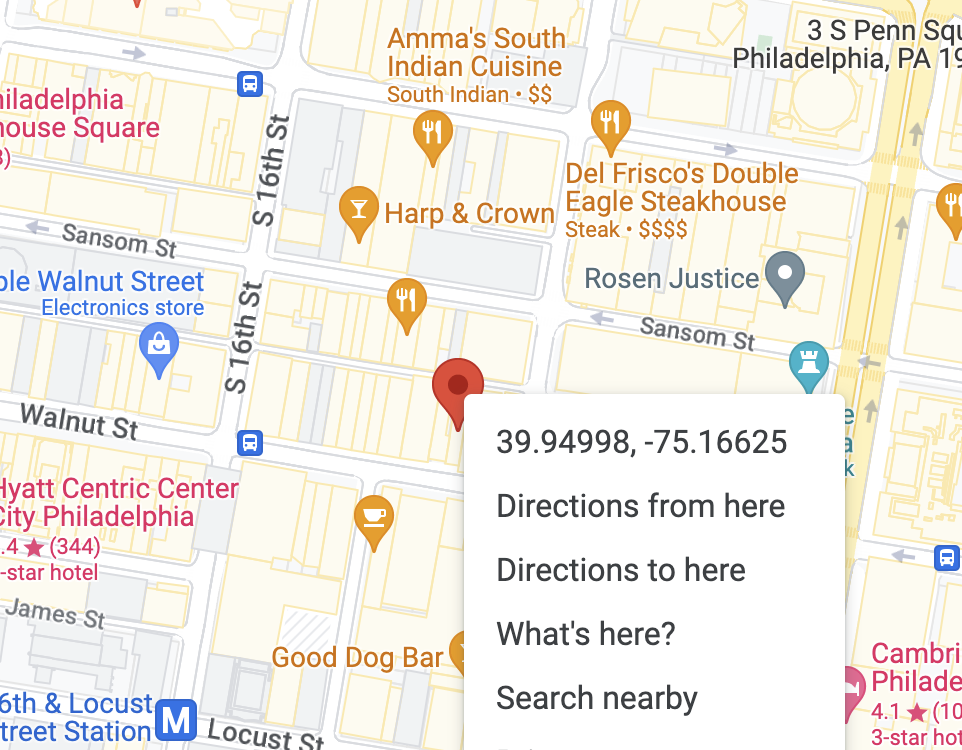
Once you’ve picked a place for your locative media project, look up a map on Google maps. The area should be:
- big enough that the audio triggers don’t overlap
- small enough that your audience can walk around it comfortably
- able to access wi-fi so the app will work. Underground places like subway systems, for example, might not be ideal.
Pick out your locations. If your podcast is about food, you might pick out great restaurants, food markets and so on. If your podcast is about wellness, you might select hiking trails, yoga studios, smoothie shops, etc. The more these places have personal significance, the more fun you’ll have as you describe them. Plus, your locative media project will have more impact.
Make a List of Audio Locations and GPS Triggers
Right-click or control-click on Google’s map marker for each one, and write down the GPS coordinates. At this point, a spreadsheet helps; this information is essential.
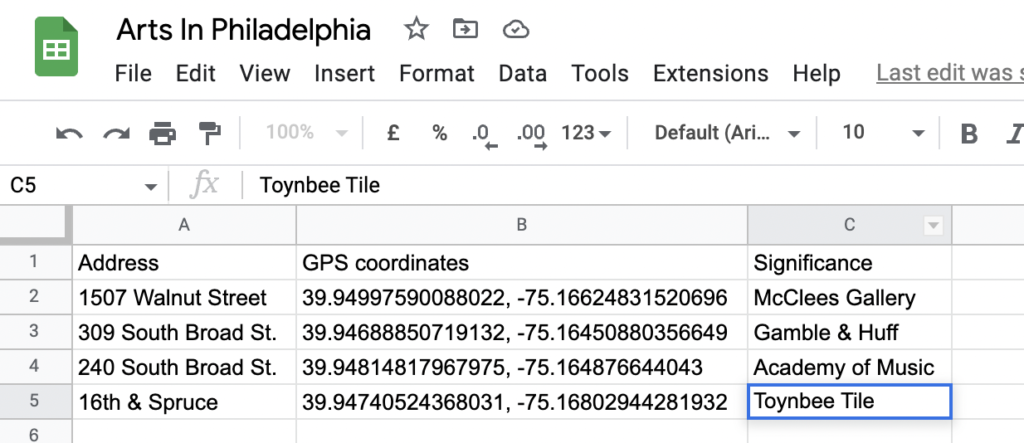
Script, record and edit your audio for each location. Save the files in WAV and mp3 format. After this, you’ll use a locative media app to create your audio experience.
Tie The Locative Media Project In with Your Podcast
Some of the users might be people who have never heard your podcast. They might be really interested in the location and what it has to offer. Others may be fans who are new to locative media. Time to build bridges.
Broad gratitude never hurts; you can welcome both audiences and thank them for joining you on this tour. Mention your podcast website, but don’t let podcast PR overwhelm the audio tour itself. In the end, tell them how to get more of your content. What you say in your call to action is really going to depend on the tour content and your podcast niche. For now, let the locative media itself take centre stage. This is the value you’re providing, and that’s what will make the audience seek your podcast out later.
What Locative Media Software Should Podcasters Use?
Like everything else, podcasters have to balance features, cost, and ease of use. Here are some examples of locative media software to get you started.
CGeomap
CGeomap is web-based and doesn’t require a separate app. The website includes video courses on how to use it, and collaborative games. A creator account costs 1600€+VAT, but you can apply for an Academic account if you’re learning how to use the software.
SonicMaps
SonicMaps has a gorgeous interface and includes a text-to-speech option to create your audio pieces. Their Editor can “use your real location to play sounds as you build and test a project… to predict positioning errors caused by GPS signal reflections on surrounding buildings so you can adjust your sound areas accordingly.” The Basic plan is $10/month, and is meant for learning. This includes 100MB audio hosting, unlimited personal projects, up to 10 public projects, 500 visitors a month, and 10K characters a month of the text-to-speech feature. For $21 a month, creators get all this and 500 MB audio hosting, Vimeo support, up to 30 public projects, and up to 2000 visitors a month.
Echoes
Echoes uses mobile and web apps, and “stereo, binaural, 3D audio, and ambisonic sound walk capabilities as well as beat syncing, branching narrative tools and more.” The free tier gives you unlimited sound walks and unlimited stops in each. The Essential tier, at $38/ month, allows creators to work with more precision. You can edit the GPS coordinates rather than marking a spot on a map. Echoes will also create a custom sound walk app for you at a negotiable price.

Safety Considerations for Locative Media
In Niantic’s locative media games, the screen showing the app loading and the first message to pop up remind the user to be aware of their surroundings while using the game. You can’t continue the game without reading the message and clicking ok. Safety messages also include copy like,
- Don’t watch the game constantly: be aware of your surroundings.
- Trespassing is a bad idea.
- Always make sure you walk in a safe environment.
These are lawsuit prevention measures, and they’re common sense. If you’ve ever seen someone trip and fall or walk right into a wall while looking at their phone, you know how people can get absorbed.
In the case of locative media for podcasters, these GPS-enabled audio experiences can block out surroundings differently. Users might not hear a cyclist coming, even if they scream, “On your left! LEFT! LEFT!”
The app you use to make your project probably has suggestions and best practices to avoid this. But take some time to think about a welcome message for your audience. Remind them to be aware of their surroundings, use common sense and safety methods when crossing streets, obey local traffic rules and so on. Use your creativity to make it memorable. For example, “be careful of uneven pavement” can be, “Remember, in this village, cracks in the pavement are hiding places for faerie folk, so watch your step or risk magical retribution.” And don’t make your audio so immersive or loud that it blocks all stimuli.
No matter how well you think you know your project’s area, take some time to walk through it and test for safety. You never know when a new construction project could come along and spoil yours.
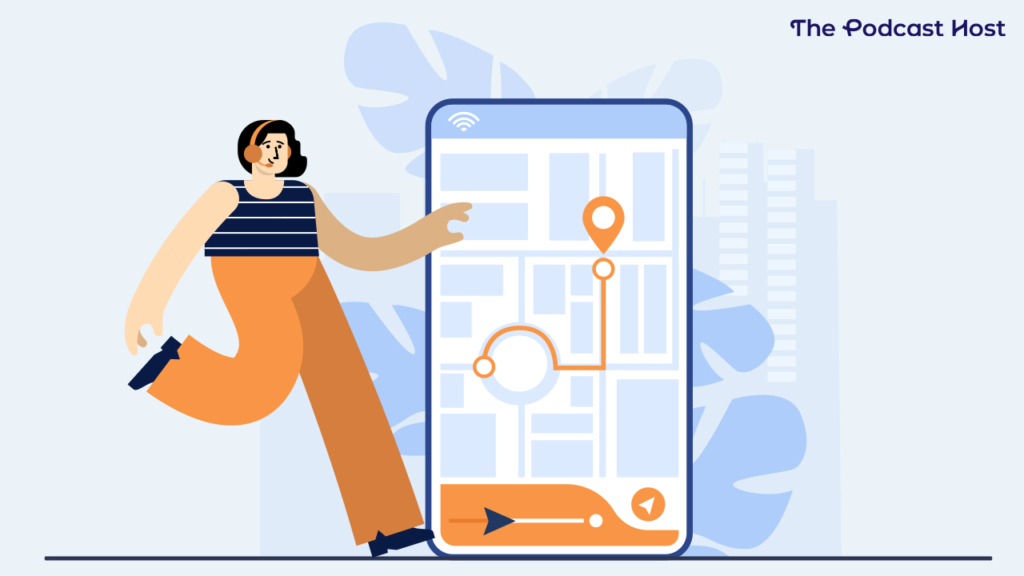
Unique Examples of Locative Media Audio Projects
Looking for some more inspiration while you formulate your own locative media podcast idea? Here are a few worth checking out.
The Thousand-Year Theft
The Thousand Year Theft: You’re sent back in time to Edinburgh in the year 2015 to pick up a stolen painting before taking it back with you to 3015, where an art smuggler will sell it for a massive profit. This Voicemap self-guided walking tour lifts you out of the mundane with an immersive and heart-pumping sci-fi crime adventure. Plus, it’s from the creators of A Scottish Podcast, so what’s not to love?
TrailOff
TrailOff: This transmedia walking performance by theatre company Swim Pony accomplishes three goals. One is to bring people to little-known walking trails in Philadelphia and connect with nature. Another is to amplify plays and fiction by marginalized writers. Finally, the experiences are exciting. Hundreds of people use Manayunk’s stretch of the Schuylkill River trail every day, but how often does it involve a chase with The Jersey Devil?
Transborder Immigrant Tool
Transborder Immigrant Tool: Poetry might not be the first thing you’d think people need when crossing the border between Mexico and the United States. Electronic Disturbance Theater released this project via an “easy hack to low-cost cell phones” as an act of civil disobedience and solidarity with immigrants. The poetry includes directions to food and water caches and safer routes. Despite FBI investigations and attacks from Republican members of Congress, Electronic Disturbance Theater thrives to this day.
Zombies, Run!
I’m not sure if this meets the most technical definition of locative media, because the audio isn’t triggered by GPS coordinates. But it can use GPS to track your activity. Let’s not split hairs: Zombies, Run! and the other games Six to Start has spawned are too good to miss.
You walk, jog, or run on your favorite path or treadmill. Listen to the story and music added from your own player through your headphones. The more you move, the more supplies you gather to improve the anti-zombie-fortified base in the game. And, every now and again, you’ll hear zombies behind you. Increase your speed by at least 20% for a minimum of one minute, or you’re “caught.” To escape the zombies, you lose any supplies you’ve collected. Six To Start made a fun exercise app that grew into a community and has helped people enjoy exercising as much as a movie or video game.
How Can Locative Media Grow Your Podcast?
Locative media gained enough attention in the art world that by 2011, it was considered banal by critics and academics. This, in and of itself, is banal. Despite more people having GPS-enabled smartphones in their pockets, they don’t know half of what they can be used for. The post-pandemic demand for public art is fueled by the need to get out and engage with the larger world and community. GPS-enabled audio projects encourage movement, community, and respect for one’s surroundings. They build enthusiasm. Like podcasting, it’s one of the few things you can do with your phone that takes you out of your bubble. Locative media can give your podcast a sense of place, generate communal excitement, and help you cross-market with other creative projects.

