AI Tools for Podcasters: The Ultimate List for 2024
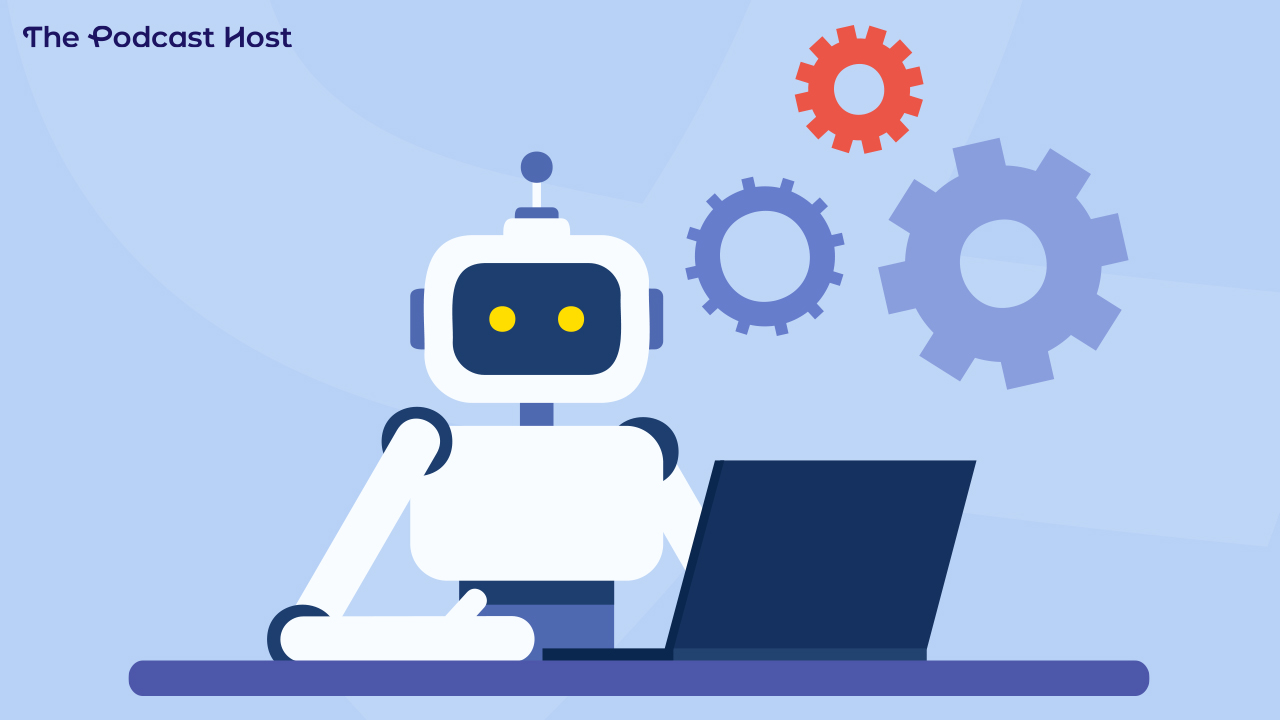
There has been an explosion of AI tools for podcasters these past 18 months. There’s now so much choice that someone ought to build an AI “AI podcast tools chooser” to help you pick. But, as that hasn’t happened yet (has it!?), you’ll have to settle for this roundup written by us mere humans.
There’s no shortage of debate out there around the ethics and even the risks or dangers of AI. Whilst these are conversations worth having, it isn’t our purpose here. Rest assured, though, that there are several reasons why AI can’t and won’t replace podcasters. Think of AI more as a helping hand with the heavy lifting and onerous tasks in your workflow. If they can free you up to dedicate more time and energy to the creative side of things, then podcasters and listeners both win.
Let’s dive in, then, to this AI tools for podcasters roundup. We’ll break it up into sections, including text-to-speech, AI podcast editing and production, transcription, translation, and more. Some of our links are affiliates, meaning we may earn a small commission should you choose to sign up through them. This is never at any extra cost to you, and helps support all the free (human-generated!) content we put out there.
TLDR: Our Favourite AI Tools for Podcasters
Short on time and just looking for some quick recommendations? Here you go:
- Alitu: For recording, production, and publishing. AI podcast editing tools include text-based editing and automatic removal of breath sounds, filler words, and long pauses.
- Wondercraft: AI voice cloning and dubbing tools, with features to create shareable videos.
- Podpage: Build a podcast website in minutes, supported by a suite of AI writing and growth tools.
- Suno.ai: Powerful AI song and music generator.
- Beehiiv: Email newsletter software with AI writing assistant, translator, image generator, and more.
- Capsho: AI tool that repurposes your podcast episode into 38 types of content marketing assets, from social media captions to blog posts and more.
AI Tools for Planning Your Podcast
When you have an idea for a new podcast, there are hurdles like impostor syndrome, writer’s block, or self-doubt. These can hold you back and keep you from progressing. Unfortunately, there isn’t an AI software that generates Pure Genius and Performance Excellence. But, there are a few tools that can give you a crutch to lean on as you get started.
ChatGPT
ChatGPT is the behemoth that brought large language model AI into the mainstream. There’s really nothing it can’t do with text, and its powers have even increased to analysing images and surfing the web in ChatGPT 4. Here are seven of the best prompts for podcasters to help you get the best from this tool.
💲 Price: tiered – free or $20/month
🛠️ Key uses: research, shownotes, transcription, idea generation
👉 Try ChatGPT
Alitu Showplanner
The Alitu Showplanner can help you flesh out your podcast idea and more. Part cheerleader, part strategist, this tool asks you questions about different aspects of your idea and uses your answers to formulate a launch plan. Here’s some more info about how Alitu can generate a launch kit so encouraging it even shows you how “a podcast about watching paint dry” is a good idea.
💲 Price: free (no login or signup required)
🛠️ Key uses: podcast launch plan, name generator, trailer script, audience profile, episode ideas
👉 Try The Alitu Showplanner
Semrush ContentShake AI
ContentShake AI is a tool by SEO and keyword research specialists Semrush. You enter details about your niche and it gives you multiple topic and content ideas. ContentShake AI analyses your competition as well as questions your audience asks online.
💲 Price: tiered – free or $60/month
🛠️ Key uses: content ideas, SEO optimised AI blog posts and shownotes
👉 Try ContentShake AI
AI Tools for Speech & AI Voices
No matter what you do with your podcast, two central concerns are what you say and how you say it. Some people need help getting the words recorded, whether in audio or text form. Here are some AI tools that can help you make your podcast more accessible, and enable you to try out some novel strategies.
Image to Audio Ad by Adthos Creative Studio
Adthos are an AI Audio Platform whose latest feature employs AI technology to convert images into fully produced audio ads. Users can upload various pictures, such as social media ads, flyers, product images, or billboards, and the technology will go to work, generating a fully scripted, voiced, and sound-designed audio ad in minutes.
💲 Price: tiered – $50/month, $75/month, & $100/month
🛠️ Key uses: Image to AI audio ad generator
👉 Try Adthos Creative Studio
Wondercraft
I first heard about Wondercraft through Mike Russell of Music Radio Creative. He’s using it to make a daily news podcast, and he mentioned the term “the Canva of audio”, which prompted me to check it out. Wondercraft allows you to “Create ads, podcasts, audiobooks, meditations, ads and effortlessly translate your content for a global audience”. This is another AI tool that paradoxically saves you time by creating pro-sounding media in seconds, but you can lose hours into tinkering, experimenting, and having fun with it.
💲 Price: tiered – free, $24/month, or $109/month
🛠️ Key uses: Voice generation, audio translation, audio branding
👉 Try Wondercraft
Descript
Descript started as a nifty transcription tool with artificial voices. Over time, it’s proven itself as a dependable podcasting tool for transcripts while growing to include video and storyboarding features. As Descript’s Lyrebird AI research decision continues to grow, their stock voices have changed to seem more natural. If you record a 30-minute script for descript’s Overdub voice training, it can generate new dialogue using an Overdub voice based on your recording.
💲 Price: tiered – free, $12/month, & $24/month
🛠️ Key uses: overdub, transcription, filler word removal, script generation
👉 Try Descript
FineShare Online Voice Changer
FineShare Online Voice Changer is an online voice changer powered by AI voice cloning technology. This tool offers tons of voice effects, including characters and celebrities, helping podcasters to spice up their content with funny voices.
💲 Price: tiered – free, $6/month, or $12/month
🛠️ Key uses: voice generation
👉 Try FineShare Online Voice Changer
AI Tools for Podcast Translation
Only a year or two ago, it was unthinkable that you’d have the ability for an AI voice to translate your audio into other languages. Now, we live in an era where it isn’t only possible, but practical. Whilst these tools still can’t match the natural delivery of a human, the tech is improving all the time. And it’s still a brilliant new way of expanding your reach into new audiences.
Eleven Labs
The voices Eleven Labs generates are beautiful. They should be: the founders’ original motivation was to create better voice dubbing in their native Poland for Hollywood movies released in English. If, for whatever reason, you can’t speak and you need to make a podcast, Eleven Labs’ Speech Synthesis has hundreds of artificially generated voices for nearly any accent, age, and gender you can imagine. All you do is add the text. Their voice library can speak in 29 languages. Many are tagged with tones such as “Calm” or “Hyped.”
💲 Price: tiered – free, $5/month, $22/month, $99/month
🛠️ Key uses: AI audio voice translation
👉 Try Eleven Labs
HeyGen
HeyGen is meant for people who need to make many videos quickly and who want an AI avatar in front of the camera. All you need for this sort of translation is a script. If you already have a video, you can upload it and let HeyGen make more videos with your face and voice, incorporating some mannerisms. Or, you can pick out an avatar based on the video and audio of different actors. HeyGen can do this in 28 languages.
💲 Price: tiered – free, $24/month, $72/month
🛠️ Key uses: AI audio voice translation
👉 Try HeyGen
AI Podcast Editing & Production Tools
AI can offer a helping hand with some of the tricky and time-consuming aspects of recording, editing, and production. This isn’t necessarily about creating great-sounding audio for you out of thin air – it’s more about using tech to streamline and enhance what you’re already doing.
Neural network noise reduction, anyone?
Alitu: The Podcast Maker
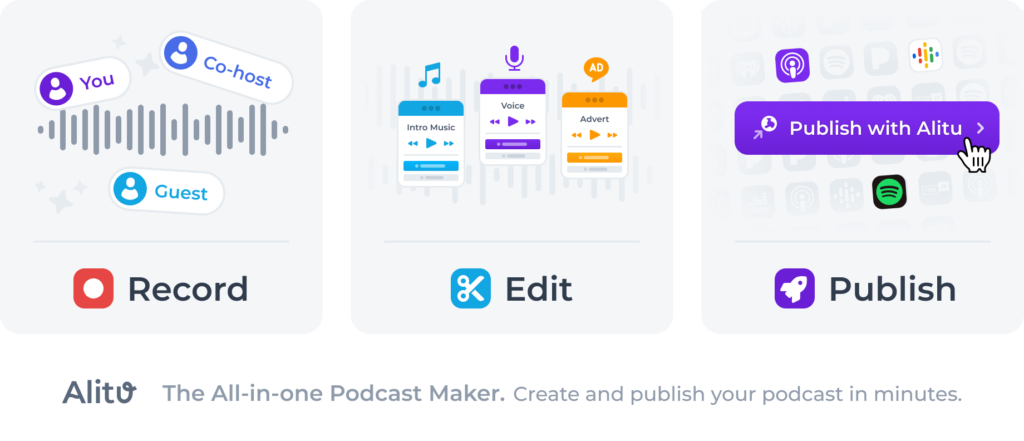
Alitu is our very own ‘podcast maker’ app. With one single login and subscription, you can record (solo or calls), edit, publish, and distribute your podcast. Where the “AI” part comes in is mainly during the production process. Alitu automatically applies noise reduction, compression, and EQ to your audio. It levels everything up and optimises your loudness levels. It’ll also generate AI episode transcripts, cover art, and suggested episode titles for you, making it a fantastic tool for saving time and money.
💲 Price: $38/month for everything
🛠️ Key uses: recording, editing, transcription, cover art, hosting & publishing
👉 Try Alitu
AI Tools for Podcast Music
You don’t need podcast music, but it has its benefits. Music can add a layer of professionalism and immediately make your show recognizable to podcast listeners. There are many ways to find and buy podcast music, including the AI route…
Suno: AI-Generated Songs
Trying Suno was probably the biggest “mind blown with AI” moment since ChatGPT first appeared on the scene. Your input can either be more general (genre of music, topic, etc.), or you can enter your own lyrics and request a particular style instead. My prompt was “a song about covering the best AI tools for podcasters on the podcast host dot com”
💲 Price: tiered – free, $10/month, or $30/month
🛠️ Key uses: AI music, song, or themtune generation
👉 Try Suno.ai
Melobytes: AI-Generated Music
Melobytes is an AI music platform you can lose hours playing around in. It’ll generate songs for you based on lyrics you enter, or even, images you upload. There are text-to-speech features, as well as loads of other tools you can tinker with. Quality of output can vary quite drastically, but if you achieve nothing else, you’ll have a good laugh.
💲 Price: tiered – free or $14/month
🛠️ Key uses: AI music, text or image to song, image generation
👉 Try Melobytes
AI Tools for Podcast Marketing, Transcription, & Shownotes
This is where we’ve seen the biggest boom in the AI tools for podcasters realm. There are whole load of platforms out there offering to write show notes, summaries, social posts, and other marketing materials for you. Most will transcribe your episodes, too. The more of these tools there are, the harder it is for any one to stand out. Most will give you decent first drafts, but any AI-generated text will always benefit from a human edit prior to publishing.
Podpage
Podpage isn’t a flash-in-the-pan tool built purely on AI. It has been around for a long time and remains the best way to generate a great website for your podcast in only a few minutes. The recent rollout of Podpage’s AI tools just increased the value of this service even more, though. Now, you can get a helping hand with show notes, written content, and promotional assets.
💲 Price: from $12/month
🛠️ key uses: Instant podcast website generator with AI writing and growth tools.
👉 Try Podpage
Beehiiv
Beehiiv was the first email marketing platform to introduce a suite of AI tools for its users. Running a newsletter is a brilliant way to keep in touch with your audience beyond audio, and Beehiiv’s features can help you go that extra mile. As you’d expect, AI writing and text tools are a big part of this, but you’ll also gain the ability to translate text and even generate images.
💲 Price: free or $42/month
🛠️ key uses: Newsletter software with AI writing assistant, translation, and image generation.
👉 Try Beehiiv
Whisper
Whisper is another tool by OpenAI (the team behind ChatGPT). Whisper has been trained on 680,000 hours of audio data on the web, meaning it can generate some of the most accurate auto-generated podcast transcripts to date.
💲 Price: free
🛠️ key uses: transcription, text-based translation
👉 Try Whisper
Dubb Media
Dubb Media, as Katie wrote, is an AI podcasting tool that’s a lot of fun to play with. It can help you figure out what stands out most about your episode and make a transcript and video clips that look cool on social media. Dubb can save time; once you upload your information, it works independently and sends you a summary after a few hours.
💲 Price: tiered – free, $24.99/month, or $59.99/month
🛠️ Key uses: media kit generation, social media content, transcription
👉 Try Dubb Media
Podcastmarketing.ai
Podcastmarketing.ai is another tool that transcribes your podcast and then uses artificial intelligence to distil it into show notes, episode descriptions, episode titles, quote cards, and social media posts. Animated audiograms are coming to the platform soon, too.
💲 Price: tiered – free, $9/month, $16/month, or $30/month
🛠️ Key uses: transcription, show notes, quote cards, social media content
👉 Try Podcastmarketing.ai
Capsho
Capsho repurposes your podcast episode into 38 types of content marketing assets (from social media captions to blog posts and more). The tool displays what appears to be an uncanny level of understanding when its AI generates your marketing materials. What makes Capsho work so well is that it asks you more questions than other AI marketing tools.
💲 Price: $79/month
🛠️ Key uses: titles, descriptions, soundites, quotes, emails, blog posts, transcription
👉 Try Capsho
Buzzsprout’s Cohost AI
Buzzsprout has been one of the best things to come out of Florida since Tom Petty. It’s an inexpensive and straightforward podcast hosting service. I’m one of those podcast snobs who doesn’t like their audio at 96 kbps mono, but most podcasters don’t care. Now, with Cohost AI, Buzzsprout has taken a big chunk off of your podcast publishing workflow. For an additional $10-$30 per month (depending on how many hours of data you upload each month), Cohost AI transcribes your podcast episode, offers five titles, and an episode description of roughly 230 words. It also breaks your episode into chapters and helps you place chapter markers.
💲 Price: $10-$30/month on top of your hosting fees
🛠️ Key uses: transcription, title ideas, show notes, chapter markers
👉 Try Buzzsprout’s Cohost AI
Ausha’s Social Media Posts with ChatGPT
Ausha has unveiled their Chat GPT-powered Social Media Manager, available for all Ausha customers. When you’re logged in, click on the “Communication” tab, and then “start a post on Twitter, Linkedin, Facebook or Instagram and use the button “Generate with AI” to help you get the perfect text for your social media publications.”. Handy if you already host with Ausha, but if not, you could just use ChatGPT at its source.
💲 Price: tiered – $15/month, $35/month, or $83/month
🛠️ Key uses: social media posts
👉 Try Ausha’s Social Media Posts with ChatGPT
Podsqueeze
Podsqueeze transcribes audio or video episodes and then makes promotion assets based on those transcripts. Enter your RSS feed, select the episode you want to work on, and Podsqueeze will deliver the goods in about ten minutes. The Podsqueeze free tier has a lot of uses for someone who makes less than an hour of podcasts per month.
💲 Price: tiered – free, $12/month, or $24/month
🛠️ Key uses: transcription, timestamp and chapters, descriptions, social media posts
👉 Try Podsqueeze
Texo
Texo generates promotion assets based on a podcast transcript. It “automatically extracts Headlines, Show Notes, Key Themes, Questions, Quotes, Social Media Posts and Hashtags.”
💲 Price: tiered – free, $35/month, or $80/month
🛠️ Key uses: transcription, show notes, titles, social media posts
👉 Try Texo
Podium
Podium transcribes your podcast and makes shownotes and chapters, evaluates possible episode titles, highlights quotable moments, generates a list of SEO keywords, and makes social media posts based on that transcript. The free trial is good for up to three hours of audio. For $16 a month, you can get all of this for six hours a month of audio with Podium’s Creator plan. For $149 a month, you get this for 60 hours of audio.
💲Price: tiered – free, $16/month, or $149/month
🛠️ Key uses: transcription, show notes, chapters, titles, social media posts
👉 Try Podium
ToastyAI
ToastyAI lets you upload your episode and receive over 20 pieces of content in return. It takes about five minutes, which is similar to making a slice of toast. It has a no-credit-card-required free trial offering an hour’s worth of uploads.
💲 Price: tiered – $25/month, 49/month, or $97/month
🛠️ Key uses: transcription, timestamps, show notes
👉 Try ToastyAI
Swell AI
Swell AI is another automated AI writing tool with over 100 supported languages. It integrates with Dropbox, Google Drive, RSS and more. It has written over 130 million words in 2023, roughly about the same word count as this article.
💲 Price: tiered – $29/month, $49/month, or $96/month
🛠️ Key uses: transcription, YouTube to article, chatbot builder, clip generator
👉 Try Swell AI
AI Tools for Short Video Clips
Imagine that you could feed your podcast episode into software, which would transcribe it and make it into short videos for social media, YouTube, or both. Well, imagine no longer…
heyLisa
The heyLisa website has a lot of nice quotables on it. “ChatGPT meets video editing” is one, “creating shorts with Lisa is easy like chatting with a friend” is another. We’re told that heyLisa is the first (and only) conversational video editor, specifically targeted at podcasters. You simply chat to Lisa (their AI persona) and tell her how you want your episode edited and “she” will do it in seconds.
💲 Price: tiered – free or $12/month
🛠️ Key uses: AI-generated video via chatbot prompts
👉 Try heyLisa
Opus Clip
Opus Clip is an AI video clipping tool that repurposes long videos into shorts in one click. On their website, they market this as “one long video – ten viral clips”. They also assign a “virality score” to each generated clip “based on AI’s analysis on thousands of viral videos.”
💲 Price: tiered – free or $9/month
🛠️ Key uses: Video clip generator
👉 Try Opus Clip
Flowjin
Flowjin is another tool that’ll make you ten short videos from one longer video recording, giving them automatically generated titles, descriptions, and keywords that can double as hashtags.
💲 Price: tiered – from $29/month
🛠️ Key uses: Video clip generator
👉 Try Flowjin
Headliner
Headliner offers a way to create video content even if you don’t actually record video. This tool lets you combine static images with dynamic waveforms or captions and publish them to social media or YouTube.
💲 Price: tiered – free or $10/month
🛠️ Key uses: Audiogram generator
👉 Try Headliner
Wavve
Wavve is similar to Headliner as it focuses on creating audiograms rather than clips of video footage. Again, ideal if you don’t record video but would still like to post content on YouTube, Instagram, TikTok, etc.
💲 Price: tiered – free or $20/month
🛠️ Key uses: Audiogram generator
👉 Try Wavve
AI Tools for Podcast Covert Art & Logos
Making podcast cover art is not hard, but it takes special effort and a good eye for attractive visuals. Design programs like Canva have templates to help you make a good one. There are dozens of tutorials on YouTube to show you how to make a podcast logo using open-source (free) image editing software, like Glimpse or GIMP. Then there are AI art generators like Midjourney…

Midjourney
Midjourney, like DALL-E and/or Stable Diffusion, is a program that generates images based on text descriptions. Founder David Holz says it’s intended for professional artists to quickly make prototypes for clients before making a complete product. None of these AI podcasting tools that make art are identical, but they work similarly. You enter a text description of what you want the art to look like. It generates an image based on that description.
💲 Price: tiered – free, $10/month, or $30/month
🛠️ Key uses: artwork and image generation
👉 Try Midjourney
AI Tools for Podcasters: Summary
There’s no doubt that AI will become a big part of the podcasting industry in the next few years. Everyone, from listening apps to podcast hosting platforms, will look for ways AI can enhance their services and user experience.
There are many reasons for software developers to make and promote AI podcasting tools. Podcasts provide a never-ending fountain of spoken text about all kinds of topics, with various languages, opinions, inflections and attitudes. They’re the perfect training ground for AI.
Like anything else in podcasting, it’s all about what works best for you. Often, less can be more, and going all-in on a stack of AI podcasting tools might be counter-productive. Use one or two selectively and carefully to get the maximum benefits here. And remember that they’re here to support you, not to replace you.
From AI podcast editing to marketing and growth: are you using any AI tools in your podcasting workflow? Want to tell us which ones you’d recommend, and which you’d avoid? Join us in the IndiePod Community and let’s chat!
