Highlights From The New Podcasting On YouTube Guide

There’s quite a debate about IF podcasters should have their podcasts on YouTube. We’re going to shelve that debate for this post and assume that you’re YouTube-curious, even motivated. I aim to summarize the most important points in YouTube’s new guide specifically for you, the podcaster who wants to get your podcast on YouTube. The people that run the second biggest search engine wrote a 67-page guide to help you maximize your experience there. So let’s use it to expand your podcast’s reach, shall we?
What Does YouTube Cover in Their New Guide for Podcasting?
YouTube divides the guide into three sections: content strategy, channel strategy and content creation, but I’m re-envisioning it for our purposes. The vast majority of the guide falls into a decisions category and some items fall into an actions category. I’ll highlight the key decision points because planning well will set you up for success on YouTube. And we want that. I’ll add page numbers where I can so you download their guide and look up the rest of the information as needed.
You Don’t Have to Be a Video Genius
Don’t overthink this. You don’t need to be a video master to podcast on YouTube. In fact, YouTube themselves stresses this in the guide. Like on page 40 when they reassure us about video quality casualness.
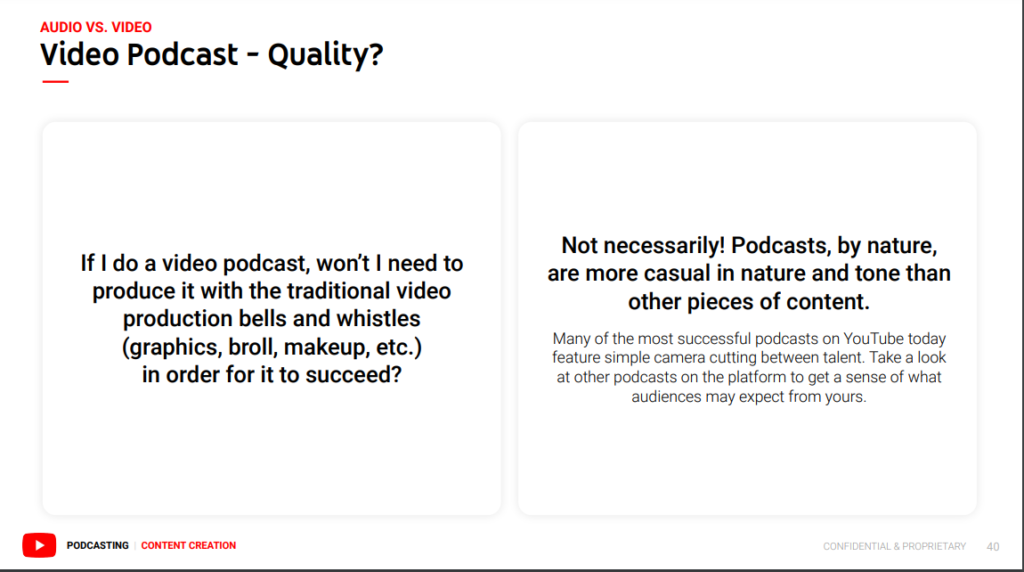
In fact, on page 44, they specifically list 3 “lighter lift visual formats;”
- static image
- simple movement
- waveforms and text overlays
I bet one of these would work well for you if you’re time-pressed or new to video creation or video editing.
What Decisions Do You Need to Make Before Launching Your Podcast on YouTube?
Since you’re already a podcaster, you’ve got such a head start. The skills and decisions needed to create strong audio content apply to creating strong video content on YouTube. With some small alterations for the visual aspect, of course. Here are some decisions you’ve probably already made and some you’ll need to make for the first time to plan your podcast on YouTube strategy.
Choices You’ve Probably Already Made for Your Podcast
If you’ve been podcasting for more than a few months, you’ve already wrestled with the podcast “why” dragon. A quick glance at page 5 of the guide to review the ideal audience, unique selling point (USP) and so on. The format you choose is also something you’ve already decided on to some extent. It’s a good idea to start simple, so pick from the popular existing video formats from page 49, like a live, interview or Q&A format. These formats are suggestions to make the transition to video easier, but there are many more formats possible.
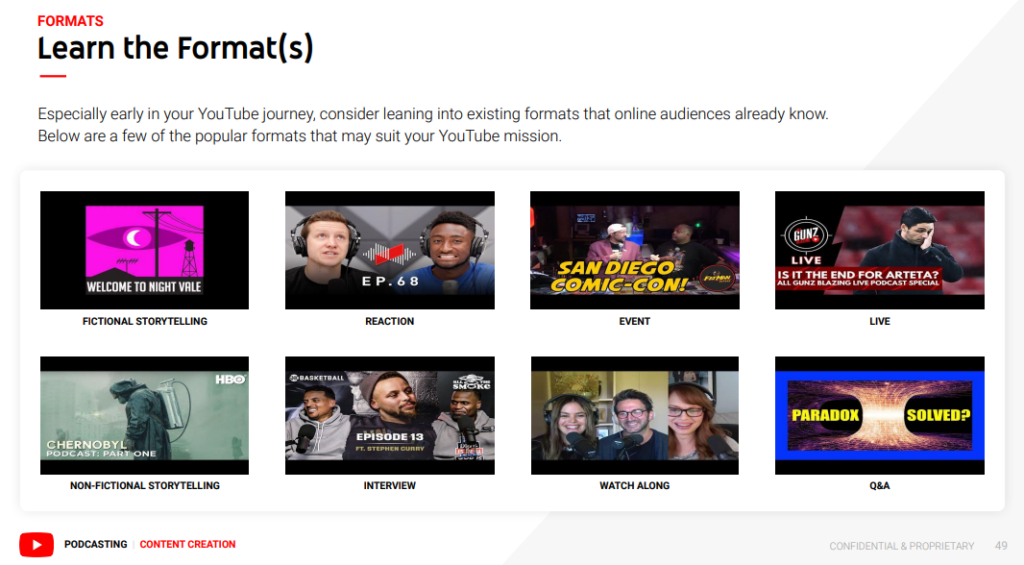
First-Time Video Decisions You’ll Need to Make For Your Podcast
You can make these first-time video decisions as you go, or you can make some initial choices and then change them as your channel grows. You never have to stick with it. Experimenting until you find out what works for you is the best way to add videos to your podcasting workflow. Creativity and growth are as important on YouTube as in podcasting, so have fun with these choices.
Does Your Podcast Need a Static or Motion Video?
The first video decision you’ll need to make is if you’re going to podcast on YouTube with a static image or motion videos. There’s no denying that motion videos get traction, BUT static image videos do too. So if that’s all you have time, skills or desire for at this time, that’s fine. You do NOT have to meet anyone else’s video expectation but your own. Remember, your podcast content is THE most powerful asset. Don’t trade content time for video polishing time because that will diminish the magic you’re creating. Refer to page 22 and page 44 (the last point on the page) for specific tips on how to decide on which type of video to make.
Whose Face Will Be In Your Podcast Videos on YouTube?
Many times in the guide, the folks at YouTube stress how powerful it is to have human faces in your videos. This is possible in both static and motion videos, so make your decision early on about who’ll be the face of your channel and lean into it. If you’re camera shy, then maybe start with static image videos with a photo of you or a motion video with your image in the thumbnail and other simple graphics in the rest of the video.
What Video Production Decisions Do You Need to Make?
The final set of decisions is how you’re going to make the videos. The “Hone in on the Basics” section from pages 58 to 65 covers this information. However, since you’ve got podcasting skills, much of that information will be old news. Focus instead on page 59, “Make Great Videos”, for specific tips on the video production aspect of your podcast video.
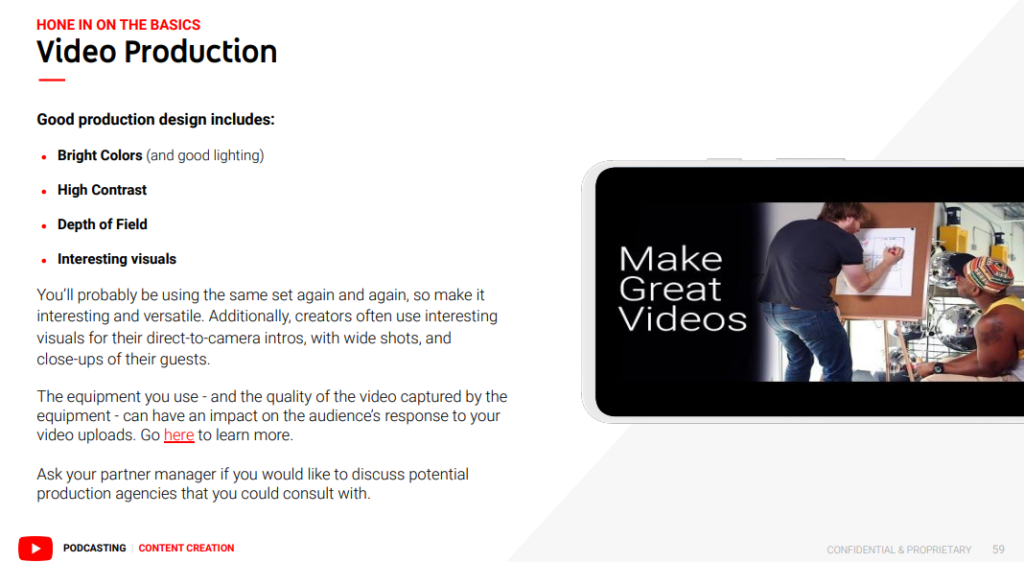
Should You Run a Live Recording or Publish a Premiere Video for Your Podcast?
Also useful is page 27, where they talk about going live or posting a premiere video. A live video recording has advantages because you can often skip editing them after. In fact, if you delete the live video with the chatroom comments from YouTube to edit it, you’ll lose that community space. It’s for this reason that many people go live in the video first, leave that video on YouTube and then clean up the audio for the podcast version. This can save a lot of time once you get the hang of running a live recording. Trust me, once you’ve got a chat room audience, the live event can be really exciting. If you’re thinking “noooooo” right now to the live recording idea, then maybe make a video and premiere it at a certain time instead.
What Are the Main Production Style Decisions You’ll Need to Make?
There are two main decisions in this step. The first is whether you want to do an audio-first production OR a video-first production. The live recording repurposed into an audio podcast I just mentioned is an example of a video-first production. Video-first does NOT mean the video is the most important aspect; simply that video is created first. For more on these two options, check out pages 40-42 in the guide.
The final decision that I’ll cover is more on the tech side. Are you going to use one or many cameras? Will there be graphics added to the video after it’s recorded? Take a look at page 43 for more on these decisions. I’d venture to say that equipment recommendations would be in this part of the guide, but they aren’t. That’s okay because we’ve got
Now for the Fun Part, Creating the Videos!
You’ve done all the planning and heavy lifting and are ready to start making your podcast videos for YouTube. Here are some final pages from the guide that will help you optimize your videos specifically and your YouTube channel in general.
- branding pages 6-7
- thumbnails pages 19-20
- keywords page 21
- chapters page 23
- cards/end screens page 35
- analytics pages 17 and 28-29
Your Voice, Your Story Needs to Be Shared
Don’t get caught up on sticking to one medium. Podcasting is great, but you can expand your reach with YouTube. A lot! Get your story or your message out into the world to the most people possible. We need you!
