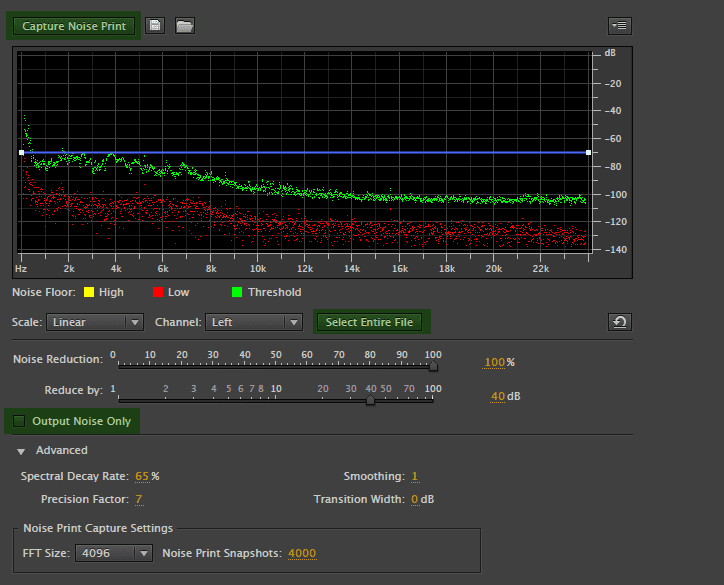Podcast Production Plugins: 4 Ways to Take Your Audio to the Next Level

A good microphone and a Digital Audio Workstation (DAW) will get you a long way in the production of your podcast. When it comes time for post-production, however, depending on your DAW, more tools may be needed in order to achieve the professional-quality sound that give your words and ideas polish and clarity.
For most, a majority of the tools needed are already built into your DAW. And outside of a few features, many of these tools work the same regardless of the manufacturer or the DAW you use.
Here, we’re going to talk about the plugins you can add to your workflow to help take your sound quality to the next level. But first, what do I mean by “plugins”?
What is a Plugin?
Plugins are software that extend the capabilities and features of a program.
Whether you’re adding a plugin to a DAW, your web browser, or your graphics editor, a plugin is designed to make your main program do something it either doesn’t do inherently, or doesn’t do in the way the user prefers.
Audio plugins can bring a great deal of flexibility and customisation options to a podcast producer. With that in mind, here are my 4 most recommended tools for podcast post-production and why you might want to consider adding them to your workflow…
1. Noise Reduction Podcast Production Plugin
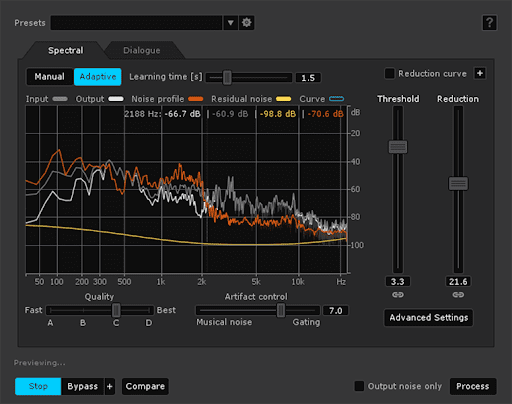
iZotope RX Denoiser
What it Does
True to its name, noise reduction helps to remove unwanted noise from a signal. Whether electronic or ambient, unwanted noises plague our audio signal with distractions that inhibit clarity.
Included
The inclusion of noise reduction software is hit and miss with many DAWs. Most include some noise reduction, but not all. Many are good, but not all. Both Adobe Audition and Reaper have built-in noise reduction. Pro Tools does not. Audition’s built-in noise reduction is excellent. Reaper’s ReaFir is both difficult to locate and isn’t extremely intuitive to use. In a pinch, both work well, but I definitely prefer Audition’s interface and controllability.
Purchased Separately
If your DAW doesn’t come with noise reduction, or you’re just not satisfied with the built-in option, there is a treasure trove of free and commercial noise reduction plugins available. My two favorites for quality of output versus ease of use are SoundSoap and RX Denoiser. I primarily work with RX, as the entire RX editing suite is loaded with tools that I need and use commonly in a single bundle. However, the price point on RX can be intimidating. SoundSoap is a great alternative if you’re looking for a denoise-only plugin that gets the job done quickly and easily.
2. Compressor Podcast Production Plugin
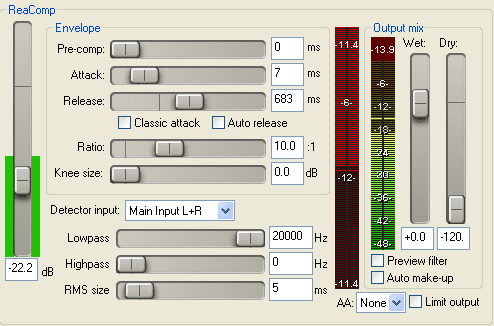
Reaper’s ReaComp
What it Does
Compression lessens the dynamic range between the loudest and quietest parts of an audio signal by boosting quieter signals and reducing louder signals. Compressors help us even out the differences in levels between speaking voices and other signals. A compressor can save a lot of time in mixing, by compensating for unbalanced volume levels that could otherwise take hours to balance manually.
For more detail on the function and operation of compressors and limiters, check out Tools of the Trade: Compressors.
Included
Nearly every DAW contains a compressor. And for the most part, they all perform the same functions relatively well. Two big features I look for in compressor are auto make-up and sidechain.
Auto make-up normalizes the audio to a set gain after compression, removing the need to boost the volume after it has been compressed.
Sidechain allows the compression of one track based on the signal from another track, a process called “ducking”. This is especially useful for decreasing the level of a piece of music in order to allow room in the mix for clarity in a voiceover.
To those ends the compressors in Reaper and Pro Tools are my favorites in terms of versatility and functionality.
Purchased Separately
Most DAWs are going to have what you need in terms of compression. If you’re looking for compression with some bells and whistles, though, you’d be hard-pressed to find a better compressor than the one built into iZotope Ozone.
In addition to the usual compression features, Ozone features a multi-band compressor, allowing unique compression and limiting across ranges of frequencies.
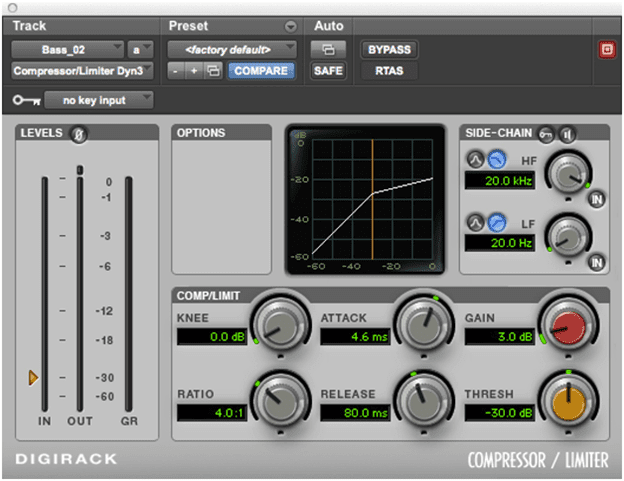
3. Limiter Podcast Production Plugin
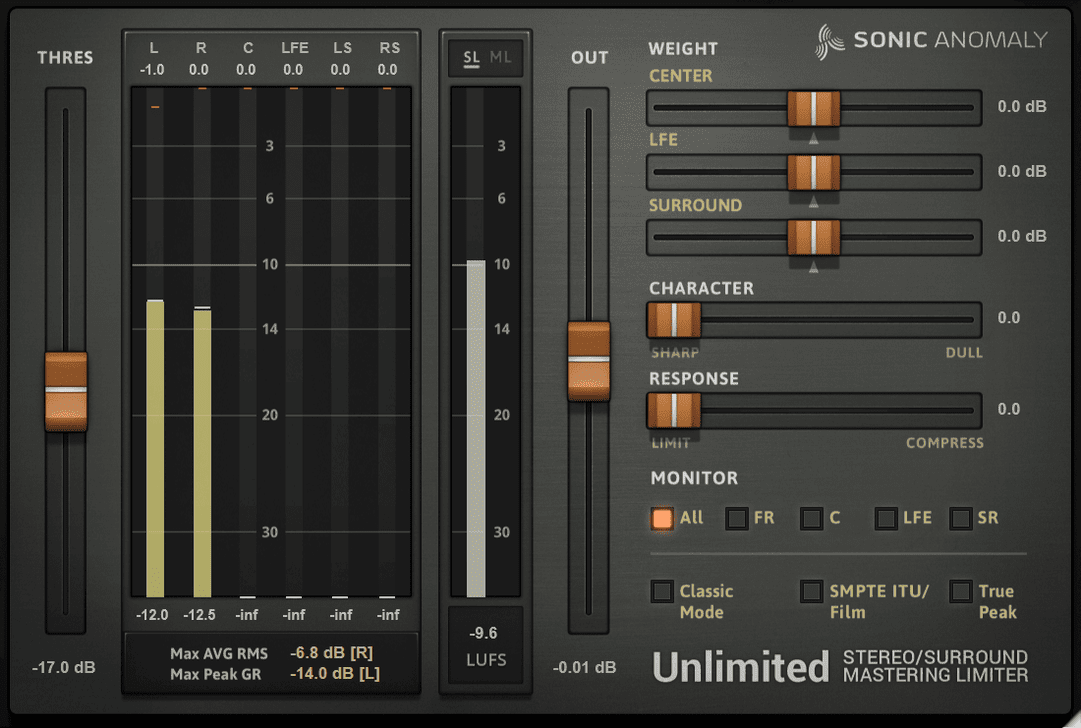
Sonic Anomaly’s Unlimited Mastering Limiter
What it Does
Limiters and compressors work essentially on the same principal. In fact, in many cases, a compressor can be used as a limiter. A limiter’s function is to prevent clipping by compressing any signal over the set threshold to be below or at the threshold.
For example, a limiter set to a threshold output of -1dB will reduce any sound louder than -1dB to stay within the desired -1dB. This is referred to as a “brick wall” limiter, meaning the limiter will not allow any signal to exceed the -1dB value.
For more detail on the function and operation of compressors and limiters, check out Tools of the Trade: Compressors.
Included
Limiters are hit and miss in many DAWs. Some DAWs include them. Most have a limiting function built into the compressor plugin.
For included compressor/limiters, the compressors listed above still stand in terms of functionality as limiters.
Purchased Separately
If you’re looking for more nuance and control in your limiter, there are a number of free and commercial limiters available. The two best that stand out in my arsenal of tools are Waves L1 and Sonic Anomaly’s Unlimited.
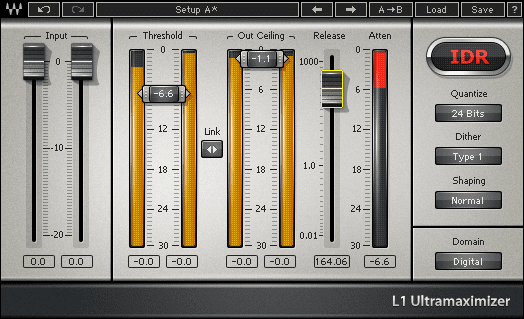
Waves L1 Limiter
4. Equalizer Podcast Production Plugin
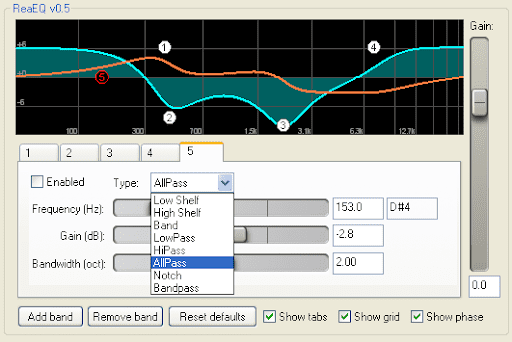
Reaper’s ReaEQ
What it Does
An equalizer lets us boost or cut specific frequencies of an audio signal. They are use to give more body, articulation or sweetness to a given audio signal. They can also be used to filter out unwanted signals, such as traffic noise or HVAC noise.
For more detail on the function and operation of compressors and limiters, check out Tools of the Trade: Equalizers (EQ).
Included
Nearly every DAW offers some sort of EQ included. Aside from differences between graphic and parametric EQs, they all pretty much look and work the same. And I am hard-pressed to come up with any one that functions better than another in any given DAW.
Purchased Separately
If you have the need to purchase a separate EQ plugin, my recommendation would be iZotope’s Ozone. In addition to having eight bands of EQ at your control, Ozone also boasts EQ matching, which is great when you need your microphones and other elements to sound more like they are in the same space. Sure, you can mix that out manually, but having Ozone match EQs is a real time saver.
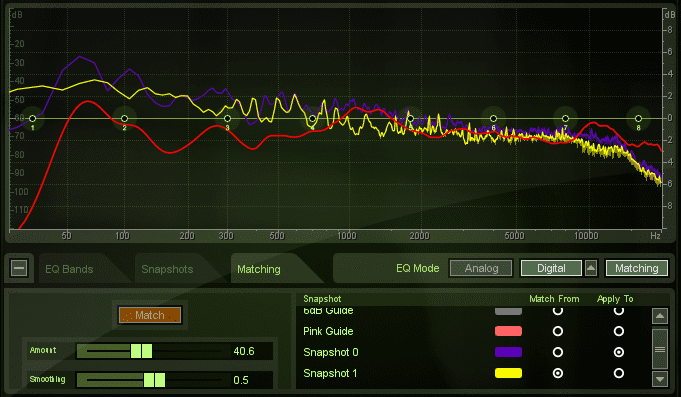
iZotope Ozone
Podcast Production Plugins: Conclusions
One of the pluses of podcasting is that doesn’t require a lot of equipment and tools. Many of the plugins you need are likely already built into whatever DAW you are using. And for those find themselves lacking, many of these plugins can be found free or at very affordable prices.
For those who’d like to try some of the free plugins included with Reaper without having to make the switch to Reaper, a suit of ReaPlugs is available for free at https://www.reaper.fm/reaplugs/.
Can I Just Automate Everything?

Whilst some podcasters love to learn and hone their audio production skills, it’s understandable that others have no interest in it at all. If you’d prefer to focus 100% of your time on your actual content, then that’s completely understandable.
If you fall into this bracket, then be sure to check out our podcast maker app Alitu. It’ll do all of the above processes automatically, it let’s you add in your theme music, piece your various segments together, and you can publish your episode to the web from inside its interface.
However, if you are keen to dive in and advance your audio abilities, then make our handy guides to compressors and EQ your next ports of call.