Apple Podcast Connect & Other Ways to Grow Your Show With Apple

Summary: Apple Podcast Connect & Other Ways to Grow Your Show With Apple
- Apple and iOS comfortably dominate the podcast consumption and listening sphere.
- They also provide some handy tools for podcasters to share and hone their content.
- You find find out which parts of your episodes listeners are enjoying, and which parts they’re skipping.
- You can also create a vanity URL for your show, as well as various types of links, banners, and buttons.
- Read on to find out more…
Whether you like it or not, Apple are a key force behind the podcasting medium, and they always have been.
In recent years we’ve seen the launch of Google Podcasts, as well as the steady growth of Spotify. These are becoming popular places for listeners to consume podcasts. But if you take every listening platform in the world and combine them, their numbers don’t even come close to the consumption taking place on Apple. For a source on this, check out the stats feature on this episode of Libsyn’s official podcast ‘The Feed’.
From a podcaster point of view, your job is to make sure your show can be found in as many different places as possible. Let your listeners decide where they’d like to listen, and offer some clear direction for potential listeners who’re new to podcasting.
There’s a good chance that the majority of your listeners are using Apple Podcasts, though. And Apple provide some handy tools for growing your show on their platform.
Apple Podcast Connect Analytics
Apple Podcast Connect is a portal on the Apple platform. By logging in there, you’ll see every podcast you’ve ever submitted to iTunes/Apple Podcasts.
There’s a “Podcast Analytics” section that can prove useful for improving your content and growing your show. First up, though, the best place to get stats and analytics for your show is via your hosting provider. They’ll give you better data than Apple, because they can show you stats across every listening platform, whereas Apple can only show you their own analytics.
Because lots of listeners use Apple Podcasts, this gives you a good sample size to glean some insights from. There’s one main analytic tool in here worth taking a look at.
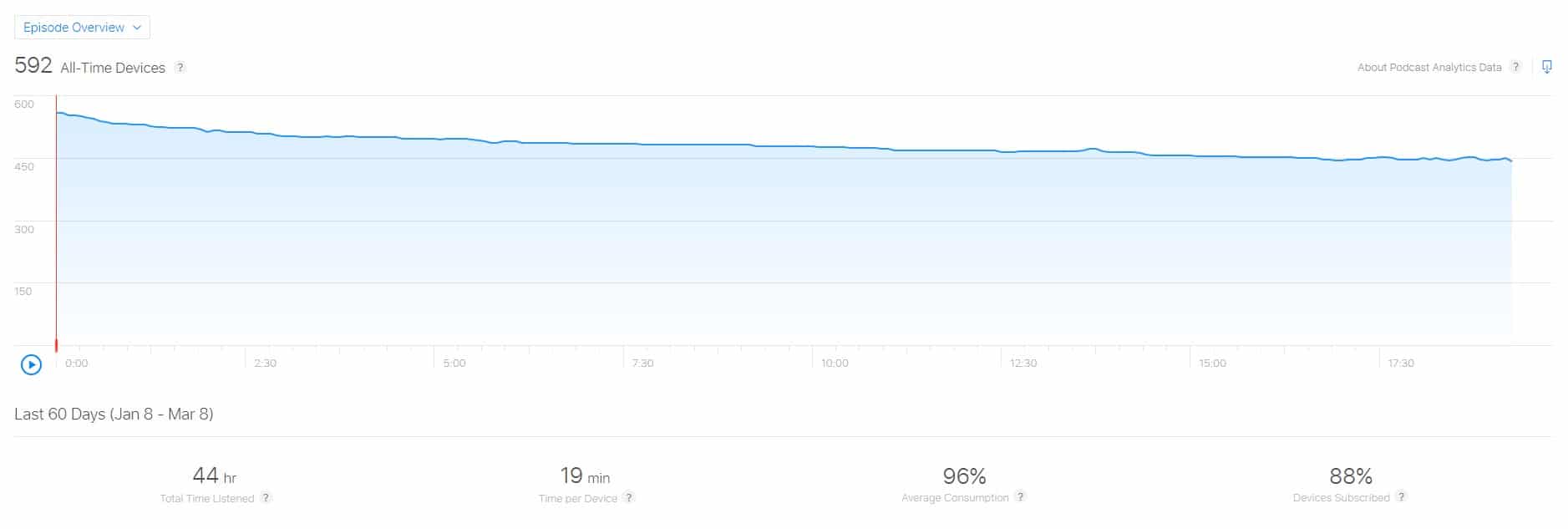
Episode Overview
This brings up a player for the episode you click on, and it shows consumption stats for the entirety of that episode. It shows you how many folks started listening, where they dropped off, and how many actually listened right to the end.
Remember, this is from Apple devices and platforms only, and it’s only from the last 60 days. This is a sample, rather than the full picture you’d get from your hosting provider. So, how is it useful?
This overview shows you exactly which in-episode content is hitting the mark with your audience. These are the parts where listening reaches a plateau. It also shows you the areas where listeners perhaps aren’t so keen on – this is where you’ll see them dropping off.
The takeaway is straightforward. Do more of the content that keeps folk listening, and less of the stuff that leads them to hit skip or stop. This can really help you to grow your podcast in the long run.
Other Apple Growth Tools
The ‘Episode Overview’ analytics inside Apple Podcast Connect can really help you to hone your content. Now here are some other Apple-based ways to help you share and promote it. For these, we’ll be looking at podcaster.apple.com
Get a Vanity URL
An Apple vanity URL would look like applepodcasts.com/[your-podcast-name] – this is a link that’s easy to remember, and easy to read out loud.
If you’d like to request a vanity URL, from Apple, they ask you to “send an email to [email protected].” and advise that you should “include how you intend to use the URL, if granted.”
The Link Maker
With this tool, you can create links to your podcast, or any of your podcast episodes, inside Apple Podcasts. You can create them either as a badge or a text link. You can see an example of both, right here…
The 10 Commandments of Podcasting – The Podcast Host
The Banner Builder
This tool is similar to the link maker. Here, you search for your show inside the tool and it create a banner for it. This is really handy to add to your website and ‘subscribe’ page.

Summary: Apple Podcast Connect & Other Ways to Grow Your Show With Apple
The analytics you’ll find inside Apple Podcast Connect won’t give you the full picture. You should use the stats given to you by your hosting provider for that. But, in the ‘Episode Overview’ tool, you can spot trends and patterns in your content. This’ll help you to do more of what people love, going forward.
With the vanity URL, link maker, and banner maker, you can populate your website with links to your podcast in Apple. This can all factor in to how you link to your podcast. It’ll help make your podcast easier to share, and easier to subscribe to.
There are another couple of interesting looking tools on the podcaster.apple.com page, but both look like they’re broken. There’s a ‘Widget Builder,’ which is supposed to let you create embedable podcast episode playlists. There’s also the ‘iAd Workbench,’ which looks like an advertising campaign manager. It’ll be interesting to see if Apple fix these, or if they’re remnant links to long dead features. Whatever Apple does next will garner a lot of attention.
There’s already plenty good stuff to work with here though, and hopefully you’ll find it useful for promoting and growing your own show!
Need Any More Help?
We run weekly live Q&A sessions inside The Podcast Academy, and would love to work with you there. In the Academy, you’ll also find video courses on every single aspect of podcasting, as well as downloadable checklists, tools, and other resources!
