Four of the Best Free Tools for Podcast Photo & Image Creation

Did you know that 40% of podcast discoverability survey respondents rely on listening app directories to find new podcasts? This suggests that, if you’re going to stand out from other podcasts, you’ll need an eye-catching podcast image to pull people in.
By Ann Young
As someone who loves listening to podcasts daily while driving, believe me, good images matter. A podcast cover photo always helps me decide quickly whether I will listen to a podcast or not.
Your podcast photo will follow you everywhere when you’re promoting your show. It’ll appear on social media, on your merch, and in any video content you post on video channels like YouTube. It’s important to create podcast artwork that looks good.
To help you create the best cover art for your podcast, I’m going to share the best tools for designing podcast images.
1. Adobe Express
Best for pre-made podcast image templates
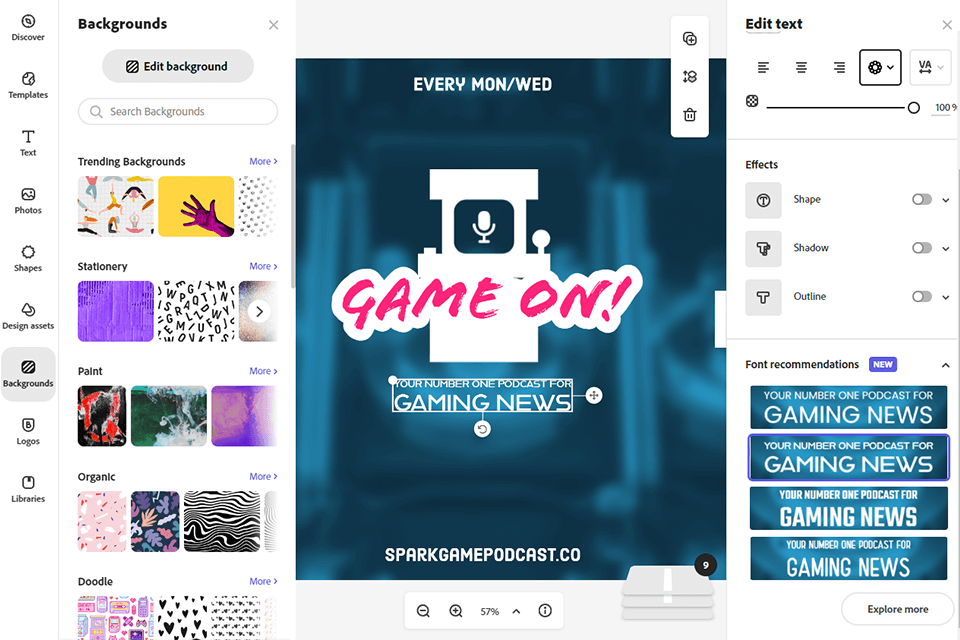
Adobe Express is one of the leading design apps on the market, offering an array of podcast cover templates, including options for photography podcasts. It’s basically a simplified version of Adobe Photoshop.
A lot of creators say Adobe Express is the best podcast software for cover design because of the huge library of free templates and fonts. You also get access to royalty-free images, design assets and access to Adobe’s brilliant editing tools. They offer a large selection of podcast cover templates that you can edit however you like.
I like the fact you can view tutorials on creating podcast covers on the Adobe website or their YouTube channel. No one’s going to create the cover for you (unless you outsource the design), but tutorials can jumpstart the creation process.
2. Canva
Best for group collaboration
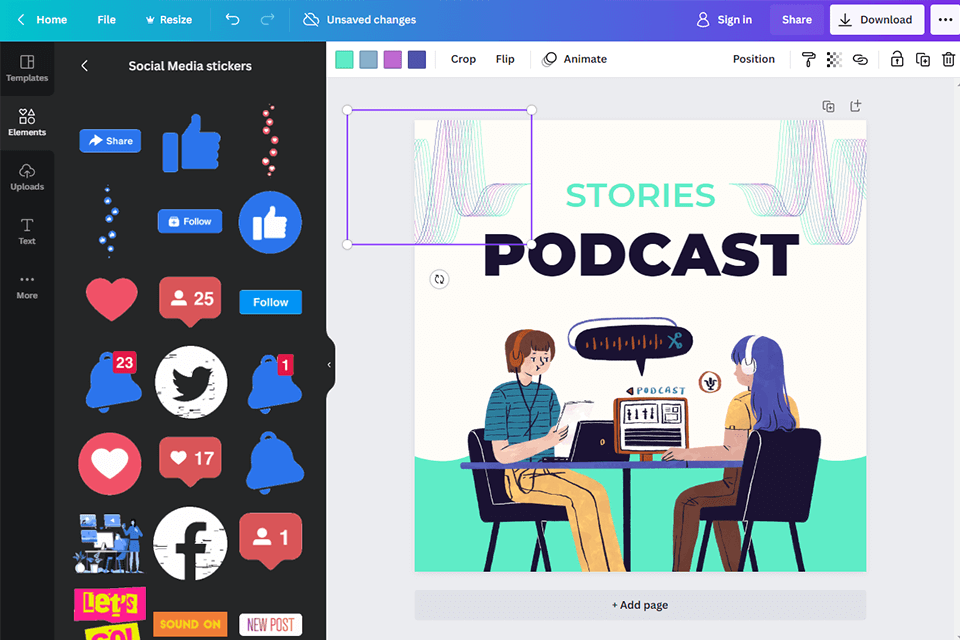
Canva is popular because it’s so easy to use and highly customizable. Canva lets you create professional layouts for podcast covers that you can easily adapt into images for Apple Podcast, Spotify, Google Podcasts, or Stitcher profiles.
If you already know the specific colors you want to use for your podcast photo, you can save their hex codes as brand colors. These colors will stay pinned to your account for future use too so you keep image colors consistent. Canva also has a decent stock image library too.
Canva is particularly good if you have more than one person creating images for your podcast shows. All files are stored in the cloud and users can access the same workspace to view all previous images and add new ones.
A cloud-based image tool is also a great option if you tend to switch between different devices as it will save your work so you can pick up where you left off on any device.
3. Desygner
Best for an easy-to-use interface
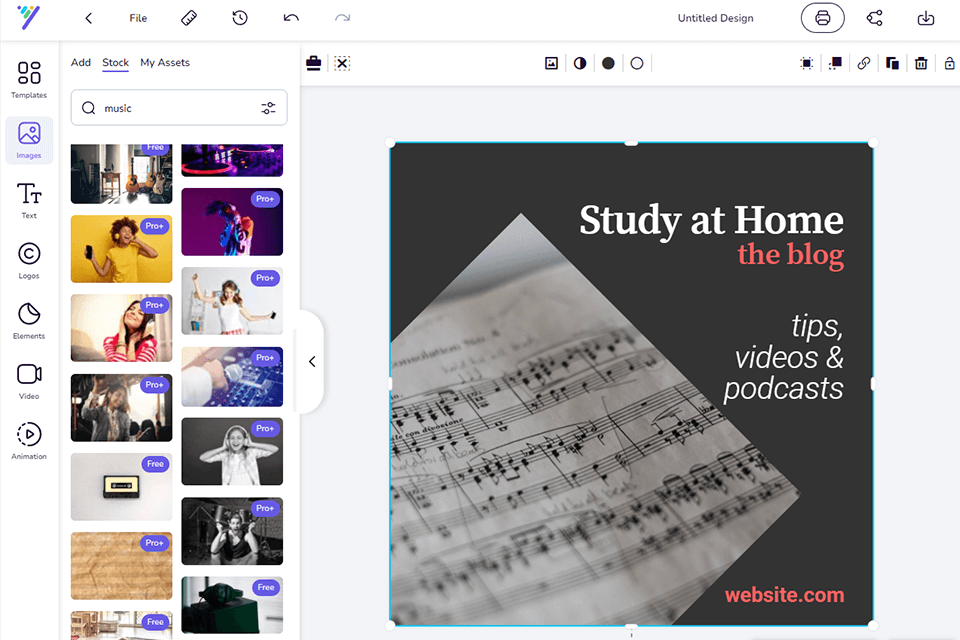
Desygner is a free online design app that lets you create podcast covers in the comfort of your web browser. Once you register, you’ll get access to a range of templates for social media post images, blog images, profile covers, and more.
Learning how to use this editor is extremely easy; it’s really intuitive. The left-side panel features the available resources (logos, fonts, badges, clip art, backgrounds, etc.).
The catalog is expansive and you can use the available elements to create an image that has all the components you need. There’s also the option to upload your own elements, which will be stored in the cloud-based user library.
4. Stencil
Best for access to a vast stock image library
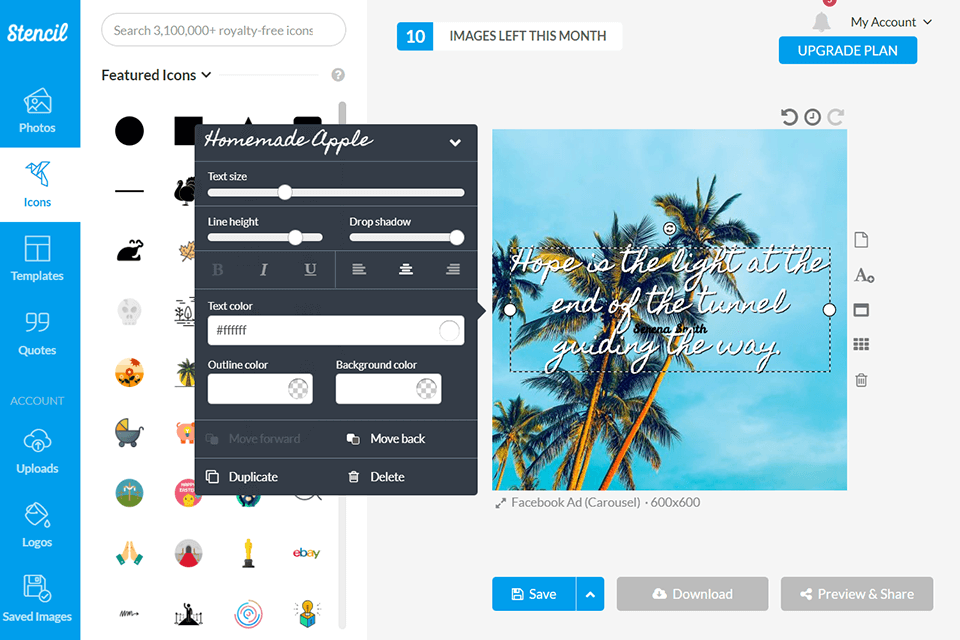
Stencil is a graphic design app that offers an array of advanced features while still having a surprisingly simple user-friendly interface.
This podcast tool provides over 38 templates that can be used for covers, social media posts, blog publications, advertisements, and so on. Once you pick a preset, you can edit the font, text size, backdrop, and other aspects. You’re also not locked into any specific size and can set any resolution or aspect ratio you need.
The stand-out perk about using Stencil to create podcast images is that it provides access to more than 1 million public domain, royalty-free images. All images are available in high resolution and can be freely used as part of your podcast photo design.
There’s a myth that since podcasts are an audio format, their visual design doesn’t matter. The reality isn’t as simple. Good graphic design can significantly strengthen the appeal of your podcast and make it more noticeable in your niche. To ensure your podcast looks like an actual professional project and demands respect not only with its content but design as well, carefully think about its visual component.
Ann Young is a professional vlogger & photographer. She lives in New York and has been engaged in such activities for over ten years. Ann studied at New York University and chose photography and remote retouching as an occupation after graduation. Today, she shares recommendations on how to use Adobe programs to make photos and videos look amazing. Currently, she partakes in the project devoted to design creation for different info products, including podcasts.
Podcast Photo & Image Creation
Now that you’ve got a few options for which tool you’ll use, it’s time to think about the specs and requirements for podcast artwork, as well as some other design tips. Head on over to our podcast cover art guide for the full lowdown…


