How to Leverage LinkedIn to Boost Your Podcast Reach and Visibility

If you use social media platforms like Facebook, Instagram and Twitter to promote and grow your podcast, you (like many other podcasters) may feel the effects of engagement fatigue. Many of these platforms actively reduce the visibility of organic posts with associated links, whether in the caption or in the comments, as they earmark these posts as ripe candidates for paid advertising. But I’ll save that rant discourse for another day (and another article).

By Deirdre Tshien
Deirdre Tshien is the Co-founder & CEO of Capsho, the fastest way to market and grow your podcast!
She is the creator of Content Dripping, author of Honey Trap Marketing and host of the Grow My Podcast Show.
This article is dedicated to taking a more constructive spin on leveraging social media platforms and algorithms, more specifically LinkedIn, to your advantage. Since the launch of Creator Mode in March 2021, LinkedIn has been actively investing in nurturing a creative community of thought leaders.
Even though 10 million users have since enabled Creator Mode to enjoy its numerous engagement perks, many podcasters still regard LinkedIn as a platform solely for job seekers and recruiters. They are missing out on the underpriced attention and potential for visibility that LinkedIn offers.
If you’re in this boat of podcasters, it’s time to jump ship. Let’s look at how you can leverage LinkedIn to start getting a higher ROI on the time you are spending on your organic social media content.
LinkedIn Creator Mode
LinkedIn Creator Mode allows content creators, including podcasters, to maximize their reach and engagement on the platform. Enabling Creator Mode shifts your profile from a traditional resume-style format to a content-focused layout, giving your followers an easier way to engage with your content. Here’s what’s included:
- Featured and Activity sections: These highlight your recent activity and allow you to showcase your most popular and relevant content (i.e. your podcast episodes!)
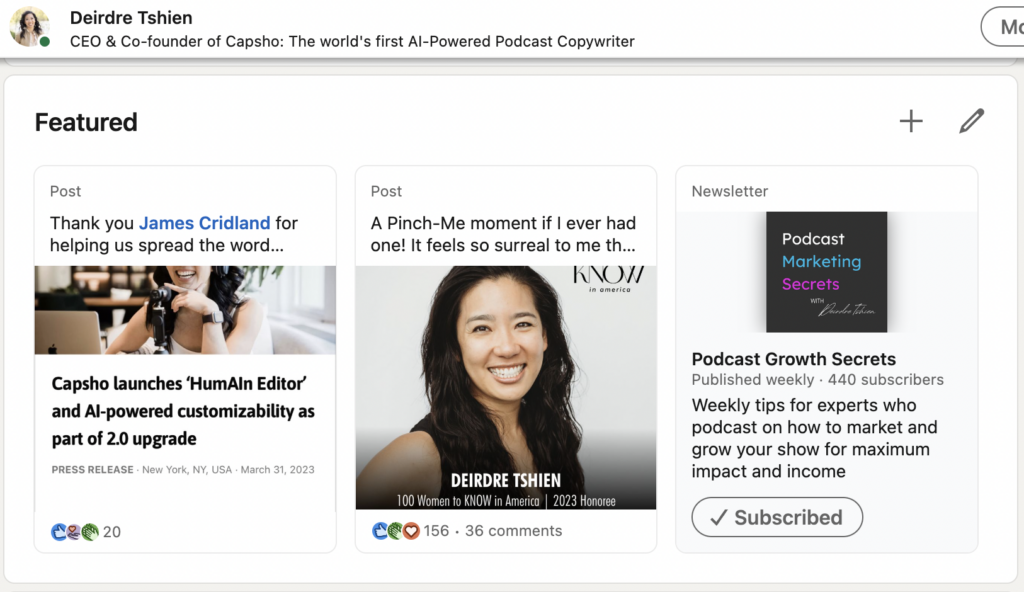
- Customized call-to-action (CTA): You can add a CTA link to your profile, directing your audience to take a specific action, such as following your podcast.
- From Connect to Follow: Your primary ‘Connect’ button will be replaced with a “Follow” button to encourage people visiting your profile to follow and engage with your content.
- Access to LinkedIn Live: You can apply to broadcast live on LinkedIn and engage with your audience in real-time.
- Relevant hashtags: In addition to getting to add relevant searchable hashtags to your account, LinkedIn Creator Mode provides you with recommended hashtags based on your content to help you reach a broader audience.
But the most exciting feature of LinkedIn Creator Mode, in my humble opinion, is the ability to create your own branded newsletter. This feature allows podcasters to create, curate and share exclusive content and expert insights in article form with their followers on a regular basis.
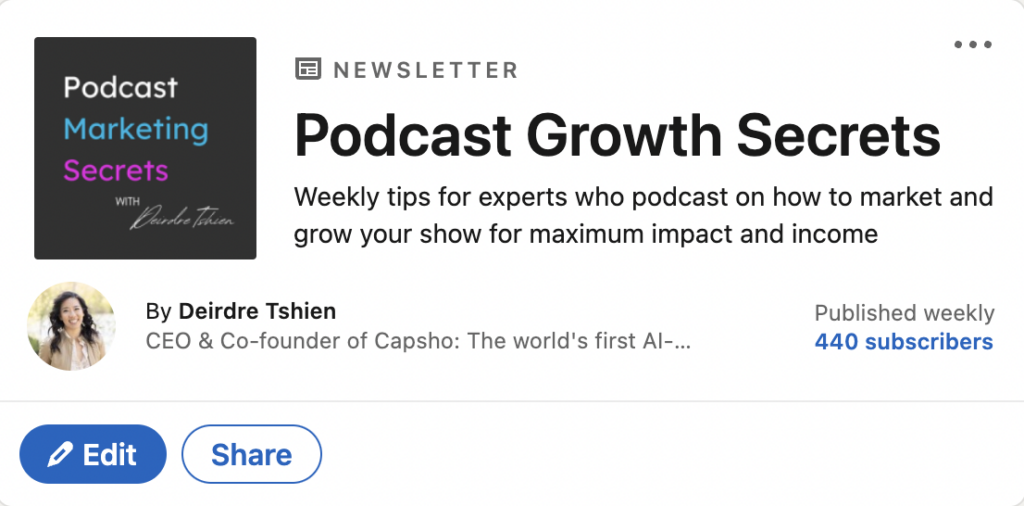
This helps build an elevated brand and credibility with your audience (including people lurking on your profile). This audience isn’t just limited to potential podcast listeners and clients of your business; it also includes potential collaborators, whether future podcast guests or strategic business partners.
The Step by Step to create your own LinkedIn Newsletter
Step 1: Click on ‘Write an article’ at the top of your homepage. Then click on the Publishing Tool menu and click on the option ‘Create a newsletter’.
Step 2: Add your Newsletter title, description, logo and publishing frequency.
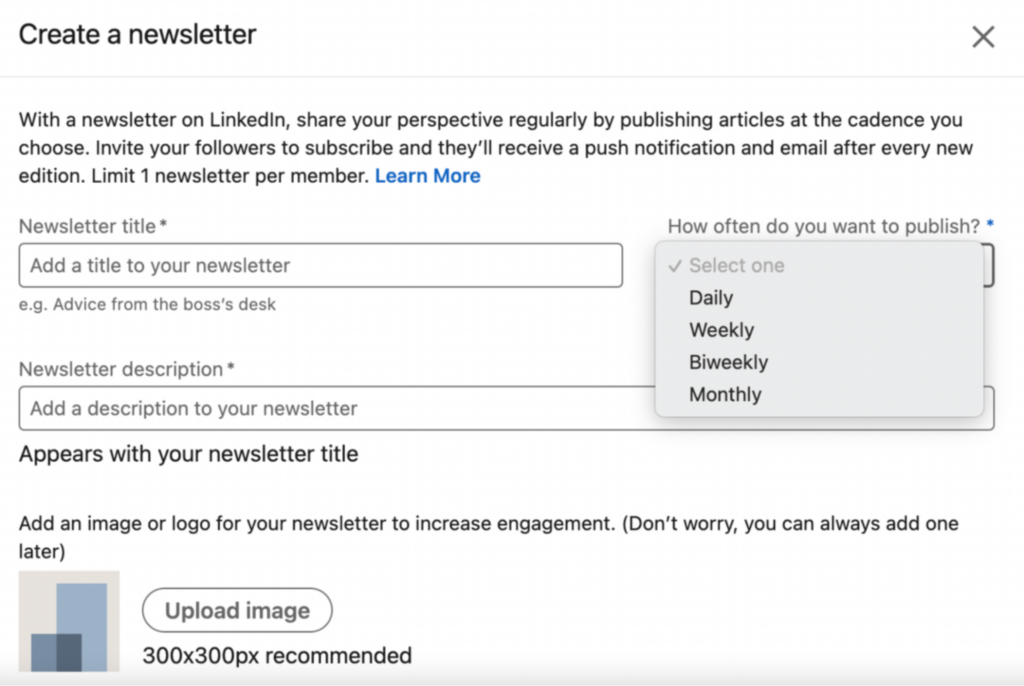
When it comes to your title, make sure you choose clear over clever so people immediately know your content topic. Keep your description to one sentence that focuses on the value your ideal readership will be getting. Make the logo eye-catching, using a bold contrasting design or a moving gif. And when it comes to frequency, choose a cadence you can commit to being consistent with.
Step 3: Write your article
LinkedIn loves educational content that creates value for your audience. The more topic-specific your article, the more LinkedIn will reward you and establish you as an authority in your niche.
I recommend creating articles for your newsletter that build on and reinforce topics you cover in your podcast. This helps amplify your message in multiple formats (not everyone is an auditory learner) while attributing a greater density of topic-specific expertise to you, which Google and your audience alike will love!
An efficient and effective way to mindfully repurpose your podcast episode is to use a tool like Capsho. Capsho will transcribe your podcast episode and create a high-quality LinkedIn article draft (among a ton of other marketing assets) from your unique insights.
Here’s how it works:
- Upload your episode and choose a topic.
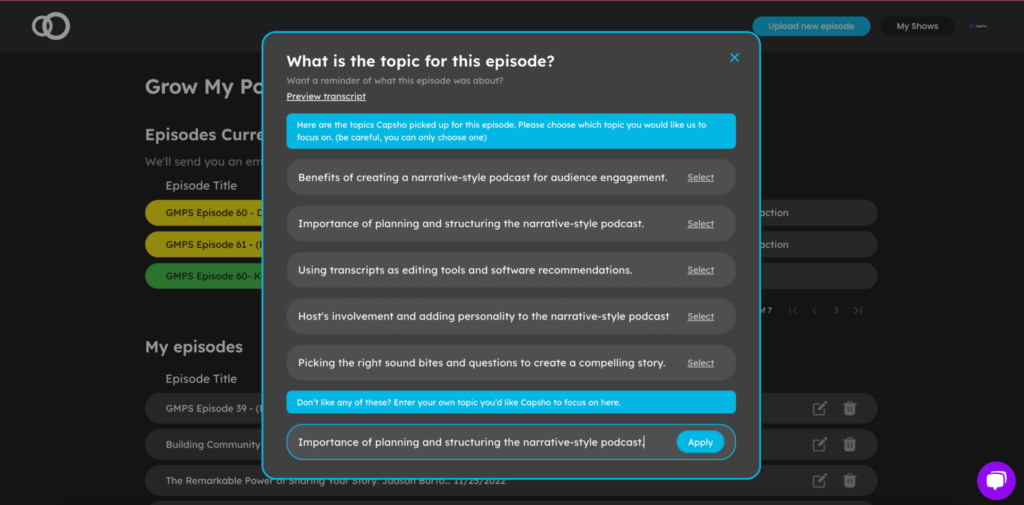
- Then generate a LinkedIn article draft. Capsho creates a title, introduction, topic summaries to form your article body, a conclusion and a call to action.
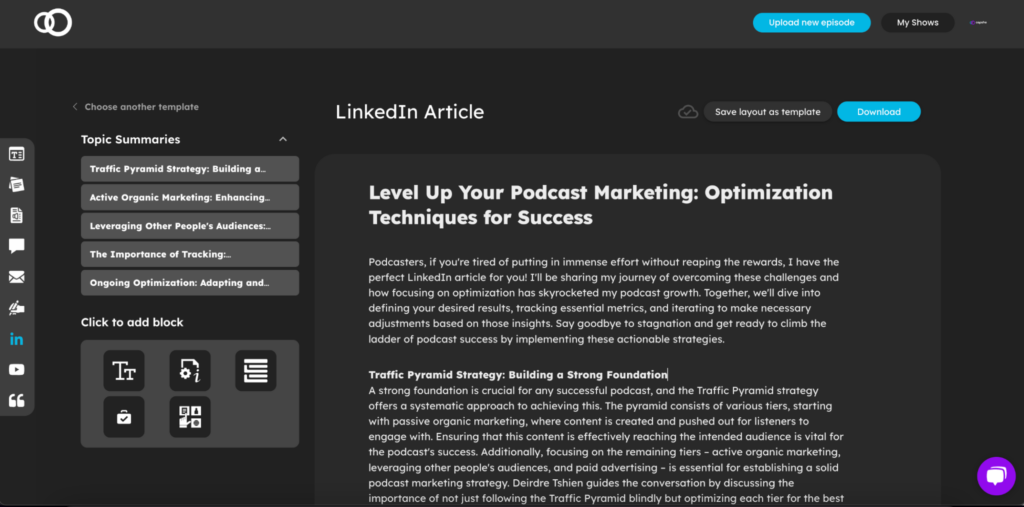
- Review the drafts Capsho creates for each article section and edit them to suit your tone.
- Copy and paste it onto the LinkedIn Article creator.
Step 4: Furnish your article with visuals and audio
Even the most well-written article needs eye candy to entice an ever-scrolling audience. Here are the three visuals you need to include for each article:
- A cover image, which will turn into a thumbnail for the article when it is featured as a post. Make sure it is simple and eye-catching, and restates your article title as a visual hook.
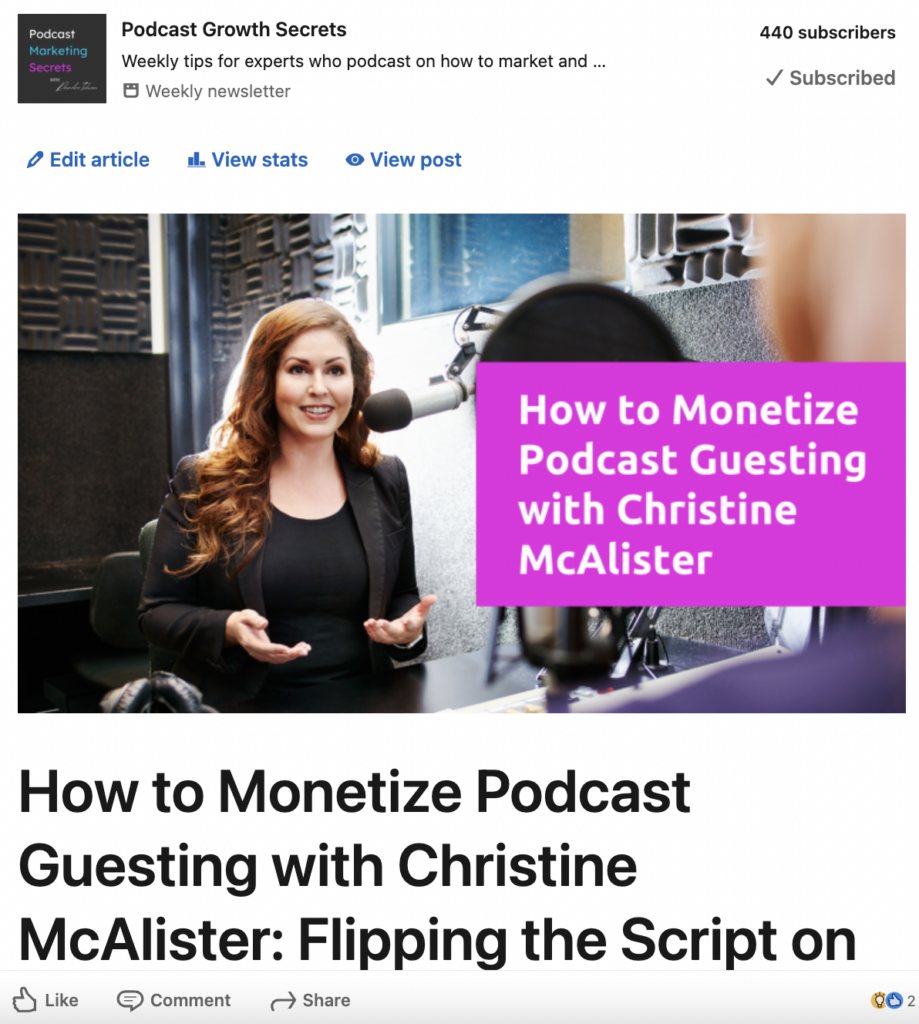
- Add images and videos in the body of the article. For example, screenshots of a process you are sharing, a picture of a guest expert you may be spotlighting or referencing, or a video you created on the same topic.
- Add a link to your podcast episode on the same topic. This will embed the player in the article and let readers hit play to listen.
As podcasting becomes more popular and, by consequence, more congested, standing out and cultivating a dedicated audience is becoming harder. Instead of fighting for attention on the likes of Instagram and Twitter, it is worth investing some (or all 😉) of that energy into using Creator Mode’s expanded LinkedIn offering to elevate your podcast’s brand while reaching a fresh market of listeners and collaborators.
LinkedIn Newsletters, in particular, is a powerful asset to add to your marketing toolbelt to increase your reach and standing as an industry expert. Now is the time to get maximum bang for your buck as the audience attention on LinkedIn, compared to other social media platforms, is still underpriced.
I hope this got you motivated to start your LinkedIn newsletter, or optimize one you may have already started. If you want Capsho’s help to accelerate your content creation for LinkedIn, you can try it for free for two episodes here.
This is a guest post by our friends at Capsho. Capsho is an AI-Powered Podcast Content Writer that helps entrepreneurs who podcast create a draft of their episode title, player description, show notes, social media captions, quotes, emails, blog posts, LinkedIn articles, and YouTube descriptions so that they can quickly amplify their message, grow their listeners and build their movements!
