PodIntelligence: Zoom Into Your Podcast Episode’s Data Details to Promote Your Show

It’s quick and simple to promote your podcast with an audiogram or a quote graphic. Many podcasters don’t though. Scanning back through your episode’s transcript or re-listening to your entire episode to find the right compelling quote can seem taxing. PodIntelligence, however, takes a data-driven approach. It’ll show you where the meaningful statements are so you can save time and target your podcast promotion efforts quickly and effectively.
Before we go any further, this article contains affiliate links. If you buy anything through these links, we may earn a small commission at no additional cost.
What Does PodIntelligence Do?
PodIntelligence analyzes your podcast dialogue and repackages it in data visualizations and searchable databases that you can use to re-purpose your content. In an interview setting, you want both parties relaxed and focused. Neither of you should think, “What’s the pull quote here? What’s the tagline?” for the whole conversation. PodIntelligence does this for you.
You submit your audio to PodIntelligence. They analyze the dialogue and create:
- A word cloud of frequently used words (larger words happen more often in the discussion, smaller words happen less often)
- A full transcript of the audio as a text file and as a spreadsheet
- Separate spreadsheets of the lines organized by the words that came up most often, names of brands, people or locations, and sub-topics
- A spreadsheet of questions and answers delivered in the audio
- A folder of audio clips from the most frequently spoken words
- Video and audio clips focused on certain keywords.
PodIntelligence sends this to you in a secure folder so that you can work on your data results anywhere.
How to Use PodIntelligence’s Data Package
Fei Wu, one of PodIntelligence’s creators, showed me some detailed examples of their data package. The website’s blog shows how to use the data in your podcast promotion. These are examples from a podcast titled Enabled Disabled, by Gustavo Serafini, using an interview with Dr. BJ Miller, a palliative care expert.
Data Visualization
Here’s the word cloud PodIntelligence created for the interview. It shows a general idea of the discussion.

According to this word cloud, the most common phrase in the discussion is “human experience.” Next, “art exists” and “big stuff” are most popular. Then, phrases like “patient care,” “palliative care,” “good intentions,” “medical world,” and “mental health,” take precedence. Not only does this show you the discussion, but it’s also pretty. With the right description, this image can exist as an effective teaser for the episode on social media, or embedded in an email newsletter.
PodIntelligence’s Spreadsheets
Let’s say that you wanted to target your podcast promotion by showing that this episode is about expanding patient care. “Human experience” and “big stuff” are really broad. “Art exists” is a bold and more specific statement in the word cloud. The part of Podintelligence’s spreadsheet devoted to the “art exists” phrase displays this:
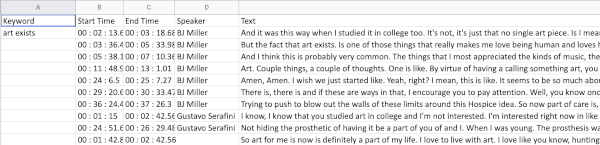
Each cell in the text section includes a lot of dialogue. Pick out what intrigues you, copy it, and paste it into a separate note.
Repurposing Podcast Dialogue
Under “art exists,” the line that jumps out at me the most is at time stamp 00:36:24.4. The guest says,
“Trying to push to blow out the walls of these limits around this Hospice idea. So now part of care is, is is simply the sort of interdisciplinary pursuit of quality of life that’s the cleanest way I might be able to put it. So you know in that definition, any definition back here. You won’t see any mention of death. We don’t run away from death, but we’re not focused on death necessarily. Hospice is a subset of palliative care. It’s a kind of point of care that is devoted to the final months of life, but otherwise patient care. We wanted to take this aspiration of this. This potential for this philosophy. This approach to care, take it, try to even pull it, make it bigger by pulling it outside of the healthcare.”
This is a lot. This quote shows the guest’s goals, motives, and what makes them unique. It’s also long. Spoken dialogue is rarely tidy. We can refine this to a shareable chunk of information. Edit the repetition and filler words and condense the quote into its most potent parts.
“We’re trying to blow out the walls of the limits around this hospice idea. Part of care is the interdisciplinary pursuit of quality of life. We don’t run away from death, but we’re not focused on death. We wanted to take this approach to care, try to make it bigger by pulling it outside of healthcare.”
Now you have a compact, practical, shareable quote for your social media posts, a press release, or your email newsletter.
Making Visual Assets with PodIntelligence
PodIntelligence’s blog shows you how to use free tools to make your quotes into promotional assets. For example, with Canva, you can make Instagram posts using your quote. Canva’s Instagram template has multi-page posts that keep brand colors consistent while displaying more content for audience interaction.
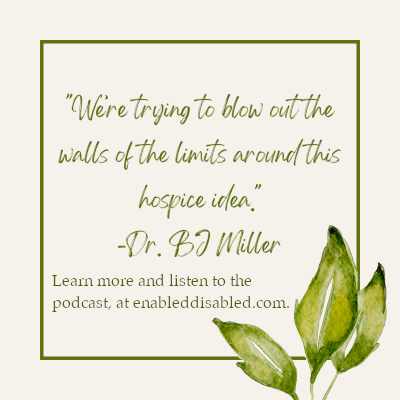
Headliner can help you make audiograms to share a sample of your podcast audio. Once you import the podcast episode to Headliner’s Audiogram Wizard, use the time stamps from your PodIntelligence spreadsheet to find the exact section you want to use. Then, copy and paste the text from the relevant parts of your transcript to add closed captioning to the image.
Audio and/or Video Clips
A montage of clips from previous episodes is always a good way to round out your podcast season, or celebrate a milestone. PodIntelligence helps you compare keyword patterns over multiple episodes to find common threads. Then you can edit together a montage of different guests’ responses about the same topic.
PodIntelligence Helps with Brands, People, Places, and More
Sponsors may want to have qualitative data about how you talk about their product. The spreadsheets are an unbiased, third-party source you can share with them if necessary. Knowing what people, places, and things you talk about helps you target your promotions. All of PodIntelligence’s data analysis helps you cultivate relationships with your audience, sponsors, and collaborators.
Pricing
This much data analysis is not cheap (nor should it be, quite honestly).
- Single source of content: For $50 you get the word cloud, the spreadsheets, video and audio clips by keyword, and a multi-episode summary when you send more than five episodes, all returned to you in three to five business days. This is for up to one hour of audio.
- Premium batch service: For $2000, you get all of the services from the single-source price tier, plus a personalized and recorded walkthrough of your content and a one-hour marketing consultation with the company’s creator, marketing expert Ms. Wu. This tier is for up to 50 episodes, each episode up to 1 hr in length.
Surprisingly, PodIntelligence doesn’t have a middle price tier, between one and 50 hours of audio. The data analysis is worthwhile, even (and especially) if you don’t have as many as 50 hours of podcast episodes.

PodIntelligence Simplifies Podcast Promotion
The most special, unique moments of your podcast are probably deep into the interview, once you and your guest develop a rapport. In those moments, you can’t afford to think like a salesperson. You need to be a thoughtful listener and a respectful questioner. Fortunately, PodIntelligence is the assistant who takes really good notes while you listen and reflect. PodIntelligence’s spreadsheets, audio and video clips, and data visualizations help you pinpoint the moments in your podcast that are most likely to help you capture your audience’s attention and make them want more.
