Telbee.io Review: Voice Messaging With Transcriptions
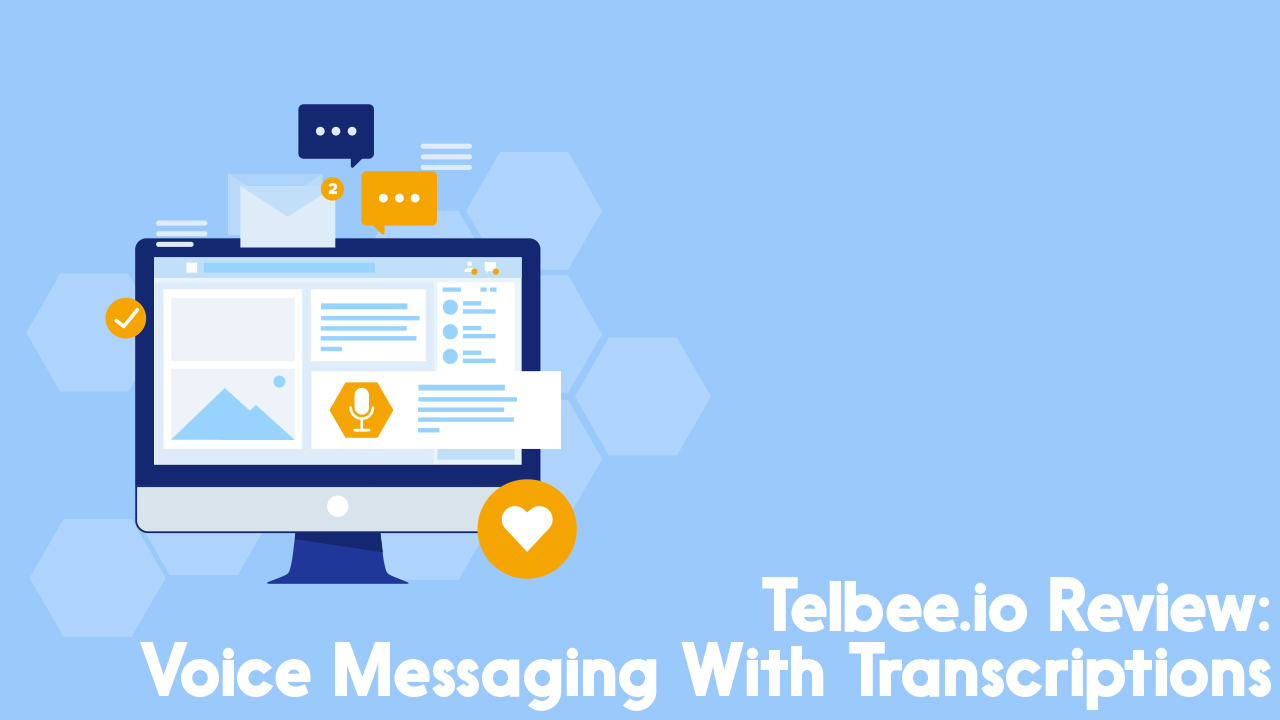
Audience engagement was cited as one of the things podcasters cared about most in our recent Podcast Problems Survey. Podcasters want to communicate with their audience. Many felt tired out or confused by social media (understandably so), or felt they missed audience feedback. We know that the easier it is for your audience to get in touch, the more likely they are to do that. A new way for your audience to contact you is Telbee.io.
What’s Telbee.io?
Imagine someone could click on a button on your website, record their voice, and send it to you, both via an audio recording and text. Not only can Telbee.io do this, but it also does it in English, French, German, Italian, Japanese, Polish, Brazilian Portuguese, Slovenian, and Spanish. I spoke with them recently and support for Dutch is coming soon, along with other languages.
How Does Telbee.io Work?
On the recording end (for your podcast fans, of course), it couldn’t be simpler. They click the button to record, talk, and click stop. After they listen to the recording, they can re-record if they want. They click an arrow to proceed, type in their name and email address and send the recording on its way.
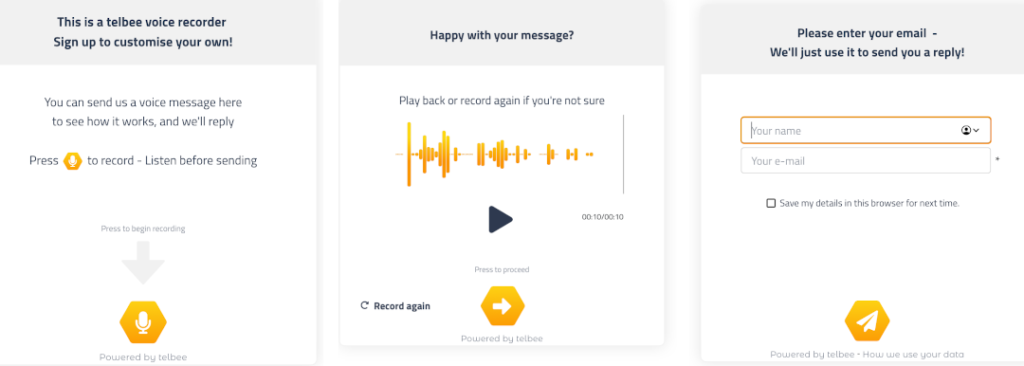
On the receiving end, there’s a little more work involved. Once you sign up, you create what Telbee calls a Vox channel. This is where people can make and send recordings. Choose whether you want this as a plugin, or a page.
If you choose Plugin, Telbee shows you a box with instructions for installing your own chunk of software in your website.
If you choose to set it up as a page, it has its own hosted URL. You can customize this page with your logo, and have colors and fonts that match your brand. The page option has a big advantage in that you can use a QR code to help people find it. This is great for businesses that depend on customer feedback. For a podcast, you might want to save the QR code on your business card for a Listen Now or an About page.
How Can Telbee.io Help My Podcast?
There are loads of ways to use Telbee to promote your podcast and make it more interesting. Firstly, you can mention the Telbee recording system in your calls to action, and encourage people to get in touch.
You can also ask your audience a question, and direct them to your website to answer. If you book a guest interview that you want to promote in advance of the recording, you can ask your audience to send in their questions for the guest.
Use your audience’s recorded submissions in future podcast episodes, with their permission.
Another use of telbee is for audio drama auditions. You can send the audition information to potential voice actors. Then, they can simply click to record and send their audition to you. You can manage and categorize the submissions.
This could backfire, though. Telbee.io is so easy to use, you might find actors who sound terrific, without a guarantee that they can send you their completed recordings in the right format for your production.
When you get a particularly good piece of feedback, you can share it on social media. This is the kind of thing that your most dedicated audience will be likely to share themselves.
Pricing & Features
Telbee starts out with a fairly useful free level. Recordings, no matter the length or type, are called “voxes.” The basic features are that users can receive voice messages (voxes) via the page or plugin. The maximum recording length, to start, is one minute. Users can reply by voice, collect contact details (like an email address).
Transcription is automatic, even at the free level. Telbee keeps messages in memory for a certain amount of time, not a certain amount of data. So, if you have a message that you want to keep, but it’s getting old, back it up elsewhere as well.
Free
All of the basic features, 60 Vox minutes per month, and 60 transcription minutes per month, plus 1 month of messaging history.
Starter
$13.50 a month, billed annually. All the features mentioned previously, unlimited messaging & transcription, plus 6 months of message history. At this level, you can customize the colors, logos, styles and contact information for your Vox channels and your notification email.
You can also customize the length of the allotted recording, from fifteen seconds to fifteen minutes. Not only can you download voxes as mp3’s, but also you can share them using a URL or embed code. Finally, you can receive your Telbee mp3’s & transcriptions by email.
Pro
This level costs $22.50 a month, billed annually. Two users (and the option to add one more) receive unlimited messaging & transcription plus 1 year of message history. They also have shared and team inboxes, so they can claim and assign conversations. You can set user account permissions, add text, images & links to voxes, choose recording bitrate, and allow users to upload mp3s.
This level lets you make use of a split screen that shows a page or document next to the recorder to guide users. This is probably good if you’re using your call recorder for auditions, depositions, or where there’s little margin for error.
Team
For $36.00 per month, billed annually, a team of six or more people receives unlimited messaging & transcription and unlimited history. Users receive everything from the previous levels, plus automation, beta tests, and duplication.
This level is probably best for people who have a big business that depends on fast customer feedback. Unless, of course, your podcast depends on montage episodes of audience responses every week, in which case, I eagerly await your career retrospective at the MOMA.

A Caution for Voice Recorders
Participation is great, when you have permission. Make sure the user has given you permission to use their recording. Whether you include a brief disclaimer on your recording page, email the person who sent the recording and ask, or both, .It’s better to err on the side of caution and not use their recordings without consent. It shows that you respect your audience and their privacy.
Telbee’s privacy policy is pretty straightforward and complies with the GDPR. It covers the end-user, (i.e., the person who has signed up for Telbee’s services), but it doesn’t specify the person who clicks record on an end user’s website.
Voice recording software in general are so convenient to use that people might say something they don’t mean, or later regret. Be careful before you share recordings. Good judgment never goes out of style.
Telbee.io is Buzz-Worthy
Not only does this tool make it easy for people to communicate with you (and you with them), but it does it in nine languages, audio, and text. Plus, you can use it for free. What’s not to love?


