How to get Video Reviews for Your Podcast: Veedback Review

Most podcasters care about audience engagement more than any other benefit of podcasting. In our Podcaster Cares survey, three of the top four ways that respondents measure success involve audience engagement.
But how do you encourage more engagement?
Make it easy and fun for your audience to communicate with you.
And what’s a good way to make audience engagement easy and fun?
Let’s look at Veedback – a tool that helps you get video reviews for your podcast. We’ll discuss how it works, what it does, and how you can use it most effectively to grow your show.
What Is Veedback?
Veedback is web-based software that invites your audience to make a feedback video and send it to you. They scan a QR code with their phone, which opens their camera and lets them hit ‘record’ to make a video of themselves providing a review. Once they’ve finished recording, it asks for their contact information. This way, you can follow up with them, build an email list, or track future feedback. It’s about as easy as making an Instagram Reel or TikTok video. And hey, who doesn’t love doing that?
Veedback can also transcribe the videos, giving you a full record of what people said about your show.
Veedback can perform sentiment analysis on these videos. You and I can both tell the difference between a genuinely happy, sad, or angry person saying the words, “I love this podcast; it’s the best thing I’ve experienced all year.” Veedback can quantify how users behave in the videos to compile a report of how the respondents feel. Sentiment analysis uses artificial intelligence to record and analyze aspects of the recording, such as vocal pitch and inflection, and facial expression. Furthermore, it uses facial recognition software to estimate demographics. Then, Veedback can compile this data into a report for you, along with transcripts of the videos’ dialogue.
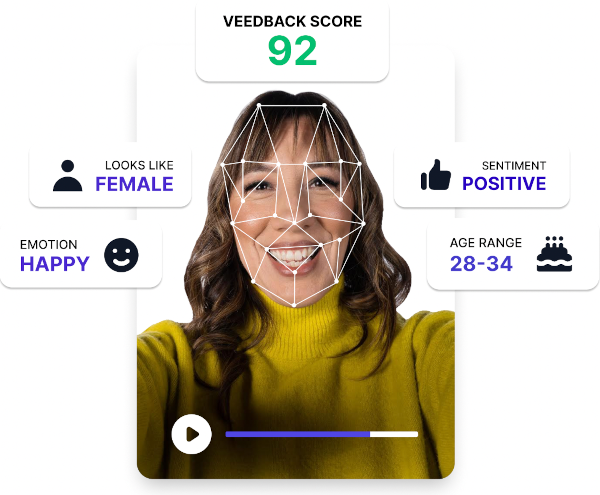
With Veedback, not only can your audience consciously give you information intentionally, they can subconsciously give you information unintentionally.
Please note: Veedback’s privacy policy and Veedback’s Terms of Service are clear and easy to understand. They work with companies such as Google Analytics, Full Story Inc., Facebook’s remarketing service, and many more – all of whom have their own separate data and privacy policies. Always respect and protect your audience’s privacy.
How to Get Video Reviews with Veedback
To make it easy for you to gather more reviews, Veedback provides QR codes that you can embed on a web page. When you ask your audience to leave a review, direct them to the web page on your site. Use a short link (like PrettyLink or Tiny Url) to make it simple to repeat, share and remember. Include this link in your podcast episode show notes, a social media post, your email newsletter, or wherever you share links to your show.
Make it clear to your audience before they record; the video may be shared or repurposed for future podcast episodes or promotions.
They can use the video to give you a podcast review, answer a related question, or act on a call to action.
What to Do with Your Veedback Video Reviews
Audience participation (respectfully performed, of course) makes podcasts more interesting. It makes your audience feel validated, and this makes them more likely to share your show with their friends. With Veedback, you can:
- Analyze the information they send you and use it for future content ideas
- Include a recording in an episode as listener mail
- Make a montage episode from the recordings
- Edit a video with a descriptive and positive review, and share it on social media.
Thanking your audience never goes out of style. With Veedback, you can be even more specific with your gratitude.

Pricing
Along with a free demo of their service, Veedback has a free tier too. They also promise a free 20 minutes’ worth of video at signup.
- Starter: For $0 a month, Veedback provides unlimited invitations, a “magic link” for SMS/Web, Video embedding, Digital rights licensing, Customer information capture, and the flexibility to record on mobile devices, tablets, or a desktop computer.
- Premium: For $49 a month, Veedback provides everything in the Starter tier, plus instant transcriptions, team sharing, and multi-user accounts.
- Enterprise: At this level, Veedback works with you to determine the price. This tier includes all the aforementioned features, plus a dedicated project manager, enhanced AI Analysis, API Access, custom integrations, executive persona reports, on-demand live support, and service level agreements.
What’s the Catch?
It’s possible that some people may be uncomfortable contacting you through a tool that measures their face, vocal pitch and speaking cadence to determine how they feel and categorize them in a demographic. They may also be uncomfortable with the privacy policies of some of Veedback’s third-party contractors. But if your ideal audience is someone very comfortable using TikTok and Instagram, they’ll probably be comfortable using Veedback.
With an Internet that’s increasingly focused on video, it’s possible that your audience may be more likely to get in touch with you using Veedback than email or a social media message. This seems as easy to use as a web-based voice messaging software like Telbee.io.
Veedback: Easy on the Outside, Complex on the Inside
Veedback’s user experience is so simple compared to the amount of data it can collect and analyze. This may be overkill for the average independent podcaster. This tool is best suited to a podcast or a network with loads of followers in a video-oriented demographic, particularly between the ages of ten and twenty-nine. If you rely on customer reviews and audience feedback to make your podcast, then Veedback is likely to be a good fit for you.
