How to Record a ‘Double-Ender’ With the Samson Q2U

How to record a double-ender using a Samson Q2U microphone. At-a-Glance:
- The Samson Q2U is a mic that works in both XLR and USB form
- For that reason, you can use it to record your side of a ‘double-ender’
- A double-ender is an interview where both the interviewer and the interviewee(s) record their own end of the conversation
- This is also super handy for capturing a backup recording of your audio
- Setting your own Q2U up in this way is simple. Read on to see how.
I know we keep gushing about the Samson Q2U microphone. It’s flexible, quiet, and best of all, inexpensive. If we haven’t convinced you yet, here’s one more capability to consider: the Q2U makes it super easy to record your side of a double-ender via its unique capability to connect using either USB and XLR.
What is a ‘Double-Ender’?
A double-ender is an interview where both the interviewer and the interviewee(s) record their own end of the conversation in order to preserve the quality of both sides.
Here’s our guide on how to be a great podcast interviewee.
There are many call recording tools on the market today that can record double-enders for you. These tend to be subscription-based, though. So using the Q2U, if you own one, is a handy alternative.
I recently was asked to interview for a show that requested a double-ended recording. I typically do this anyway, so I already have a method in place. However, having recently acquired a Samson Q2U, I was curious if I could use the USB and XLR features at the same time.
Likely, in my mind, they’d put some sort of gate in the electronics that cancelled the XLR when the USB was plugged in. But I decided to try it anyway and was pleasantly surprised.
This method can be used with any online recording service. Here’s how I did it using Zoom:
The Gear
Connecting the Q2U to your gear is extremely simple, and doesn’t require much gear at all:
- A Computer (PC/Mac/Linux/Android/iOS)
- A USB cable supported by your device (and an OTG cable if you use your Android. OTG (On The GO cables are special USB cables that put Android devices in peripheral mode, allowing the use of USB devices with your phone.)
- An XLR Cable
- An External Recording Device (I used my Tascam DR-680, but any recorder with an XLR input will do)
- Headphones
The Steps
Step 1: Connect XLR


Connect the female end of the XLR cable to the mic and the male end into an input on the recorder. Test the mic and set your levels by temporarily plugging your headphones into the recorder. Put the recorder in stand-by mode and make sure you have audio from the mic both on the meter and in your headphones.
Step 2: Connect USB

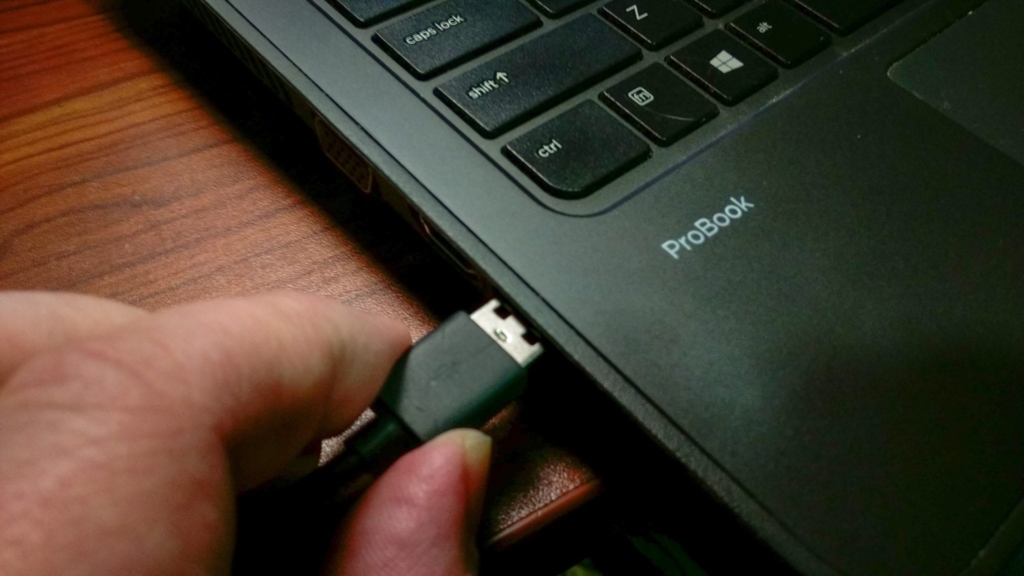
Connect the USB cable from the back of the Q2U into the computer.
Step 3: Connect Headphones

Disconnect your headphones from the recorder and connect them to the back of the Samson Q2U.
Step 4: Configure Software
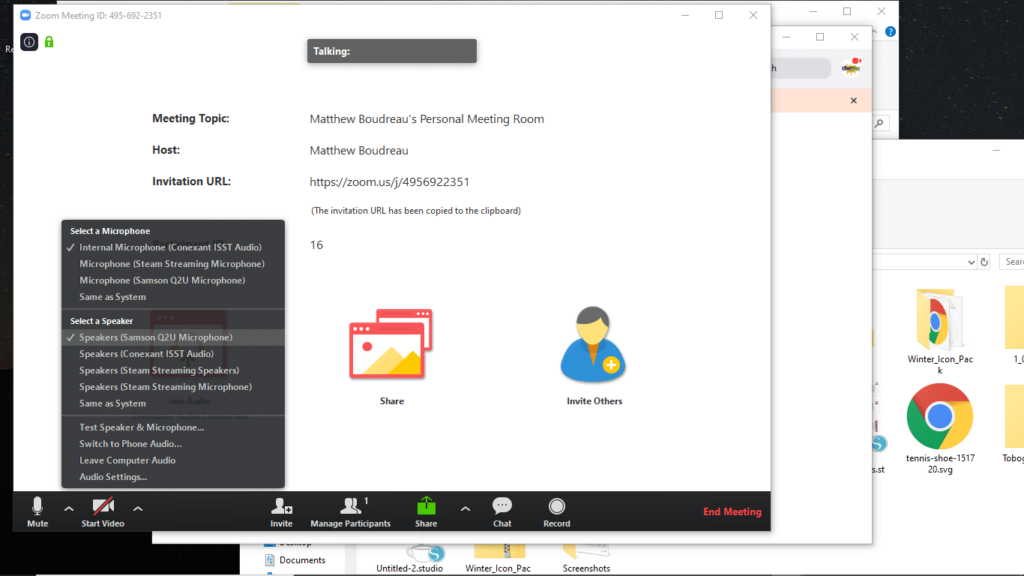
In Zoom or your online meeting software, select the Q2U in both the microphone and speaker selection menu.
Step 5: Connect and Record

Connect to your online meeting and press record on your external recorder to record your end of the conversation.
Results
I was impressed with the results of the recording. The Q2U was able to send audio to the interviewer and recorded cleanly at full quality on the external recorder. There was no need for complicated setups and hardware or software routing to get a professional recording fast. This makes the Q2U super easy to record double-ended whether you are in your home studio or doing an interview on-the-road.
What’s Next?
Once your double-ender is recorded, the interviewee typically sends the recorded file to the host and/or editor. The editor loads the files into a DAW and syncs the host and interviewee recordings in prep for editing.
Other Ways to record a Double-Ender
There are loads of online call recording services that will record both sides of a double-ender for you. Some even allow for more than 2 people to be on the call. Check out our best call recording apps for podcasts roundup for more on this.
And if you’re thinking of buying a Samson Q2U but wondering if it’s the right mic for you, check out our full review.
Need More Help?
Whether it’s with call recording, gear, growth, or monetisation, we can work with you in Podcraft Academy. That’s where you’ll find all our courses, downloadable resources, and weekly live Q&A sessions. Why not join us?
