Ausha: A Podcast Hosting Service with Promotion Tools

In our survey about what obstacles podcasters struggle with, over 47% of respondents said that they get stuck in the promotion stage of their workflow. Many participants said they found “social media” frustrating.
What if you could schedule your social media posts through your media host? Some media hosts (such as Libsyn) help you post to Twitter or Facebook. But what if you could see your posts’ performance, too? What if your host could send a newsletter to a subscription list with any episode you publish? Ausha, a media hosting service, has some options that can help simplify your workflow and still engage your audience.
What Is Ausha?
Ausha is already the #1 hosting service in France. With over 7,000 podcasts, they’ve just launched in the US. What sets them apart from other tools is the emphasis on social sharing and promotion. Their analytics are more granular and closer to what a third-party analytics service like Chartable provides.
Not only does Ausha have monetization and a YouTube integration, but you can also publish, schedule, and analyze your social media posts’ impact. Ausha’s newsletter feature, in the same system as publishing, grabbed my attention. I haven’t seen a hosting service offer to email your subscribers on publication. Ausha also offers unlimited uploads and downloads for a flat rate monthly fee.
Statistics and Analytics
Ausha’s statistics help you compare at least 3 episodes at a time. There are the usual data sets, such as device type or country. At higher pricing tiers, you can compare up to 7 episodes. Plus, you can see unique listeners and get your Apple Podcasts ratings and reviews. At the top price tier, you can get your listeners’ age and gender info via Deezer.
How Does Ausha Manage Files?
Some web hosts (such as Simplecast or Buzzsprout) re-encode your files to a lower bitrate or convert them from stereo to mono. Some people believe that bitrate and file size doesn’t matter because “nobody’ll notice anyway.” If your podcast has a multi-layered sound design, such as narrative documentaries or audio drama podcasts, you do notice the difference.
Ausha offers unlimited uploads and downloads at all price tiers, and the maximum file size is 300 MB. For context, most podcast episodes (even multi-layered immersive shows) are about 31 MB. So you can load on the sound effects and music!
Website & Web Players
Ausha’s standard hosting website looks nice and, again, emphasizes social sharing. Each episode preview includes buttons to share a link to the episode on social media.

On the web player, users can download, share or get more info about your show. You can also add a call-to-action button so they can contact you, go to your crowdfunding site, or whatever you want listeners to do next.
Ausha provides a pixel to add to your podcast website, so you can track visitors on Google analytics and re-target them on Facebook.
What Are Ausha’s Social Sharing Options?
Ausha offers a few different features that make sharing episodes, generating social media posts, and creating newsletters pretty convenient.
Smartlink
Ausha’s Smartlink feature makes it easy for your audience to listen on their preferred platform. It’s the visual equivalent of saying, “wherever you get your podcasts.” This page has buttons to link your podcast in the directories where you’ve published it. This is especially good to use on mobile-optimized sites like Instagram and Twitter.
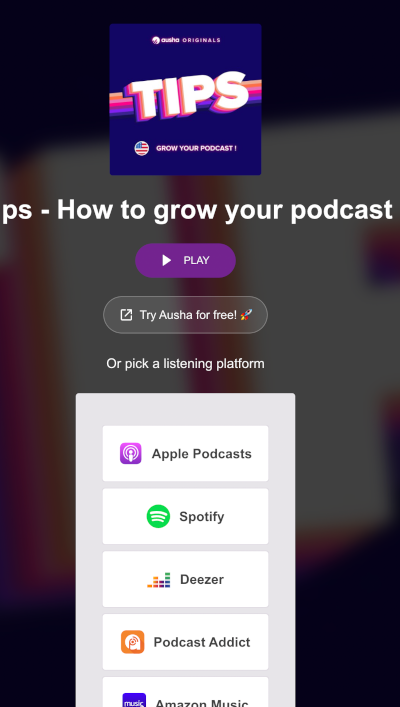
Twitter, Facebook, and More
When you publish an episode, you can schedule posts to Twitter, Facebook, and (depending on your price tier) Instagram and LinkedIn too.
In the Communications tab, Ausha also shows you how your social media posts perform.
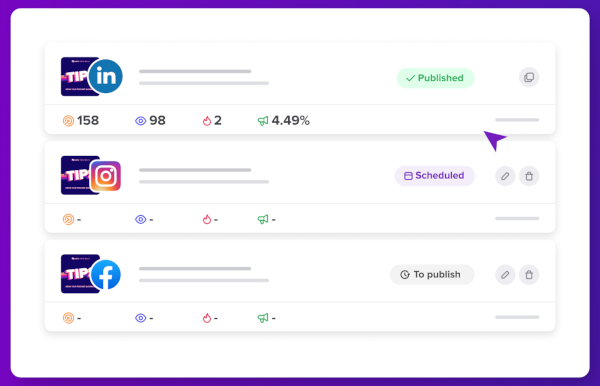
In the screenshot above, you can see that a post is scheduled for Instagram, and in draft form for Facebook. Since these have different requirements, you want those to be queued separately.
Up top is a LinkedIn post, and the symbols show different kinds of engagement. From left to right, you’ll see the post has:
- 158 impressions (how many times a social media screen displayed it)
- 98 views (how many times someone clicked on the post to read it)
- 2 clicks (how many times someone clicked on the link provided, played the episode, etc.)
- An engagement rate of 4.49%.
Ausha automatically generates a new version of your podcast cover art when you share your podcast on YouTube, and transcribes your episode automatically.
Your Podcast Newsletter
But what about audiences who don’t use social media? On publication, you can email a newsletter (in the same window) to your newsletter subscribers. You can send this newsletter to up to 1K subscribers, even at the entry level. It’s saved as a .csv file that you can export later if necessary.
Ausha and Private Podcasting
To make a podcast with a private RSS feed: you can select “private,” “unlisted,” or “public” on each episode at publication.
Monetization
To support your podcast, you can link your player to crowdfunding websites. You can also sign up for automatic monetization, which starts at 5,000 downloads per episode. They find the advertisers for you, and you keep 60% of the revenue. Manual monetization with 100% of the revenue at higher tiers.
How Much Does Ausha Cost?
All levels come with a 14-day free trial. If you decide to start paying for the software after the trial, you have a choice of three pricing tiers:
- Launch, $13 per month billed annually, or $15/month: Unlimited uploads and downloads, distribution to 20 directories, social media manager for Twitter and Facebook, four audiograms a month, website, smart player, SmartLink, a newsletter for 1K contacts per month, analytics for downloads per episode, by directory, device type, and country, episode comparison for 3 episodes, for 1 active and 2 archived podcasts.
- Boost, $29 per month billed annually, or $35/month: All of the above, plus, Private episodes, distribution to YouTube and Soundcloud, Instagram, and LinkedIn, 12 video clips a month, 5k newsletter contacts/month, 12 video clips a month, analytics can measure unique listeners by the operating system, browser, peak time, Apple Podcasts ranking, episode comparison for up to 5 episodes, for one active and five archived shows.
- Supersonic, $69/month billed annually or $83 month: all of the above, and 24 video clips/month
The Pros and Cons of Ausha
Ausha is another podcast-hosting service that makes me think, “what’s not to love?” Many podcasters find promotion and monetization the most difficult aspects of making a podcast. Ausha can clearly provide the tools to help with that, and right in your publishing system. You don’t have to open another browser window, app, or software.

One small thing gives me pause: the Google and Facebook tracking pixel. This is mentioned in their pricing guide but not elsewhere. The pixel circumvents permission to be tracked, which brings up privacy concerns. However, pixel tracking has become so ubiquitous in social media that people nearly expect it. iOS16 has an option to ask apps not to track your online activity.
Hosting For Those Averse to Social Media
Social media is something of a necessary evil for podcast growth. It can also be distracting, a time-suck, and can affect mental health. But it’s a free promotion tool if you use it correctly.
Media hosts like Ausha can take on tasks that some podcasters find tedious, such as transcription or re-purposing to YouTube. Newsletters are a targeted way to engage with your audience, and Ausha helps with this. No matter what kind of podcast you want to create, Ausha can help you engage with your audience and grow your show.
