RSS.com Review: Obstacle-Free Podcast Hosting
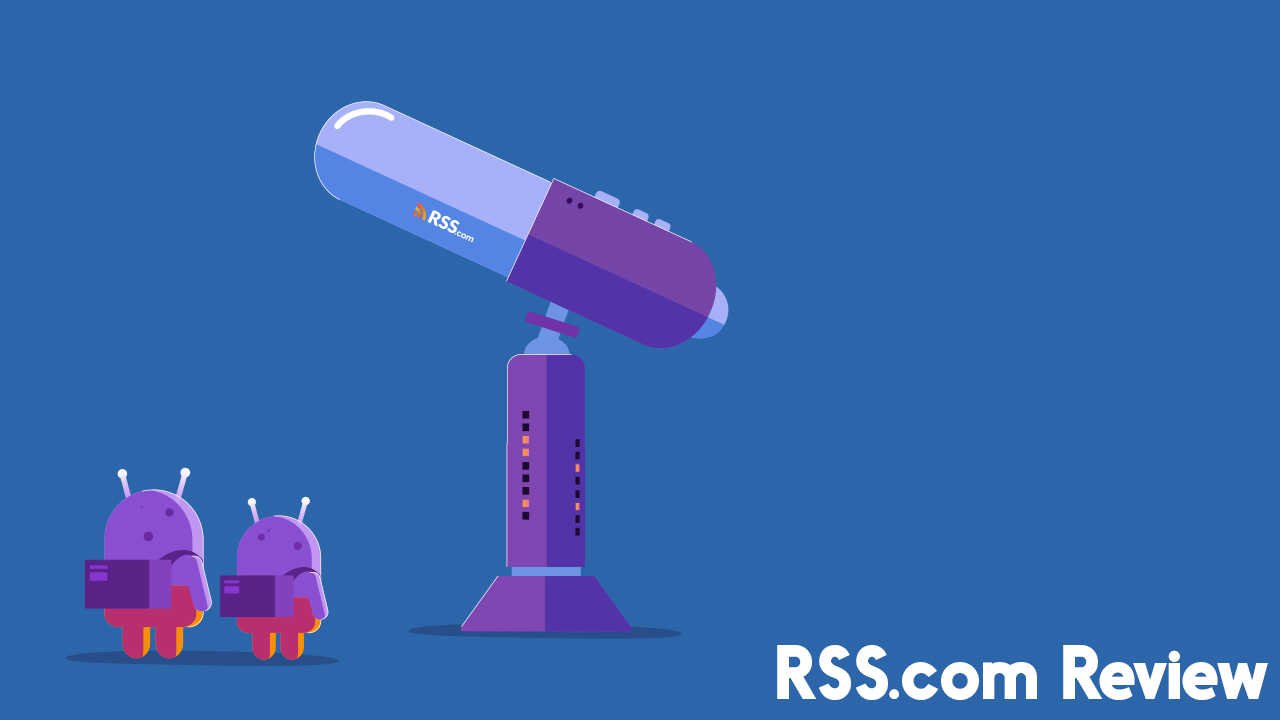
Whether you’re starting your first podcast, or you’re promoting your 500th episode, publishing shouldn’t be an afterthought. You want your audience to be able to find and download or stream your content efficiently. There are many podcast hosting choices, and you want the one that’s right for your budget, workflow, and amount of data. RSS.com is a media host that’s accessible for beginners, yet has features and customer support good enough for long-term pros. In this RSS.com review, we’ll show you the details of how they are an excellent choice for your podcasting needs.
This post is sponsored by RSS.com. But, as with all our sponsored content, we don’t do adverts. This is an honest review of the features and tools available on the platform. As always, our primary goal is to help you make the most informed choice possible for you and your podcast.
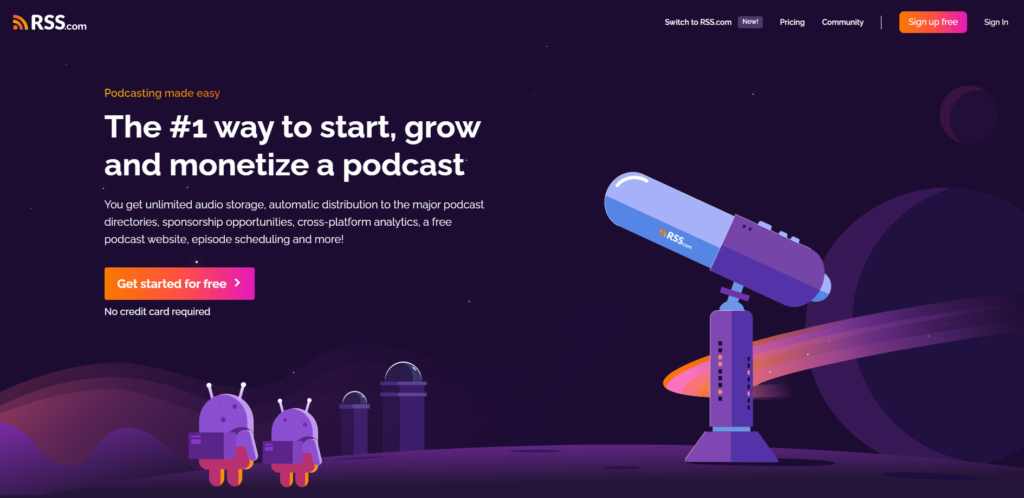
No Limits With RSS.com
From the minute you create a user ID and password, RSS is ready to walk you through setting up your podcast title, and description and uploading your cover art. The uncluttered interface only asks you for a few details at a time. There are no limits on how many episodes you upload, how long they take, or how many episodes are downloaded over time. Each episode can be as long as you need it to be.
Your first episode is free. After that, RSS.com offers a robust set of features for as little as $5 a month for students and non-government organizations. No other media hosting service offers this much at that price.
Pricing and Features
Let’s review how much you’ll pay and what you get with RSS.com.
- For $4.99/month (for students and non-government organizations), you get unlimited episodes of any length, cross-platform analytics, a web page to share your show, a custom embedded player, automatic sharing and distribution, social media sharing, and customer support.
- For $12.99/month (or $8.25 a month if you pay annually), you get all of the same features, plus monetizaiton via sponsors, and $24/7 customer support.
- At the Pro & Enterprise level, RSS.com will work with you to create a package of features and pricing to meet your podcast’s needs. This includes dynamic ads insertion and custom analytics reports.
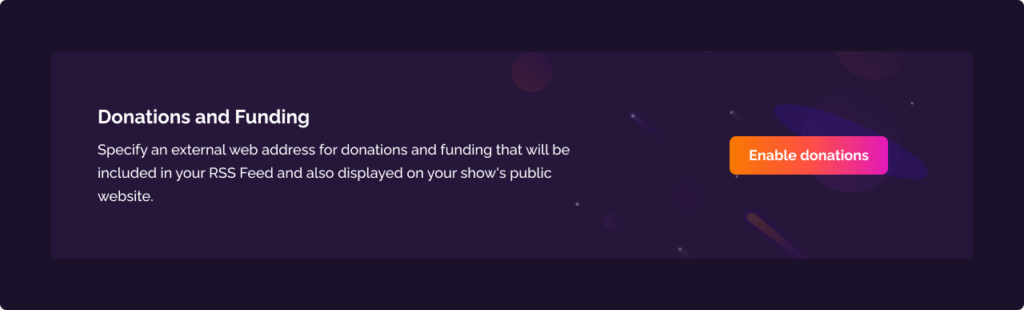
Monetization Options
No matter which price tier you select or how unique your niche is, you can monetize your show with sponsors. RSS.com partners with Podcorn, which has no minimum download requirement. Don’t want to have ads? You can have a donation button so your audience can send you some money, like a tip jar.
Chapters
Different parts of your podcast episodes may be of interest to different parts of your audience. If you want to highlight specific sections, RSS.com has chapter markers. It’s a time-stamped reference, usually marked in the show notes with a hyperlink. This way, your audience can skip directly to the content they want, when they want it.
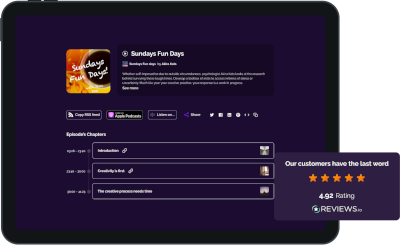
Soundbites
These audiovisual clips are great for promoting your show. It gives new audiences a preview to entice them to listen. Creating a soundbite is right in the RSS.com dashboard. You don’t have to use a separate application or site.
Customer Service
For visual learners, RSS.com has an extensive knowledge base. Their interface guides you through the process of setting up and maintaining your podcast. This media host has clear instructions to help you distribute your podcast to all major directories. Also, their team is so invested in podcasters’ success, RSS.com has an average review rating of 4.9 on Reviews.io (out of five).
Promotion and Discovery Tools
Not only do you get an easy-to-use web page for your podcast, but also they provide an embed code to share your podcast episodes on websites. You can even add a transcript in your show notes, to improve your podcast’s SEO and make it rank higher in search engines.
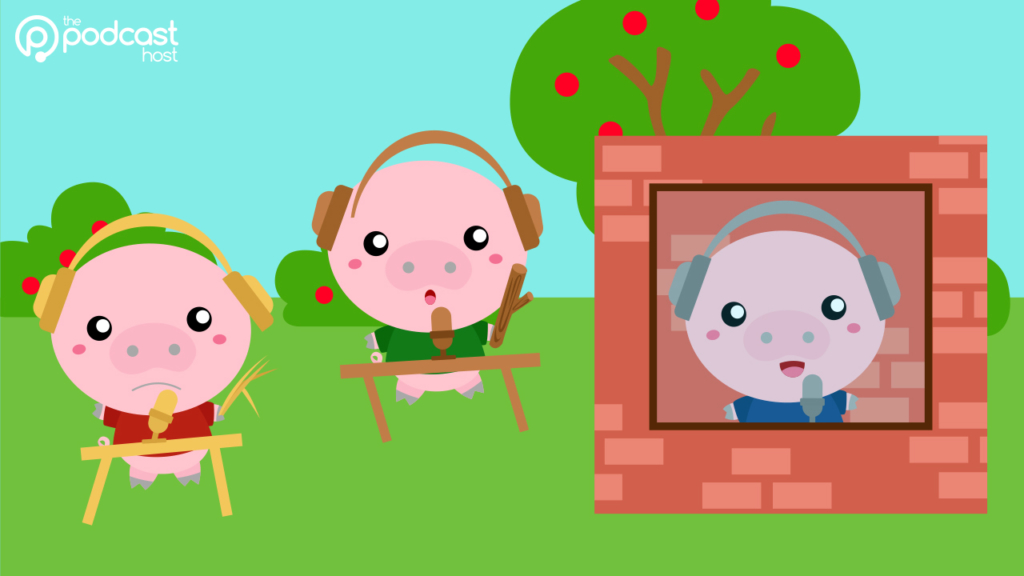
RSS.Com Review: A Streamlined Choice
If you’re starting your first podcast and need just the essential features, RSS.com is a good choice for media hosting. If you’re producing your 70th podcast, and enjoy doing most of the work yourself, you won’t find any distractions getting in your way. The only thing RSS.com doesn’t do is make your podcast for you. What would be the fun in that?
And remember, other podcast hosting options are available, too, if you’d still like to do a bit of shopping around.
