A WordPress Theme for Podcasters: Second Line Themes Review

Every good podcast needs a website. And, if you’re serious about growth, I’d argue that website should be one you own yourself. Not provided by your hosting company. But, when it comes to making a decent looking audio-first website, things get tricky. That’s why I get excited when I find any new WordPress theme for Podcasters, such as the subject for today: Second Line Themes.
WordPress is great, you see, but it’s a blogging tool, not a podcast tool. Unless, of course, you find a development team who build a Podcast-specific theme for WordPress! That means it’s specifically designed to create an all-singing, all-dancing podcasting space. Well, that’s exactly what we have here, in the form of the Second Line Themes range: a set of 5 themes, all designed with podcasting in mind.
In this Second Line Themes review, we’ll take a look at what the themes offer. I’ll also show you how to install and work with one in particular. Once you’ve taken a look, you can decide for yourself whether these podcast-specific WordPress themes are worth your cold hard cash.
So you’re aware, the theme links in this article are affiliate links. But, I always review fair, affiliate or not. If you do buy through our link, though, it helps to support all the free content on this site!
Skip the review and jump right to Second Line Themes to take a look around
(use coupon thepodcasthost for 10% off!)
Not Yet Created Your Website?
If you haven’t built your WordPress site yet, pause here and nip over to our series:
That’ll help you buy your hosting, and set up the website itself. Then, once you have your website up and running, pop back here to see if a Second Line Theme is worth adding on.
What Do You Get with a WordPress Podcast Theme?
There are a few main things we’re looking for when it comes to podcasting themes for WordPress:
- Players – nice ones!
- Easy & prominent subscribe options
- Good episode archives
Let’s work through how Second Line Themes handles each of these.
1. Podcast Players: Nice Ones.
This should be bread and butter for a Podcasting theme, and is probably the best reason for paying a little extra for one. Players.
Second Line Themes have some good looking players that appear throughout their range of themes. Gumbo and Dixie feature a player right up top, front and centre on the home screen. And there’s a lot to commend on that, allowing a potential listener to get a taste of your audio with absolutely no barriers.
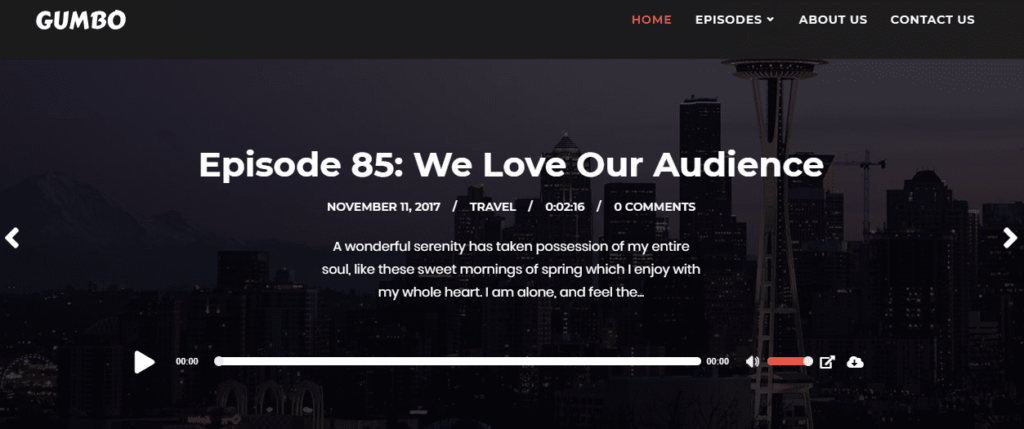
That continues down into the post pages on all five themes, which include a good looking player at the top of every episode page.
The in-built players are sleek and simple, adding little complexity. But, I might argue that they’re a little too simple, for some. The only features, really, are volume and download. That’s fine, but many modern players offer a fair bit more. For example, speed controls, skip forwards and backwards, or even subscribe and share functionality.
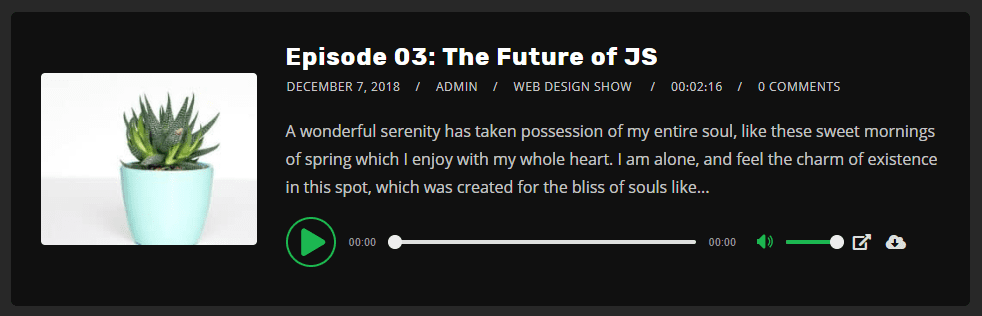
Third Party Player Support
Luckily, if you do like a bit more more in your player, Second Line Themes plays nicely with a range of other players out there on the market. For example, Hani Mourra’s Simple Podcast Press is one of the most popular, and embeds well into each of the Second Line Themes. Similar with Pat Flynn’s Smart Podcast Player.
Equally, if you want to go with the player from your podcast host (I do love Buzzsprout’s new player…), you can just pop in your player embed code. That’ll place your host player right at the top of your post instead of the in-built players. You can see the Buzzsprout player in action below.

2. Subscribe Options
Next, let’s take a quick look at the subscribe options. These are key in capturing those casual browsers and turning them into loyal fans.
This is something that the Second Line Theme range could be better on. The only theme with a subscribe option built-in is the Tusant theme, and it only appears on the home page.
Don’t get me wrong, the Tusant subscribe button is good. It’s simple and effective, offering all the options, from Apple Podcasts to Spotify. But, I wish there were an option to include it in way more places, and in every one of the themes. I’m sure that’s something the Second Line team will improve soon, and there’s a solution below in the meantime.
The Workaround: Third Party Players
This problems falls away, of course, if you use a third party player with subscription options. You’ll find exactly that in either Simple Podcast Press or the Smart Podcast Player, both of which work great with Second Line Themes.
Of course, that’s an extra purchase, so I would hope Second Line Themes start to build these types of features right into the themes very soon. Plus, as soon as you embed the external players, it does change the look of the theme a fair bit. But, both SPPs (coincidental acronyms!) do look good, so it’s not much of a compromise!
3. Episode Archives
Back to the strength of these themes, though, and the archive layouts are definitely one.
As anyone who’s managed a long running podcast knows, episode navigation is a tricky thing. Ideally, you’d like be able to show a list of titles, summarys and players, avoiding the need to click into every post to be able to play something.
Well, that’s exactly what Second Line Themes offers with each of it’s themes.
Take a look below, for example, for the list view on the Dixie theme. It looks akin to a podcast player app, showing episodes which you can delve into right away. I love that approach.
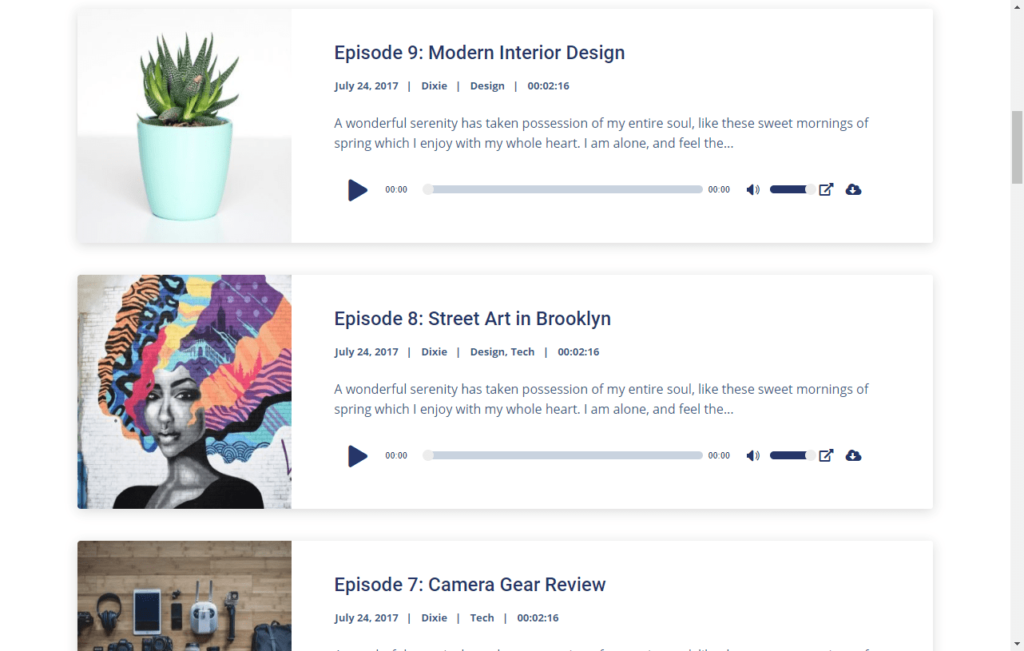
Similarly, you can go with two or more columns, to allow your listeners to browse through even more quickly, as shown in the Tusant layout below.
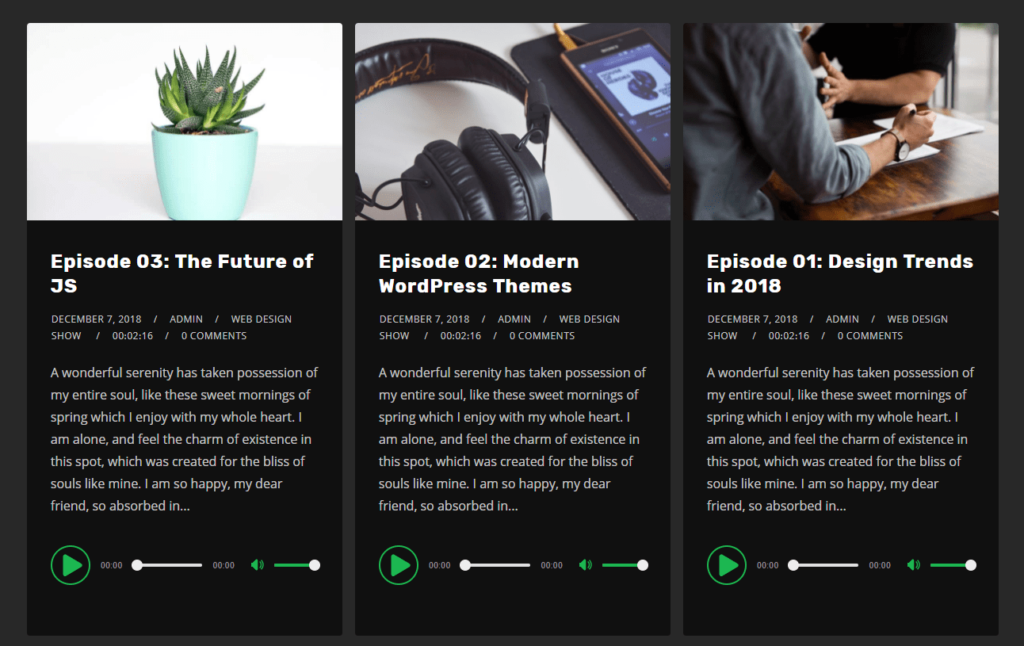
Filtering Episodes
One final feature well worth mentioning is the episode filter. This is really just a fancy front-end on the humble WordPress category. But, if you take the time to set up a tight group of top-level categories, these buttons work a treat for surfacing good, relevant content within a big back catalog.
Dear Listener, no more will-sapping endless scroll through 300+ episodes. Instead, click the topic you like, and marvel as every episode related to it shows up, as if by magic!
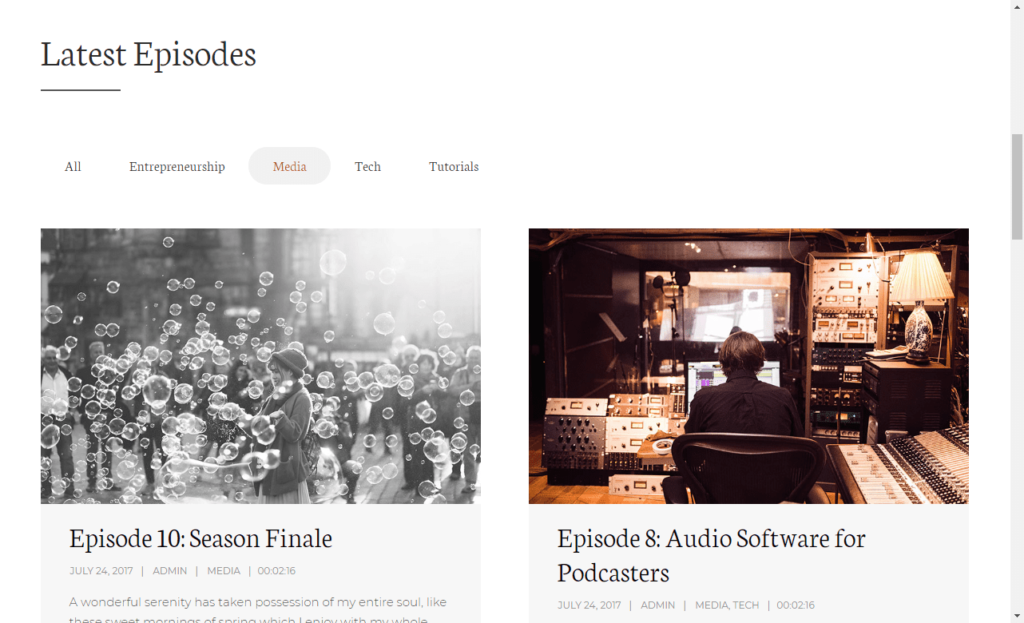
How to Install & Setup a Second Line Theme
Podcast Coverart & Branding
One downside I see in most of the themes is the lack of a really good format for showcasing your podcast’s brand. That includes your Coverart (go here if you need podcast coverart made) which I like to see prominently on any podcasting website.
The Boden theme is designed with a network in mind, so it does include a ‘show header’ page type which lets you include your podcast cover art quite nicely. But, it’s one layer down from the front page.
And Tusant does have a ‘show header’ format too, but it appears only on episode pages, pushing the player further down. It does the job, but could be better.
I’d love to see a home page format that showcases a ‘show header’ type layout, but still with a player right up top. In that case, you’d see the show’s branding, front and centre, but also a player, so you can get a taste for the show right away.
In saying that, you can still customise the branding a fair bit on the home page, changing the colours and images. You can also add your show logo to the header, so the site is still well branded.
Summary: An Easy Way to a Great-Looking Podcast Website
Are you looking for a quick and easy way to create a professional looking podcast website? Well, I hope this Second Line Themes review has shown that their range is perfect for that.
Browse the Second Line Themes Here
Coupon code thepodcasthost for 10% off
Follow along with our website setup guide, then the theme setup tutorial above, and you can have it all fully running in less than an hour. That’s from absolute zero. Can’t say fairer than that!
Then, over time, you can build out extra features, like more subscribe buttons or calls to action. Just add some extra plugins. Plus, I expect Second Line Themes to be developing new tools for their range over time, so by that point it might be built in.
And remember, if you want some more personal help with all of this, join us in the Podcast Host Academy. There you can ask all the questions you need through the live support sessions and community forum we offer. Hopefully see you there!
