The Perfect Podcast Setup

The perfect podcast setup doesn’t exist. But, there’s a podcast setup for everyone.
No one combination of mic, recorder, mixer, computer and/or plugins can turn anyone into Influencer Number One overnight. A good podcast setup is like a tool kit, or Batman’s utility belt. It gives you the freedom to make your best recording, quickly, anywhere.
Let’s take a moment to look at what the pros use, to give you some ideas about what makes a great podcast setup.
Podcast Setup Case Study #1: Helen Zaltzman
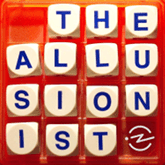
Helen Zaltzman is the creator & host of The Allusionist and the co-host of Answer Me This. Her hunger for linguistic knowledge and thirst for trivia make her shows a combination of studio interviews and discussion, field interviews, and interviews using Internet conferencing. Her preferences are:
Microphones: The Audio Technica AT897 shotgun mics. She uses one for herself, one for guests.
Headphones: Superlux HD-662
Recorder: Zoom H6 . As a backup, when recording in the field, she uses her iPhone with the iTalk app.
Computer: 13” MacBook Pro for editing, and an iPad mini 3 for research and planning.
Software: Logic Pro X for editing, Ecamm Call Recorder on Skype for interviews, and
Audio Hijack for the music and odd sounds that support her work. For processing her voice, she uses Izotope plugins, with Dialogue De-Noiser (which Izotope has improved with their Voice De-Noise plugin). For interview transcription, she uses Trint, to make searchable documents. Analysis of language, history and culture need careful scrutiny.
Podcast Setup Case Study #2: Marc Maron

Marc Maron is the creator and host of WTF with Marc Maron. His podcast consists of celebrity interviews, mostly in his home (garage) studio. He prefers:
Microphones: Shure SM7B. This model is available with yoke mounting, for hands-free recording, or a model In an interview with USA Today, he said that these “pick up enough room tone and the voice sounds great on it; gives it a sense of place and intimacy.” Another Shure model he likes is the SM58.
Headphones: Sennheiser is Maron’s preferred brand, but which model is undocumented. Sennheiser offers a lot of wireless models. For editing, though, you’re better off choosing a wired model for reliability.
Recorder: Zoom H4N. This particular four-track recorder has changed a lot over the years, but its reliability and portability remain the same.
Mixer: The Samson MDR624 isn’t the newest mixing board, but as they say, if it ain’t broke, don’t fix it.
Computer: It’s unclear how much RAM or processing power Maron has in his Mac mini, but since he has said that he lost a lot of work to another computer, he probably has the most reliable configuration.
Software: GarageBand is not only a quick and inexpensive solution for musicians, it’s the podcaster’s friend too.
Podcast Setup Case Study #3: Cher Vincent
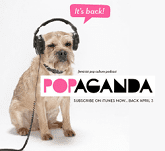
Cher Vincent is one of the creators of Postloudness, a podcast collective for women of color. She’s a freelance audio editor, producer and engineer for podcasts such as Bitch Media’s Popaganda, and BackTalk, as well as One Illinois’ In The Milkweeds. She has been known to consider this her podcast setup of choice:
Cher Vincent is one of the creators of Postloudness, a podcast collective for women of color. She’s a freelance audio editor, producer and engineer for podcasts such as Bitch Media’s Popaganda, and BackTalk, as well as One Illinois’ In The Milkweeds. She has been known to consider this her podcast setup of choice:
Microphones: She uses the Shure MV88. Her wished-for mic is a Shure SM58.
Recorder: Tascam 4×4 USB audio interface with the Scarlett by Focusrite, and for field interviews, she uses a Zoom H5.
Computer: The 11” MacBook Air notebook computer.
Software: For recording, like Maron, she prefers Garage Band. For editing, she leans toward Hindenburg, Reaper and Pro Tools.
Podcast Setup Case Study #4: Tim Ferriss

Tim Ferriss is the creator and host of The Tim Ferriss Show. He’s committed to making accomplishment simple. His shortest distance between himself and his audience consists of the following tools:
Microphones: Shure SM58-LC Cardioid Vocal Mic. He makes his studio guests hold them, instead of using a stand or boom arm. This way, they won’t lean away from the mic, which he feels keeps their vocal levels consistent. His travel or pinch-hitter mic is the Yellowtec iXM.
For phone and Skype interviews, Ferriss sends an Audio-Technica ATR2100-USB Cardioid Dynamic USB/XLR mic to each guest, via Amazon Prime. Is he buying these as gifts, or is he having his guests return the microphones when they’re finished? They’re inexpensive, but they’re not dirt cheap.
This mic comes with cables and a stand, and it’s pretty much plug-and play. I guess if you really want that interview, and you’re willing to shell out around $70, per guest, it’s better than dealing with bad sound afterwards. Ferriss mentioned that he feels this mic needs a windscreen or pop filter to bring out its best sound quality.
Recorder: Zoom H6. You get the same flexibility, reliability and portability for your podcast setup, as the Zoom H4N, but with two more tracks.
Software: For remote interviews, Ferriss uses Skype & Ecamm. For all post-production services, Ferriss uses Auphonic.
Putting your recordings into the hands of such a service can save you time and effort. Auphonic is great, whilst our own ‘Podcast Maker’ Alitu, reduces hassle in the same way, while keeping control of editing firmly within your grasp.
Podcast Setup Case Study #5: Ella Watts
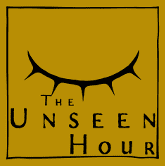
Ella Watts produced The Unseen Hour, and has been an assistant producer on The Orphans. Currently, she’s a podcast producer for BBC Studios, for whom she’ll be making the Funny From The Fringe podcast for BBC Radio 4 Extra over August.
Microphones: For live recording, she prefers The Shure SM58. She describes this as “the Chuck Norris of mics. You can drop it, throw it, punch it and cover it with crushed tomatoes, and still be sure it’ll work.” For interviews, she likes the Rode NTG1 shotgun mic for its precision.
Headphones: The Sennheiser CX 3.00 ear buds. “They’re fantastic at picking up really subtle sonic details, and have an impressive audio range. ” These, unfortunately, have been discontinued by the manufacturer, so if you can get your hands on a pair, snap ’em up! If you want Sennheiser’s latest version of this incredibly useful piece of kit, try the Sennheiser CX 300S, which includes an in-line remote control.
Recorder: The Zoom R16. “It’s got enough outputs to handle a live show with music, and the option for phantom power if you want to use any condensers for detail work.” Plus, it’s practical and affordable.
Computer: The Lenovo Ideapad 530S.
Software: Adobe Audition is her preference, but she also uses ProTools and Hindenburg.
Podcast Setup Case Study #6: Morgan Givens

Morgan Givens is a producer for WAMU and NPR’s news and talk show 1A. He’s a multiple Moth Mainstage performer, and is the creator of the critically acclaimed and award winning podcast Flyest Fables.
Microphone: The Audio Technica Omni-Directional condenser mic. He says, “It’s what I was taught on, and what I’m most comfortable with, but I also love how it captures sounds in 360 degrees. That’s great for fiction podcasting.” But, he still can’t eliminate his iPhone mic from his podcast setup. “If I had to I would use my iPhone again in a heartbeat. It’s about the content, and there are work arounds for iPhones. Like closets and lots of blankets!”
Headphones: Sennheiser HD 202. “You can hear the breath sounds, you can hear when your cuts aren’t clean, in a way that’s next to impossible with standard earbuds. Plus, when recording you need them, because there’s so much sound you won’t hear that can really clutter your tape without headphones that can pick it up.”
Recorder: Zoom H5. “It’s simple to use, easy to set up.”
Computer: The 13″ MacBook Air.
Software: For recording and initial leveling, he uses Adobe Audition. For editing, he uses Hindenburg.
Podcast Setup Case Study #7: KC Wayland
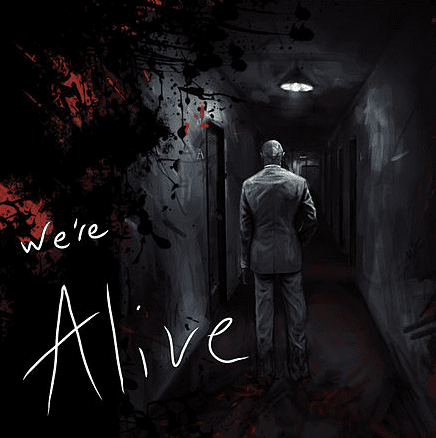
KC Wayland created and produced We’re Alive, one of the many granddaddies of modern audio drama podcasts, as well as the critically acclaimed audio drama Bronzeville. His setup requires space and tools for multiple voices and different kinds of resonance. In his book, Bombs Always Beep, he makes a few recommendations. Wayland spoke with me to expand on the podcast setup choices he and his team prefer.
Microphone: When We’re Alive was first recorded, Wayland and his team used The Audio Technica 4073. It captured sound in a way similar to feature films. The frequency response gave the audio the sense of immediacy that we feel while watching a movie. Now, Wayland says that he also likes the AT4033a. “These mics have shorter pickups, that allow us to record voices in smaller spaces. They also allow pop filters to be placed on the heads, which is helpful in a multi-cast scenario.” For pop filters, he mentioned Sywon.
“Mic stands, I always recommend Hercules brand. They have collapsable arms and are durable, as mic stands take the most abuse. Any music stand to hold scripts I recommend wood for less metal reflection, or to use custom-cut carpet sheets to go over the large surfaces.” (Author’s Note: My line of hand-knit music stand cozies will be available on Etsy soon.)
Recorder: For audio drama creators on a tight budget, he recommends field recording, to avoid the cost of renting a studio. He recommends the Zoom H4N, though he also says that cellphones and voice memo apps are a viable option. He also said “BE WARNED: portable audio recorders are brutal on batteries.” Always have battery backups available.
“For audio capture, we have used a variety of DACs such as the Avid Mbox Pro 3, and Focusrite’s Focusrite Scarlett 18i20 for simultaneous actor recording through Pro Tools. Each analogue input allows one additional dedicated mic/channel along with individual monitoring.”
Headphones and Monitors: “We recommend beyerdynamic DT 990 PRO Over-Ear Studio Monitor Headphones , as they tend to be the easiest on the editor and performer’s head, while also high fidelity. For monitors we use JBL LSR305 monitors: they are low cost, with high sound precision, as no one should edit with headphones forever.
Computer: In his experience, he said that “the audio industry relies heavily on the Mac platform…Macs tend to be more reliable.”
Software: “For audio cleanup we use the iZotope Production Suite which allows us not only to monitor output levels, but also clean up any and all extra noise.”
The take-away
Shure microphones are often found in professional podcast setups. Musicians love them. They’re workhorses.
The MacBook Air is found in podcast setups more often than not. It’s lightweight, solid state, and durable, though expensive. I have dropped mine on a hard floor at least three times and once on concrete. I have only had to restore it to factory settings once. After five years, it’s still my BFF.
Ella Watts and Morgan Givens both described an editing step, requiring an inexpensive and widely available pair of headphones. Ella said Andy Goddard calls this, “mixing for the tube.” They’ll listen using whatever headphones most people are most likely to use. This way, they know how it sounds when the majority of people listen.
What podcast setup will fit you best? Trial and error, unfortunately, are part and parcel of learning to make a podcast. As you dream up your perfect podcast setup, have a look at our reviews of audio equipment. And of course, you can join Podcraft Academy. Our podcast review service, live Q&As, downloadable resources and community forum, save you time and energy, as you move forward to getting your words into your ideal audience’s ears.
