What Is an OTG Cable? And Why Might I Use One?
The OTG Cable At-a-Glance:
- OTG simply stands for ‘on the go’
- OTG allows the connection of input devices, data storage, and A/V devices
- OTG can allow you to connect up your USB mic to your Android phone
- You could even use it to edit with your mouse, or to type an article with your phone
- An OTG cable is different from a USB cable
- There are powered and unpowered varieties
- OTG works on most newer Android devices – there’s an app to test it with yours!
- Read on to find out how
Have you ever been without your computer, needed to access data on a thumb drive or record audio for a podcast on-the-go, and thought, “I wish there was a way this Android computer in my pocket could access my USB devices?” The good news is, for many Android devices, it can. And the adaptor is surprisingly inexpensive. All it takes is an On-The-Go (OTG) cable.
What is an OTG Cable?

One of the benefits of an Android phone is that the device functions as both a peripheral and a host, meaning that the phone can operate as an external drive to transfer files, but it can also accept input from a USB mouse, keyboard, external drive, USB microphone and a ton of other external devices.
As of writing this, I have used my phone to scan my entire book library with an infrared scanner, connected and printed to a printer, to edit podcasts with a mouse, to type this article with an external keyboard, to play games on my phone using a USB controller, and, of course, to record audio for video and podcasts. Not every function is supported, as there are limited apps to use OTG peripherals like scanners, but most basic input/output and storage functions are supported. All you need is an OTG cable.
What Is a “Peripheral”?
A peripheral refers to any input or output device connected to the computer outside of the memory and microprocessor. It includes mice, keyboards, storage devices, video and audio processors and monitors, and cameras, but the list is much more extensive.
The difference between OTG and USB

If you’re like me, you’ve probably already tried to use an adapter to connect a USB device up to your phone with no joy. This goes back to the phone’s functionality as both a host and a peripheral. By design, the phone acts as a peripheral unless it receives a signal to enter host mode. That signal is provided by an additional pin in the OTG cable. When the phone detects this pin, it allows connectivity to your USB devices.
Powered v. Unpowered


While there are a number of different manufacturers with OTG cables on the market, the functionality of them are the same. The one major difference in OTG cables for the Android is whether they are powered and unpowered. And that one difference can mean a lot in terms of the impact of the functionality of your equipment and your phone’s battery life.
Related Article
Understanding Audio Cables: Do You Know Your RCA From Your Elbow?
XLR, USB, TRS, RCA… here, we’ll help you identify and understand each type of audio cable, as well as its uses! Find out more »
In terms of functionality, some devices require a bit more power to function. When you connect a USB device to your phone or computer, the device is powered by a 5v current provided by the USB cable. When these devices are low amperage, like a mouse or keyboard, the phone’s port usually provides enough amperage to interface with these without power. However, a device that requires significantly more amperage, like a USB microphone, may exceed the current that the phone is able to provide, resulting in either bad quality or not functioning at all. A powered cable, on the other hand, can be connected to an external charger to provide power to the external device at an amperage able to power the USB device.
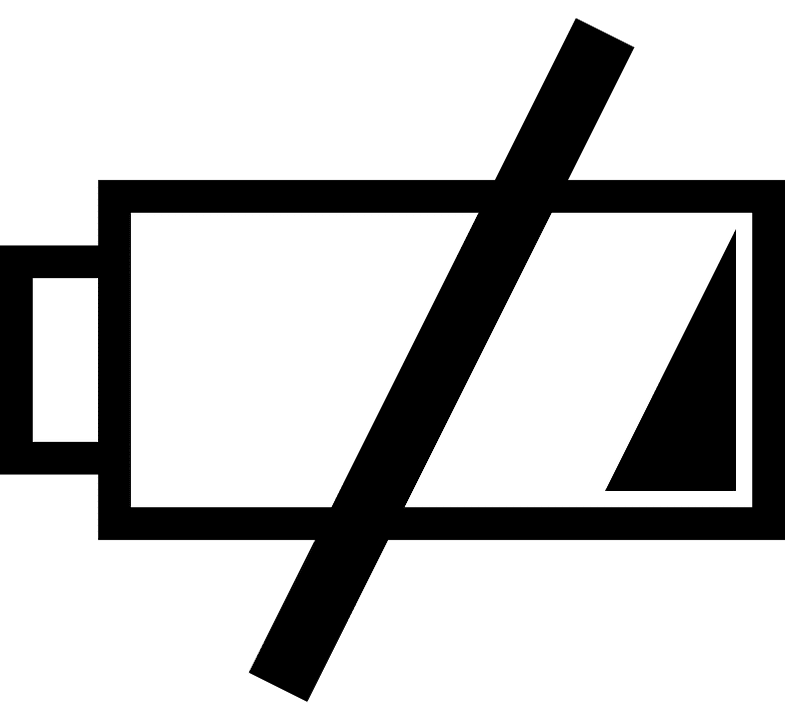
As I mentioned above, external peripherals draw current. This means that having peripherals plugged into your phone with increase the drain on your phone’s battery. And with higher-powered devices, the resulting drain can be substantial, taking hours of battery life down to a few minutes. A powered OTG cable makes up for this by providing power to the peripheral, relieving the drain on the battery, while simultaneously charging your Android device. If you’re really on the go, you can use a portable USB charger to power your phone and external devices.
Is there OTG for iOS
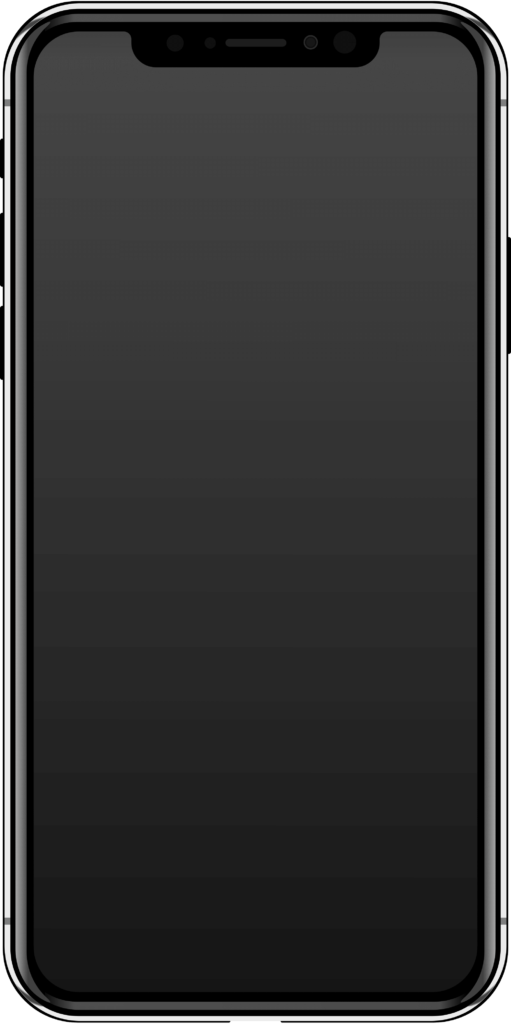
While there are a number of peripherals specifically developed or in development for the iPhone and other iOS devices, iOS does not currently support OTG. As such, the iPhone does not support most USB devices that are not specifically designed to connect to it. A number of devices are supported using a lightning cable with an iOS device. However, the functionality of many USB devices is not supported and drives with large memory capacities may require an external hub, like the uniAccessories USB-C hub.
Testing Your Android for OTG
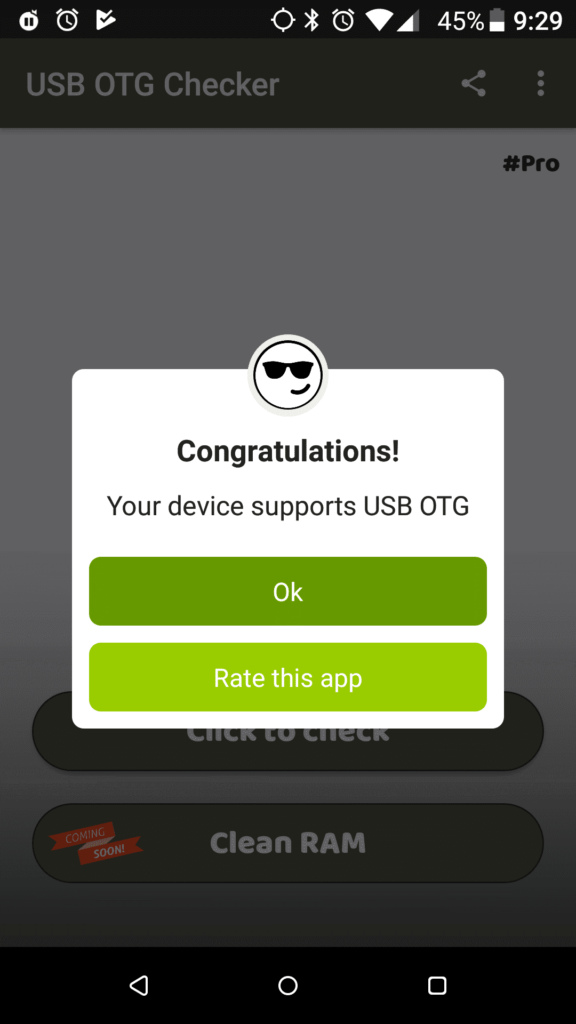
Not sure if your Android phone supports OTG? There’s an app for that. USB OTG Checker Pro is a free, ad-free app available in the Google Play app store. Simply install the app, click to check and the app will report whether your phone is OTG capable.
Conclusions: The OTG Cable
So go ahead! Connect up your USB mic to your Android phone. Get high-quality audio from your USB mic to your recording app, Zoom, or your every day phone calls! Connect up to your external USB drive to transfer and backup files! Edit with your mouse! Type an article with your phone! All you need is an OTG-capable Android phone, a USB device, and an OTG cable.
Related Article
Best Audio Recording Apps for Android | Recording On the Go!
Need to record while traveling? These apps for Android devices can help. Find out more »
Need More Help With Your Audio?
In Podcraft Academy we run weekly live Q&A sessions to help folks with anything and everything related to content creation. On top of that we have loads of video courses, tools, and downloadable resources. It’d be great to work with you in there!



