Sennheiser Profile Review (or ‘Who Profiles the Profile?’)
Ah, Sennheiser, my beloved manufacturer of shotgun microphones. I’ve always had at least one Sennheiser microphone in my arsenal (deliberate word choice as it will eventually lead me to destruction) since I started out as a sound recordist on student film sets all the way back in 2012. They’ve always had a reputation, at least in my experience, for high-quality, industry-standard sound.
So when the obsidian portal that The Podcast Host requires you to build in your home when you write for them rumbled in a sort of friendly way that it had a Sennheiser microphone for streaming and podcasting for me to review, I was excited to see what it offers at the entry level for prospective audio nerds.


Editor’s Note
Thanks for reading our review of the Sennheiser Profile. Just a quick heads up that we received this unit free of charge, and that we also use affiliate links on the site to products and services we think you’ll find interesting. We’d earn a small commission should you choose to buy through them (at no extra cost to yourself), and this helps support all the free content we put out. This will also never cloud our judgement when it comes to writing reviews – we’ll always give you our honest opinions, no matter what!
What is the Sennheiser Profile?
The Sennheiser Profile is a USB cardioid microphone for podcasting and streaming. It’s a little on the expensive side for what it offers, retailing for around $129/£108 for the basic set reviewed here. The ‘Streaming Set’ that comes with a boom arm and a mic bag comes in around $199 / £176. It only features one polar pattern – cardioid – meaning it only works in one direction (in this case, the side with the buttons on it), which gives it fewer features than other USB microphones at this price point.
However, I think the Profile more than makes up for it.

Look & Feel of the Sennheiser Profile
The Profile’s design is sleek, much like the rest of Sennheiser’s range. It’s simple, elegant and sturdy; no cheap plastic thrills here. It is, however, tiny, and the dials are small and somewhat fiddly, even for my wee gremlin hands.

If you are looking for a microphone for professional voicework, a boom arm is essential; otherwise, the best option is to balance the stand on top of your unread book collection.
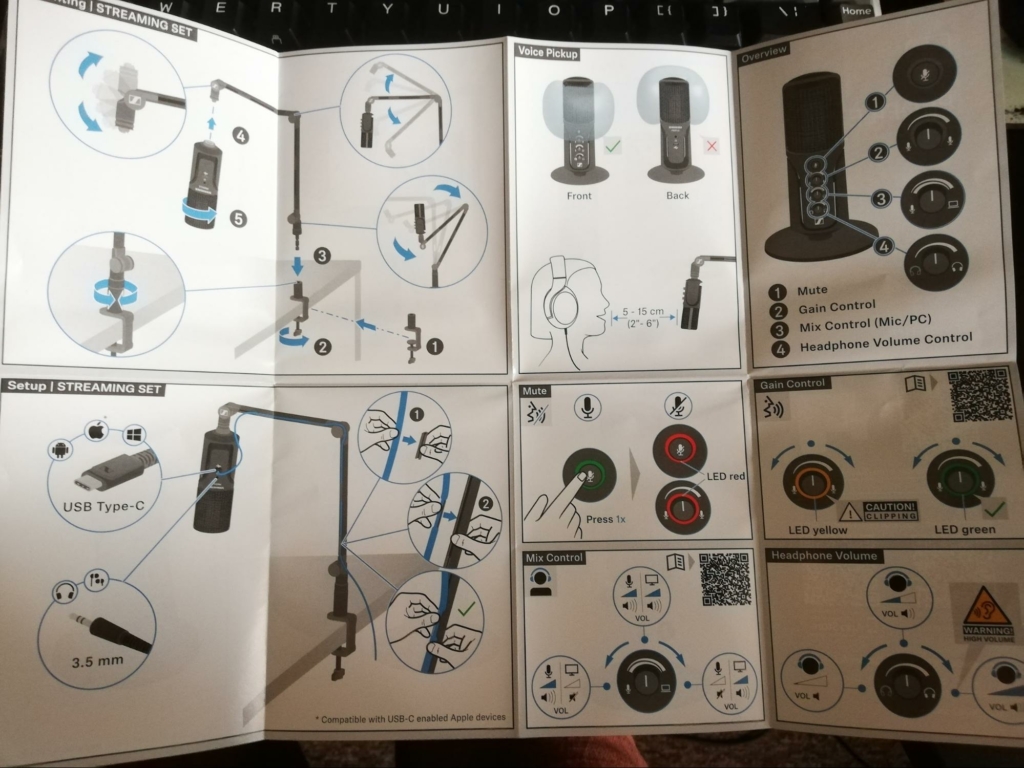
Setting up the Sennheiser Profile
I also want to take a second to talk about the Quick Guide that comes with the microphone. While there is a QR code linking to an online manual, the Quick Guide clearly shows you all you need to know to get started – in a manner builders of IKEA furniture will find familiar.
The dials on the front of the Profile are fairly self-explanatory. There is a mute button, a gain control with a ring light to warn you of clipping (turning from green to yellow, and then red when muted), as well as a headphone volume dial.
There is also a third dial which I found really interesting. The Profile allows you to change the balance of mic audio and computer audio in your headphones. I think this is really cool. If you’re like me and you find hearing your own voice during recordings a bit distracting, this gives you the freedom to adjust how much of yourself you can hear. It’s a great feature.
So, this is all going pretty well, right? That’s what I thought.
Then I had to try and record with it.
The back of the box of the Profile reads, ‘One simple connection and you’re ready to record, stream and inspire.’
This was not my experience.
After plugging the microphone in and setting it as an input and output device in my DAW, I had…no sound, and the audio that was already in the project would not play.
I set it as the microphone in OBS to see how it works as a streaming microphone, and… no audio. I could play Spotify through it, but that didn’t get me very far in terms of actually using this microphone as a microphone. The official documentation and support pages offered no answers.
I looked through forums and settings and went through everything to figure out the problem. The solution I found was that, for some reason, I couldn’t have the Profile as an input and output device, so I set the microphone as the input, and the output as my regular headphones. This, annoyingly, meant I couldn’t use the cool mic audio/computer audio balance I talked about earlier.
I’m willing to put this one down to Windows tomfoolery, but, even so, it hasn’t happened with other USB mics, and it shouldn’t have taken me as long as it did to actually record something.
[deep breath]
So, after all that, how does it sound?
Sound Quality of the Sennheiser Profile
This microphone sounds amazing. I was blown away by how good it sounds for how much it costs. The audio is clean and crisp, and plosives actually don’t sound too bad, even without a pop shield. The handling noise is negligible, too. Overall, it just sounds like a professional microphone.
Summary: Sennheiser Profile Review
I think the Sennheiser Profile is an excellent microphone for those looking to take their spoken-word audio a little more seriously without shelling out for a more professional setup. It looks and sounds great, the controls are intuitive, and the small size, even if fiddly at times, means you don’t need a lot of desk space for it.
That being said, the problems I had with the setup were deeply frustrating. Even with the workaround I used for recording, I couldn’t get the mic working with OBS as either input or output. While I’m aware this could be a computer/software issue, the ‘plug-and-play’ ethos of microphones like these imply it should work right away with no problems, and that was not my experience in this case.
This would be the kind of microphone I would send to a voice actor for remote recording work, as it hits the balance between professional quality audio and an easy setup for the user…provided I help them with the software side of things.
Our Rating:
- Audio Quality: 5/5
- Build Quality: 4/5
- Ease-of-Use: 2/5
Related Article
The Best Podcast Microphones for All Abilities and Budgets
You know what you’d like to talk about on your show – now, you just need something to talk into… Find out more »


