How to Start a Podcast: Launch to Growth Made Simple for 2025
I’m here to teach you how to start a podcast, launch your show and start growing. I want this to be your complete launch blueprint: a step-by-step guide to podcasting for beginners that goes from initial idea to snagging your first 100 listeners and beyond!
By the end, you’ll know exactly how to make a podcast and help it succeed in the quickest, most pain-free way possible.
Here’s the stages we’ll cover. How to start a podcast in 10 simple steps:
- Develop a Growth-Ready Podcast Plan
- Define your Show Structure & Format
- Establish your Podcast’s Brand
- Set up your Podcasting Equipment
- Pick your Recording & Editing Tools
- Present & Record your 1st Episode
- Edit Your Podcast Episode (Learn how!)
- Set up your Podcast Hosting
- Submit to Key Podcast Directories
- Create a Starter Launch Plan
Click a step to jump straight there. Otherwise… there are no shortcuts to success in life. Except here! Three extra tools to help:
- Want help planning it out? Try our AI-powered assistant
- Want a free email course to guide you through?
- Wondering why you should start a podcast for your business?
1. Your PATH: a Podcast Framework for Success
Right, let’s create this show! First is the idea behind it, and the strategy. What does it look (sound…?) like?
I’ve developed a framework for this: PATH.
This framework leads to a podcast plan that stands a great chance of producing compelling content and consistent growth:
Purpose: why am I doing it?
Audience: who am I talking to?
Topic: what am I talking about?
Hallmark: why should they listen?
So, let’s dig into how to set up a podcast and create a fully-fledged podcast strategy for your show.
Want some extra help with this? Here’s a tool which asks the right questions, and uses AI to help you formulate that plan: The Interactive Podcast Launch Planner.
Purpose: Why Are You Making a Podcast?
So, firstly, why do you want to make a podcast? This gives purpose to everything else, and keeps you motivated long term. Here are some of the most common.
- Marketing: Personal or Business Branding
Grow authority and trust. Be more personal than blogging, more evergreen than social media. Offer great, valuable content to customers. Nurture brand superfans. - Creative Outlet: Make something Cool!
Make a show around your passion, from true crime, to vegan baking, to audio fiction. Create something you’re proud of! - Build Community: Connect with Like-Minded People
Podcasting is a great way to bring people together around a common passion. Build that audience and attract them into a space where you can turn it into a 2-way conversation. - Education: Teach my expertise
Teach what you know, or educate by example and help your audience to elevate their own skills. - Entertainment: Help people have fun!
Comedy shows, quizzes: some great podcasts have no other aim than to entertain their audience, and grow great fans as a result.
So, what’s the bottom line with all this? Unless you answer the question of “why?” then you won’t be best positioned to design podcast content that’ll match your ambitions and objectives. You are building the foundations of your metaphorical house, so it’s worth a little extra thought (and work) to get it right!
Your Tasks
Grab a pen and paper, and write this down:
✅ Pick a purpose: why are you running this show?
✅ (Optional) deeper dive into your podcast purpose and “WHY”
Alrighty, our WHY is in place! Let’s get into HOW we’ll do it.
Watch a Full Guide to the PATH Framework:
Audience: Who is your Podcast For?
Unless you know exactly who you’re making your show for, you’ve got no chance of growing an audience.
A lot of smart people talk about creating an “ideal listener” for your show, sometimes called a podcast listener persona or avatar. It’s a great idea. Who exactly is it that’ll love your content?
That persona is something to keep in mind every time you plan an episode: “Would John, our listener persona, like this? Is this focused on what he likes, what he’s interested in?”
This all helps to keep your show focused and on track, both of which make for more engaging episode content.
And for growth, that listener persona drives every decision. The name, the description, the messages you put out on social media, the trailers you create. They’re all designed to tickle the fancy of that specific listener.
Your Tasks
✅ Describe your ideal listener in a sentence
✅ (Optional) Create an in-depth listener avatar
Topic: What am I Talking About?
So, what’s the show about? This is usually the easy part. So, let’s get it noted down before we dig into parts that really make it zing! A lot of this comes down to who YOU are, and to your experiences.
Your Tasks
✅ Who are you, on this show?
✅ What do you want to talk about?
Get specific on the who. This won’t cover everything about who you are. We contain multitudes, after all! But, when it comes to this show, who are you?
Hallmark: Why Should They Listen to YOUR Show?
We now know who you want to reach, and what you’ll talk about. So, how do you stand out?
You need to find your hallmark. It’s what compels your ideal audience to listen to YOUR show, above all others. But how?
Find a UNIQUE angle – that’s your hallmark.
Here are some of the most common hallmarks:
- Tight Niche: Solve a specific problem for a specific person
- Personal Angle: Your unique take on an existing topic
- Podcast Format: Create a unique format for your niche
- Production Quality: Extra time & effort on audio polish
- Outcome: Create a unique outcome that’s appealing
This step is all about figuring out why your show is adding something new to the topic.
Then, any time you tell someone about it, it becomes really easy to tell anyone why they need to listen to your show.
And, not only have you given them a reason to listen, but you’ve also given them a reason to come back for more, and tell their friends about it!
Your Tasks
✅ Write down your unique approach
Need more help on this, as well as a bunch more examples? Here’s an article: How to Make a Podcast More Unique
Want this FULL Guide to Take Away?
📨 Email Course: How to Start in 7 Days – email course
📗 Full Book: Finally Start your Podcast
🎓 Video Course & Support: The Podcraft Academy
Some Podcast Plan Examples
Let’s lay out some examples a nicely defined PATH, so we can see how it works.
The health show:
- Purpose: Podcasting for my Business
- Audience: Interested in weight loss, getting fit and eating better
- Topic: Health and Fitness
- Hallmark: I’m a personal trainer. I used to be very overweight, but I found CrossFit and lost 50 pounds. I’ll use my experience to help you repeat my feat by sharing a short HIIT workout that I know overweight people can actually complete.
The pop culture podcast:
- Purpose: Podcasting about my Hobby
- Audience: The same as me! Watches the Walking Dead and the Last of Us. Plays Resident Evil. Loves Contagion and 28 days later.
- Topic: Post-apocalyptic books, movies, games, TV shows
- Hallmark: I’m a huge fan of post-apocalyptic fiction. I’ll niche down on audience AND topic. I’ll choose Zombie films only, so this is the Zombie film show. And I’m 51, so I’ll target older fans of the genre, delving back into classic Zombie films and fiction as much as covering the new material.
The entertainment podcast:
- Why: To entertain & have fun
- Audience: Enjoys improvisation comedy, great storytelling & wacky humour
- Topic: Creating a new fiction story every week
- Hallmark: We are four friends who are into improvisation. We’re going to record our main story, but with a few alternative endings, every week. We’ll take suggestions from our listeners and record three of them, including them in the main episode. We’ll include chapters so listeners can skip to their favourite, or, listen to all three.
FAQ: Do I Need an Audience to Start a Podcast?
Absolutely not!
Everyone starts with zero at some point. So, if this is your first content rodeo, podcasting is a great place to start. It’s actually a great place to experiment, to try new things, to test out topics and find your voice.
Once you’ve found that groove, you can expand into other mediums, too.
It takes zero audience to begin. But to go beyond zero, you need to BEGIN!
If you DO already have an audience, even a small one, what then? This could be anything from a business or brand to a musician, former athlete, or author.
Whatever the medium (social media, YouTube, blog), it’s a great kernel for your show’s fanbase.
During the planning stages, you may opt to survey your audience. Here, you can ask them things like “What’s your biggest pain point?” and “What are you struggling with right now?”. This could help you shape your content, going forward.
You might even choose to find out a bit more about them. This could be anything from demographics and location, to what other podcasts (if any) they enjoy listening to.
FAQ: How Many People Consume Podcasts in 2025?
There’s no point doing all the hard work to create content in a medium nobody pays attention to. Fortunately, podcasting is not that medium.

To give you some perspective, 85% of people in the US are familiar with the concept of podcasting, with 55% consuming one each month, and 40% catching up with their favourite shows weekly. These are all stats from the Infinite Dial Report 2025.
So rest assured, your audience is out there. We just need to lay the groundwork to go out there and hook them with your brilliant content.
2. Define Your Show Structure & Format
Now that we know what kind of show we’re creating, it’s time to figure out how it looks! (or sounds…?). So, when looking at how to start a podcast, what are the most common questions about how it’s delivered?
What Podcast Format Should I Choose?
The format you choose is really personal and depends on who’s involved. It’s totally up to you!
So, what are the common types of podcast show formats?
The Solo Podcast
Also known as the monologue. You record (sing along!) “all-by-my-seeeeelfff!”
Pros 👍
- Don’t rely on anyone else
- No scheduling conflicts
- Building a reputation individually as the authority
- You call the shots on sponsorship and monetization
- No need to split the profits with anyone.
Cons 👎
- Intimidating to record alone for the beginner podcaster
- Takes practice to avoid a monotone sound
- Can be less engaging than a conversation
The Co-Hosted Podcast
Presenting alongside a friend or colleague.
Pros 👍
- Avoids the ‘mic fright’ of recording alone
- Good co-hosts create great chemistry and engaging content
- Builds long-term loyalty with two or more hosts
- Can set up a regular recording time to reduce scheduling admin
Cons 👎
- Needs careful agreement over ownership and responsibility
- Need to split earnings
- Have to manage two people’s schedules
The Interview Podcast
‘Borrowing’ the expertise or entertainment value of others.
Pros 👍
- Talk to your heroes, or other really interesting people
- Bring in different points of view & varied expertise
- Grow your network
- Some growth benefits if they share the episode
Cons 👎
- Interviewing is a real skill: it’s hard to do a great interview
- Need to constantly find and approach potential guests
- Booking logistics, and scheduling interviews
- Builds less loyalty since it’s a new person every week
- And less spotlight on building your brand
Other Formats
Finally, there are a bunch of other formats that aren’t so commonly used but might well suit you.
For example, you’ve got:
- Roundtable – One regular host and several guests discussing one specific topic (e.g. The Game Design Roundtable).
- Documentary – A narrator walks you through a range of interviews, conversations and on-location clips to paint a picture (e.g. Startup)
- Docu-Drama – A mix between drama and documentary. Offering learning and info, but in an entertaining way (e.g. Hostile Worlds).
How Long Should a Podcast Episode Be?
This always depends on your content, but here are some stats on average podcast episode length:
- Short: Under 20 minutes
- Medium: 20 to 45 minutes
- Long: More than 45 minutes
Don’t worry too much about these figures, though. Ultimately, your episode lengths should be decided by two things.
- Your content
- Your audience
If you have 50 minutes of valuable, relevant content, why chop it down to 20? Or likewise, if you’ve said everything you have to say in 10 minutes, why pad it out to 30? If you do go super-long on an interview, just cut it down into two episodes!
Finally, length can actually be a ‘unique’ factor, as I mentioned earlier. Short and snappy 4-minute episodes could suit a certain type of listener, or huge 3-hour in-depth interviews might suit another. Think about whether length might be a deliberate, unique choice for you.
How Often Should I Release New Episodes?
So, how often should you podcast? Here’s the answer:
The best schedule is normally the most frequent one that you can stick to, on a regular basis.
So, if you can only manage once a month, that’s fine. If you can manage every two weeks, even better. If you can manage weekly, that’s great.
You can still have a big impact with a fortnightly or monthly show, but people often plan their lives around what day of the week their favourite shows drop.
That said, sticking to a deadline just for the sake of it is pointless. You’ll have a bigger impact if you put out one excellent episode a month instead of a very average episode every week.
Should I Make a Daily Podcast?
These are hard! They tend to be short-sharp, “one quick tip” style, running Monday through Friday.
Becoming part of your listener’s daily routine can be powerful, but it’s a huge amount of work to create.
With my daily show, Pocket-Sized Podcasting, I batch all of the work. Scripting, recording, editing, production, and publishing an entire week takes about 3 hours. That’s one way to make it sustainable!
Should I Podcast In Seasons?
A “season” is a series of episodes all around one topic or theme.
Our fitness podcaster, for example, might do an entire season on upper body strength, whilst our zombie podcaster could do one on post-apocalyptic video games.
There are a bunch of benefits:
- Addictive to listeners because episodes are related
- Your back catalogue is more organised
- Repurposing is really easy: turn one season into a course
- Work towards a goal (end of season), then take a break!
- Good excuse to text new formats & approaches each season
But do you lose listeners during the break? In my experience, no!
Just communicate well. Tell them when you’ll return.
And in any case, they’re subscribed, so next time you release an episode, it’ll just pop up in their app!
How to Create Great Episode Titles
This is the final thing around formatting, and a really important one to be found in search. Choosing good descriptive episode titles is vital!
Here are two mistakes I see all the time!
😵 DON’T include “Episode 1” or episode numbers.
😵 DON’T include the guest name at the start
Episode numbers or unknown names just get in the way of the ‘hook’. Because the goal of your title is one thing, and one thing only: give them a reason to listen that they just can’t ignore!
- What’s the real meat of the episode?
- If there’s one key takeaway or solution here, what is it?
This is a big clue as to what your episode title should be.
Our WHISPER TITLES Framework won’t only help you come up with killer titles, it’ll give you infinite new content ideas too:
- W – “What” or “Why” Titles ❓ (e.g. “Why You’re Always Tired”)
- H – “How to” Titles 🛠️ (e.g. “How to Launch a Business with No Money”)
- I – “Insider” Titles 🕵️ (e.g. “Inside Apple’s Secret Process”)
- S – “Secrets” Titles 🔐 (e.g. “The Secret to Lasting Happiness”)
- P – “Problem-Solution” Titles 🩹 (e.g. “Feeling Stuck? Do This”)
- E – “Emotion-Driven” Titles 💔 (e.g. “The Truth About Burnout”)
- R – “Results-Oriented” Titles 🎯 (e.g. “Get Fit in 30 Days”)
- T – Trending & Timely Titles 🔥 (e.g. “AI Just Changed Everything”)
- I – Intrigue & Mystery Titles 🌀 (e.g. “This One App Changes Everything”)
- T – “Top List” Titles 📝 (e.g. “7 Habits of Successful People”)
- L – “Life-Changing” Titles 🌱 (e.g. “The Power of Saying No”)
- E – Expert or Contrarian Takes ⚡ (e.g. “Everything You Know is Wrong About…”)
Video or Audio? Or Both?!
It’s funny; in the early days, it was solely about audio podcasts, but these days, it all kind of blends together.
It’s possible to record a video podcast in great quality, using a lot of the call recording platforms you’ll read about in Step 5. But it does introduce a whole lot of extra factors that can make things more difficult.
Here’s my take:
- Don’t believe the hype; you don’t NEED to do a video podcast. Audio podcasts are still vastly more popular, and extremely powerful.
- Video (good video, at least) is far harder to create and edit. It can also make people more self-conscious, reducing the quality of the content.
So, normally, I’d recommend starting with audio only and adding video podcasting at a later date if your audience shows a desire for it!
This post contains affiliate links to products and services that we recommend, at no extra cost to you.
3. Establish Your Podcast’s Brand
In the world of podcasting, our brand is in all three realms:
✏️ Written: our podcast name
🎵 Audio: music and voice
🖼️ Visual: podcast artwork
Let’s get that sorted before we get into making the thing!
How Do I Choose a Good Podcast Name?
No “how to start a podcast” guide is complete without answering this most common of questions: What the flip do I call the thing?
👉 Generate a Podcast Name With the Alitu Showplanner
There are three main camps for choosing a podcast title and naming your show.
Option 1: The Clever Name
You might think of a really clever name for your show. But remember that people need to be able to find it when they’re searching for information about your topic. If you have a clever/catchy name for your show, try incorporating a description into the title. There’s no point putting out great content if nobody can find it.
For example, one of my old shows was called Path of Most Resistance. It probably falls into the ‘clever name’ category, even though I’m not that clever… So, to give a bit of description, I also used the tagline: The Uncommon Leader’s Guide.
Here are a few shows that do this well. They’re creative, but are still reasonably clear. Note, though, you’re probably still not 100% sure what they’re about. That’s the downside of this approach!
🎤 Beyond the Bump
🎤 Behind the Bastards
🎤 Should you Really Eat That?
Option 2: The Descriptive Name
The searchable (but some might say boring) choice is to simply call your podcast what your target audience is searching for. If our personal trainer called her show The Fitness Podcast, then there’s absolutely no doubt as to what it’s about. Look at these great examples:
🎤 The Australian Finance Podcast (Topic & audience)
🎤 The Ask a Cycling Coach Podcast (Topic & format)
It works really well for search and for recognition, but some people feel it can be a little… well… boring!
But, consider this: is attracting a zillion new listeners boring?! It is NOT. Simplicity and clarity are the best ways to do that!
It’s totally fine to add a few words to the topic name to build some character, but make sure the main keyword is fully mentioned in the final podcast name. Look at these examples; all really clear but still a little bit of personality and wordplay:
🎤 Diary of a CEO
🎤 The Rest is Politics
🎤 How Other Dads Dad
Option 3: Using Your Own Name
This is pretty much a no-no unless you’ve already got an audience. If someone started The Mike Smith Show and it was about rock climbing, people would just think, “Who is Mike Smith?” and move on to the next podcast. Again, you can incorporate this into your show’s name along with something descriptive (‘Rock Climbing, with Mike Smith’). But avoid naming the show after you without any other details.
🎤 The Mel Robbins Podcast
🎤 The Tim Ferriss Show
🎤 The Lise & Sarah Show
🎤 Ask Lisa: The Psychology of Parenting
Finding Music for Your Podcast
There’s no rule to say your show must have music, but many podcasters include a theme to add a bit of polish.
You might have seen TV shows with a minute or more of intro music, but don’t copy this in your podcast. I’d say keep it shorter than 10 seconds, and fade into your voice from there.
If you go beyond 10 to 15s you’re going to train your audience to hit the skip button.
Here are two great options for finding podcast-safe music:
- Subscription music sites: like Shutterstock or AudioHero
Pay Monthly to use all of their music or FX - Podcast Production Tools: like Alitu
Music library included inside the recording & editing tool
If you want to see some more options (including some possible no-cost options if you’re wondering how to start a podcast for free) here’s all the music you can legally use on your podcast.
How to Create Your Podcast Cover Art
Sadly, first impressions are still everything! Attractive cover art is vital to stand out against thousands of others in apps like Apple Podcasts and Spotify.
Here’s some podcast artwork recommendations:
- 1400px x 1400px minimum size
- jpeg or png in format
- Keep text short & large, so it shows up on small thumbnails
- Keep the artwork simple and bold, to stand out
You can create decent cover art for free on Canva. They even have podcast logo templates on there. Or, you might want to hire a freelancer on a platform like Fiverr if you’d like someone to do it for you.
Cover art (sometimes called a podcast logo) is a bit like choosing a podcast name in many ways. You’re trying to find that balance between descriptiveness, cleverness, and quirkiness, all in one static image. And it all still needs to work well when viewed as a thumbnail on a phone screen.
4. Set Up Your Podcasting Equipment
Once you’ve done the groundwork and planned out your show, it’s time to get to work recording your first episode.
How to Choose Your Audio Equipment
This is where it’s really, really easy to overcomplicate things. Instead, let’s keep it simple. Because the bare minimum you need to podcast is a recording device and the internet!
Smartphone recordings can actually be just fine to start out (hold it to your face like you’re doing a call, and hit record!). But, using an external USB microphone is a wise, low-cost upgrade that won’t complicate things.
Top USB Microphones
- Samson Q2U / ATR2100: two near-identical podcast microphones, both sub-$100 and great quality.
- Rode Podcaster: great podcast mic, significant upgrade, around $150
Microphone Stands
The Samson comes with a small mic stand, but a nice upgrade is a boom arm mic stand, to give you a bit more flexibility.
- Rode PSA-1 Mic Stand: rock solid and decent value at $80.
- Neewer Boom Arm: Budget choice. Bit rickety, but does the job!
Portable Setup for In-Person Interviews
If you want to stick with smartphone recording, the kit has come on leaps and bounds these past few years.
The best option out there right now is the Rode Wireless Micro. This gives you two little mics that attach to your clothing, letting you record guests or co-hosts straight into your phone.
If you get serious about in-person recordings, consider the:
The P4 is a dedicated podcast recorder that lets you record four participants locally, as well as remote guests, both on the phone and online. It’s a fantastic all-rounder piece of podcast equipment.
Other Gear
- Good Headphones: Highly recommended for recording
- The Logitech C920 Webcam
- Podcast Mixers and Interfaces
For a full guide to all the gear options we recommend, go here:
👉 Complete Guide to Podcast Equipment
5. Pick your Recording & Editing Tools
Nice work, you’ve plugged in your USB microphone or your audio interface! But how do you capture a podcast recording? How do you edit the audio file? Including audio recording, removing mistakes and background noise reduction, it’s time to pick your podcast software.
The good news is that there are plenty of great packages that do both recording AND editing. Let’s take a look.
Online Call Recording Software
Whether you have a co-host in another country or regular interviewees from all around the world, it isn’t difficult to create a podcast recording with them.
1. Alitu
Alitu includes both solo and call recording inside one recording studio. Reliable, includes audio cleanup (noise reduction, levelling, etc) and tied directly to Alitu’s editing tools, it’s a complete package.
2. Zoom
I mean, everyone knows Zoom now, right? So, super easy to share and use. Also free for up to 45 minutes. The quality is… fine… but isn’t A+.
3. Riverside
Riverside offers a range of features related to video recording and repurposing, including simple text-based editing, video clipping and its own streaming platform.
4. Squadcast
Another double-ender recorder, Squadcast captures great-quality audio and video.
👉 For full details, read: Best Call Recording Platforms
Audio Editing Tools (+ Solo Recording!)
These are our picks for podcast editing software, but bear in mind they all offer solo recording, too, for those all-important podcast intros, adverts or solo episodes.
1. Audacity
Audacity is a good quality, free-of-charge audio editing package. It’s a bit old and clunky, but it’s free, and does a good job! It’s a fully featured digital audio workstation, so there’s a bit of a learning curve, but most of the features you need as a podcaster are quick to learn.
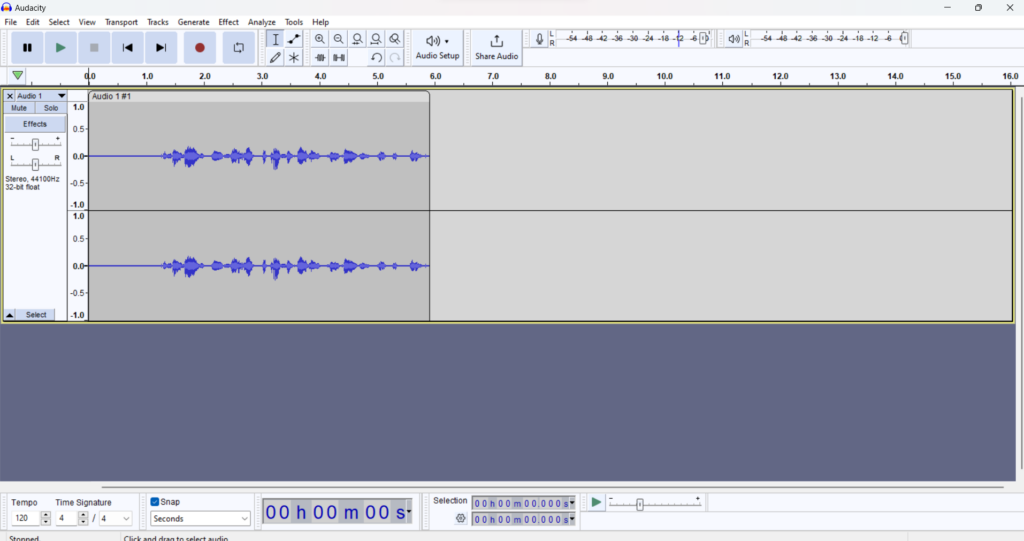
It includes everything you’d expect in a digital audio workstation (DAW), including multitrack editing and a range of manual audio cleanup tools, so you can get your audio quality up to par.
2. Alitu
Alitu: The Podcast Maker is designed to be the easiest audio editing experience on the market, tailored specifically for podcasters. It has everything else you need to run your show, too, like podcast hosting.

This web app records your audio (solo or remote call) and automates the audio cleanup, volume levelling, and EQ for optimum audio quality. Its editing tools are simple, and you can even chop out audio by deleting text in Alitu’s auto-generated transcripts!
The episode builder is a simple drag-and-drop interface for adding music, sponsor segments, etc. Then, you can directly publish via Alitu’s own hosting so your show is pushed out to places like Apple Podcasts, Spotify, and all other listening apps.
If you’ve never worked with audio before and find the very thought intimidating, then Alitu was made for you. If you want to see how it works, check out my guide on making a podcast with Alitu.
3. Adobe Audition
Adobe Audition is a great Pro-level production tool, ideally suited to full audio engineers. Great workflow and feature-rich, but a steep learning curve. It’s available through a paid subscription.
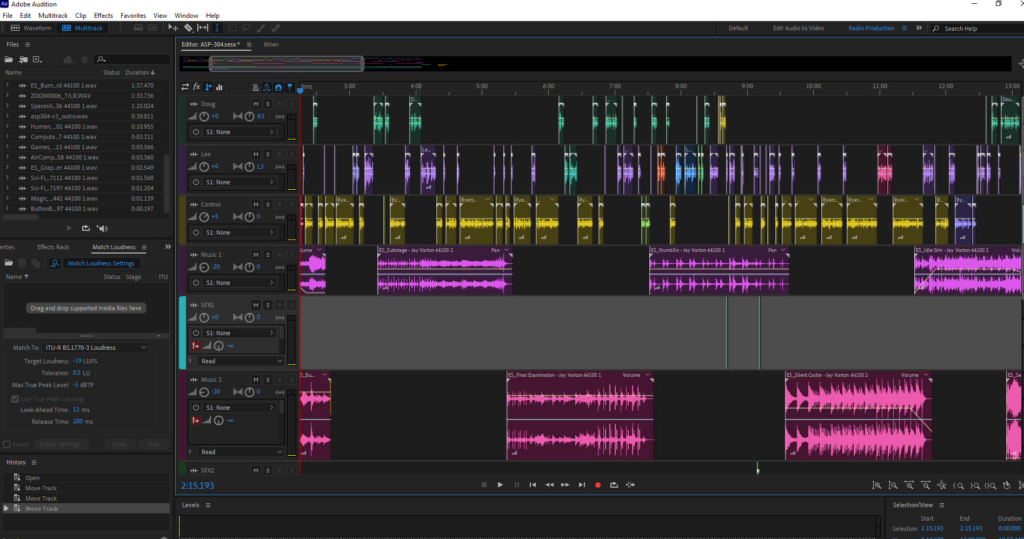
Here, you can compare Adobe Audition vs. Audacity.
4. Garageband
For what it’s worth, if you’re a Mac user, you will probably have Garageband installed by default on your machine. This is popular audio software with podcasters too, although recent versions have really cut down the features it offers. These days, I’d recommend that even Mac users get hold of Audacity as a free alternative.
What about the Computer?
The humble laptop fits nicely between the bulky desktop (don’t you ever try to move me, ever!) and the dainty mobile phone (take me everywhere you go, and please, doomscroll me to your heart’s content). So, if you’re looking for a new one:
👉 What’s the best laptop for podcasting?
Or, even easier, you can Start a Podcast with a mobile phone.
6. Present & Record Your 1st Episode
Time to get this thing down on tape. Or… the 21st-century equivalent, anyway! Let’s cover presentation skills and recording that audio.
How to Script your Podcast
Finally, we’re ready to hit ‘Record’! But what will you say? That’s where podcast scripting comes in. Here’s two tips:
📃 Word-for-word scripts give you confidence & cover the details, but they’re time-consuming to write & hard to read naturally.
📃 Create a bullet-point outline to guide you, but one that keeps you flexible and conversational when recording.
The intimate nature of podcasting is far more suited to a conversation rather than a sermon. Feel free to use more detailed scripts in the early days, but try to work towards more flexible, natural outlines over time.
👉 Read more on scripting, with examples
How to Talk Into a Mic
This is hard when you start out, no question. Especially if you’re doing a solo show! Here’s some advice:
- Put a photo or teddy (?!) on a chair behind the mic, to have a ‘person’ to talk to.
- Imagine your audience avatar in your head: speak to them.
- Take confidence in the fact that you have a message to share, and there are people who want to hear it!
Once you’ve got the confidence to begin, it’s time for technique! Our mic technique for podcasters guide covers everything you need.
7. Editing Your Podcast
Gear: check!
Software: check!
Irrational hatred of your own recorded voice: check!
But you’ve recorded it anyway. Strong move. Now, how do we polish it up nice, so it can be catapulted out into the world?
This is where you take your podcast recording, edit out mistakes, stitch together audio clips, add music or FX, and make sure it all sounds great with EQ, levelling, compression, and more. Let’s look at how it all works.
How Much Editing Do I Need to Do?
From awkward pauses to uhms and ahs, there are no shortage of things you could edit out in the post-production phase.
If you want a starter guide on what type of editing to do, check out my article on the MEE Podcast Production process. This keeps editing simple, sustainable, and consistent.
Here’s the rundown, though. For your first ten episodes, keep it really, really simple.
👉 Here’s a minimum podcast editing plan:
- Trim the start & end
- Volume Levelling (video guide here)
- Publish!
👉 Here’s a more polished podcast editing workflow:
- Trim the start & End
- Remove mistakes (with a click edit)
- Volume Levelling (video guide here)
- Noise reduction
- Add music
- Publish!
It’s possible to do a lot more, but honestly, the improvement to time ratio just doesn’t provide enough value in many cases.
You could learn EQ and Compression for example to really polish up your voice. But, this is well worth outsourcing, either to software, or to a freelancer (below).
Automate as much of this as you can through software. You’re not an audio engineer!
Try Alitu with a 7 Day free trial
Alitu, for example, is a platform that does noise reduction, levelling, compression & EQ. It adds your music and transitions automatically. And it provides a really easy, podcast-specific audio editor so you can trim and remove mistakes, both with text-based-editing and traditional.
Outsourcing: The Hands-Free Option
For some, if you have the budget, it’s better to hire in help for this!
You’ll find podcast editors for all budgets and requirements over at our Podcast Production Directory.
What File Type Should I Use for Podcasting?
The most common format for uploading a podcast episode is an MP3 file. That’s why so many people ask us how to convert from wav to mp3…!
Not all MP3 files are created equal, though. If you’re exporting yourself, here’s what to go for:
- Bitrate? Choose 96kbps for spoken-word audio
- Constant (CBR) Vs Variable (VBR) bitrate? Choose CBR
- Mono or stereo? Go mono, unless you’ve got loads of music and sound effects
- Sample rate? Opt for 44100Hz
If this seems like the sort of stuff that melts your brain, remember that podcast-maker tool Alitu does this all for you automatically!
8. Set up Your Podcast Hosting
When it comes to getting your podcast out there for everyone to hear, you’ll need a podcast hosting platform, sometimes called a media host.
A podcast host is where you store your audio files, set up your episodes, and publish them to the world. No need to upload anything to the directories, like Apple Podcasts or Spotify. They read the episodes right from your podcast host through your RSS feed (more on submitting to directories in the next step!)
I use a few different podcast hosting providers, and you can read what I think of them in that dedicated roundup. But here’s the TLDR;
- Alitu: Hosting tied in with call recording, audio editing & audio cleanup, plus podcast analytics, transcriptions, podcast distribution and more.
- RSS.com: Superb value-for-money service, fully localized in three languages (English, Spanish, and Italian), which includes customer support. Use promo code THEPODCASTHOST to get free months.
- Captivate: Growth-focused podcast hosting, with tools like media kit generation, dynamic ad insertion, multiple podcasts, podcast distribution and excellent podcast analytics
- Castos: a host focused on private podcasting & linked with a strong production service
Your Podcast Website: Publish Your Shownotes & Player
What about a website for your pod? You’ll want one place for people to read more about your show, access the show notes, signup for your newsletter, and a lot more. There are a few options for this:
- A Podcast Host Website: Most podcast hosts offer a free website to work as a home base. They’re free and easy, and perfect for hobby shows. But, they can be restrictive.
- Your existing brand website: Add a ‘podcast section’ and start publishing a page for every episode there (Read: how to install podcasting tools on your website)
- Podpage: This is a dedicated tool to set up a podcast site in minutes, and includes blogging, growth tools, newsletters and more. Great option for a flexible, powerful site.
- WordPress: Set up a new WordPress site, dedicated to your podcast. Super flexible, as powerful as it gets, but a little more work to build and maintain (read: podcast websites guide)
For 2 to 4, you’ll add your audio content to your shownotes pages by embedding your podcast player in your blog posts, straight from your host. This is really easy, generally just a cut and paste!
9. Submitting to Podcast Directories
Once you’ve created your show inside your podcast host of choice, you can then submit it to a podcast directory. These are the podcast platforms that handle your podcast distribution, and where listeners can discover, subscribe to, and download your show.
Any good host will have a decent set of auto-submit or guided-submission tools. So, they make it easy to get your show into Apple Podcasts, Spotify, Amazon Music, and other popular spots (although forget about Google Podcasts now!).
You need to have at least one published episode in order to submit your show to some key directories. It’s a good idea to create a short teaser, podcast trailer, or episode zero early on in your podcasting journey. This way, you can ensure you’re being listed on all popular platforms in time for you dropping your first “proper” episode.
Once your podcast is out there, the way podcast listings work varies from platform to platform. For example, Apple Podcast search will favour shows with high numbers of all-time followers, while Google Podcasts used to be mainly focused on search keywords. That means that established shows can have the upper hand when it comes to discovery, so take on board my podcast naming advice from earlier in this guide.
Next Step 👉 How to Submit to Podcast Directories
10. Set Your Launch & Growth Plan
Once you’ve set up your podcast launch, that’s when you’ll move on to thinking about podcast promotion, building your listener base, and maybe even earning a crust from your show.
Get Your First 100 Listeners (and Beyond)
When it comes to podcast promotion, growth and visibility, I work with the SCALE Framework:
- S – Syndication
- C – Communities & Collaboration
- A – Advertising (Paid Promotion)
- L – Live & In-Person
- E – Email & Engagement
I break the SCALE Framework down for you in our Ultimate Podcast Marketing & Promotion Guide. And here are a few more options for you to bookmark and check out.
- The Podcast Host Planner (Physical Notebook)
- Podcast Growth Mastery (Video Course)
- Podcast Growth: How to Grow Your Podcast Audience (Book)
Try at least a few of these in the first few months, and you’ve every chance of reaching far more of your target audience.
A Caution on Podcast Download Numbers
Podcast hosting services give you download stats which help you gauge how your show is doing. You can also get some platform-specific data from the likes of Spotify, Apple Podcasts Connect, and YouTube.
Download stats can become an obsession, especially when comparing yourself to any popular podcast. But there are so many variables when it comes to what are “good” download numbers. You might be surprised to learn that many successful podcasters thrive with “only” a few hundred downloads per episode.
So don’t compare yourself with others. Just try to improve every week.
Podcast Monetization (Earning a shilling!)
If you put the work in, stick at it, and consistently deliver great content for your audience, then you’ll eventually be in a position to think about monetizing your podcast. Here are a couple of resources to get you up and running:
Want to Watch a Full Guide on Making a Pod?
Need More Personal Help in Starting?
The Podcraft Academy is our coaching, support & community space, designed to help you take action and grow this show of yours! Including:
- Live regular Q&As with our team
- Launch & Growth Frameworks to follow
- Time-saving checklists & templates
- In-depth courses on editing, presentation skills, workflow & more
- Community motivation, conversations & support
We’d love to see you there!
👉 Sign up for the Academy here
About the Author
If you’re asking – “Who’s this guy? How does he know what he’s talking about?” – then that’s totally fair 😆
I’m Colin Gray, and I started out in podcasting around 2008. I remember the day I walked into my boss’ office at a Uni in Edinburgh, Scotland, and she said: “What’s this Podcasting thing? Could we use that to teach our students?”

I had no idea! My job at the time was to teach lecturers how to teach better with technology, though, and I’m a bit (a lot…?) of a geek, so I jumped into the world of mics, audio cleanup & speaking… and I never looked back!
In the years following, I left the Uni to go full-time on this. I inhaled everything podcasting, learning anything I could, and turned that knowledge into this website you’re reading right now. In 2015, I started working with Matthew McLean, a veteran audio drama producer, after a chance meeting in Birmingham. Together, we built this site to 2 million+ views a year. We started Podcraft, and grew it to a top 1% podcast. We reach tens of thousands of podcasters through our newsletter every week. I’ve spoken on stages around the world, and we’ve helped start thousands of podcasts over the years.
All this to say: I really love this medium. It changed my life, and I’ve seen it change hundreds of others. We’ve been in this a long time, but we’re still learning. Every day. All of that learning goes into the writing we publish here on The Podcast Host, aimed at helping you do the same.
So, if you’re up for it, read on and let’s get that fantastic voice of yours out into the world 😊
How to Start a Podcast: Raring to Go?
Phew. That’s it. We’re done!
Don’t forget to bookmark my post here, so you can pop back every time you move on a step.
Good luck with the show, and I can’t wait to see your voice out in the world 😁

