Clipping & Gain Staging: What Does This Mean For My Podcast?
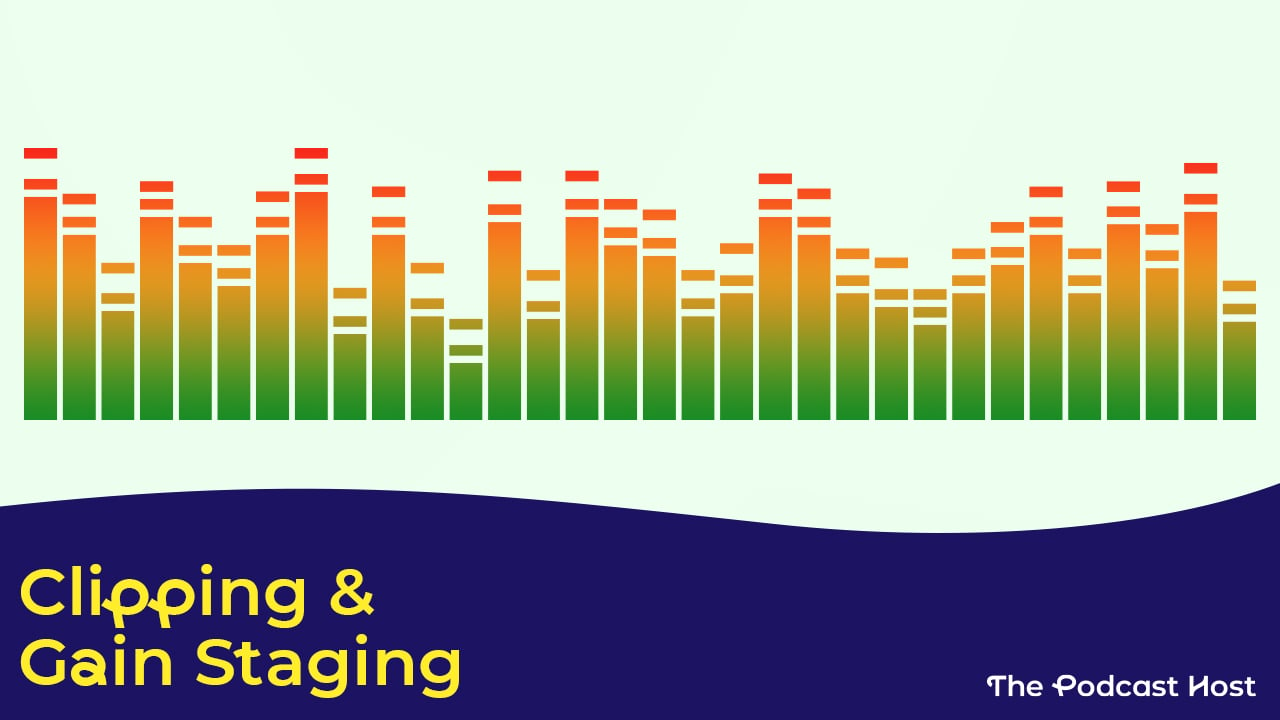
Of all the common issues in recording, by far the most common problem I hear in audio from my clients is clipping. However, you can easily fix this, with proper gain staging.
If any of this sounds overly complex, don’t worry. This article walks you through what you need to do. If you like, though, we have a full glossary of technical podcasting terms.
Clipping is the flattening of the top frequencies of any audio file. When you add your file into Adobe Audition or Audacity for editing, the software will be unable to create the full wave due to the overly loud noise level. The software performs Clipping, leaving you with unpleasant sounding audio.
This typically happens when the loudness on the file is over 0dB and causes distortion in the sound.
The solution to the clipping problem is proper gain staging and monitoring of your gain levels during recording.
What Is Gain Staging?
Gain staging is the process of setting your levels to match the variables around you, which we’ll come onto in a second. There’s several things you need to consider.
At any stage in your recording, your recording should be sitting comfortably between any background noise and below the point of clipping.
What Is Gain?
Gain is at its simplest amplification. It is the ratio between the output power and the input power of your signal expressed in decibels (dB). When setting gain, it is important to keep the signal well above the noise floor.
Noise Floor
Noise floor is the sum of all the noise sources and unwanted noises in your audio signal. It includes the self-noise of your audio equipment, ambient noise in the recording room, and even the noise from wind, rain, running water and crowds of people when recording publicly. In general, your audio input and gain should well exceed the noise floor from the recording environment and equipment.
Peak
Peak is the highest point in the waveform of recorded audio. It is the point of the greatest sound pressure and voltage of the waveform. The peak of your audio should be below the point of clipping.
Headroom
Headroom is another important factor in gain staging. It’s the amount of room between the peak of your audio recording, and the maximum level before clipping or distortion. You might be thinking of Max Headroom, but that’s different.
Guidelines
The objective of recording is to faithfully capture the cleanest, clearest representation of an audio signal given the available equipment and recording environment.
Overall, the most important factors are to record audio well above the noise floor and below the levels of clipping.
When an editor normalizes or amplifies audio in post-processing, the gain of the noise floor increases with the gain of the signal. If you normalize a signal so that the recording is below or too close to the noise floor, it’ll be difficult to hear. The noise around the signal will obstruct its clarity.
if you set an audio signal with the gain too high, it’ll often lead to clipping, if the sound exceeds expected recording levels. Typically this happens in podcasts when the host or guests laugh or shout unexpectedly.
Setting your gain staging so that you peak levels are around -6dB maximum will help to ensure your gain levels have enough headroom to cover any unexpected loud surprises. You may need to set your peaks even lower if your audio continues to clip. In this case, it’s best to shout or laugh loudly when gain staging to ensure the best possible headroom for the situation.
Conclusions
Clipping in your recordings can lead to unrecoverable distortion in your audio. In an information-based medium like podcasting, make sure your message is delivered in a clear consistent manner, without the distractions of clipping.
Gain staging your audio well above your noise floor and below the point of clipping helps to eliminate distortion that can distract, or worse, makes your audio completely unintelligible. A maximum peak level of -6db in all positions of your recording chain allows plenty of headroom before clipping in most recording situations.
If you’re interested in some video tutorials on how to record clean audio free from these issues, then check out our Adobe Audition and Audacity courses inside Podcraft Academy!
