Best Podcast Editing Software for Podcasters of All Levels
Best Podcast Editing Software: At-a-Glance
- There is a wide range of podcast editing software options on the market today.
- At their core, they all really function and work in the same way.
- For many, the choice comes down to budget. There are free options out there, like Audacity.
- Paid platforms like Adobe Audition are immensely powerful and flexible, though overkill for most podcasters.
- A dedicated podcast editing tool like Alitu is an excellent option for simplicity and automation. And it’s so much more than just editing software, too.
- Read on to find out more…
Is there a single best podcast editing software option out there? Unsurprisingly, no. But, we can tell you some of the best options FOR YOU!
That’s because, although all podcasters have much in common, there are also a lot of individual factors to think about with something like this.
People come to podcasting with different backgrounds, skill levels, experiences, commitments, ambitions, and budgets. And those are just a few factors that might help decide the best podcast editing software for someone.
This makes it impossible to recommend one podcast editing software option as “the best”, – so we will offer four recommendations under the following categories.
Remember, if you’re looking for a guide to ALL types of software you’ll need to run a show, check out our main Podcast Software article for recording, editing, scheduling & planning software, and more!
The Easiest (& Quickest) Podcast Editing Software Option: Alitu
Are you a complete beginner with no real technical background and no desire to learn about podcast audio editing?
If so, there’s a tool called Alitu that’ll let you record and build your episodes in an incredibly simple and powerful way. All you need is an internet connection.
Disclaimer: we made Alitu 😄
Alitu Price
Record now.
Apple Podcasts in 20 minutes.
Alitu handles the tech, you handle the content. Just focus on your story and your audience.
Alitu pricing: $38 a month (7-day free trial available)
Reasons to Use Alitu
Its user-friendly interface is easier to navigate than your average social media app. And it’s so much more than just an audio editing software package.
You can record your audio in Alitu – either solo episodes or remote conversations – so you won’t need to pay extra for a call recorder subscription.
Alitu will then take your raw recording, automatically balance out your audio levels, and do the cleanup and processing for you, before giving you the option to easily add any music, segments, transitions, etc.
A recent addition to Alitu’s podcast editing software arsenal is the ability to automatically remove breath sounds, filler words (ums, ahs, etc), and overly long pauses. This alone can save you so much time and energy.
Next, you can upload your episode via Alitu’s own hosting. That means you can publish directly to Apple Podcasts, Spotify, and the hundred other places podcasts are consumed.
Alitu will also create transcriptions for your episode to help you make sure your content is accessible for all.
Even if it didn’t have an exhaustive suite of tools for creators, though, Alitu would still be a top-class piece of podcast editing software in its own right…

One of the latest reasons for that is its new text-based editing capabilities. Here, you have the option to highlight and delete text from your auto-generated transcriptions, and those edits are made in the audio, too.
If the idea of text-based editing doesn’t appeal to you, though, have no fear. You can still save tonnes of time with Alitu’s Playback Speed settings.
Playback Speed comes in handy when you’ve recorded hours of audio and need to listen through it to find and make any edits. With the Playback Speed feature, this can now be done in half the time. Perfect if you’re in the “non-techy”, “complete beginner”, or “time-strapped” camps (or all three!).
Finally, another recently added feature is the ability to create and edit cover art from within your dashboard, via its seamless Adobe Express integration. This further strengthens Alitu’s position as the all-in-one podcast maker package under one roof.
Reasons to Avoid Alitu
Alitu is designed to take care of a lot of the tech and audio production automatically. Whilst this is a big pro for inexperienced or time-starved podcasters, it can be seen as a lack of control for others. If you’re an audio editing expert, or, have a decent amount of time to spend working on production, then Alitu may not be your best podcast editing software option.
Check out our full guide on how to make a podcast with Alitu for an in-depth walkthrough!
The Free Podcast Editing Software Option: Audacity

A stalwart in the world of podcasting, Audacity is an open-source audio recording and editing program. Such programs are also known as DAWs (Digital Audio Workstations). Audacity remains the most popular recording and editing platform for podcasters.

Audacity Price
Audacity pricing: Free
Reasons to Use Audacity
Audacity is your best option if you’re a complete beginner, not looking to spend any money, but have some spare time to learn the basics of podcast editing.
The fact that Audacity is free makes it the most commonly used DAW in podcasting, too.
But being free isn’t its only appeal. It’s also packed with enough features to build any podcast episode you like.
The latest version has also introduced non-destructive editing, which is a big step forward for the platform. It used to be that when you cut stuff out in Audacity, it was gone for good. But now the software works the same way as most other podcast editors – your cuts are “hidden” rather than deleted entirely.
We have a huge, in-depth course on how to use Audacity, from beginner to pro, inside our IndiePod Community. But you’ll also find enough free tutorials out there to get you up and running if you’re working with no budget whatsoever!
Reasons to Avoid Audacity
Though the software has improved recently, it’s still a very “retro” looking platform that’ll be intimidating and confusing to beginners. Even experienced audio producers find its layout a bit baffling at times.
See how Audacity stacks up against its advanced podcast editing software counterpart Adobe Audition in our Audition Vs Audacity comparison. Or, check out our full guide to Audacity for Podcast Production.
The Pro Podcast Editing Software Option: Hindenburg PRO

Hindenburg Pro is a DAW designed explicitly for podcasters and radio journalists. It’s popular amongst audiobook narrators, too.
Hindenburg PRO Price
- Standard: $7.50
- Plus: $12
- Premium: $25
Reasons to Use Hindenburg PRO
Formerly known as Hindenburg Journalist, it’s no surprise that this podcast editing software’s “focus is on storytelling.” This makes it a cleaner and less intimidating experience than its more advanced alternatives.
That said, Hindenburg PRO is anything but basic.
With Hindenburg PRO, you can assemble complex documentary-style episodes with multiple elements without being an audio production master.
It has some great tools for simplifying aspects of audio production, namely, volume levelling, noise reduction, and compression. Other features include transcription, text-based editing, and the ability to do post-production sound for your video.
If you’re interested in learning whether Hindenburg is your best podcast editing software option, check out our more in-depth look at this tool.
Reasons to Avoid Hindenburg Pro
Hindenburg PRO falls into a nice spot on this roundup where it’s on the simpler side to use, and yet, still offers a lot of control. You’d get much more flexibility with Audition, though with added complexity. Alitu, on the other hand, will give you loads more features built-in (hosting, call recording, etc.) but less control on the audio production side.
An alternative to Hindenburg at the Pro-level option is Reaper, and you can read our full Reaper review to get the lowdown on that software, too.
The Advanced Podcast Editing Software Option: Adobe Audition
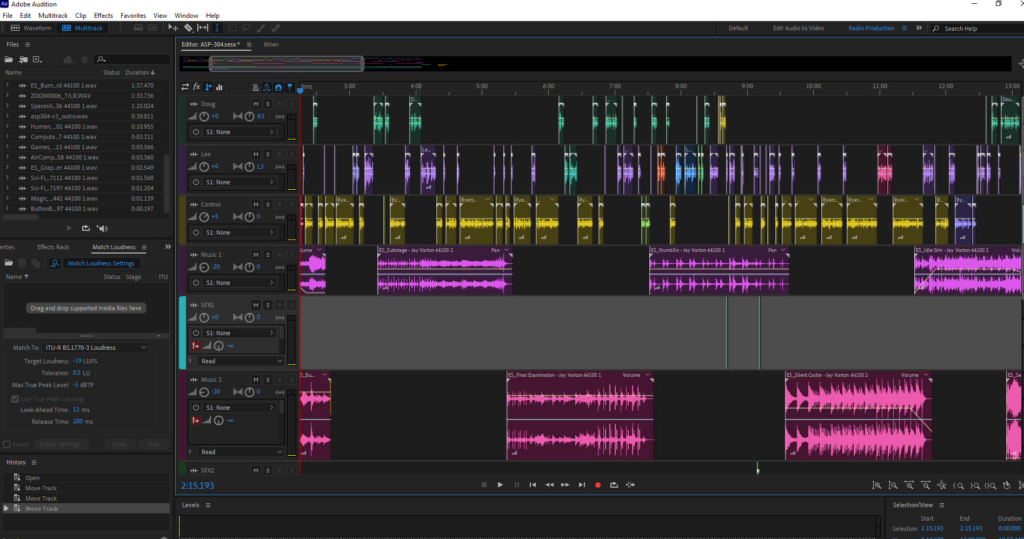
Audition is a stalwart in the podcast editing software Pantheon. I learned on it back in 2010 and still use it to this day.
Adobe Audition Price
Adobe Audition pricing: $20.99 a month
You can also get Adobe Audition as part of an Adobe Creative Cloud subscription, giving you access to their photo and video editors, along with many more of their apps. Heads up that our link here is an affiliate, so we’d earn a commission should you decide to buy through it (at no extra cost to yourself!).
Reasons to Use Adobe Audition
Adobe Audition is an excellent podcast software option for someone who wants complete flexibility and control over their projects.
This DAW has everything you need to achieve a level of mastery in audio editing and production. You can enhance it even more, too, by adding in some Waves plugins.
I use it for high-quality audio multi-track editing, piecing separate tracks together (voices, music, sound effects, etc.) to produce audio drama soundscapes. Audition’s advanced tools make it a stand-out option if you’re prepared to spend some time and money on getting first-class sound quality.
Reasons to Avoid Adobe Audition
Unless you’re an experienced podcaster or audio editor, Audition can be a steep learning curve. I’ve also found it buggy and glitchy these past few years. I’m not convinced Adobe support it in the way they once did.
You can read my full review of Adobe Audition here, where I run through some of my favourite features for producing podcasts. That’ll give you a glimpse into how this advanced software looks, feels, and performs.
Podcast Editing Software FAQ
We’ve covered the main recommendations. But you might still have many questions about podcast editing software before making a final decision. Let’s take a look at some frequently asked questions.
What Your Podcast Editing Software Can (And Can’t) Do
First up, why might you want to use podcast editing software in the first place? In what ways can it help you? And what sort of things are beyond its power?
Double up as Podcast Recording Software
Podcast editing software typically doubles up as podcast recording software. This is handy because it means you only need one single platform to record and edit your podcast.
One exception here is if you’re recording remote conversations with interviewees or co-hosts. Most podcast editing software packages don’t have a remote call recorder feature (with one exception being Alitu). If you’re using something other than Alitu to edit your episodes, then you’ll want to use dedicated call recording software, too. After each session, you’d then download your audio and import it into your podcast editing software to begin working on it.
Edits & Editing (Cutting Stuff Out)
People use podcast editing software for two main reasons. The obvious one is the editing out of mistakes and unwanted segments. This is literally where you cut out surplus content from the finished episode. For a deeper dive here, check out our ultimate guide to podcast editing.
Cleaning Up & Fixing Volume Levels
Another critical use of podcast editing software is a process known as “post-processing”. This is where you clean up any background noise, ensure that volume levels are consistent throughout, and that the overall volume of the episode is within generally accepted podcasting standards.
Audio Quality: Repair or Enhance
Your podcast editing software can be a powerful tool. But it isn’t magic. Nor is it a substitute for good practices in the recording process. If you hear a podcast with great audio quality, the main factors at play are that the podcaster has a decent level of gear, is using it in the right way, and has taken the recording environment into consideration. Be sure to get your house in order on these fronts, and everything else will fall into place.
Add in Music
Any podcast editing software you choose will enable you to add music to your content. The challenge here is sourcing which music you’ll use and steering clear of copyright infringement. For what it’s worth, if you decide to opt for Alitu, then you’ll have full access to its podcast music library.
Edit by Text
Text-based editing is where you select segments of a transcription and delete them, which deletes the corresponding section in your audio. A very small number of editing programs offer text-based editing at this stage, though it’s likely to become much more common in the next year or two. At the time of writing, you can edit by text with Alitu, Descript, and Riverside.
Background Noise
The cleaning up of “background noise” is a bit of an ambiguous term too. Editing software can easily clean up consistent sounds like the hiss or hum underneath the vocals caused by things like equipment, fans, or AC units. However, background noise like people shouting, doors slamming, and phones ringing aren’t so easy to remove. With a bit of know-how and the right tools, you can certainly have a stab, but often, this type of audio surgery can leave audible flaws in the voices we’re trying to listen to.
Podcast Production Software vs. Audio Editing Software
You can use any audio editing tools or software for your podcast, but dedicated podcast production software also exists nowadays.
For years, podcasters used equipment and software built – first and foremost – for music production.
As podcasting continues to grow, though, we’ve seen technology created specifically for the medium. Hardware-based examples of this are audio interface devices like the Zoom PodTrak P4 and Rode Rodecaster II.
Using pro-level software like Audition will give you tonnes of flexibility, including the ability to add and mix in all sorts of audio effects. But for most podcasters, this is overkill, and can add unnecessary complications.
Dedicated podcast editing software like Alitu, on the other hand, was tailor-made for podcasters. That means it has a suite of features for podcasters that stretch beyond the editing and production realm – from call recording to hosting and transcriptions built-in!
What About Video Podcast Editing Software?
Adding a video component to your show is undoubtedly easier than it used to be. Just like in the audio space, many makers of video production software are now focused on simplicity and accessibility rather than massive complexity.
Our dedicated roundup of the best video editing software for podcasters gives you the full lowdown. But here are the key takeaways:
Adobe Premiere and Final Cut Pro have the most power, flexibility, and options, which means they also have the steepest learning curve.
Filmora is a great option for those on a tight budget who want more simplicity and automation.
Veed excels if you’re doing shorter video content, whilst Camtasia is a top choice for those creating video podcasts out of screencasts.
There are also some fantastic video recording tools out there now who’s editing capabilities are improving all the time. Check out Streamyard, Riverside, and Squadcast for some options on that front!
Podcast Editing Software vs. Hiring a Podcast Editor?
You’ve really two options when it comes to editing podcasts – you can learn to do it yourself, or you can hire someone else to do it.
If you work with a dedicated podcast editor, you can pay them to turn your source files and audio tracks into fully mixed and mastered episodes.
An additional benefit, alongside not having to do this work yourself, is that you can get feedback from an actual qualified human. Your podcast editor might send you a note along the lines of “Please turn off those noise gates”, “Buy yourself a pop filter”, or “Stop recording in that cave”.
It’s in their interest that your source material sounds as good as possible because they can polish it up even better. If you record low-quality audio, on the other hand, no producer or production software will be able to make it sound decent.
Whilst getting that human feedback from a podcast editor is a big plus, there are downsides to outsourcing, too. It’s a lot more expensive, for starters. And you’re also now relying on someone else to get your show ready and out on time.
There’s no right or wrong approach here – only what works best for you and your budget. If you’re interested in hiring a podcast producer, then check out your range of options, linked there. Or, if you’re set on finding the best podcast editing software to do it yourself, hopefully, this guide has helped you choose one!
Publishing Content: Uploading Your Files
Regardless of which editing process or software you use, you’ll eventually need to upload your finished episode files and make them ready for the world to hear.
In order to turn audio files into a podcast that can be found and subscribed to on platforms like Apple and Spotify, you will need a podcast hosting account.
There are loads of great podcast hosting providers out there. Once you sign up for one, you fill out your show’s description, add your cover art, and upload your very first episode. Then, you can start submitting your podcast to all the major listening apps and platforms.
Recording and editing podcasts, as well as uploading and publishing them, can all happen in one single place now, too, with Alitu. It has hosting included, so you only need to work in one single place if you’re keen to save time, money, and, streamline your workflow.
But, as I’ve said, there are a lot of great podcast hosting options out there too, so check up our roundup if you’d like to do some shopping around.
Best Podcast Editing Software – Which Version?
As mentioned at the start, everyone is different, and it’s impossible to pick one single best podcast editing software option. It all depends on where you are at this moment in time in your podcasting journey.
There will always be exceptions, but on a general level, here’s a summary of my recommendations.
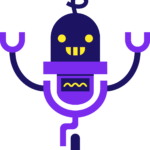
Looking to save time, avoid learning anything about audio editing, AND have access to a remote call recording, text-based editing, and hosting built into your editing software?
Looking for a free option, but are prepared to invest some time in learning audio editing?
Alternatively, if you can afford to spend some money, as well as a little time, you can learn the streamlined DAW Hindenburg PRO, which is designed with audio storytelling in mind.
Or, if you want long-term flexibility and no limits on your quest for audio production mastery, check out Adobe Audition.
It’s also worth noting that – like whatever microphone you use – your editing software is just a means to an end. The quality of your podcast will ultimately be decided by its content, and no editing software or DAW can guarantee you growing an audience.
That said, none can hold you back from growing one, either!
So choose something, learn it, and use it to the best of your ability. But don’t let it distract you too much from the work that matters most – creating engaging episodes that people want to listen to.

