How to Automate Your Podcast: Tools & Systems | Part 2

This is a guest post by podcaster, podcasting consultant and business systems strategist Yann Ilunga.
Welcome to the second part of our 2-part guide on automation for podcasters. Here is part 1 – Why Automate Your Podcast Workflow?
In part one, we looked at how to dissect your podcasting workflow, the role systems play and what to do when you identify tasks that can’t be fully automated.
In this post, we’ll focus on the different types of automation, the “tools of the trade” you can use to automate your podcasting workflow and some recommended automations podcasters should have in their toolkit.
Types of Automation
When it comes to automation, I always try to keep thing simple and break it down into two layers:
- Native (or Direct) Automation: this is a type of automation that’s built and executed inside the tool you’re using. The Trello add-on Butler, Alitu, and ClickUp’s ClickBot are all examples of native automation.
- Indirect Automation: this is a type of automation that isn’t a default feature of the tool you’re relying on but that’s made possible through third-party platforms like Zapier, Integromat, Automate.io, and Integrately.
Whenever possible, I’d always recommend starting with native automation first. It’s easier to identify an issue or bug if you’re just using one tool (with third-party automation you’d be using two, three or even more tools).
However, sometimes, you’ll actually find that a specific platform or app you’re using has built-in integrations with other platforms too.
My go-to scheduling tool Book Like a Boss, for instance, integrates with a wide variety of platforms, including Zoom, YouTube, Facebook, and Google Calendar.
How to Leverage Native Automation and Integrations
Using built-in automation is easier than you think.
Let’s look at project management tools Trello and ClickUp first.
Thanks to the Butler Trello power-up, it’s possible for you to set up commands that are automatically executed once certain actions occur.
Let’s say you’re working with an editor and you’d like for him/her to be notified whenever you have an audio file that needs editing.
Instead of sending an email every time, you could set up a Butler automation in which the editor is going to be assigned a specific task card whenever the task card gets the color yellow.
You can achieve that by setting up rules in Butler.
First: ‘Whenever the label color yellow is added to a card by me…’
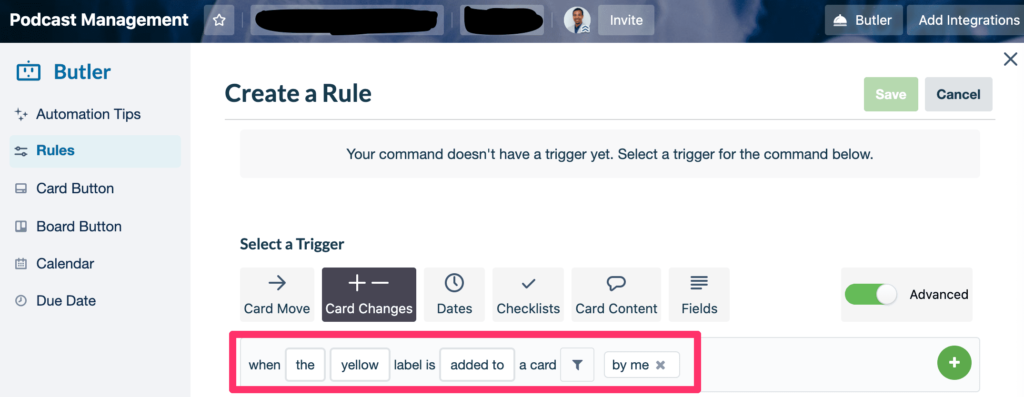
‘…assign (podcast editor) to the card.’
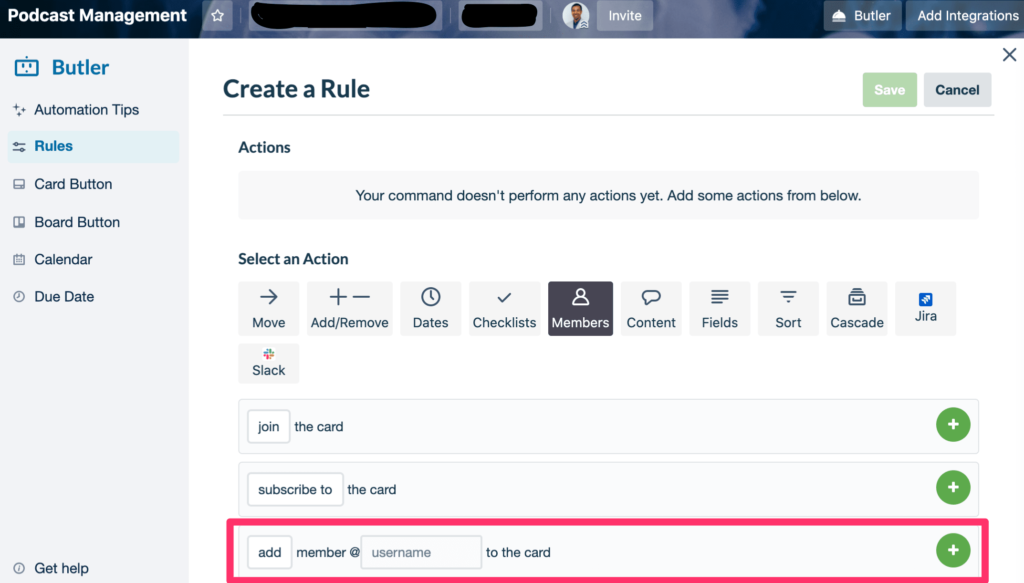
Now, the only thing you’ll have to do is add the label color yellow to a task and see your editor get automatically assigned the task (and receive a notification).
In ClickUp, we can set similar rules to trigger native automation with ClickBot.
This time, let’s slightly tweak things:
‘Whenever the status of a task card changes from “Needs Recording” to “Needs Editing”…Assign the task card to (podcast editor)’
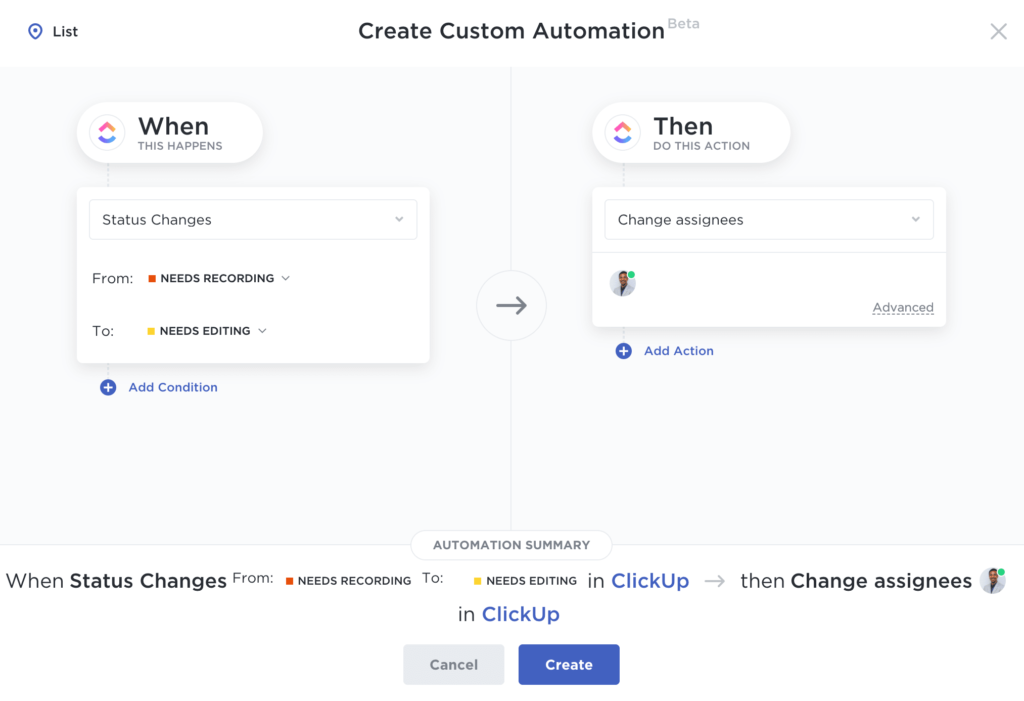
I’m not going to lie, it’s very easy to get down a native automation rabbit hole…
That’s why it’s important to start with tasks you find yourself taking care of over and over again.
Think about the steps you carry out on a regular basis, then organize them into a sequence.
After that, use Butler, Clickbot or similar to turn that sequence into an automated system like we did a moment ago.
And voilà! Now you have a series of systems that will run on autopilot.
Additionally, you can rely on the built-in integration features your tools have.
Let’s take Book Like a Boss as an example.
I’ve integrated my scheduler with both Zoom and Google Calendar to create an automated system that I call the Podcast Guest Onboarding System.
Here’s what happens.
Whenever I pitch a potential podcast guest, I include a link to my scheduler in the email.
Once the person uses my scheduler to pick a date and time for the interview, he/she needs to fill out a form that provides me with key information and content (think a short guest bio and headshot, for example).
As soon as the guest finalizes the booking, we’re both going to receive a confirmation email that includes the relevant info, including the Zoom link we’ll use for our call.
In addition, thanks to the built-in Book Like a Boss-Google Calendar integration, a calendar entry for the date and time picked by the podcast guest is automatically added to my Google Calendar.
I use this same system for calls with leads, partners and my consulting clients too.
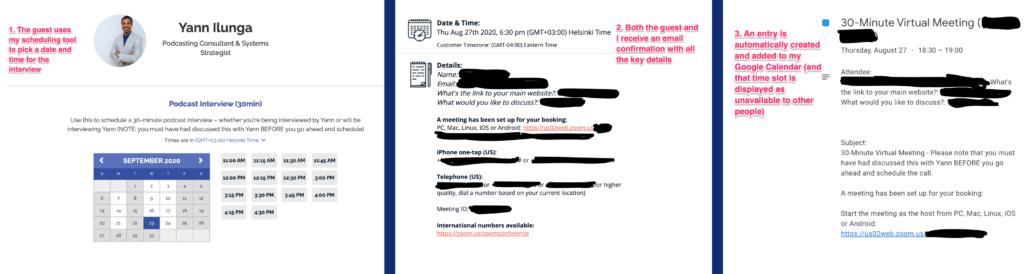
Take a moment to go through the various tools you use to manage your podcasting workflow (project management tool, scheduler, cloud storage tools, etc.) and look at their built-in integrations.
Next, see if it’s possible to connect these different apps and platforms and let them carry out your systems in an automated fashion.
How to Leverage Indirect Automation
In case your go-to resources lack native automation and integrations, then you should look into indirectly leveraging them thanks to third-party tools.
Let’s go back to the Podcast Guest Onboarding System for a minute.
After having leveraged this system for a while, I realized that having the key guest info and content in my email or scheduling tool dashboard wasn’t the most effective thing.
Since I use a project management tool to plan my episodes, wouldn’t it make more sense to have that information available there?
That’s why I’ve added an additional piece to the puzzle thanks to Zapier.
I’ve used Zapier to connect Book Like a Boss to my project management tool, ClickUp.
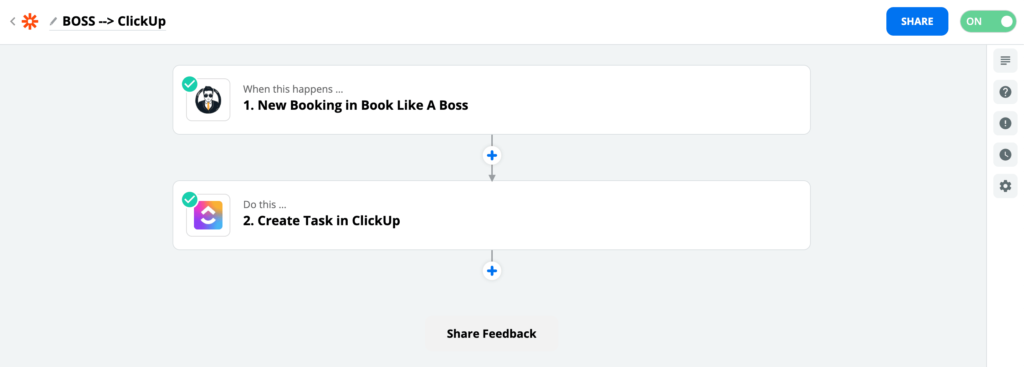
Now whenever someone books an interview, a task card is automatically created in ClickUp and the information that was filled out in the Book Like a Boss form is included in the ClickUp task card.
Here’s a recap of the Podcast Guest Onboarding System:
- A future podcast guest uses Book Like a Boss to fill out a form and pick a date and time for the interview
- Both the guest and myself receive a confirmation email with all the key details (including the Zoom link we’ll use)
- A calendar entry is automatically created and added to my Google Calendar
- Thanks to Zapier, every time a podcast guest books an interview, a task card is automatically added to my ClickUp dashboard (and it includes all the Book Like a Boss form questions and answers submitted by the guest)
By leveraging this system, I have minimized the touch points between myself and guests, we both receive the key info and content for the interview – and I get all of that automatically added to my project management tool.
The best part?
The only manual task I need to carry out is email a potential guest and include the link to my scheduler in the email.
That’s it.
Everything else will happen automatically (or like one of my clients once said, “auto-magically”).
Automation “Tools of the Trade” for Podcasters
So, what are tools that you can use to automate parts of your podcasting – and podcast guesting – workflow?
In this section, we’re going to go through some options that can come in handy in different scenarios.
Please keep in mind that these are just some of the many options available and that most of these aren’t automation-only platforms but do have automation capabilities.
- Podcast Pre-Production: Project Management (Trello, Asana, Nifty, ClickUp), Scheduling (Calendly, Book Like a Boss, AcuityScheduling), Team Communication Tools (Slack, Standuply, Twist), Audience & Guest Engagement (Bonjoro, Dubb), Other Options for Planning & Mapping Out (Miro, Process Street)
- Podcast Post-Production: Alitu, Descript, Cloud Storage Platforms (Google Drive, Dropbox, OneDrive)
- Podcast Publishing: Fusebox, Libsyn, Podbean, Captivate
- Podcast Promotion: Repurpose.io, Headliner, MeetEdgar, SocialBee
- Other Tools (Community-Building, Lead-Generation, List-Building): ActiveCampaign, ConvertKit, Groupboss
- Third-party Automation & Integration Tools: Zapier, Integromat, Automate.io, Integrately
With the last type of tools – third-party automation & integration platforms – you can integrate two tools or even multiple tools.
Remember, though: the more complex your system is, the longer it will take you to identify and solve bugs and other potential issues.
The way these tools function is relatively simple. You start by selecting tool A and a specific action or event that serves as the trigger of the automation.
After that, you pick tool B and the action that will be triggered by the event in tool A.
In the Podcast Guest Onboarding System we looked at earlier, Book Like a Boss would be tool A and the scheduling of an interview or appointment would be the trigger event.
ClickUp would serve as tool B, while the creation of a task card (with the questions and answers of the Book Like a Boss form) would be the action happening in tool B as a result of the tool A trigger event.
Here’s a similar example in Integrately, with AcuityScheduling replacing of Book Like a Boss:
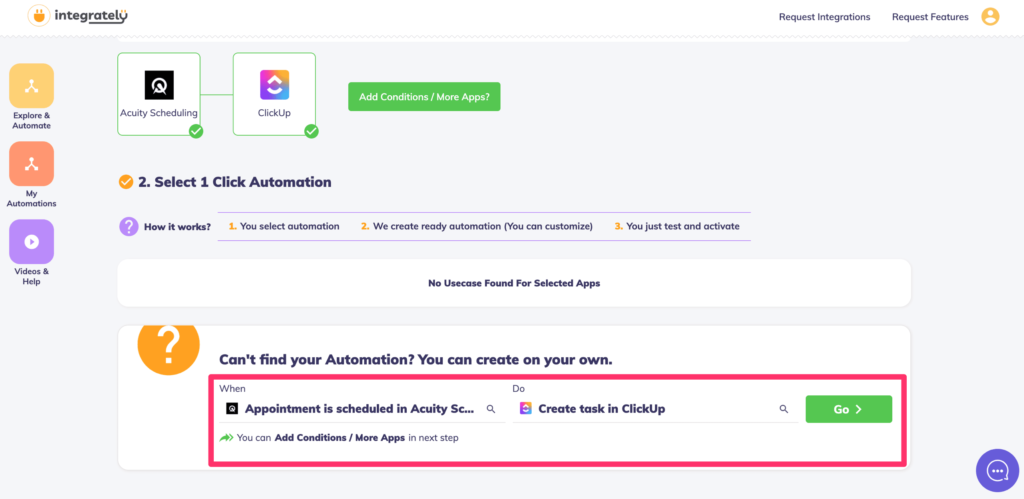
Each of these third-party tools has its library of available apps so make sure the one you end up picking includes the tools you use.
Recommended Systems for Podcasters
Now you know why your podcasting workflow needs systems and automation, and how you can make that happen for your show.
The next question is ‘What are some automations and systems you’d recommend, Yann?’
I’m glad you asked 🙂
Of the many systems you could pick, here are 4 that I consider must-haves.
Name: Podcast Guest Onboarding System
Tools Needed: Book Like a Boss (or similar) + Trello/ClickUp (or similar)
Setup Time: 30-45 minutes
We looked at the Podcast Guest Onboarding System earlier.
This is my favorite system for interview-based podcasts (I use it as a podcast guest too)!
The main goal of this system is to decrease the number of touch points between a host and a guest.
Instead of emailing back and forth, you can use this system to acquire all the necessary information and content you’d need from a future podcast guest (a short bio, a headshot, etc.) and have it automatically stored in a centralized place – your project management tool.
If you do interviews for your podcast, start with this one.
Name: Automated Team Meeting System
Tools Needed: Slack + Standuply or Twist
Setup Time: 15-30 minutes
This second system is perfect if you and your team host weekly meetings that pretty much have the same questions (e.g. ‘What are you going to work on this week?’ ‘Which potential podcast guests will you be pitching?’ ‘Which episodes will you be editing?’).
The idea is for you to turn these meetings into asynchronous standup meetings.
Here’s how to do that.
If you’re using Slack, you can install an add-on called Standuply.
After that, organize the logistics of your meeting – pick things like date and time for the meeting and choose the questions you’d like to ask during the meeting.
Once it’s meeting time, Standuply will ask the questions for you and your collaborators will be able to answer using text, emoji, GIFs and video, as well as by uploading a graph or similar attachments.
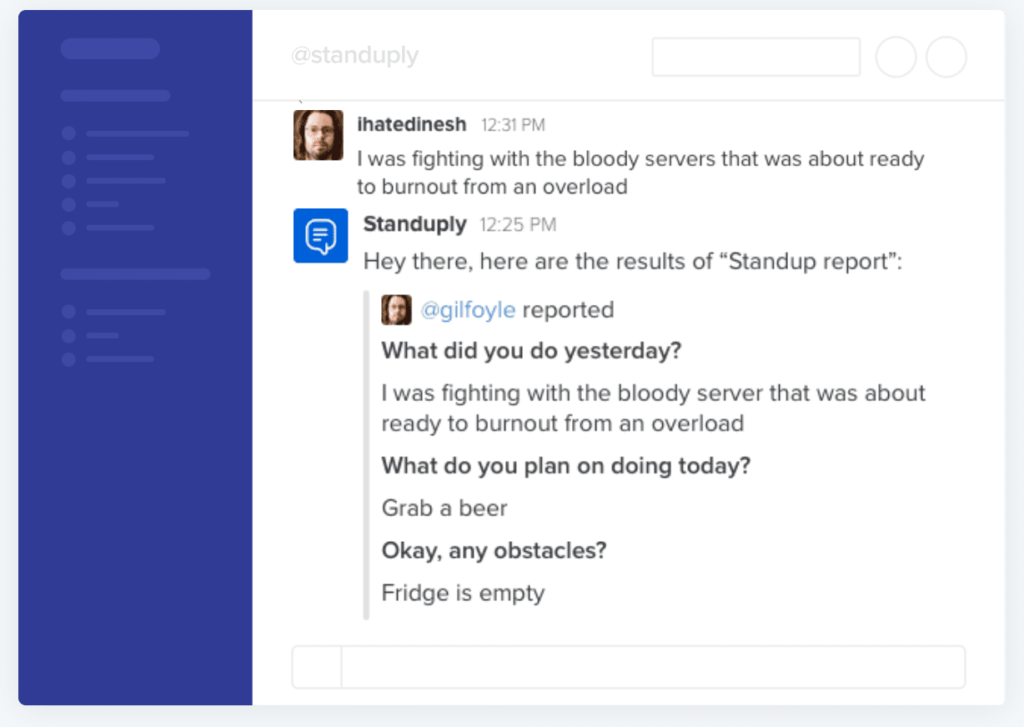
No you won’t have to physically attend the virtual meeting. You can go back to it at a later time and simply see the answers every attendee posted.
In case Slack is not your cup of tea, then take a look at Twist.
You can achieve a similar thing in Twist by using its Team Check-In integration.
I use that for a monthly mastermind I’m part of. Every monday, a new thread is automatically published to our Twist channel and it includes a post with a question for all members of the channel.
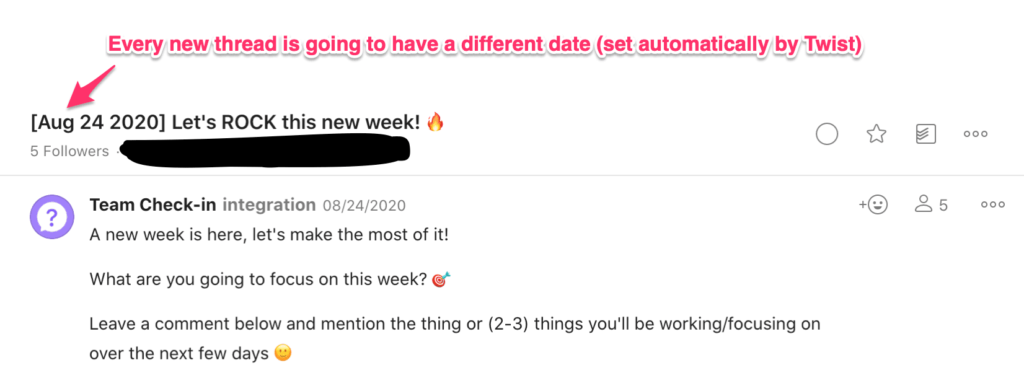
You can choose the day(s) of the week and time(s) you’d like the thread(s) to be posted on, choose which channel to post in and whether all or only specific members of the channel should be notified when the posting occurs.
While I’m by no means saying that you shouldn’t attend meetings anymore, this system will help you systematize the meetings that don’t require your presence.
Name: Stakeholder Engagement System
Tools Needed: Scheduler + Zapier and Bonjoro/Dubb
Setup Time: 15-20 minutes
How would you like to surprise or engage some of your listeners, potential sponsors or guests, other collaborators or customers?
Then, this system is for you.
The idea is to use Zapier to connect your scheduling tool (Calendly, Book Like a Boss, etc.) to something like Bonjoro or Dubb.
Bonjoro and Dubb are platforms and apps that let you easily create and send short videos.
Perhaps you want to thank someone for being a raving fan of your show or maybe you’d like to send a note to a potential sponsor and add a human touch to it.
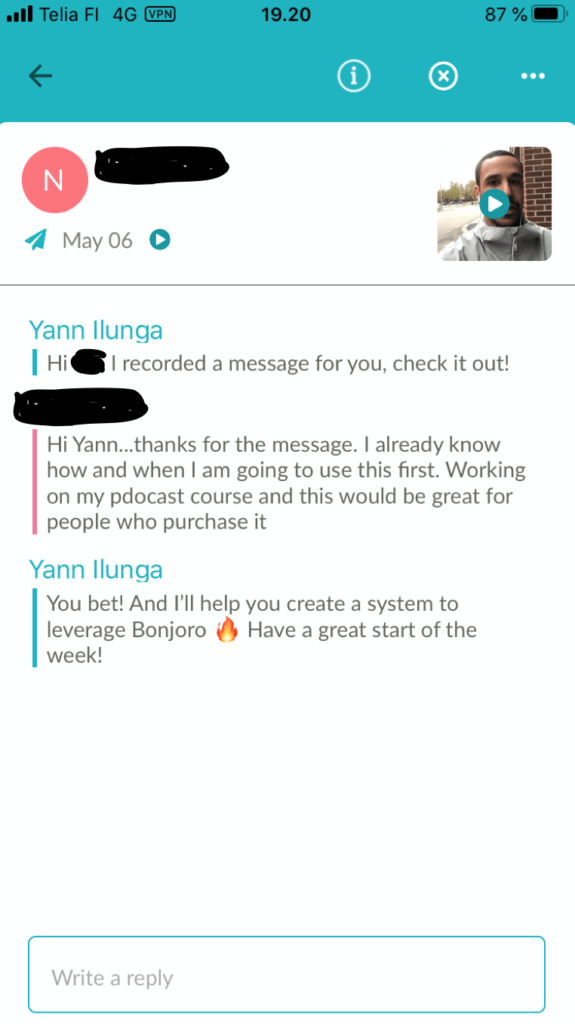
Basically, whenever someone books a call through your scheduling tool, a task will automatically be created in Bonjoro or Dubb.
You’ll simply need to log in to Bonjoro or Dubb, take a look at the key information pulled from your scheduler (like the person’s name and email address), record your video and you’re good to go!
You can even add the Bonjoro/Dubb component to the Podcast Guest Onboarding System and have a Bonjoro/Dubb task automatically be created whenever a task card is created in your go-to project management tool.
Name: Facebook Group Member to Lead System
Tools Needed: Facebook Group + Groupboss + Email Marketing Service
Setup Time: 15-20 minutes
If a private Facebook group is how you’re building your community, then you’re going to love this system.
The first step is to set up questions you ask to people who request access to your Facebook group.
You can do this by heading to your Facebook group, then choose Settings > Membership Questions.
If you’re aiming at turning some of the members of your Facebook group into email subscribers, you should make sure one of the questions you ask goes along the lines of ‘What’s your best email address?’.
Next, you should install the Google Chrome extension Groupboss and connect it to your Facebook group.
Once installed, Groupboss will enable you to have all the membership questions and answers of your Facebook group in a centralized place: the Groupboss dashboard.
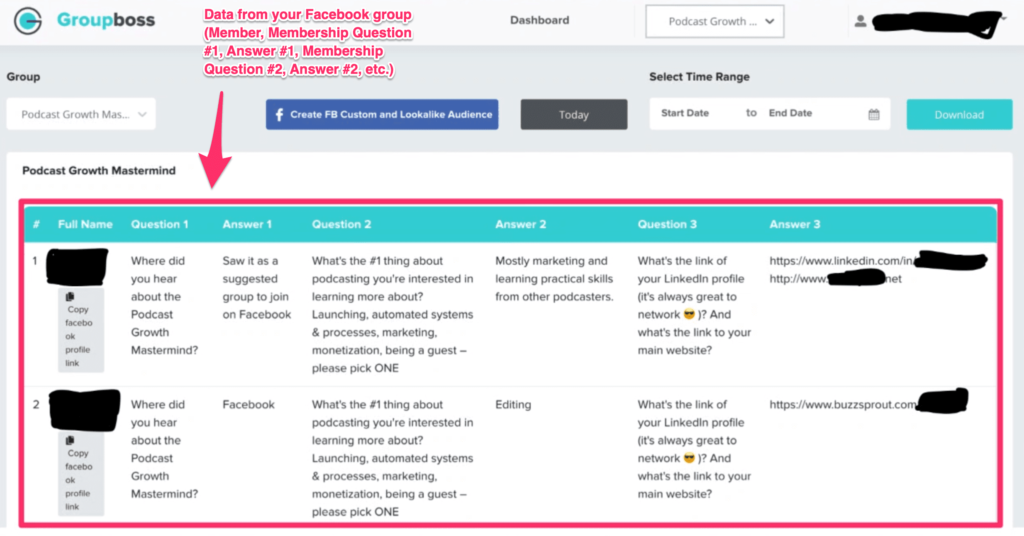
To do that, you’ll need to click on the Approve by Groupboss button to accept people’s requests to join your Facebook group (remember, we’re talking about a private Facebook group).
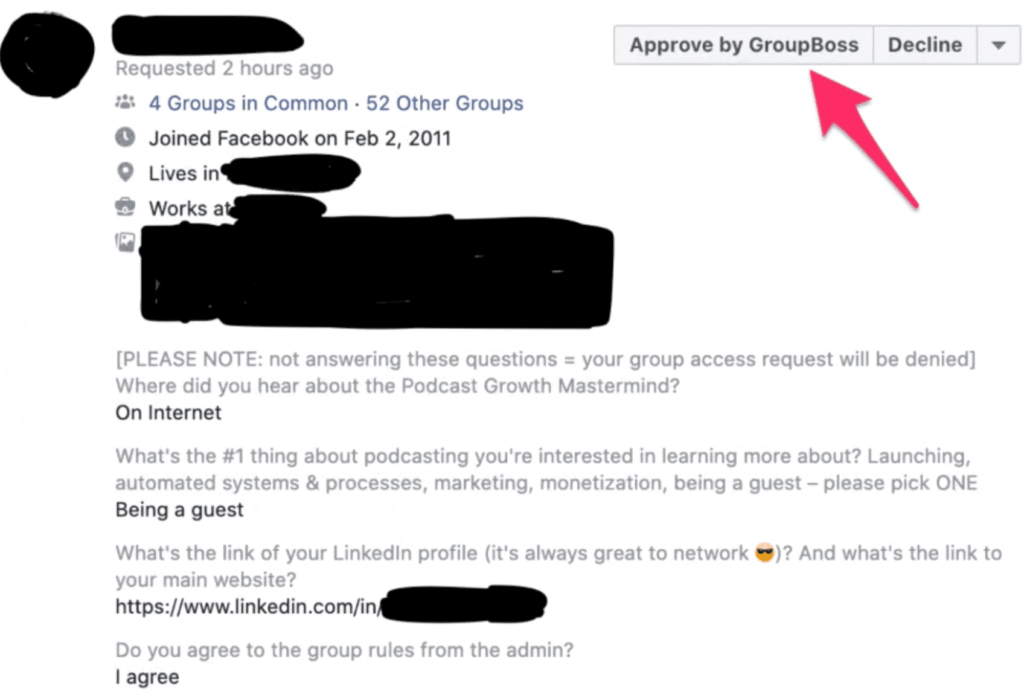
Now, you’ll be able to see everything in one dashboard and even export all the data as a .csv file.
And if you were to connect Groupboss to one of its built-in integrated email marketing software like ActiveCampaign, ConvertKit, and GetResponse, you’d be able to automatically add members of your Facebook group to your ActiveCampaign, ConvertKit or GetResponse email list.
Conclusion
As we’ve seen in this 2-part guide, there are several ways you can go about organizing your podcasting workflow, creating systems for it, tools to use and levels of automation to rely on.
The best way to get started with this is by identifying repetitive manual tasks that suck up most of your time.
Next, try to systematize them and see whether you can completely automate their execution or not.
Remember, there are no limits to your creativity when it comes to your podcast, systems and automation, so make sure to have fun with it all!
And don’t forget to leave a comment below (or send me a tweet @TheYannilunga) to let me know what system(s) you plan on setting up next.
Need More Help?
Inside Podcraft Academy you’ll find downloadable resources and tools aimed at helping you stay organised and productive. On top of that, you’ll get access to all of our courses and live Q&A sessions!
