Book Like a Boss Review: Top Tool for Podcast & Appointment Booking?
In this article I want to show you how to use a booking and calendar tool to make podcast interviews far easier and quicker to manage. This is one part of the podcast software puzzle that a lot of people miss, in their rush for recording apps and editing tools.
But, if you want to save time, to automate your interview prep and generally take the hassle out of an interview show, then this is for you.
Why Interview Shows are Hard
(& How to Make Them Easier!)
You see, there are a lot of things that people underestimate about doing an interview show. The biggest one, for me, is the amount of pain involved in arranging WHEN to do it.
You know what it’s like trying to arrange a coffee with a friend of yours. Well, imagine it’s someone you don’t know very well, on the other side of the world, with a super busy diary because, you know, the people you want are GOOD at what they do. So, they’re really busy.
Next, it’s the follow-up. What do you send them before the interview, to make sure they’re prepared? To make sure they’re set up for decent audio quality?
I’m willing to bet you’ve heard a show that didn’t do this recently. A show where the guest was speaking on their crappy little laptop’s internal microphone, or they were in a busy office with folk shouting all around them. To YOU it’s obvious that’s not a great idea, but your potential guests haven’t a clue. That prep takes time, though.
Finally, recording – you know, where you actually lay down your tape! Where do you do it, and how do you make sure they know how to find you? There are options out there, like Skype or Zoom, but you still need to organise links or usernames, and on, and on…
In this article, I’m going to show you how to automate nearly ALL of this! I’m going to show you the tools we use to be almost totally hands off the interview logistics process. You just send the initial request, or get your VA to do it, and then the tools handle the rest.
That gives you time to do something more important – like research your guest, for example! Who knew that might be a good idea, huh….
Right, gadget time, my favourite – let’s get started!
How to Let a Guest Book Their Own Interview Time
The core of this whole system is a booking tool, so the guest can choose their own time. The aim here is to avoid the standard email tennis:
“What about this?”
“Nah, I’m golfing. What about this instead?”
“Nope, got my colonic irrigation that day… What about this…?”
<23 emails later>
“Perfect, yea, I can do that! I’ll just put it….. Oh wait… No, sorry, I’ve got my annual beard wax… What about…”
Instead, your tool offers up some slots, and they choose something that suits. Simple.
This booking tool needs to be synchronised with your calendar, of course, so it accounts for other meetings or days off. It also needs to have some decent parameters so you can make sure people don’t book you, for example, in 10 minutes time, to speak for 2 hours, at 3 in the morning…
Luckily enough, there are a whole range of tools that do exactly that.
Using Book Like a Boss to Streamline Your Interview Booking
I’ve used a few of the standard tools over the years, including Schedule Once and Calendly, but I ended up sticking with Book Like a Boss for a few different reasons. Before I get into it, yep, that link to Book like a Boss is an affiliate one, but you know I only link through to stuff I love.
I use Book Like a Boss for all my bookings (check out our mentor session booking form here, for example) and if you like the look of it, using our link helps support the site. And, actually, the free plan might work for you, depending what you need, so you might not need to spend a penny!
So, why did I choose it? To be honest, the main feature list is pretty similar between all three main options, but, for me, Book Like a Boss wins out on the huge amount of customisation it offers. You can add a bunch of different blocks to your booking page, from YouTube videos to photos to FAQs. That can make all the difference in convincing those ‘hard to get’ interviewees, or in helping to prepare them for the interview.
A video can also break the ice a little, showing a little of who you are, and what you stand for. That “getting to know you”, can also make a big difference in how friendly and engaging the actual interview becomes.
Finally, Book Like a Boss just seems the least corporate of the three – I like the messaging, the tone of voice, the brand. But, yep, that could just be me. If you fancy trying this with either ScheduleOnce or Calendly, then they’ll do the job just fine.
Setting Up an Appointment in Book Like a Boss
The first job is to set up a your first ‘Appointment’ slot. In Book Like a Boss (BLaB) you have two types of event – Appointments and Services. Appointments are free, and Services are paid. So, you can even start charging for sponsored interviews or for mentor sessions in future. For now, though, we’ll go for a free slot: an appointment.
What does an Appointment Look Like?
Here’s an example of some of our appointments:
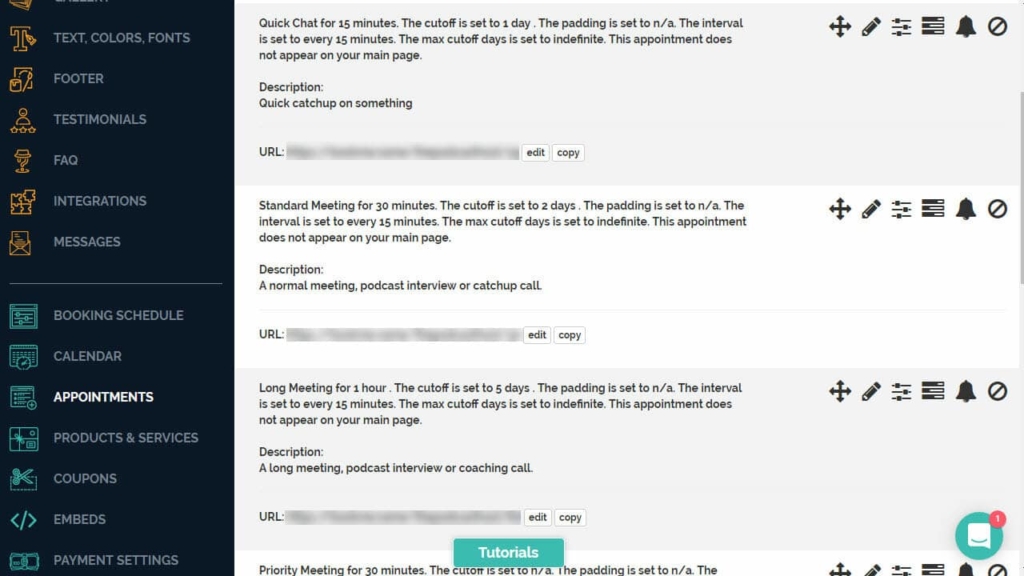
This shows a few of the standard settings that I use. Let’s have a look through:
- I have three standard lengths – 15, 30 and 60 minutes. This means I can make a judgement on how long I want to give this interviewee, and send them the right link really quickly.
- The cut-off setting is how quickly they can book – eg. 2 days means they can’t book within the NEXT 2 days. I set this at 2 days for shorter sessions and 5 for longer, so that I don’t get an unexpected interview popping up the same afternoon!
- Padding is useful. It’s the space to allow BETWEEN meetings. Eg. you set up 1 afternoon for a series of interviews, but you want to allow 15 minutes between each one for prep. Set your padding to 15 mins!
Time Slots that Work for You AND Your Interviewees
Next, we go in and set up time slots.
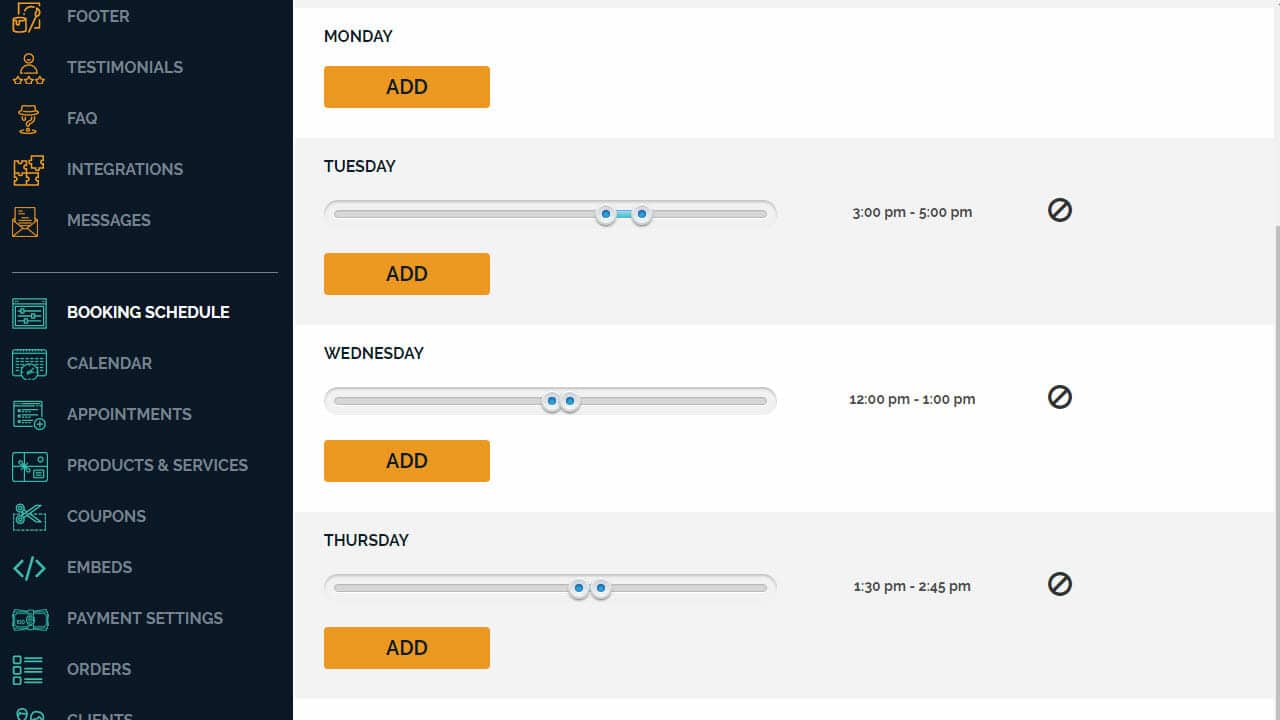
This is my standard booking schedule. That’s applied to ALL appointments, unless you make custom changes to them. I’ll show you that below.
In this case, though, see how you can set a particular time slot for each day? I don’t do meetings on a Monday, for example, so I don’t have a time slot for that at all. Instead, on Wednesday/Friday, I have a lunchtime slot, and Tuesday/Thursday I have later in the day slots.
I keep them pretty restricted because I want to be able to plan my day well. To keep it restricted (check out the ‘create your own boss’ post for an insight into how I plan the week.) But this combination of different slots tends to give everyone at least one option that fits their own schedule.
Custom Time Slots
I mentioned that applies to ALL appointments, unless you say otherwise. And I do, sometimes!
I also have a ‘high priority’ appointment. That’s for those people that you might be VIPs or good friends, or you’re otherwise happy to offer them a much wider range of options.
On that one, I click the ‘custom time slots’ button, as shown.
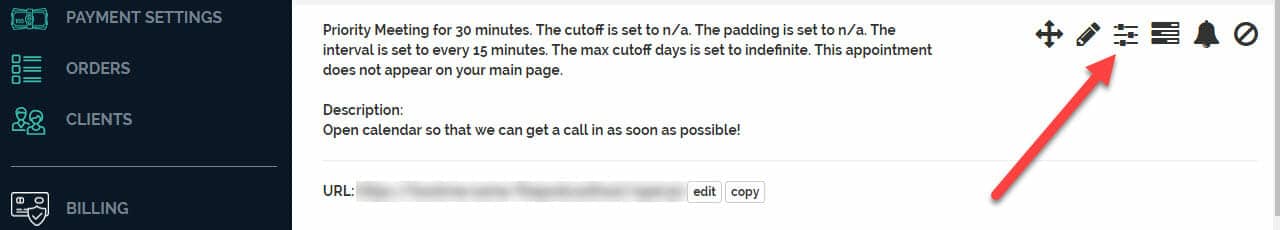
And from there you can set up a new set. For my priority slow, I basically open up my whole afternoon each day, and at least one morning. That means I still have my half-day deep-work slots for myself, and interviews or calls fall into batches elsewhere.
Using Custom Fields to Automate YOUR Prep
When you organise an interview, there are always at least a few things you need from the interviewee, every time. For example, here’s what I ask for:
- Biography
- Headshot or photo
- Social media handles
- What are you promoting right now?
- Skype handle
- Phone number
With BLaB, you can include these questions, right in the booking. So you never have to chase people for this again! To create them, click the custom questions button, as shown.
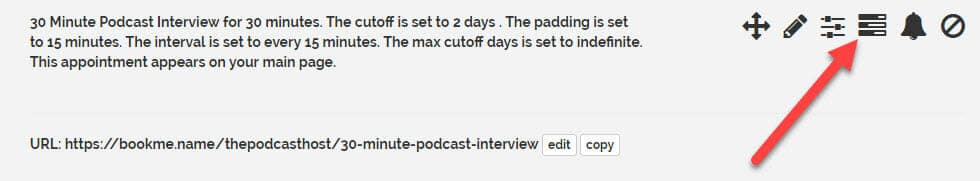
From here, you can create as many questions as you like, and you can set them to be required or optional. There are a few I’d have as required, such as Skype handle and phone number. I need them to be able to get in touch with the person, after all! But, others might be optional, such as the ‘promoting’ question.
To be honest, everything I listed above are things I really want to use on the show, so I have them all required. But you might have some questions that are just ‘added value.’
However you use it, this can save a load of back-and-forth between you and the interviewee, or even last-minute chasing when you realise you don’t have some thing essential.
Using the Success Message to Automate Some of THEIR Prep
Next, I always set up the success message in BLaB to send over the basics of preparation for the person I’m talking to. You can create this by clicking the pencil edit icon, and then finding the ‘success message’ field a little down the page. Mine generally looks something like this:
Hey, thanks for booking in!
So, here’s how it works:
1. We’ll do the interview on Zoom.us. Don’t worry, you don’t need to prepare anything, just click on the link below and it’ll load up our conference room.
2. Please get ready to click the Zoom link at least 5 minutes in advance of our meeting start – we don’t have a LOT of time and I want to make sure we give you the full 30 minutes to show how great you are at what you do.
3. Again, so we can make sure you come across totally brilliant to my audience, we want to make sure the audio quality is great. Please do have a look at this guide, and follow the steps to make sure you sound great: xyz.com/guide
4. If you need to re-schedule or cancel, no worries at all – it happens! Just click the ‘reschedule/cancel’ link in this email. Please do use it if you need to – I’m sure you’ve had people who just don’t turn up to meeting too, even though you’ve already spent the time on prep. Really disrespectful!
That’s it for now! I’ll send a reminder a couple of hours ahead of our call, so look out for that. Otherwise, I’m looking forward to a chat. Speak soon!
Colin
A nice and personable (but firm!) message like that makes all the difference in making sure people take the session seriously. It shows you’re a pro, so they treat you like a pro.
Notice the xyz.com/guide link above. I’ve experimented with different ways of giving the standard advice – don’t sit in a noisy office, reduce background noise, use an external microphone, etc – and I’ve found a downloadable guide works well. If you can get it nicely designed, it’s another indication that you’re a pro.
We actually have an ‘interview prep’ booklet that we give to our members in our Academy – it’s in the resource bank – but you can get one made up by a designer to your own brand too. You can also just include it in the success message here, and that should avoid most problems.
Using Reminders to Avoid No-Shows
You’ll have spotted in the message above that I try to emphasize how rude it is to pull a ‘no-show’ on an interview booking. But, sometimes, it’s not deliberate – they just forget!
Book Like a Boss can help to avoid this with some well targeted reminders.
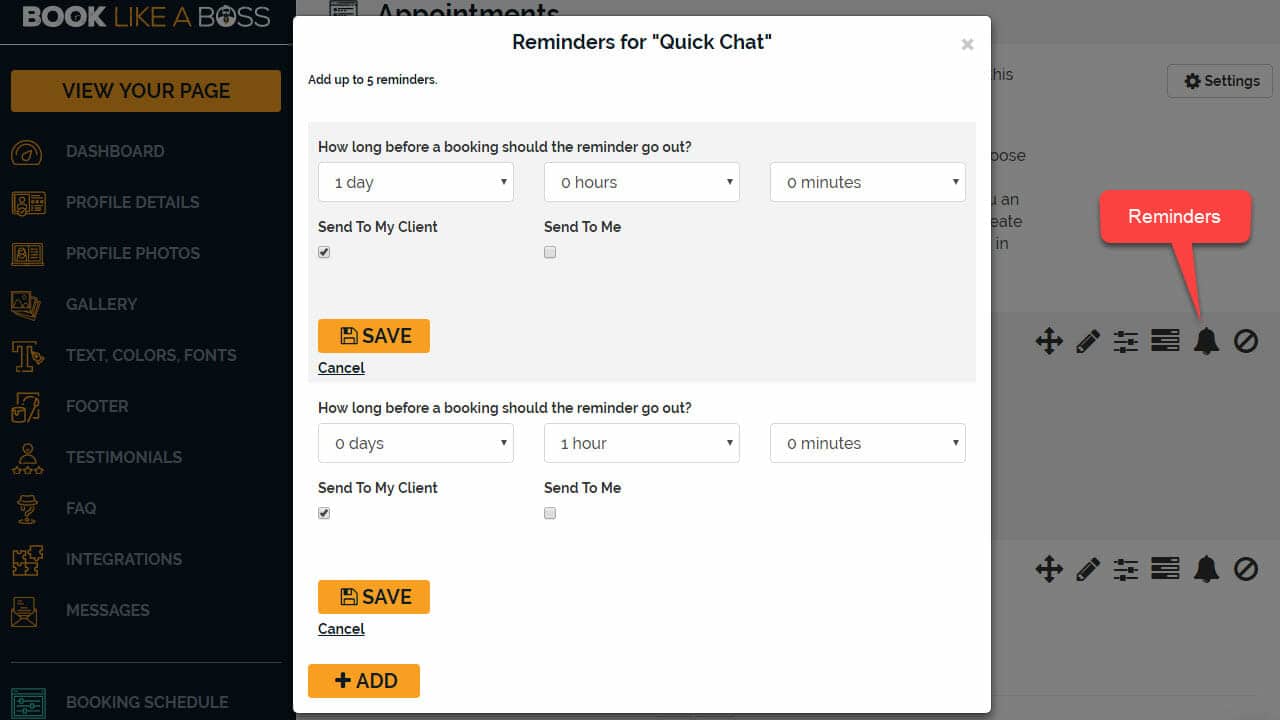
As you can see, I tend to do 1 day and 1 hour. That means they’ll get something the day before, to make sure it’s back in their head. Going by my email schedule, I’d almost certainly see that inside the 24 hours until the session. But, any less and I might only see it too late.
Then, of course, one hour before, a last minute prompt to make sure they’re all set to turn up.
Including a Link to the Recording Platform as Standard
The last thing I’ll show you is how Book Like a Boss can avoid the “Where are we recording?!” and “How do I find them!?!” headache.
You can see above, I always ask for a Skype username, as well as a phone number. Nowadays, this is just so that I can contact people if I need to, with the phone number being a last resort. But, up until around a year ago, I still used Skype to record my calls too. So, that’s one way to do this – simply ask for the Skype username in advance and then you know exactly how to contact someone at the right time.
The downside of that is that you have to use Skype… Even if you don’t mind the platform, it does mean your interviewee has to have a Skype account, and to install the software. Which isn’t a given by any stretch. It also means combining two bits of software – Skype AND a call recording package. Finally, it means adding every interviewee you ever speak to as a contact. That seems OK, at first… but, once you’ve talked to 100 people, you’ll discover the 2 or 3 who you really wish didn’t have your contact details…
To be honest, yes, these aren’t terrible, so Skype is fine in most cases. But, there’s a lot to be said for a good, reliable one-use conference room, which handles calling AND recording, and is accessible through nothing more than a web address. Enter Zoom.us.
I do nearly all of my calls and interviews through Zoom.us these days. And the brilliant thing is, Book Like a Boss can set up an individual Zoom link for every call. Hey presto – a one-use conference room, sent automatically to your interviewee!
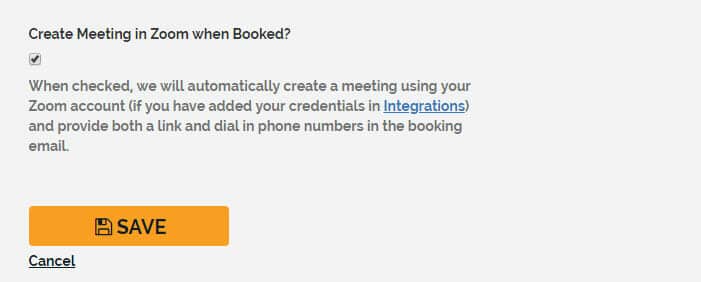
Even better, Zoom can be set to record automatically (within the Zoom settings). After the call, it’ll create both a video and audio version of your call, so you’re all set to edit.
One qualifier, it records both you AND your interviewees audio online, so the audio quality on your side can suffer a little. But I’ve found it’s generally good quality, and more than good enough for most uses. Try it out though and see what you think.
Conclusion
So, that’s how I go about organising, booking and preparing both my subject and myself for interviews.
Book Like a Boss saves me hours every month in emailing back and forth with questions, questions, questions. Instead, I make one invite, send the booking link, and the rest takes care of itself. I have all the info I need on the day, and the interviewee turns up happy, prepared and ready to deliver some great audio.
Next, I’m thinking about sharing the part that comes before and after this. By that, I mean the email templates I use to invite people, and get a good response. And then the processes I use after an interview to get the best from it, including keeping the relationship going, and encouraging them to help me make the episode a success. If that’s something you’d like to see, pop a comment in below. If there’s enough interest I’ll write it up. Until then, have fun with the boss!

