Clubhouse for Podcasters: Inside the Voice-Chat App

Clubhouse is a social networking app with an audible chat room environment. Nobody loves to talk more than podcasters, so it seems tailor-made for their needs. Clubhouse, for podcasters, allows them the opportunity to have live Q&A sessions with their followers. If you have screen fatigue, it’s a nice respite. Will it replace podcasts?
Let’s look at what it is, and go over the pros and cons, and find out how Clubhouse can work for podcasters.
What is Clubhouse and how does it work?
To join Clubhouse, you have to be invited. You can set up a username and password, and prove you’re not a bot. Someone with an existing account has to send an invitation to you, via your cell phone, in order for you to participate.
As of this writing, Clubhouse is only available as an iOS phone app. They say that “we are thrilled to begin work on our Android app soon.”
Editor’s Note
As of 9 May 2021, Clubhouse has a beta version for Android. Clubhouse’s Android FAQ shows which features are missing from this version. Apparently, a frequently asked question is, “I’ve been using Clubhouse on Android already, what changed?” and apparently a fair number of folks have been duped into using an “unofficial version” of the app. Caveat emptor.
How do you get a Clubhouse invite?
Same way you get invited anywhere else: ask nicely. In my case, I asked my friends if anyone was using Clubhouse, and could tell me more about what it was like. A good friend sent me an invitation. As long as you have a good reputation, you’re basically respectful of others, and you maintain good professional and personal relationships, you should be fine.
The tricky part is how the invite is issued. Clubhouse automatically pulls your contacts from your phone. You can only invite other users via the menu of your contacts in the app. Clubhouse sends the invitation as a text message with a link. So, invite links aren’t just being thrown around like beads at Mardi Gras. The person has to be in your contacts, and you have to put your contacts in the app. This made me uncomfortable.
What’s inside Clubhouse?
Across the top of the app’s screen are links to your invites to share with others, a calendar of upcoming events, and your notifications. When you are in a room, community guidelines are always present at the top of the screen.
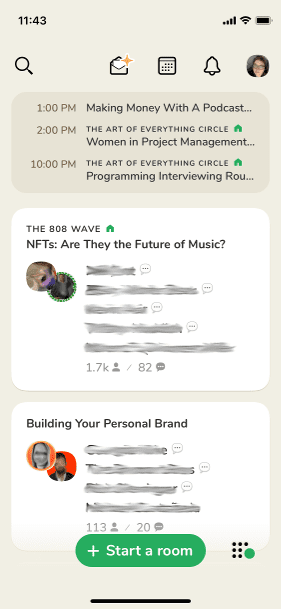
Clubhouse asks you about your interests. This helps you find people and clubs to follow that make the most of your interests. Until you follow at least 25 people, it’ll ask you to follow more people. The magnifying glass icon takes you to their Explore page, where it suggests people to follow, or topic categories.
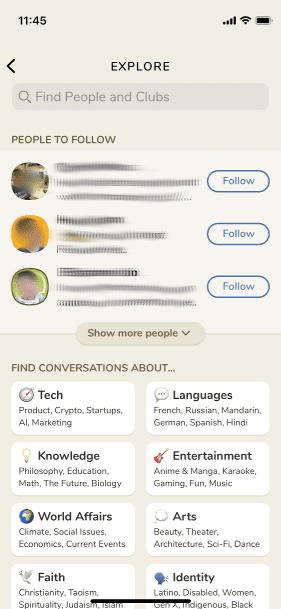
What is participation in a Clubhouse chat like?
if you’re committed to participating in a Clubhouse chat, turn on your phone’s “do not disturb” function. If a call comes through on your phone, you will be knocked out of the chat room.
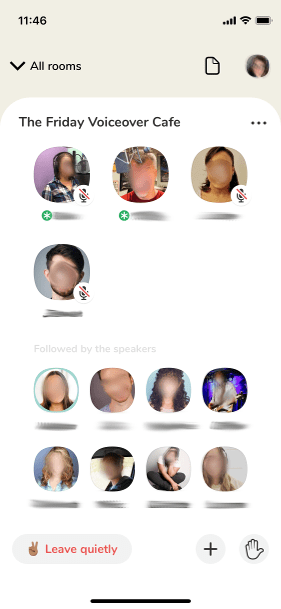
You’re muted automatically. If you want to participate in the discussion, you can raise your hand. The moderator can invite you to join the queue. Moderators have a green asterisk on their picture. The speaker has a beige ring around their picture. Whichever participant has the microphone has a flashing beige ring around their picture. Some users’ badges had a colored ring around their picture, but it’s unclear if this is a frame the user added themselves, or if it’s a symbol earned for participation.
You can continue to browse rooms while listening to a room. You can also “leave quietly.” At the top of the screen in every room, there’s a page icon, for the Community Guidelines. If someone misbehaves, you can report a speaker. There is always a 3-dot icon in the upper right of your screen. Click this to report the speaker for infringing on the Community Guidelines.
What’s Clubhouse for podcasters like, as a community?
Clubhouse feels like listening in on a phone conversation. This is great for communication. It can, however, lead to parasocial relationships. Some users described Clubhouse with:
“I feel like you can reach celebrities so easily.”
“It lets me have real meaningful nuanced relationships with other people. It encourages people to be more genuine.”
In one discussion, I heard a user getting really pushy with the group’s celebrity speaker. The user was putting the speaker on the spot to get them to promote his children’s charity. After the conversation, the moderator said, “I’ve heard at least 50 people ask (the speaker) for follows, and this is the first time I’ve heard someone say, “if you don’t follow me, you don’t like children.”
Like any aspect of the Internet, manners and politeness go a long way.
Start A Room
You can start a room if you’re feeling spontaneous, or schedule it in advance.
To schedule a room in advance, click on the calendar icon. then, on the Upcoming Events page, click on the icon that looks like the calendar with a + symbol.

Pick the date and time, and make sure that your title describes your discussion accurately. You can (and probably should: the more the merrier, right?) add a co-host here, as well. Having a moderator to assist is great, especially if your crowd gets really big. You have 200 characters to describe the event. Again, planning ahead will serve you better in the long run.
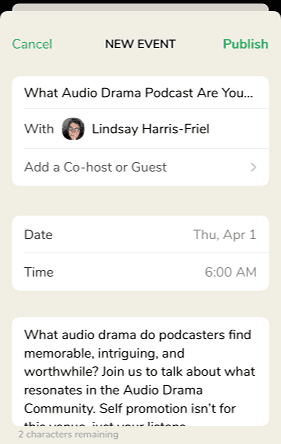
If you want to change or cancel the event, you go to Upcoming Events, and select the drop-down menu for “Upcoming for You.” Go to “My Events.” Select your event, and choose “Edit.”
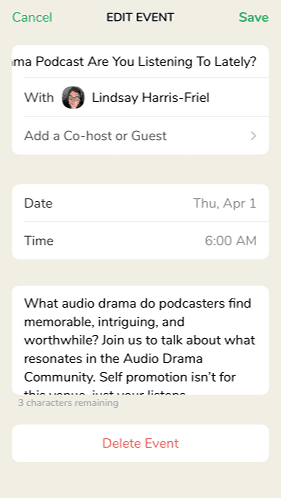
Should you choose to go with your spontaneous, freewheeling side, you can simply click “Start A Room.” You have three options:
- Open: any Clubhouse member can find out about it and join
- Social: Your followers on Clubhouse can be informed about it and join
- Closed: Only select individuals that you invite can join.
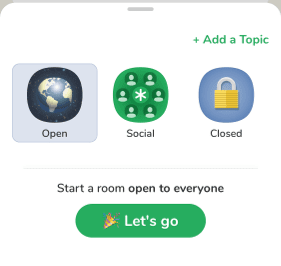
Then, you type in a topic, which serves as your headline and description.
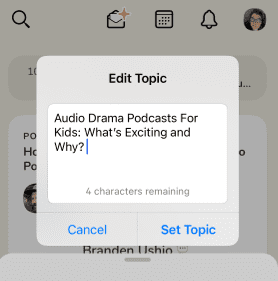
A good practice is to start the meeting as closed, inviting only the people you want as co-hosts and/or moderators, and then open the meeting to your followers, or all of Clubhouse. Just tap “Open it Up.”
A spontaneous room like this is only going to grab people if your topic is very broad and trendy, or if you’re already very famous. Planning in advance gives your audience time to make an informed choice.
Best Practices in Moderation with Clubhouse For Podcasters
Facilitating group discussion is an art form. Nobody is born good at it. It takes a specific skill set, a lack of ego, and vocabulary. I attended a Clubhouse chat on room moderation, and picked up a few useful tips.
Since the visual part of Clubhouse is so limited, you have to say what you plan to do. Set the intention of the discussion, state your expectations, and people will meet them.
For example, if you’re coming to the end of your time slot, it’s good to say, “I’m going to close the hand-raising,” before accepting the last few questions or comments. This way, your audience knows you’re wrapping up.
In one meeting I attended, when people were finished speaking and ready to hand off control of the microphone, they would re-state their name and say, “I’m finished speaking.” One gent said, “…and I’m complete,” which I found poetic.
Remember, new attendees need to be caught up. If you notice that there are new faces on your screen, acknowledge them, saying something like, “I can see we have new people in the room.” Welcome them, and restate (briefly) what you’ve been discussing.
Make sure that your guests feel heard.
Again, turn on do not disturb, because if a call comes through on your phone, you will be knocked out of the chat room.

Summary: Is Clubhouse good for podcasters?
Needless to say, Clubhouse is good for people who can hear and verbalize. There isn’t captioning, or a way to type with it.
Is Clubhouse better than podcasting?
No. For example:
The sound quality is very good, but it lacks bass tones; voices lack warmth and resonance. Even with a professional microphone hooked up to your phone, the person listening on the other end only benefits as much as their phone’s speaker or headphones can provide.
Clubhouse’s interaction is as good as a public speech and Q & A, conducted by phone. It’s not as meaningful as a personal email, or face to face conversation.
It’s hard to “read the room,” or to know the emotional impact of what you say. For example, in a live Zoom session, or a Facebook Live event, the chat window can provide a running stream of commentary. With Clubhouse, you can tell how many people are in the room, and you can see their avatar badges. But, for all you know, they could be asleep. It’d be nice if listeners could tap a button to applaud, like on Medium posts.
This is a one-time event, unlike a podcast that you can rewind and replay, or something with a transcript.
Is Clubhouse inferior to podcasting?
No. For example:
Once you have your Clubhouse invite, it’s fast and easy. In a few clicks, you can be standing on a soapbox in the village square, sharing your opinions and knowledge to all within reach of your voice.
You can use FOMO (fear of missing out) as a hook. If this is the only time you’ll be having this particular discussion, live, you can use that in advance promotion.
Because it’s a one-time chat, this means that the people who are there are making time for you. They’re either your most committed folks, or the ones who have the most free time. Or, they’re people who are Clubhouse fans, who just want to try the app and sample your topic. This is great for promotion.
Encouraging audience engagement is always good. In Clubhouse, if they have something that they really want to say, and you call on them, they will.
Can you use Clubhouse to podcast live?
Can you? Yes. If you connect your phone to The PodTrak P4, you can record your Clubhouse session easily.
Should you? Clubhouse’s Terms of Service now states, in their Conditions of Use, “You agree to not use the Service to:…(2) record any portion of a conversation without the expressed consent of all of the speakers involved.”
You might have your chat planned and scripted in advance, but your audience doesn’t. Because Clubhouse feels so much like a phone call with a friend, they might unintentionally reveal personal information. Do you want to take advantage of that trust?
If you’re going to record your Clubhouse chat, you can (and should) explain, in your room’s description, that the session is being recorded, and when you bring someone up to speak, you should ask their permission to record them, first. I am not a lawyer, this is not legal advice, and I wouldn’t record my Clubhouse chat.
What about Clubhouse as a sidecar to your podcast?
Clubhouse, for podcasters, can be a promotional tool and an additional content stream. It’s a good way to embrace your existing audience, show them you value them, and learn how your podcast affects them. This is a good place to fine-tune your unique value proposition, but it’s not a substitute for a podcast.
It’s definitely a good way to make your voice and message available to new folks. Think of Clubhouse for podcasters as another social media promotion tool, like Twitter or Facebook.
Use the fact that there isn’t a transcript or a replay to take notes! If there’s a discussion point that becomes very important in your session, make a note of it to chat about on your podcast in the future.
Your welcome and call to action become extremely important. If you notice that the room has turned over, reiterate your welcome. Make sure your audience gets that CTA, and can contact you outside of the session.
Is Clubhouse for podcasters?
If you use Clubhouse along with a newsletter and social media to promote your podcast, it can drive more traffic to your episodes and your website. Committed fans get to chat with you. You learn more about your podcast’s impact. New folks can find your content. Think of it as part of a diversified content strategy, rather than a replacement.
We all know that there’s more to podcasting than just talking into a microphone. Podcasts have the ability to build intimacy and trust. With Podcraft Academy, you can learn more about the art and science of making a podcast that inspires. Our courses, downloadable resources and Weekly Live Q & A sessions can get you launched and help you sustain momentum.
