Podcasts at 1.5X Speed: Take Control of Your Flow
Anecdotal evidence suggests that a lot of people listen to their podcasts at 1.5X speed or more, faster than recorded. I’m not suggesting that audiences speed up their podcasts to sound like Alvin & The Chipmunks, but that they use their listening app to reduce the silences between spoken words.
Some call the practice “podfasting,” and it’s prevalent enough for BNY Mellon to make an extra-slow podcast ad. As an audio drama producer, this makes my skin crawl.
Pacing is an important factor in making any great spoken text memorable, meaningful, and enduring. And yet, here we are; audiences try to increase their productivity by listening to audiobooks and podcasts at 1.5x speed. Cranking your audio recordings twice as fast or speed-talking won’t make your podcast more memorable or popular. But, there are good reasons that people listen to podcasts at faster speeds. Let’s take a closer look at why they do it, and how you can make pacing work for you.
How Fast Does The Human Brain Process Speech?
Surprisingly fast. People can speak at a rate of 120 to 200 words per minute. But, a typical listener can understand speech at nearly twice that rate. This is true for typical listeners, but not all, which is why you need transcripts.
Language understanding (as mentioned in the study cited) is also incremental. For example, if you use the word “steak” several times throughout the recording, the audience needs less time to understand it later in the speech. If you started talking about a “stake,” that may slow them down slightly. So if your podcast episode is about buying a stake in a steak restaurant, that would slow them down.
Bear in mind that we’re talking about a difference of milliseconds here. Considering that humans can process spoken dialogue nearly twice as fast as humans can speak it, listening to podcasts at 1.5x speed makes sense.
But, this isn’t true in all cases.
Fast-Talking vs. Meaningful Cadence
There’s a time and a place for everything. Listen to the movie Tootsie, where Bill Murray stole many scenes from Dustin Hoffman’s manic performance with measured, mindful pacing. The “I Have A Dream” speech, at 1.5x speed, sounds like a grocery list. Liam Neeson’s “Taken” speech, the action movie monologue that became the meme of the 2000s, at 1.5x speed, would be 0.5x as threatening.
People tend to slow down when they want to make a point and speed up when they’re relaxed. If you’re using good scripting techniques, you can run through what you want to say before you record. Then when you record, you’ll be relaxed, more confident, and able to speed up talking a bit.
Though the typical listener can understand typical spoken words faster, that doesn’t mean they can understand all voices. Clarity and good mic technique are more important than speed, whether fast or slow.

Using Technology to (Seem to) Speed Up
If you, like me, are a mere mortal, you might have to sacrifice speed for clarity. That’s okay. We’re not all seasoned voice actors. However, you can shorten the silence between words while you edit. This increases the number of words per minute in your audio while keeping your voice from rising in pitch. Some digital audio workstations include this feature. I’ll show you how this works in a couple of different digital audio workstations.
Removing Silence in Logic Pro X
Let’s use Logic Pro X as an example because it’s the most basic. This also shows you how to adjust what your DAW grabs onto.
Select the clip you want to edit.
You can click on “Remove Silence” in the toolbar or type CTRL + X. This opens a window that shows you what silences this tool will remove from the clip. You can see it in the screenshot below.
The boxed regions are the sound that you’re keeping. The sections between the boxes are the silence that you’re eliminating.
This is the tricky part. There is a Threshold meter in this window, which is where you adjust what the DAW interprets as “silence.”
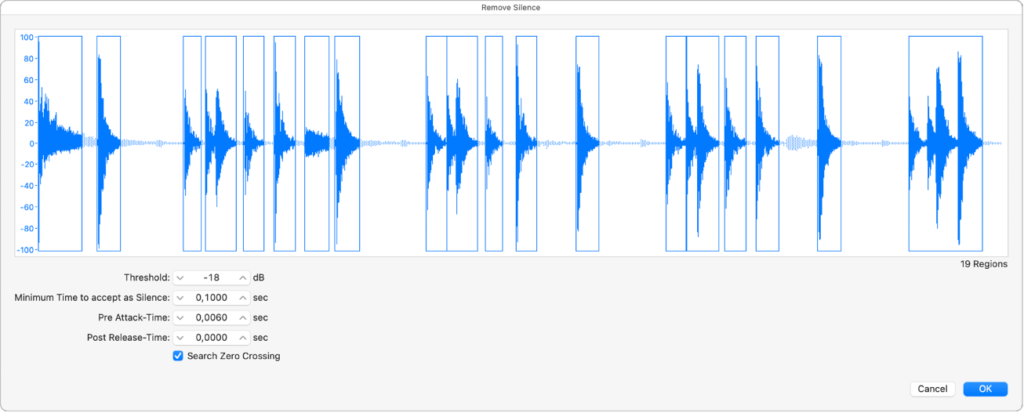
When you set the threshold level, it tells the computer what decibel level you consider “silence.” If you increase that threshold, the boxes will get wider. The system includes more of the background sound. The tool includes quieter sounds in your recording environment. You can also select how long of a pause is considered “silence.”
Click OK once you’re sure it’s picked up your speech and left out any room sound.
Then, type Option + [ to move the non-silent regions together. Voilá: more words per minute, no chipmunk voice.
Truncate Silence in Audacity
In Audacity, the process is called “truncate silence,” and it’s similar. Select Effects in the top bar, and pull the menu down to “Truncate Silence.” A window pops up with options to change the decibel threshold and the length of time for pauses.
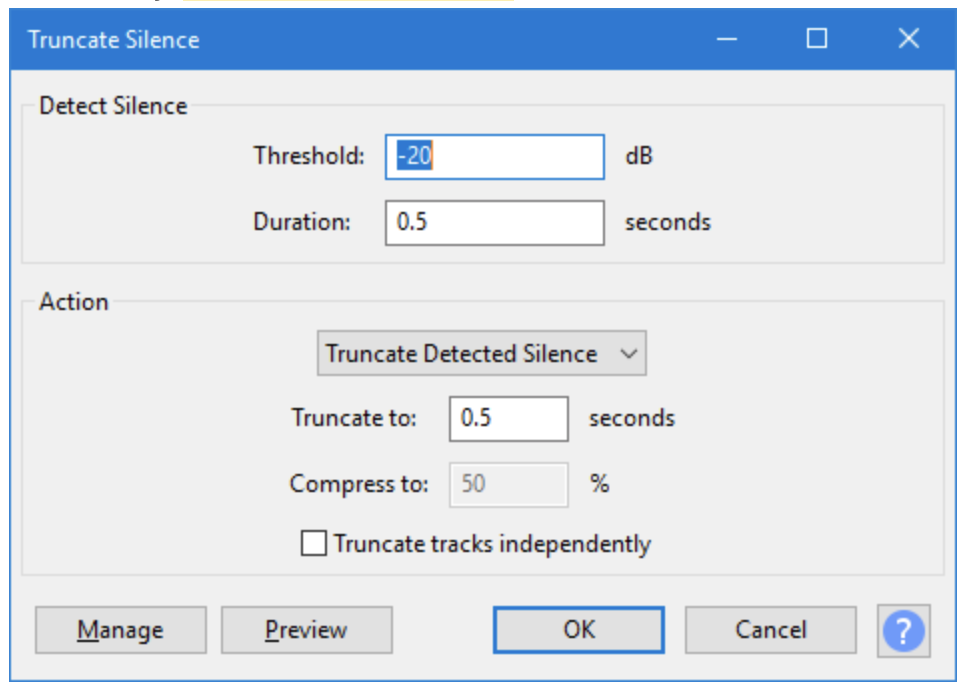
Again, you don’t want your pauses to be too small; you have to have some gap between words. You also have the option to compress silences rather than cut them completely. You’re reducing each silence to a percentage of the original. If you’re reading naturally and clearly, your silences aren’t always going to be identical in length.
Editing Your Podcasts at 1.5x Speed
Different DAWs have different means of doing this. GarageBand doesn’t do this at all, because Logic is its big brother product. Adobe Audition calls it “Strip Silence.” Reaper has an Action called “Auto-Trim/Split Silence.” Your digital audio workstation probably has a help menu or a tech support article to show you how to remove gaps between words and phrases.
There is no magic number of words per minute that audiences find invigorating. There isn’t a perfect recipe for speed, just like you can’t automate charisma. But, play around with this for a bit. You can figure out not only how best to pick up the pace, but how to use pacing to make your podcast a more contagious listening experience.
Listening to Podcasts at 1.5x Speed
So, scientists have studied how quickly humans can process spoken audio. But, there isn’t a consensus on speed affecting meaning or pleasure in the listening experience. Listening to lots of audiobooks and podcasts in a short time can seem to make one feel as if they’ve accomplished something grand. In his article, “I Tried Listening to Podcasts at 3x and Broke My Brain,” Steve Rousseau said, “Though I could understand the words, they seemed to have less emotional resonance… At the end of each sentence, I’d feel a little twinge of joy, not because of anything happening in the podcast, but just because I had understood the words.”
Galen Beebe of Bello Collective recently made The Case for Listening at 0.8X, out of a desire to savor her podcast listening experience. She asked, “Makers, give us more space and time…trust that listeners want to linger in the worlds you’re building. Listeners, make that time for yourself.”

Podcasts don’t have to be fast to be good. Picking up the pace is a good thing, but information at fire-hose pressure is just that: pressure.
Making a podcast is one of those things where there’s no single recipe for success. Much of it depends on subtlety and nuance. There are a lot of variables. In Podcraft Academy, we explore all aspects of podcasting, so that you can customize your work to make it as unique as you are. We have courses, videos, checklists, and more so you can start a podcast that’s good, or make a good podcast better. Plus, our Weekly Live Q&A sessions can help answer anything that’s nagging at you. Won’t you join us?

