What is Shutterstock, and How Can It Help My Podcast?

The name implies visual media, and you’d be right to go with that instinct. Shutterstock started as a stock photo website back in 2003. Since then, it’s grown to include music tracks, sound effects, video, editorial content, and more. Plus, they have Shutterstock Editor, to help you put it all together. For podcasters, it’s like having a design team for your podcast available whenever needed.
We use this tool here at The Podcast Host, and wholeheartedly recommend it, so you’ll notice that this post includes some affiliate links. Should you purchase any of Shutterstock’s resources through one of the links on this page, we’ll earn a small commission, at no additional cost to you.
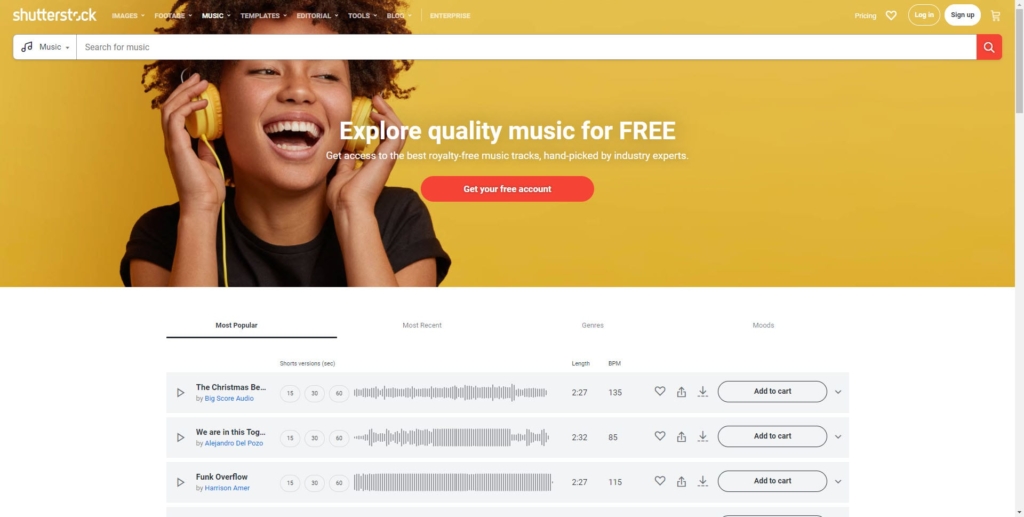
What Assets Does Shutterstock Offer for My Podcast?
You can purchase royalty-free visual images for your podcast’s cover art, blog and social media posts, and website. More than that, though, you can get music, video, and sound effects. The most helpful is Shutterstock Editor, with templates for social media posts etc. Additionally, Shutterstock’s blog helps with design tips for different aspects of content creation and promotion.
How Does Shutterstock Work?
You can select a type of media from the menu bar across the top of the Shutterstock web page, and visit their categories and collections. Or, you can type a search term in the bar, and pick a media type. The search results include a sidebar of filter options. This way, you can start with a broad search term and narrow it down.
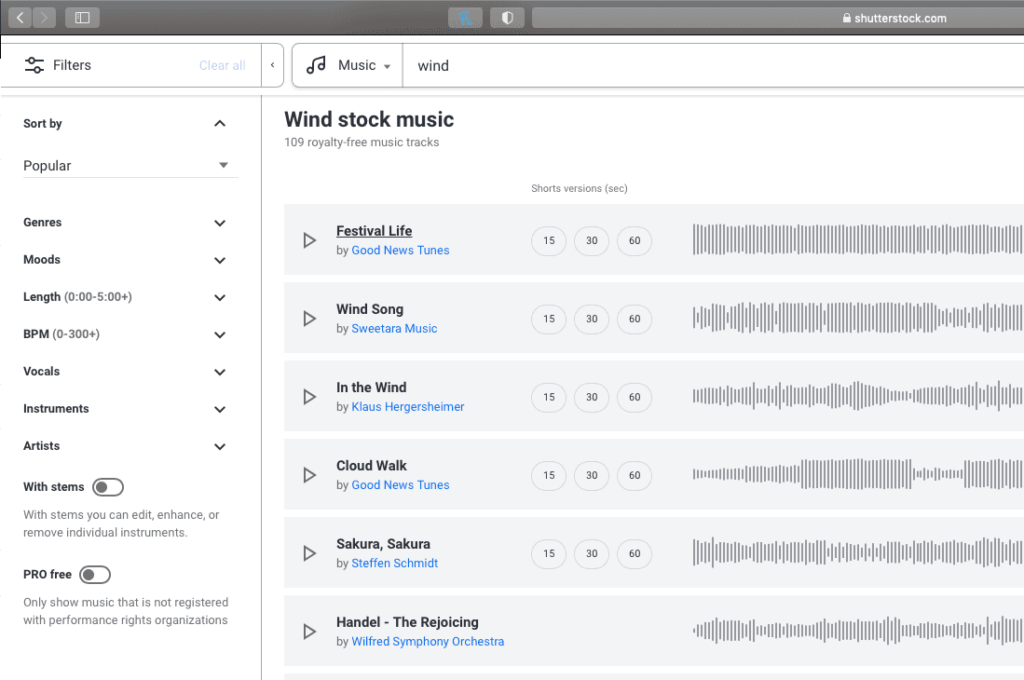
Pricing varies depending on the type of asset you use: we’ll go over that in detail later. Since Shutterstock’s assets come from dedicated creative professionals, who make these their source of income, it’s worth the cost.
Shutterstock Images
When you think of your podcast, what are the first three words that come to mind? Type them into Shutterstock’s search engine. Artists who submit their work to Shutterstock want it to be as discoverable as you want your podcast to be, so they tag it to ensure you can find it. Not only will you get images for future posts, but you’ll also get some inspiration.
Plus, their Curated Collections make picking out marketing assets even simpler. Seasonal and holiday collections or trending topics like “happiness hacking” make their huge library less intimidating. Whether content creators need photos, vector images, or an AI Image Generator, Shutterstock has it.
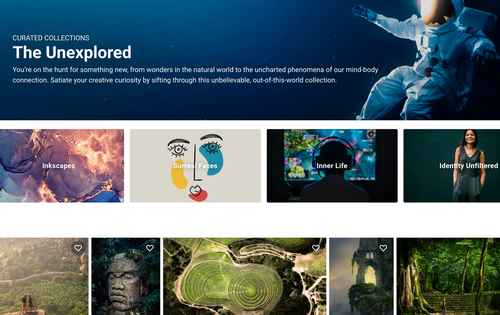
Shutterstock Editorial Content
If your podcast is about current events or if a world event happens that’s relevant to your podcast, Shutterstock has relevant editorial photos and videos. These assets have an Editorial license. Typically, customers for Shutterstock Editorial are news organizations. You can’t use these for advertising or promotion, and you can only use the photo or video once. Using Shutterstock Editorial assets means you can rely on them for accuracy.
Shutterstock Footage
Making a video can be as labour-intensive, if not more so, as making a podcast episode. Fortunately, Shutterstock can do this for you. Sometimes you might want to make a social media post with the impact of an audiogram, with art other than your show’s logo. Or, maybe you want to share your podcast’s audio on YouTube, with evocative video footage.
The technical quality of these videos is breathtaking. You can search by density (such as 4k, HD or SD video), frames per second, and more. If you search by artist, you can narrow your search by the country the content creators work in.
A great example of a podcast that uses stock video footage is The Illuminaughtii. This podcast “debunks bad business,” which can make the producer a troll target. On YouTube, the producer uses a combination of stock and news footage with cartoons and her podcast audio. This can protect your privacy while making your content more compelling.
Shutterstock Music and Premium Beats
Shutterstock’s most direct help for your podcast is its colossal library of music tracks. After looking through it, I never want to hear anyone say, “Can I use copyrighted music?” ever again. You can search by genre, moods, beats per minute, and more. If you want “Hey Ya” by OutKast, you can certainly search under “funk male vocal” and find at least three tracks that are just as catchy.
The music is available under a royalty-free license, called either a Standard or Enhanced License. This tells you what you can and can’t use the music for. Both are extended licenses, and they cover podcasts. Shutterstock has a helpful explanation and rubric showing what these licenses mean.
Shutterstock’s Premium Beat section operates under a subscription model, where you pay one monthly price for a batch of tracks. If you don’t need as much music, Shutterstock’s Music section lets you pay one price per track. Whatever you choose, getting great music for your podcast can be more fun than work.
Shutterstock Templates for Marketing
You want to make an eye-catching social media page, and you want it to look just right. In less time than it would take you to search for “optimal image dimensions for Facebook cover,” you can find twelve templates and a tutorial on Shutterstock. The templates aren’t just for online marketing assets. You can use them for print media, such as business cards, too. This brings us to Shutterstock’s most helpful feature…
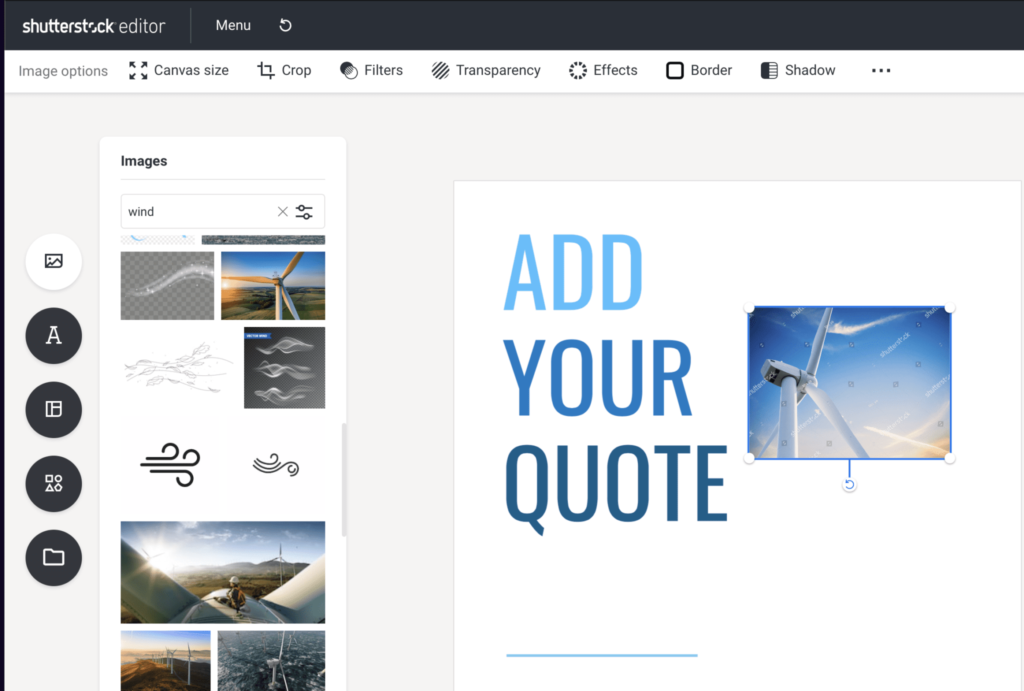
Shutterstock Editor
Shutterstock’s Editor helps you use any of their templates, and you can plan brand colour schemes, make collages, convert file types, and resize images. Their mobile app means that you can get work done quickly, anywhere.
For content creators new to design, Shutterstock’s blog offers design tips from graphic design experts. They explain concepts like font psychology, color theory, or the rule of thirds, so you can make professional-looking marketing assets that motivate your podcast’s audience.
Shutterstock is improving its image editing software, so any assets you make in it must be downloaded before October 31, 2023. They’re changing to Shutterstock Create, which includes an optional AI element called Creative Flow. This includes “data-backed performance predictions, plus planning and organizing tools.” So, you don’t have to worry if your podcast marketing assets are “good” or not. Shutterstock can tell you if your image is a seller.
Shutterstock Pricing
Not every project has the same kind of needs, so Shutterstock varies their pricing by type of media and how much of it you plan to use. They have subscription plans and a la carte options.
- Images and Templates: The subscription ranges from $49-$249 a month, which lets you download anywhere from 10 to 750 images per month. The On-Demand packs option lets you buy what you need when you need it, starting from 2 images for $29, or up to $229 for 25 images.
- Music: You can purchase a subscription for $17 a month with unlimited downloads from their music catalog, or subscribe to Premium Beats for $64.99 a month.
- Editorial: This is Shutterstock’s most expensive option. You can pay $199 per image, or purchase a 25-image pack for $99 per image.

Do you need Shutterstock for your podcast?
Admittedly, using Shutterstock isn’t cheap. However, it costs about the same as it could for you to hire a graphic designer. It definitely saves you plenty of time on research. Even if you only used Shutterstock’s music assets, your podcast would be more memorable and unique. If you’re podcasting on a slim budget, or you’re doing it for the learning experience, then there are less expensive options. Try a visual editor like Canva, which is quick and elementary. Again, there are lots of options for royalty-free music. Only you can decide what’s right for the unique value proposition of your podcast. Shutterstock has so many images, tunes and tools in one site, it’s hard not to sign up.
Need More Help?
Making a podcast doesn’t have to be difficult. The more you know how to do it yourself, the more unique and engaging your podcast becomes. At Podcraft Academy, we have courses, downloadable resources, and all sorts of ways to polish your ideas and share them with the world. Plus, our Weekly Live Q&As will help you with any aspect of podcasting you want to know more about. Won’t you join us?
