How to Put Podcasts on YouTube (Even if You Don’t Record Video)
Podcasts on YouTube have been a source of debate among creators for many years. The main reason for this is that they weren’t actually podcasts.
Now, you might already be rolling your eyes at the image of some middle-aged guy who’s been podcasting since 1934 smugly opening his “well, actually…” keynote speech. But, believe it or not, there was a valid reason for this argument, beyond obscure technical semantics.
In any case, podcasts on YouTube are now “official”, and it’s likely you’ve landed here because you’d like to join the party.
So, how do you put a podcast on YouTube?
First up, there are a few things to consider.
Have You Launched Your Podcast Yet?
Does your podcast already exist? That’s the first big important question here.
If not, then the best place to begin is our free, step-by-step guide on how to start a podcast. That’ll walk you through the entire process of getting your show up and running.
Topic and content aside, though, a key factor behind your podcast is where it actually lives online. A central hub where you create your show, and upload your episodes. This is where podcast hosting providers come in.
Once you’ve signed up with a podcast hosting provider, created your show, and uploaded your first episode, then you can think about pushing out your content to additional platforms, such as YouTube.
Can I Host My Podcast on YouTube?
You can put a podcast on YouTube, but it shouldn’t be your sole podcasting platform. If you uploaded your episodes there and nowhere else, you couldn’t get your show listed in apps like Apple Podcasts, Spotify, and the million other places podcasts are consumed. Again, sign up for a proper podcast hosting account if you haven’t already done so.
And now that we’re all good on that front, let’s get that podcast on YouTube…
How to Put Your Podcast on YouTube – (Even If It’s Audio-Only)
You don’t need to record video to be part of podcasts on YouTube. The minimum you’ll need here is a YouTube account. Go to the YouTube Studio section and click the ‘create’ button in the top right corner. Then, select ‘New Podcast’. You’ll see three options:
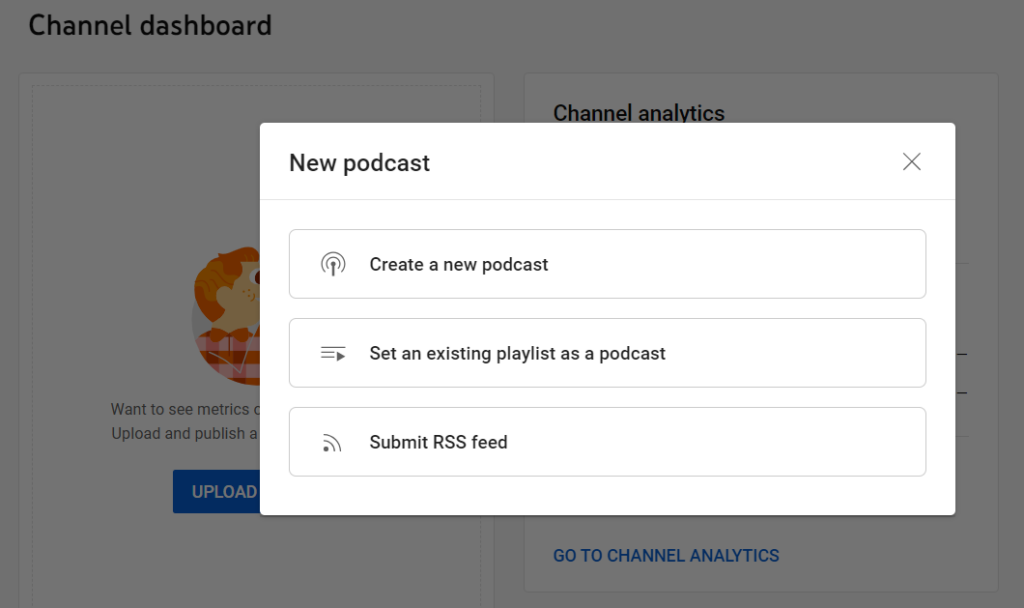
1. Create a New Podcast on YouTube
Here, you’ll be asked to add the podcast title, description, and then visibility (public, private, or unlisted). Remember, “podcast title” here means the overall name of your show (Eg, The Joe Rogan Experience) and not the name of an individual episode or video.
You’ll also need to upload your podcast cover art.
Once the podcast is created, you can choose to tag any videos you upload as episodes for this podcast series.
2. Set an Existing Playlist as a Podcast on YouTube
If you have an existing playlist and you’d like YouTube to officially recognise it as a podcast, then choose this option. It’ll ask you which playlist (if you have more than one), and then you’ll fill out the details the same as the previous section on “Create a New Podcast”.
3. Submit RSS Feed on YouTube
An RSS feed is a unique URL created by your podcast hosting provider. This option lets you paste in your RSS feed, meaning YouTube has a link to your main hosting platform. From now on, every episode you upload there will automatically be published on YouTube, too. A word of caution here – Podcasts on YouTube are pulled via a “one-way ingestion” method. Here’s why that matters…
What is “One-Way RSS Ingestion” on YouTube?
All it means is that any edits you make to your episode (title, show notes, or the audio file itself) within your hosting account after its publication will not automatically update on YouTube, just like they would on Apple Podcasts, Spotify, etc.
If you do make changes to any published content, you’ll need to log into your YouTube account and repeat these changes manually over there. It’s not the end of the world, but it’s a bit clunky, and it’s something to be aware of.
A final note on this section is to check if your hosting provider has its own dedicated “publish to YouTube” tool in your account’s Distribution menu. If it does, set the link up this way rather than submitting your RSS feed directly to YouTube. You’ll likely find it’s a bit more intuitive.
How is Audio Published on YouTube?
Although technically “videos”, audio on YouTube tends to be static image (usually of your cover art) or audiogram-style. An audiogram is a static image with some dynamic elements like closed captions or a moving waveform.
How your audio will look will depend on how you’ve set your podcast on YouTube up.
- If it’s automated to be pulled from your hosting account, using YouTube’s “submit RSS” feature, then it’ll be static images.
- If your hosting provider has a ‘distribute to YouTube’ tool, then it may be a static image or a dynamic audiogram.
- If you upload to YouTube manually, then you can create whatever kind of video you want. Here are some handy AI tools for making video clips, which might interest you if you want more control over the visuals.
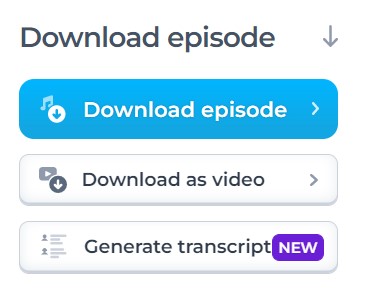
If you’re using Alitu to record and edit your podcast, there’s a quick and easy ‘export as video’ option. It’ll create your episode as an audiogram-style video, too. Then, you can upload it to YouTube and add it to your podcast series.
3 (More) Types of YouTube Podcast Content
Full audio episodes with static or audiogram backgrounds aren’t your only two options for podcasts on YouTube. Here are three more that might work well for you.
Full Podcast Episode as Video Content #1
There are a lot of good tools out there to record high-quality video alongside your audio. If you run an interview or co-hosted show, these tools will record everyone’s video, and they often have decent editing and layout tools to piece them together in a presentable manner, too.
“Talking head” episodes are fine, though they don’t exactly make for exciting viewing, so you can use multiple cameras and mix up the different angles and shots if you want to get fancy. Check out Manycam if you’re looking for a great video tool packed with plenty of options and features.
And if you want to add an extra layer of polish and professionalism to your videos, VEED’s video editor has lots of options and flexibility, too.
Create Micro Content From Your Episodes #2
This is where you put your podcast on YouTube in a more bite-sized and searchable form. It’s the most effective option for discovering new listeners or viewers but also the most time-consuming.
An example of this could be our own podcast, Podcraft. One of our episodes was all about the best podcast mics on the market. We could take a 1- 2 min segment from this episode to discuss why we think the Samson Q2U is the best microphone for podcasting, then, we could upload it as a self-contained YouTube video with a searchable title.
This video will point back to the full episode, and podcast as a whole. But it would work well as stand-alone content that answers one single question, performs well in search, and is very shareable.
In the past, you needed some level of video editing skills to make these short videos. Nowadays, there are a few AI tools for making video clips. Like anything AI-generated, the results can be hit or miss. But if you like the idea of this approach, it’s a low barrier for experimentation.
Turn Your Podcast Into a Cartoon #3
Yes, this is really an option. You can take a short clip from an episode and have it animated into a little cartoon. Who doesn’t like the thought of that? Check out our full post on audio animation for more details, as well as our own case study examples!
Do I Get Podcast Download Stats on YouTube?
A podcast episode on YouTube – like any other YouTube video – will have “views” stats. At the time of writing, these views won’t show up in your main hosting provider stats, so you’ll need to add them together manually if you’d like to keep track of your total listens. It’s another clunky quirk of podcasts on YouTube.
So, What Was the “Podcasts on YouTube” Debate All About?
Interested in that, eh? Well, let me fetch my pipe and slippers…
Alright, here’s the ultra-succinct version. Before YouTube “officially” supported podcasts, calling a YouTube channel a podcast could’ve caused confusion. That’s mainly because most podcast fans expect podcasts to be available everywhere podcasts are found (i.e., Apple, Spotify, and beyond).
Although the majority of people know what podcasts are, the medium still has a lot of growing to do. Education is a big part of that, and if potential new listeners think podcasts are restricted to one single platform (like YouTube) then it can hamper that growth. That’s why the definition of “what is a podcast?” matters, even if it initially seems like technological naval gazing!
Summary: How to Put a Podcast on YouTube
So there you have it, podcasts on YouTube, the what, the why, and the how. Here are my key takeaways:
- Use a dedicated hosting platform to run your show, first and foremost
- If you’re new to podcasting, focus on audio first and foremost
- Use your hosting provider’s “distribute to YouTube” tool, if they have one
- If not, link your RSS feed to YouTube inside YouTube studio, and “create” your podcast there
- Once you find your feet and settle into a workflow, consider recording video versions of your episodes
- You can upload these as full episodes, or chop them up to create micro-content
You don’t need me to tell you that YouTube is a behemoth of a platform, and it’s a no-brainer to publish your podcast there. Whether or not it’ll have any major impact on your reach remains to be seen. But even if your numbers are small, that’s still more people getting your content. And what podcaster doesn’t want that?
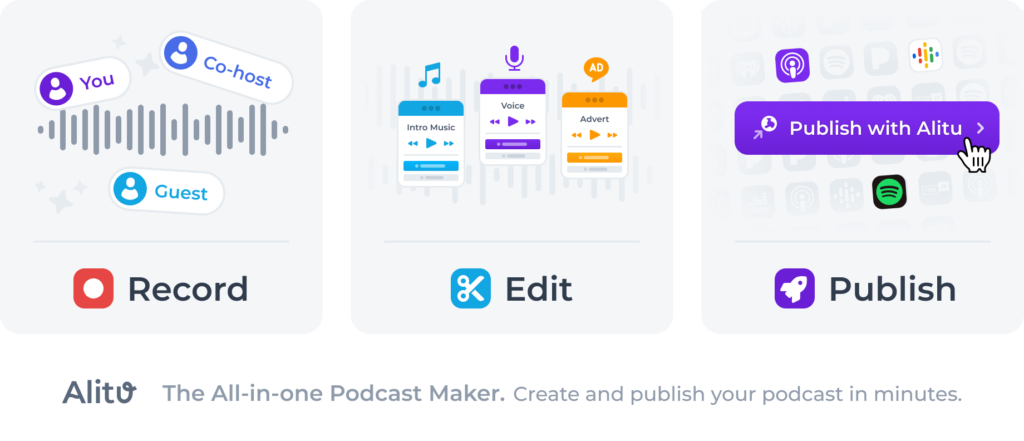
On a final note, be sure to check out ‘podcast-maker’ tool Alitu if you’re looking to streamline your workflow and save on multiple subscriptions and logins. Not only can Alitu auto-generate audiogram-style videos of your episodes for YouTube, but it also does a whole host of other things, too. These include simple but intuitive editing tools and text-based editing, automatic production of stuff like volume levels and noise reduction, and auto-generated transcription. You can even upload and publish your podcast in Alitu. Sign up for a free trial today.

