The Podcast Glossary: Podcasting Terms, Lingo, & Jargon Explained!
When you take your first steps into podcasting and audio production, it can feel like you’re learning a whole new language. There are many different podcast terms and lingo that you’ll find in books and articles about the craft. Sometimes it can be hard to find a quick definition of something, without falling down a confusing rabbit hole. That’s where The Podcast Glossary comes in.
This is your one-stop shop for quickly finding out what something means. If it’s not listed here, let us know and we’ll add it in for you.
And if you’re looking to get clued up on all things podcasting, be sure to check out these free guides:
Alright then, podcast terms, podcast lingo, podcast jargon… whatever you want to call it. Let’s start!
Bit Depth (recording/production)
You’ll usually select a bit depth, prior to recording a piece of audio. The most common bit depths are 16, 24, and 32. Each audio sample (see ‘Sample Rates’ – these appear as little dots in your waveform) has a ‘bit depth’ which determines the quality of the sound.
If this sounds complicated, the good news is that you really don’t need to know anything about it. For spoken word content, recording at 16 bit is absolutely fine. Just set it, and forget it!
Bit Rates (recording/production)
Kbps (kilobits per second) is your file’s bitrate. Each second of an audio file has a certain amount of kilobits of data. The bitrate tells you how many are in each second. A ‘bit’ is a measurement of data on a computer, and 1000 bits make up a single kilobit.
Kbps is only really relevant when you convert from WAV to MP3. At that point, you choose which bit rate to select. As you may have guessed, the higher the bit rate, the higher the file size. So, it’s important to find a balance.
Podcast Terms Deeper Dive: For more info on this, check out What Bitrate Should I Use For a Podcast?
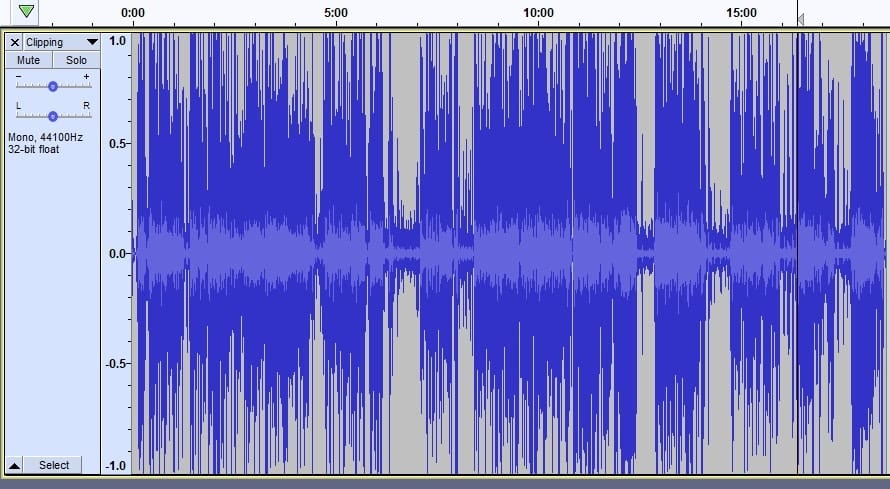
Clipping (recording/production)
Your waveform exists inside its own rectangular shaped box or window. That window has a floor and a ceiling. The loudest parts of your waveform display as spikes. During recording, if these spikes touch the floor or ceiling of the window, and can’t go any further, the audio has ‘clipped’. The most common solution to this during recording is to reduce your gain. That basically just means your input volume recording levels. We’ll cover that in more detail further on!

Compression (recording/production)
Applying ‘compression’ to an audio file means that your DAW is going to bring the loudest parts and the quietest parts of your audio closer together. This can help you to achieve a much more consistent volume level throughout your episode.
You’ll usually find compression options inside your DAWs ‘Effects’ menu. Some recorders and mixers also allow you to run compression as you record, as opposed to applying it during the post-production phase.
Podcast Terms Deeper Dive: For an in-depth look at compression, check out how to use the Audacity compressor.

Condenser Microphone (equipment)
The two most common types of microphone nowadays are condenser and dynamic. A condenser microphone needs its own power source. It uses either a battery, or what’s known as “Phantom Power.” This comes through a mixer, interface, or recorder.
Traditionally, condenser microphones are more sensitive, and used to accurately capture the vocal performances of singers and actors in a studio environment.
Podcast Terms Deeper Dive: Have a look at our best podcast microphones guide if you’re in the market for a condenser mic.
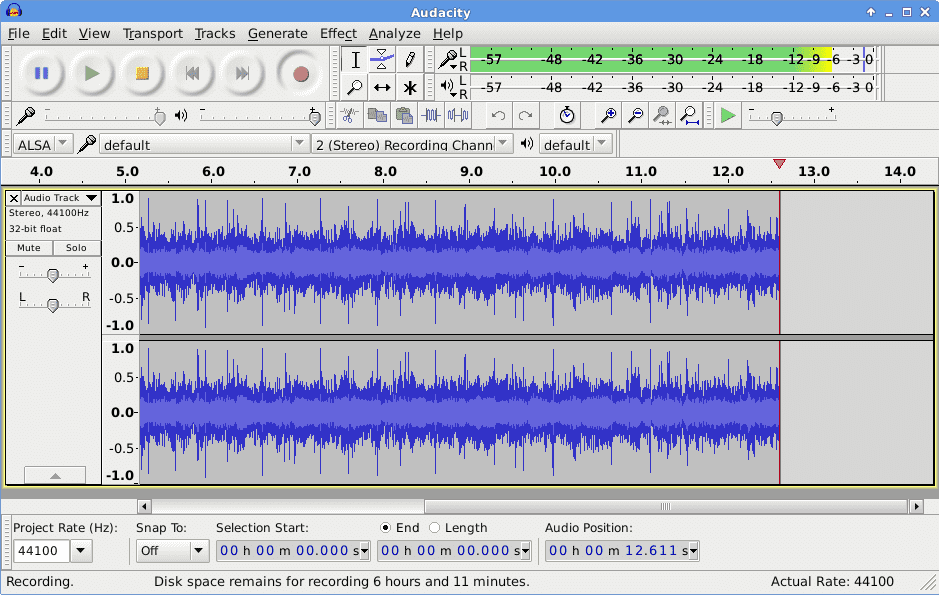
DAW (recording/production)
This stands for Digital Audio Workstation. It simply means the editing software you’ll use to mix your shows together. A commonly used DAW in the world of podcasting is Audacity, which is absolutely free. We have a full video course teaching Audacity inside Podcraft Academy.
An increasingly popular DAW is Reaper, which is powerful and heavily customisable. You can get Reaper for a one-off payment of $60. My personal favourite is Adobe Audition. However, there’s a monthly cost of around $25 to use this DAW, which puts many people off.
Directories (podcast distribution)
A podcast directory is like a shop where listeners can find your show. By far the most popular directory is Apple/iTunes. After that, there’s Spotify, Google Podcasts, and many more.
You don’t upload your show to podcast directories, you use a media host for that. When you sign up to a media host, the host assigns you a special URL called an RSS feed. You submit your RSS feed to a podcast directory. Then, others can use that platform to download and subscribe to the show.

Dynamic Microphone (equipment)
The two most common types of microphone nowadays are condenser and dynamic.
A dynamic microphone doesn’t require its own power supply in the way a condenser mic does. Traditionally, dynamic mics are less sensitive and more durable, which makes them popular in the world of live music.
Podcast Terms Deeper Dive: Have a look at our best podcast microphones guide, if you’re in the market for a dynamic mic.
Dynamic Range (recording/production)
Quite simply, this is the range of different volume levels within a piece of audio. Music production circles tend to use this term more. In podcasting, you could say that your dynamic range should be consistent, with no huge differences between your loudest and quietest parts.
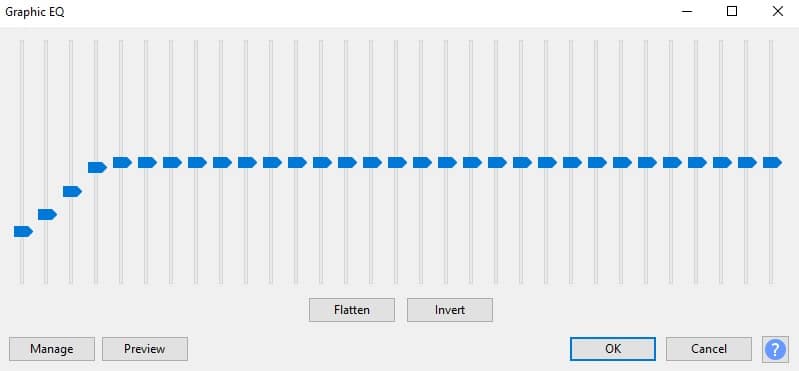
EQ (recording/production)
Also known as Equalisation. This is a process that lets you decrease or increase specific frequencies within your audio. For example, if you record an interview outside and it’s windy, the recording will include the wins as a very low, rumbling sound. The distortion here is all low frequency, and you can use EQ to minimise its effect.
EQ appears in your DAW in a window that looks a bit like a radio mixing desk. Each band of frequencies has a little fader that you can drag down to decrease, or pull up to increase.
Podcast Terms Deeper Dive: For an in-depth look at EQ, check out Tools of the Trade: Equalizers
Fresh off the press
Why We Need To Protect Open Podcasting (& How You Can Help!)
Open podcasting is important to podcasters – and it’s under threat. Find out what open podcasting is and how you can hel… Find out more »
Gain (recording/production)
It’s not entirely correct to refer to Gain as a volume setting, though in a sense, it is your input volume setting. Gain is really just a way of increasing or decreasing the sensitivity of your mic.
When you hit record, the mic picks up your audio as a signal. Think of loud audio as a strong signal, and quiet audio as a weak signal. Increasing gain makes your signal stronger, whilst decreasing it makes your signal weaker.
Here’s the main difference between volume and gain. Gain controls what is going in to your equipment (and what your equipment records). Volume controls what is coming out (and what people can hear on the other end).
It’s good practice to set your gain levels before you hit record. But you can adjust during a session, if it sounds like someone is talking too loud or too quiet.
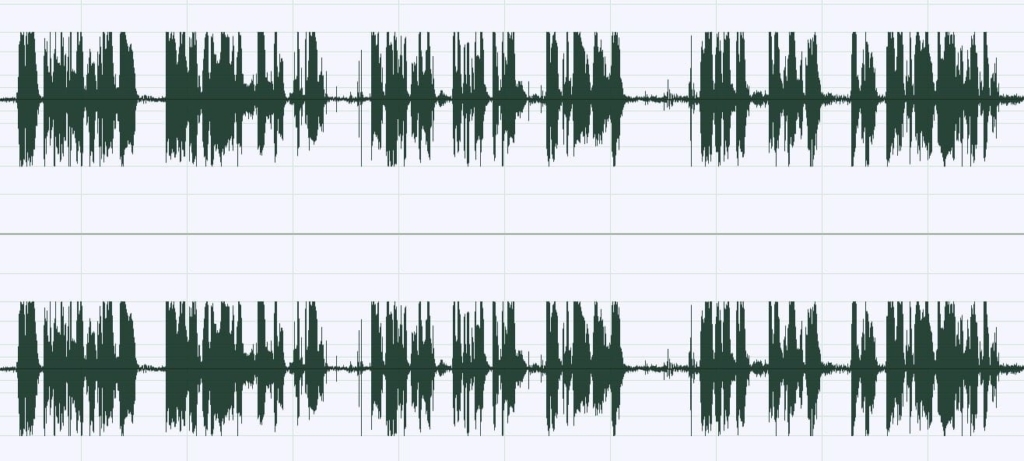
Hard Limiting (recording/production)
Hard limiting allows you to chop off or flatten the peaks of your waveform to a certain level, using the decibel (dB) scale that runs vertically alongside your waveform.
This allows you to flatten everything over, for example, -6dB. You can use this process to balance out your waveform and give it a more consistent shape and sound in the production process.
High-Pass Filter (recording/production)
An Equalisation/EQ technique used to minimise or remove low frequencies (wind noise, mic handling noise, knocking boom stand, mic popping, etc) from your audio.
Podcast Terms Deeper Dive: For an in-depth look at EQ, check out Tools of the Trade: Equalizers
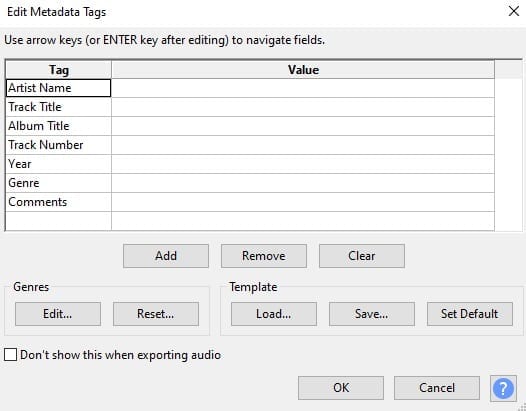
ID3 Tags (audio files)
Also known as Metadata. This information is embedded into your MP3. It helps organise files on your listener’s computer or device.
This includes things like podcast name, episode title, the podcaster’s name (or business), episode number, and cover art. Your DAW will give you an option to add this information once you’ve mixed your episode down.
Alternatively, you can use iTunes.
Interface (equipment)
An audio interface is similar to a mixer, that acts as a bridge between your microphone and your recording platform. An interface will give you added control over things like gain, and provide phantom power for condenser microphones.
Podcast Terms Deeper Dive: One of our favourite audio interfaces is the Focusrite Scarlett 2i2.
Low-Pass Filter (recording/production)
An Equalisation/EQ technique used to minimise or remove high frequencies from your audio. Less commonly used than its high pass counterpart, but can still come in handy for fixing distortion sometimes found in recordings of Skype or phone interviews.
Podcast Terms Deeper Dive: For an in-depth look at EQ, check out Tools of the Trade: Equalizers
Media Hosting (podcast distribution)
A media host is a website/service you’ll sign up and create an account with when you launch your show. Basically, it’s where your podcast episodes live.
Once you create an account and fill out your show details (title, description etc.), your media host will give you an RSS feed. You can then submit this RSS feed to various podcast directories like Apple Podcasts, so that your show will show up there.
Podcast Terms Deeper Dive: Here are the best media hosting providers on the market.
Metadata (audio files)
Also known as ID3 tags. This is the information embedded into your MP3 file. It helps organise files on your listener’s computer or device.
This includes things like podcast name, episode title, the podcaster’s name or business, episode number, and cover art. Your DAW will give you an option to add this information once you’ve mixed your episode down.
Alternatively, you can use iTunes.

Mixer (equipment)
An audio interface that allows you to mix together other elements into your show as you record, rather than editing them in in the post-production phase. Using a mixer enables you to bring in your intro, outro, and transition music into your show “as live”.
You can also use a mixer to record multiple interviewees or co-hosts, as well as Skype calls, and on-line broadcasts. It’s worth noting though, that a mixer is overkill for most folks. There are plenty great online recording tools available.
Podcast Terms Deeper Dive: Have a look at our Best Podcast Mixers Roundup, if you think you might want one for your own show.
Mixing (recording/production)
Mixing is a common term for editing your podcast together. You can also refer to this as production, post-production, or just plain old editing.
Mixing Down (recording/production)
When you’re happy with your mix in the editing process, you’ll then ‘mix down’ or ‘bounce down’ everything to one single audio file. This is the mixing down process.

Mono Audio (recording/production)
A mono track appears as one single waveform in your DAW, whilst a stereo track appears as two – one above the other, the top one being the left side, and the bottom one being the right side.
Stereo tracks can offer different sounds from the right to the left hand side, which give a stereo effect when listening through headphones or speakers. A mono track will play exactly the same audio on either side.
It’s good practice to record spoken word content in mono. The only real reason to create a podcast in stereo is if your show has a lot of music, or is a highly produced documentary or audio drama. Stereo WAV files are virtually twice the size of mono WAV files. If you convert down to MP3 format, you can eliminate this difference.
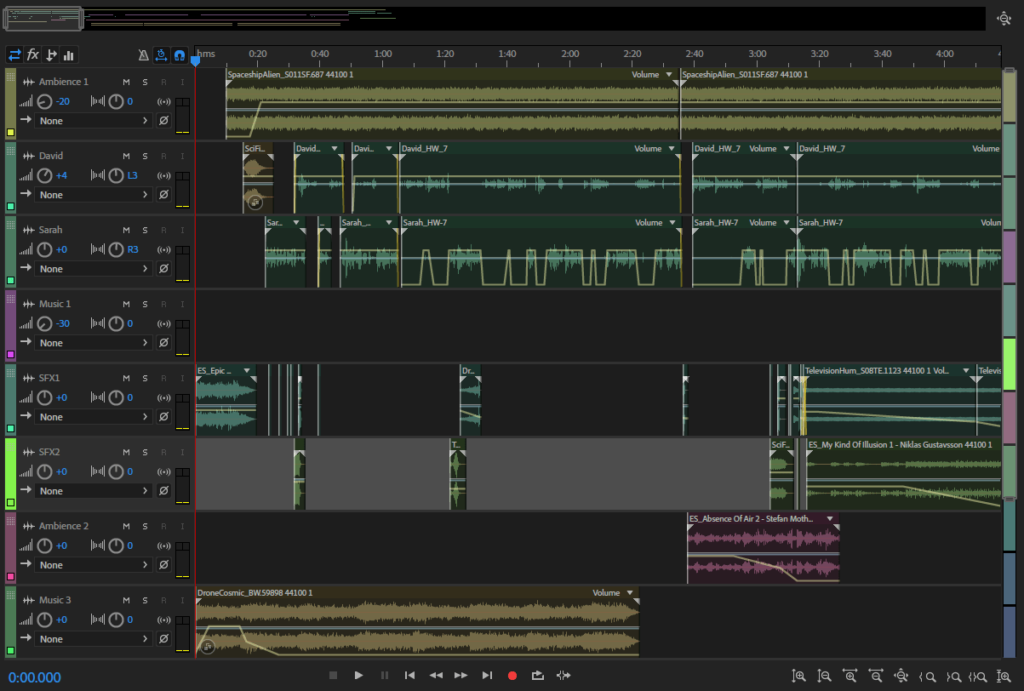
Multitrack (recording/production)
Multitrack, or multitracking, is when you work with multiple (more than one) audio track during the editing process.
MP3 File (audio files)
An MP3 is a type of audio file, and the type you’ll use to distribute your podcast episodes. Back in the day, data storage on computers wasn’t as generous as it is now. MP3s are smaller audio files that don’t take up as much space.
Nowadays, this makes them ideal for quick and low-bandwidth uploading and downloading. The trade-off with an MP3 is that they are a “lossy” format. Crushing them down to their small size makes for a loss of some audio quality.
This can be an issue for some musicians and audiophiles. However, there are few people who can tell the difference between an MP3 and a WAV file, especially with purely spoken word content.
Noisefloor (recording/production)
Even if you’re recording in complete silence in a sound treated room, the recording will still pick up a very low level of noise. Depending on equipment, this sounds like a light hissing, or buzzing. It might be inaudible to most human ears, unless it’s amplified to a higher volume.
Noisefloor is really just the static from your recording equipment working away in the background.
Normalisation (recording/production)
Inside your DAW you’ll find a Normalisation effect which allows you to make your waveform bigger or smaller (thus changing the sound levels) based on its loudest peaks. Normalising audio won’t change the shape of your waveform (like Hard Limiting or Compression will), but it will change its size.
Peaking (recording/production)
‘Peaks’ are the highest points of your waveform. Using these as a guide, alongside the vertical decibel scale running alongside your audio track, you can read that the waveform is “peaking” at -3dB, -6dB, etc.
Some audio producers use the terms “peaking” and “clipping” synonymously.
Phantom Power (equipment)
Phantom power is an option available on most recorders, mixers, and interfaces. It allows you to send power to condenser microphones.
It commonly appears as a button marked “+48V”.
Plug-ins
Plug-ins are additional features you can install on your DAW or website to give you extra control and customisation options. Usually, third-party sources create plug-ins. In rare cases, they can conflict with each other and cause issues.
Podcast Terms Deeper Dive: For more on this, check out our guide to Podcast Production Plugins
Post-Production (recording/production)
Another term for mixing/editing. Though you can also use the term “production,” some argue that the production is the thing you to to create your source material, thus what you do afterwards (editing, mixing down) is actually “post-production”.
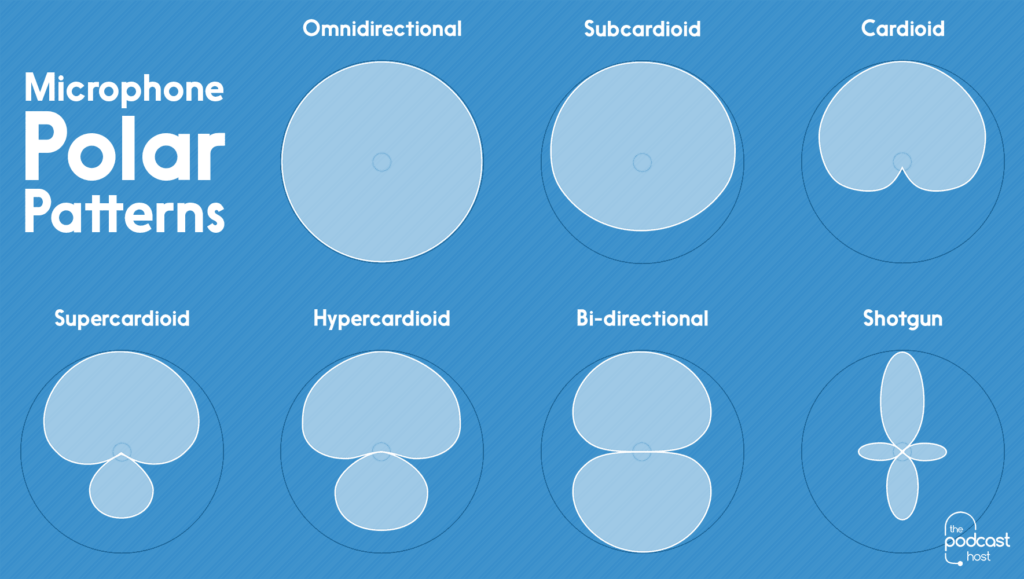
Polar Patterns (equipment)
Microphones have polar patterns built into them, which determine the areas and directions they predominantly record or “hear” from. Microphone polar patterns are bi-directional, cardioid, hypercardioid, omnidirectional, shotgun, subcardioid, and supercardioid.
Room Tone (recording/production)
Similar to noisefloor, this is really just the sound of the room you’re recording in. It’s good practice to leave 5-10 seconds of room tone at the start of your recording, for noise reduction purposes.
RSS Feed (podcast distribution)
This is a unique URL your media host will give you when you sign up for an account and create your podcast series. You use your RSS feed to submit your show to various podcast directories (like Apple Podcasts), so that people can listen/subscribe to it, there.
Sample Rates (recording/production)
You’ll have the option to select a Sample Rate prior to hitting record in your DAW or digital recorder. Sample rates are measured in ‘hertz’ or ‘Hz’, which means cycles per second. Each sample appears visually as a dot, which is visible if you zoom right in on a waveform.
The higher the sample rate number, the more times the recording ‘samples’ the audio has been ‘sampled’. This determines audio quality, and also file size.
If you think of your audio file as a photograph, the sample rate is essentially just like the amount of pixels that make up an image. The sample rate of 44100Hz is standard for music and CDs. This is the ideal rate to record all your podcast audio. Just set it, and forget it.
If you do want to learn a bit more about sample rates though, check out What Does 44100 Mean?
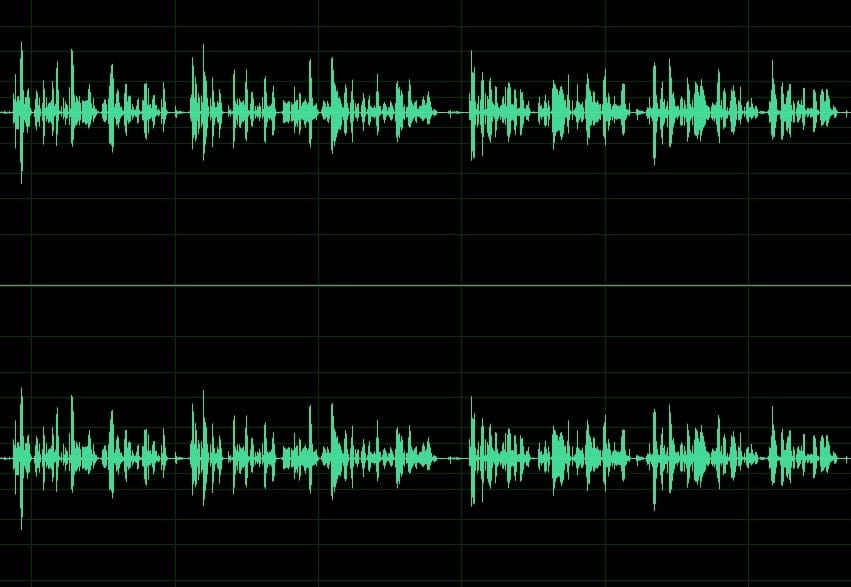
Stereo Audio (recording/production)
A mono track appears as one single waveform in your DAW, whilst a stereo track appears as two – one above the other, the top one being the left side, and the bottom one being the right side.
Related Article
Mono vs Stereo for Podcasting: What to Use for Maximum Impact
Mono vs stereo for podcasting can be confusing at times. Read on to understand the difference and when to use each! Find out more »
Stereo tracks can offer different sounds from the right to the left hand side, which give a stereo effect when listening through headphones or speakers. A mono track will play exactly the same audio on either side.
It’s good practice to record spoken word content in mono. If your show has a lot of music, or is a highly produced documentary or audio drama, that would be the only real reason to create a podcast in stereo.
Stereo WAV files are virtually twice the size of mono WAV files. If you convert down to MP3 format, you can eliminate this difference.
Submitting a Podcast (podcast distribution)
This is the process of entering your RSS feed and show details into a podcast directory, (like Apple Podcasts), so that people can listen/subscribe to it there.
Uploading a Podcast (podcast distribution)
Once you’ve put together your episode as an MP3 file, you can then upload it to your media host, so that your listeners can download it via a listening platform.

USB Microphone (equipment)
This is a microphone which connects to your computer via a USB cable.
Podcast Terms Deeper Dive: Have a look at our Best USB Mics for Podcasters roundup if you’re in the market for one yourself.
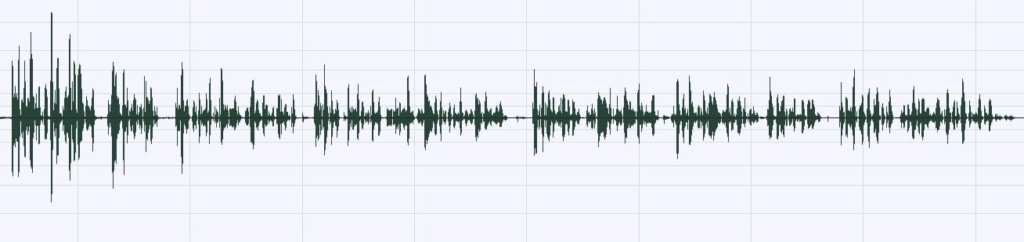
Waveform (recording/production)
A waveform is the visual representation of your audio when displayed in a digital form on your computer.
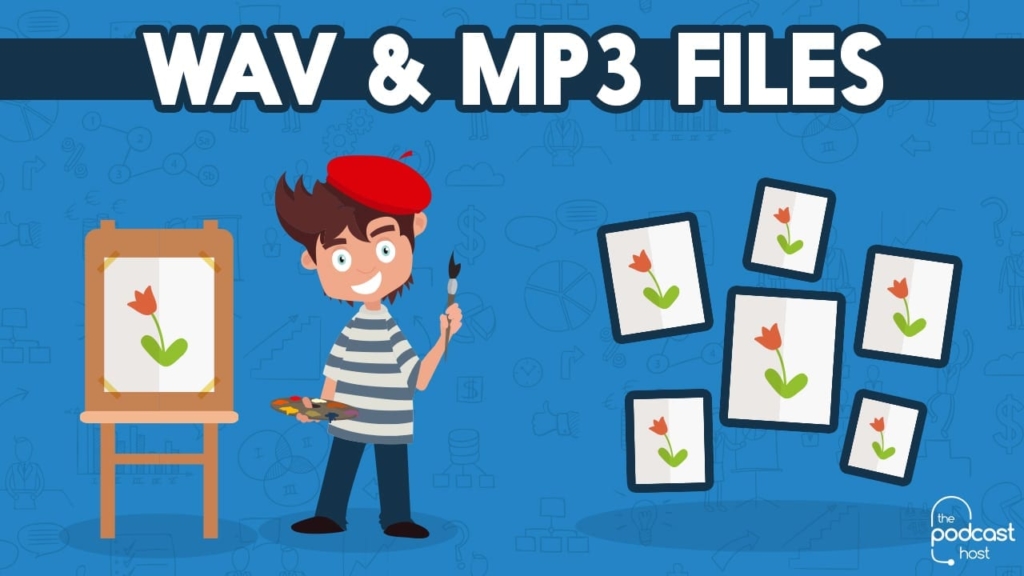
WAV File (audio files)
A WAV is a high quality audio file that captures sound exactly as it is recorded. Though you should work in WAV form with your source material, you will convert your finished episodes to MP3 format for size and bandwidth purposes.
If you think of a WAV as an original painting, the MP3 is like a print of that painting. Some quality is lost in the conversion, but to 99% of people it isn’t noticeable.

XLR Microphone (equipment)
This is a microphone which connects to a mixer, interface, or recorder, via an XLR (microphone) cable.
Podcast Terms Deeper Dive: Have a look at our best podcast microphones guide if you’re in the market for an XLR mic.
Learning About Podcasting?
Hopefully you’ve found the answers you need in this podcast jargon-busting glossary. If not though, let us know. We’re always keen to build this out and make it even more useful.
And if you’re looking to get clued up when it comes to podcasts, then here are some next step resources for you…



