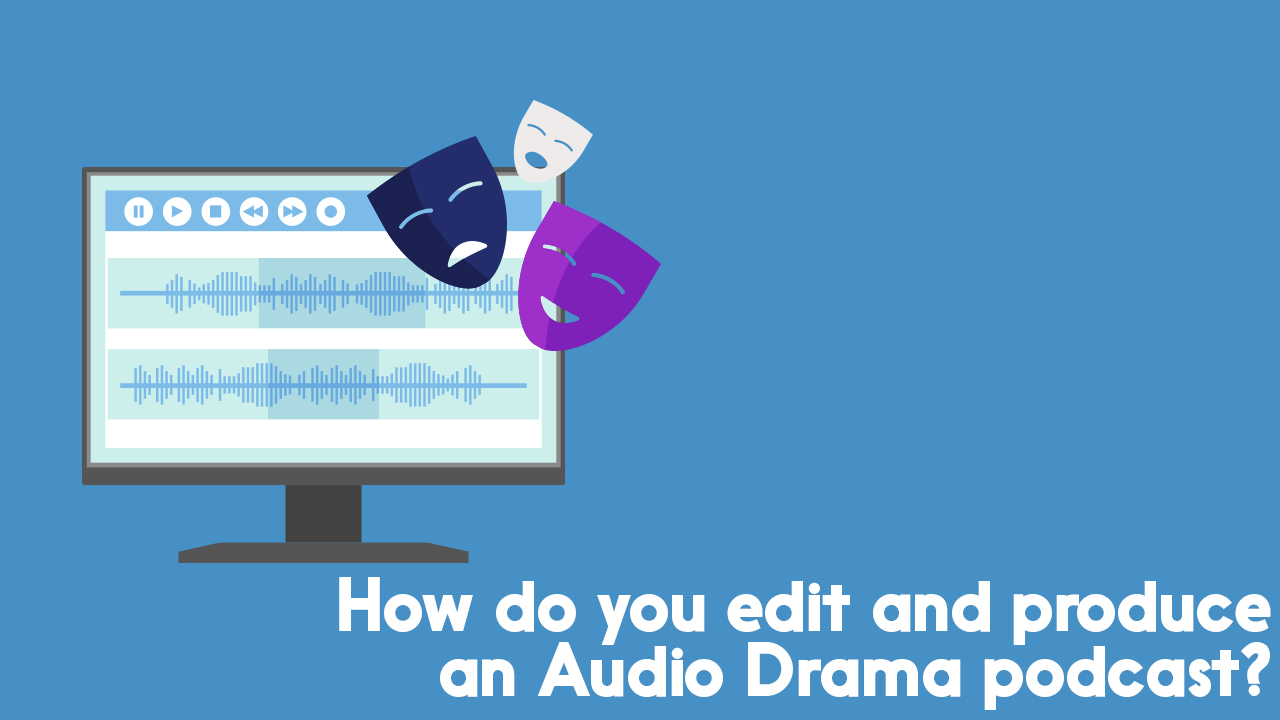How to Find Podcast Sound Effects to Spice up Your Show
Why might you use sound effects in your episodes? And where do you get them? Here’s our guide to finding podcast sound effects.
If you’ve learned to record and edit audio specifically for the purpose of podcasting, then keeping it simple in the early days is key.
Once you get more comfortable fiddling around with pieces of audio inside your editing software though, you might begin to get a little more adventurous. Could it be worth adding some sound effects and other elements to level up your podcast?
With more and more new shows being launched every day, there’s an increasing need to make your own one stand out.
Of course, you’ll do this best by building your show on a solid foundation and creating great content that your listeners will love. But the production values of your show can really make or break it too.

So over time, you might want to start adding in those additional sound effects, as well as things known as “stingers”, “sweepers”, and “transitions”.
Or, you might even want to go down the route of creating highly-produced documentary or audio drama-style shows.
Whatever your reason, one big question you’ll have is – where can I find good sound effects that I’m allowed to use in my podcast?
As you’ll no doubt be aware by now, that’s the entire purpose of this article, so read on and find out…
Can I Make My Own Podcast Sound Effects?
Absolutely, and many producers do. In fact, if you enjoy it enough you can even try to build a career or business around it.
If you want to go down that route, then there’s no better place to start than by getting a copy of The Sound Effects Bible by Ric Viers.
Remember though, that you’ll either pay for something with your money or with your time.
Making your own sound effects can be “free” – as well as fun. But it can also be a time-consuming distraction that takes focus away from actually working on your content.
So if your time is already limited, then sourcing podcast sound effects online is going to make much more sense.
Can I Find Free Sound Effects?
You can. The most popular free sound effect resource on the internet is probably The Free Sound Project.
It’s a collaborative resource where anyone can upload their own recorded sound effects, and make them available for use on various “Creative Commons” licenses (commercial, non-commercial, etc).
There’s some excellent stuff available on Freesound. But there’s also plenty of low and poor quality audio on there too.
This means that you can end up spending a lot of time searching for the sort of audio you’re after – and that could put you right back to square one.
Videvo has a range of sound effects too. Some are available under a Creative Commons license, so you can use them freely with attribution. They also have a paid (Royalty Free) tier.

ZapSplat
Another great free resource out there is ZapSplat. They have a library of over 76,000 sounds.
You can use ZapSplat for free, with some caveats. For example, you’ll need to credit them in your show notes for every sound you use. You’ll also be limited to MP3 downloads, and can download a maximum of 3 per 10 minutes.
ZapSplat offers a Gold membership which removes the need to give credit and allows for unlimited WAV downloads. As a member of The Podcast Host Academy you automatically get access to a Gold membership account with ZapSplat.
Where to Buy Podcast Sound Effects
Buying your sound effects is the best way to save time, and guarantee quality.
The exact way you buy them will vary from site to site. Some work on a subscription basis. Others sell individual effects or entire packs and libraries outright.
These days, most platforms offer a lifetime license on anything you use during the course of your subscription. That means you don’t need to go back through old episodes and delete stuff if you’re no longer paying a monthly fee. That said, you should always check the license of anything you plan to buy, first!
With that said, where are some of the places you can get premium-quality podcast sound effects? Here are 4 of our favourites:
- Epidemic – from £8 a month with free trial available
- Envato Elements – from €14.50 a month with free trial available
- ASoundEffect.com – sells packaged libraries outright
- Soundly – has a free tier, or $15 a month for the full monty
Music Radio Creative for a Voice-Over Twist
If it’s sound effects for radio-style jingles, swooshes, and stingers you’re looking for, then check out Music Radio Creative.
They’re the medium’s audio branding specialists, and will produce custom made effects and transitions for your show.
If you run an unscripted conversational or interview show, and you’d like to add a layer of professionalism to your sound, MRC are the go-to folks!
Organising Your Podcast Sound Effects
As you accumulate more and more audio, it can get harder to manage. With the best will in the world, having clearly-named files in well-organised folders still isn’t the best way to search for something.
My weapon of choice here is Soundly, and it’s absolutely superb for this sort of thing.
It’s basically a desktop app that acts as a search engine for all your audio. You can use this to search through your own sound effects, as well as access their huge cloud library of royalty free material.
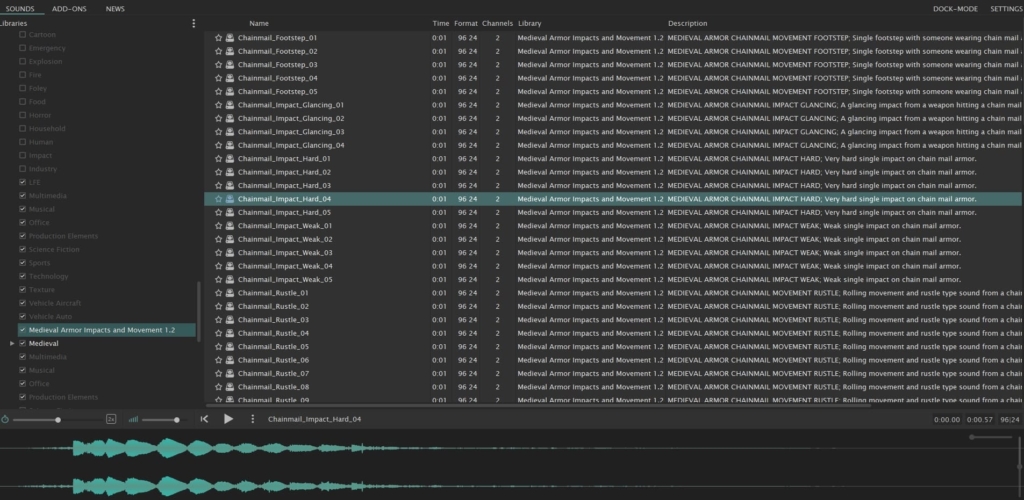
You can start using Soundly for free. The only caveat is that it’ll limit the amount of audio you can work with in there. Upgrade to a pro account costs $14.99 a month, which is well worth it in my opinion.
Soundly works in a ‘drag & drop’ manner. You can drag files into it so that they’re listed in your library. Then you can search through and drag out the audio you want into your editing software.
On top of that, you can also see a preview of each file’s waveform along the bottom. In fact, you can even drag out small sections sections a clip, which is just one of Soundly’s many intuitive features.
How to Edit In Your Podcast Sound Effects
When it comes to mixing your effects in with the rest of your content, you’ll need some podcast editing software. You’ll find a full range of options in the article I’ve linked to, there. However, the two I recommend most are:
- Alitu – easy, clean, beginner-friendly, though more limited
- Adobe Audition – there’s nothing it can’t do, however, it’s a steep learning curve and can be intimidating
More Help With Podcast Sound Effects
Hopefully this article has given you a few options for finding the perfect sound effects for your show.
And if you plan on working with multiple audio elements in your episodes, then I’d recommend checking out Season 9 of PodCraft, all about How to Create a Highly-Produced Podcast
Related Article
How Do You Edit and Produce an Audio Drama Podcast?
Audio Drama is one of the most complex types of podcast you can create. If you’re just starting out, it’s always good to see some examples of real workflows. So here’s ours… Find out more »