Waves Plugins for Podcast Production: Sailing the Waves of Sound
In this guide to Waves plugins for podcast production, I’ll run you through a few of my personal picks, covering what they are, why you might use them, and any potential downsides to be aware of.
First up, though, you might be wondering…
What is a Plugin?
In short, a plugin is a tool you can add to a piece of software to enhance it. In the audio world, many of us use a DAW (Digital Audio Workstation) as our podcast editing software program. DAWs can do a lot in their default form, but adding a plugin or two can really take them to the next level, as well as help speed up and ease your production workflow. You might think of a plugin in the way you’d think of a photo filter on your phone.
And when we talk about audio plugins, the first company that springs to mind is Waves…
Who or What is Waves?
In short, they are one of the oldest plugin brands out there. Chances are most of the music, TV shows, or movies you’ve consumed have utilized a tool(s) from Waves during production. They know this stuff inside out, and they have loads of great options for producers of all walks and backgrounds.
My Favorite Waves Plugins for Podcast Production
By now, you might be keen to find out which Waves plugins you can deploy in your own podcasting workflow. The following list is based on my personal preferences within my own experiences. Plugins not mentioned do not reflect their quality in any way.

Editor’s Note – Affiliates Ahoy!
As a quick heads-up, we use affiliate links to products and services we think you’ll find interesting. These help support all the free content we put out. But rest assured, they never impact how we report on or review anything, and we’ll always give you our honest opinion, no matter what!
Clarity Vx for Noise Reduction
I want to start this off with a heavy hitter. When Clarity Vx first came to market, it blew my mind. This noise reduction tool is VERY easy to use, even if you know little about audio software tools.
Clarity Vx is a lot harder to “overdo it”. Most noise reduction tools can leave artefacts if you aren’t careful with settings. In a nutshell, artefacts are unpleasant sounds caused by the processing. This can create tubey/muffled-sounding audio or noise bursts. Fortunately, Clarity Vx does a great job of avoiding these issues.

Potential Cons of the Waves Clarity VX Plugin
The biggest con of Clarity Vx, whether the standard version or pro, is that it is CPU resource-heavy. But it does such a good job that I still recommend checking this one out.
MaxxVolume for Volume Levels
MaxxVolume acts as a “maximizer” and a leveler. This means it boosts loudness whilst evening out any fluctuations. It takes some fiddling to find that sweet spot, but it gets you very close to those elusive internet and podcast loudness levels. This is my dialogue plugin chain go-to for audio drama and podcast work.
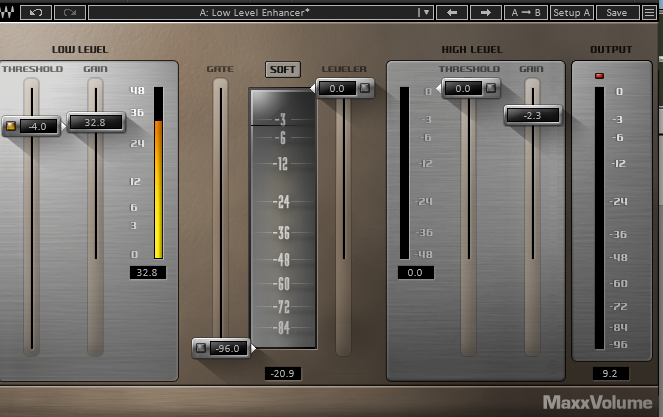
Potential Cons of the Waves MaxxVolume Plugin
A potential downside is that it does take some manual manipulation of sliders to get the best results, so it may feel daunting for people still learning the ropes.
However, Waves has a “One Knob” series of plugins. They are precisely that – one knob. Those might be worth checking out if manual settings feel too overwhelming.
Vocal Rider for Extra Fader Control
Cue in Vocal Rider. This plugin rides the fader up and down. Vocal Rider can be used by itself, but I think it works best with MaxxVolume or One Knob Louder to glue the audio together a bit more.

Potential Cons of the Waves Vocal Rider Plugin
By itself, it’s sometimes a little choppy if the dialogue has extreme fluctuations in loudness. It also won’t make a recording overly loud to match internet loudness targets of -16lufs or -14lufs.
But, all things considered, Vocal Rider is great for those who don’t necessarily want to muck around with compressors or volume automation. It can really help simplify things for you.
C4 Multiband Compressor
Speaking of compressors… the C4 Multi-band Compressor is a worthy string to add to your bow.
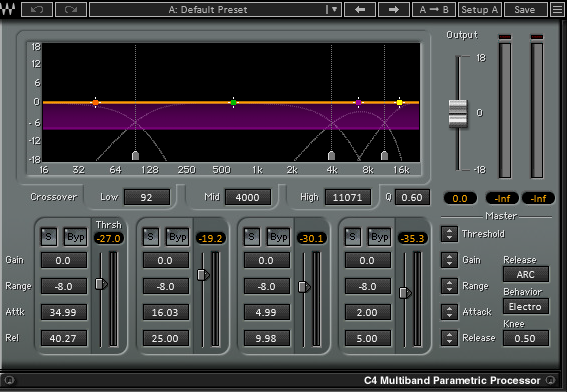
This multi-function tool acts like a compressor, limiter, expander, and even EQ. You have four bands (or six if you go with the C6). For each “band”, you can edit the frequency range that the band covers and how that band is processed. It’s very much precision mixing. Why is this handy? Say there’s an issue with a resonance that makes the voice less clear than you’d like. You can find where the audio issue exists and process only that issue, leaving the rest of the frequencies of the voice untouched. Or you can sculpt the tone of the voice with precision control.
Potential Cons of the C4 Multiband Compressor Plugin
You may need to learn some new audio terms and their meaning to utilize this tool fully, but it’s not very complex!
Vitamin Sonic Enhancer for Optimal Audio
As the name suggests, the Vitamin Sonic Enhancer is a sonic enhancer. Think of it as an extra “special sauce” applied to your audio. Moving the sliders “enhances” the lows, low mids, mids, high mids or high-frequency ranges. It features a Punch and Width parameter that can enhance your audio further should the scenario call for it.
It’s not a tool that exists to fix any problem. Its purpose is to simply enhance your audio once you’re 99% done with the mix.

Potential Cons of the Vitamin Sonic Enhancer Plugin
Not so much a downside of the plugin itself but more a fact of good audio practice: Any enhancement tools are there to make good material great and not to make bad material good. So remember how you record at the source is always the ultimate key to great-sounding audio. Master your mic technique and pay attention to your recording environment. Once you have these in place, you can get the best from any sort of enhancer plugin.
Waves Plugins for Podcast Production: Conclusion
Waves have heaps more plugins to their name. I could probably write several articles on tools you can use for each production process! Waves offer various options to try out their software with free time-limited trials or subscription models for monthly payments if you need more time experimenting. You can also obtain a perpetual license should you wish to pick up a few tools at a time. Waves periodically have sales where you can obtain a perpetual license for $29.99 USD, which is great for indie podcasters and audio professionals just starting their careers!
Remember, if you’re still at the head-scratching stage with audio production, you can always check out our full guide to podcast editing. There, we’ll walk you through it all, starting with the very basics!

