Where Should I Put My Blue Yeti? Tips for Positioning
The Blue Yeti is one of the most popular podcasting mics out there. In fact, it’s the most popular mic, according to data from our most recent gear survey. It makes sense, then, that we’re asked a lot about it. In this post, I’ll offer some tips for positioning as I answer the frequently asked question, “Where should I put my Blue Yeti?”

Source: The 2024 Podcaster Gear Survey
Positioning the Blue Yeti
Many aspiring podcasters will spend a lot of time searching for the perfect mic. The thing is, though, there are actually very few “bad” mics out there. For the average podcaster, it’s less about what mic you use, and more about how you use it. When thinking about where you should put your Yeti, there are three key considerations.
1. Your Recording Room
The room in which you use a mic has a huge bearing on its sound quality. Think of recording in a pro-level radio studio versus recording in a cavern. Of course, these are extreme ends of the spectrum, and the average podcaster’s setup lands somewhere in the middle. But when it comes to positioning your Blue Yeti, the first port of call is to use it in a room free from too much reverb or unwanted background noise.
Optimising your recording environment is a whole subject of its own. If you’re looking for more tips and advice on that front then I’d encourage you to check out our guide to creating a silent home studio.
2. Your Recording Setup
Once you’re happy with the sound of where you’ll be recording, it’s time to look at positioning your Yeti within your recording setup. After all, you could be in the best recording studio in the world and still use your mic in a way that it’ll sound terrible.
One of the big (perceived!) plusses of the Blue Yeti is that it comes on its own built-in stand. This lets podcasters use it out of the box, without needing to buy additional gear to mount it on. However, a desk stand isn’t going to let you record in an optimal position. If you’re hunched over a desk, your voice isn’t going to sound its best.
Some position their Yeti on a stack of books to bring it up to chest height. This is fine in the short term, but I’d recommend getting a mic stand or boom arm to give you much more flexibility, going forward. If you’re comfortable when recording then your show is ultimately going to sound better. You’ll also feel more like a pro if you’re using a boom arm as opposed to a pile of books.
Our Blue Yeti Accessory guide discusses stands and boom arms, so check it out for tips and advice on what to buy.
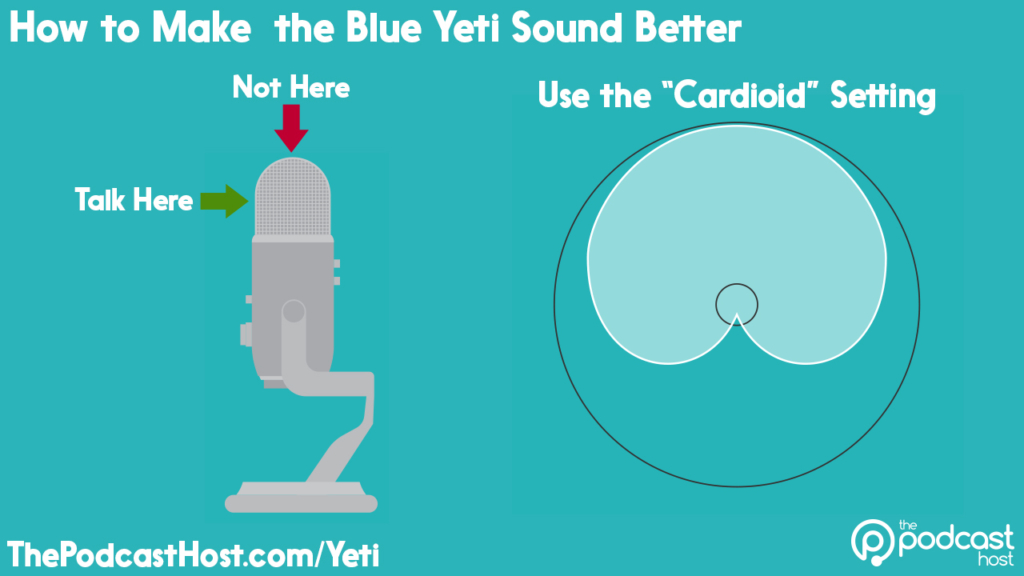
3. Your Recording Position (& Yeti Settings)
Finally, once the mic is set up, you need to think about how you’ll talk into it.
Some new podcasters make the mistake of talking into the top of the mic, but it’s actually the front the mic is “hearing” you from.
This is with the caveat that you’ve got the Cardioid (heart-shaped) setting selected on the mic itself. These settings are called polar patterns and ‘Cardioid’ is the optimal one for solo spoken-word content.
I say “solo”, but you can still record online conversations this way as the person on the other end is using their own mic, in their own room. There’s a Stereo setting on the Yeti designed to record two people, but I don’t recommend it. If you want to create a great setup for two or more people locally, then get yourself a USB audio interface instead.
In terms of the distance between your mouth and the mic, that depends on what type of voice you have and how loud you tend to speak. A good starting point, though, is to take the maximum distance between the tips of your thumb and pinkie.

Remember to plug a set of headphones or earbuds into your Yeti so you can hear how you sound. Keep an eye on the levels in whatever recording software (e.g., Alitu or Audacity) you’re using, too. Run a quick test recording where you alter the distance between you and your Yeti, and you’ll get an approximate positioning that lets you sound your best. For more on this, see our post on how close you should be to a Blue Yeti.
Summary: Where Should I Put My Blue Yeti?
I hope these tips for positioning your Blue Yeti have come in handy. Let’s quickly recap.
- Put your Blue Yeti in a room with minimal reverb or background noise
- Position it in a way that you’re not hunched over – ideally mounted on a boom arm or mic stand
- Talk into the front of it – not the top
- Make sure you’ve selected the Cardioid (heart-shaped) setting
- For distance between your mouth and the mic, start with the maximum span between the tip of your pinkie and tip of your thumb, then adjust accordingly
Happy recording! And remember, you can read our full review of the Blue Yeti if you’re still undecided on whether or not to pick one up.

