How to Make a WordPress Website for Your Podcast
Remember Krang in the Turtles? The wee guy who looked a bit like a brain but walked about in a big robot body? Well, think of Krang himself as your show (ignore the whole Supervillain angle. Unless that’s your thing), and his big robot body as your self-hosted WordPress site. In this guide, I’ll show you how to make a WordPress website that empowers your podcast just as much as that robot did for Krang!
And we won’t even need to fight any roided-up turtles along the way. Hopefully…
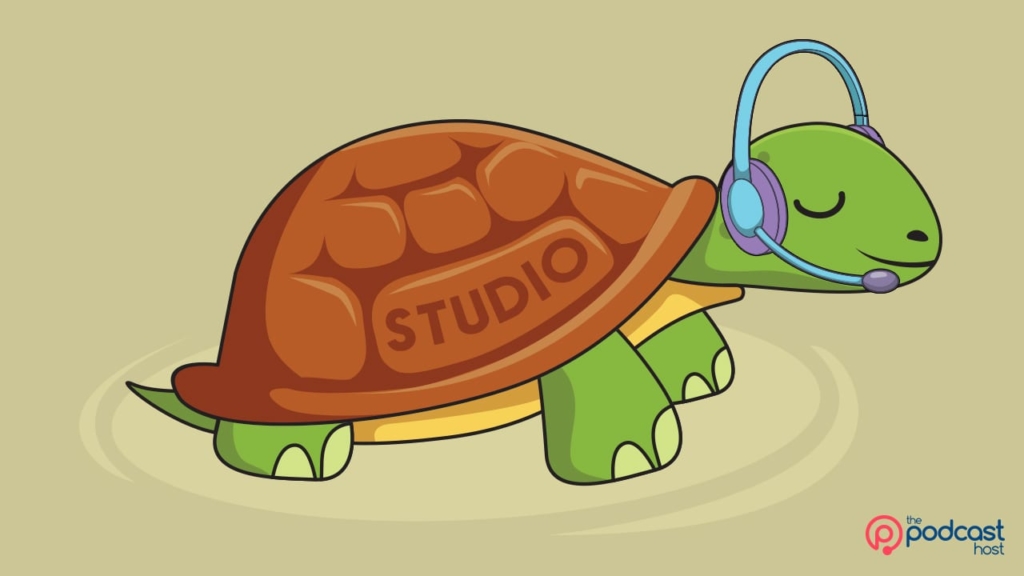
I’ll cover the whole process around creating a website with WordPress, and it’ll work for your podcast, your blog, your videos and your brand.
Here’s How to Create your Podcast Website
Here are the steps we’ll follow to help you create a WordPress website and a blog for your podcast:
- Choose and set up your Web Hosting
- Get a domain for your website
- Install WordPress on your hosting
- Create your first content
- Set up your WordPress navigation
- Look & Feel: Choose a theme for your WordPress site
- Set up your WordPress site for Podcasting

Who Is This For?
This course is for a range of people who want to create a website. Do you identify with any of these?
- You’re a Podcasting beginner looking to publish your podcast
- You’re an Existing Podcaster who wants to move to a self-hosted website for more control
- You’re already self-hosting with WordPress, but want to really enhance your site
- You just want to set up a website for any purpose!
About Our Links
I’ll be talking about a lot of different resources in this guide, from hosting providers to WordPress plugins. I’ll be using Affiliate links for nearly all of these, which means that, if you buy, we get a small commission on the purchase. It won’t cost you any extra, and I only recommend products we’ve used and love. Using the links helps support this free content we put out there to help you and others. We appreciate it!
What is Web Hosting?
Web hosting is nothing more, really, than a place on the web to store your own website. If you’re already running a podcast, it’s similar to podcast hosting, but in this case, it’s for web pages and images rather than audio.
Your “Web Host” stores all of the files that make up your site and makes them available to anyone who wants to find you.
When a visitor types in your web address, your Host sends those files to the viewer’s browser, and they can have a look at what you’ve got to offer.
How to Set up your Web Hosting
Let’s have a look at how we set up hosting in the video below. In this, we’ll use Bluehost as our hosting provider.
To me, they offer a great mix of value and reliability, and they’re super easy to use. They help you set up a WordPress website during signup which makes things really simple.
Buying a Domain
Luckily enough, buying a domain (like podcraft.net or thepodcasthost.com) is built right into the process of buying your hosting, so there’s no extra step here.
If you do that – buy the domain alongside the hosting – the domain will be set up to work with your hosting right away.
But, if you already have a domain name, then there’s a bit of extra setup. Nothing too complex, don’t worry! The video above points out where you would put an existing domain name if you have one.
Here’s What to Do 👇🏽
So, here are your steps:
- Go to Bluehost here, and sign up for hosting. You can use the video earlier in this lesson to help.
- If you already have a domain name, enter it into the Bluehost shopping cart. Otherwise, choose a new domain and buy it during the hosting purchase process.
- That’s it; you now have a working home for your podcasting website!
Setting up Your WordPress Website
Next, it’s the big step: getting WordPress set up!
Have no fear; this is easy thanks to Bluehost’s tools. In fact, you’ll set up your WordPress website right away, during the signup process. Let’s take a look!
This video shows you how to set up WordPress during the Bluehost signup process. This means you’ll be ready to go, right away.
What is WordPress?
WordPress started out as a simple blogging tool, allowing anyone to run their own blog without technical knowledge. Nowadays WordPress is much more than blogging. But it has retained its simple roots and aims to allow anyone to run an entire website.
The main thing to know is that WordPress is an ideal platform for running a podcasting website, and you’ll find that the vast majority of self-hosted podcasts run on WordPress.
WordPress is Open Source, which means that it’s free to use, open to customisation and brings with it a huge community of users who develop new tools and support each other. You’ll start with a simple site now, but WordPress will grow with you, adding plugins, tools and themes, to create the perfect site for your small business.
Here’s What to Do 👇🏽
At the end of this task, you’ll end up with a working website. Follow on from the signup process and use the video above to help you to:
- Give your website and a sub-title
- Choose either a static front page or a list of recent episodes
- Create your Contact page using the Bluehost setup template
- Choose whether to install Woocommerce or not
- Done! You now have a basic working website.
Your site isn’t quite ready to podcast yet – we need a podcast plugin first. But, we’ll come to that in the next section.
Creating Your First Content
WordPress is the content management system (CMS) that we’re using to manage your website. It’s the most widely used CMS in the world, thanks to its amazing combination of simplicity and power.
It can start off very simple, but grow into a fully functioning professional website. In this section, we’re going to learn how to use it.
To start us off in setting up your podcasting website, we’ll create a few bits of content. This will introduce people to your podcast and help you to create more elements of the site in future.
How to Use WordPress
One of the big upsides of WordPress is its simplicity! Millions of people, and plenty of them very non-technical, use WordPress to run their websites. So, here are a few tips on how to get started in building a customising your site.
Creating a Post
Posts are the basic building blocks of a WordPress site. They’re articles, podcast episodes, homes for videos, or any number of other things.
Just hit the Posts button in the left-hand nav, and then ‘Add New’ to create a new post.
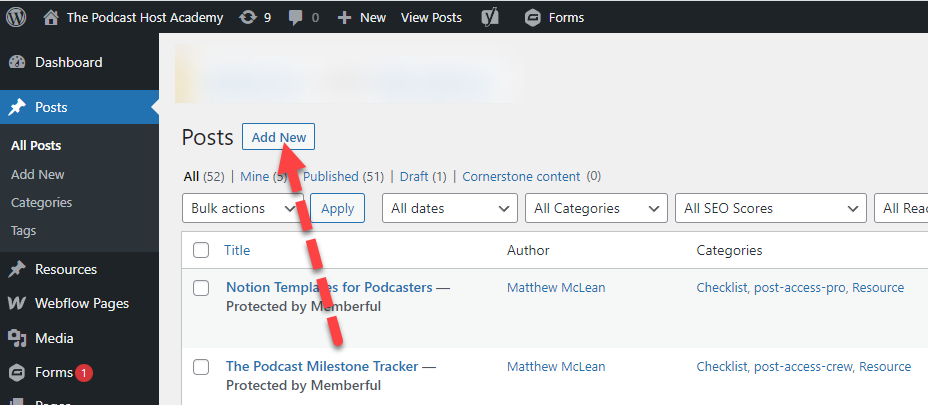
Next, start typing! WordPress has a block for everything, from plain text, to HTML, to images, to video.
Creating a Page
Pages are used for anything a bit more general, that wouldn’t necessarily have a publish date on it, as an episode would.
For example, your contact page, or an email signup page, or an ‘About Me’.
Create pages the same way as a post, and test out the different formatting options available for pages.
Here’s What to Do 👇🏽
Now we’re going to create three pieces of content, a page and a post. These are the basic elements of content within WordPress.
Time to get your Podcast website working!
- Create a new Page for your website, and name it About the Show. Write a few paragraphs in there that describe your Podcast and what you stand for.
- Create a new Post and write up a short news story promoting the launch of your Podcast website. If the show isn’t released yet, build some hype, and if it is, talk about your future plans for the show.
- Create another new page, and name it: “Contact Us”. Include on this page all of the different ways people can get in touch, such as an email address, Twitter, Facebook and any other platform you often use. (we’ll include more fancy contact tools on here later)
Setting Up Website Navigation
One of the most important elements of any website is navigation. After all, there’s no point in swimming in amazing content if no one can find their way to the material.
WordPress lets you set up a custom menu, showing links to pages, posts and categories. It also allows you to input links to external websites just by entering the web address.
How to Edit Your Website Navigation
WordPress allows you very tight control over your navigation, which is very handy. This control depends a little on the Theme you’re using. Some themes include one menu, and others include many more.
To edit your menus, click Appearance > Menus.
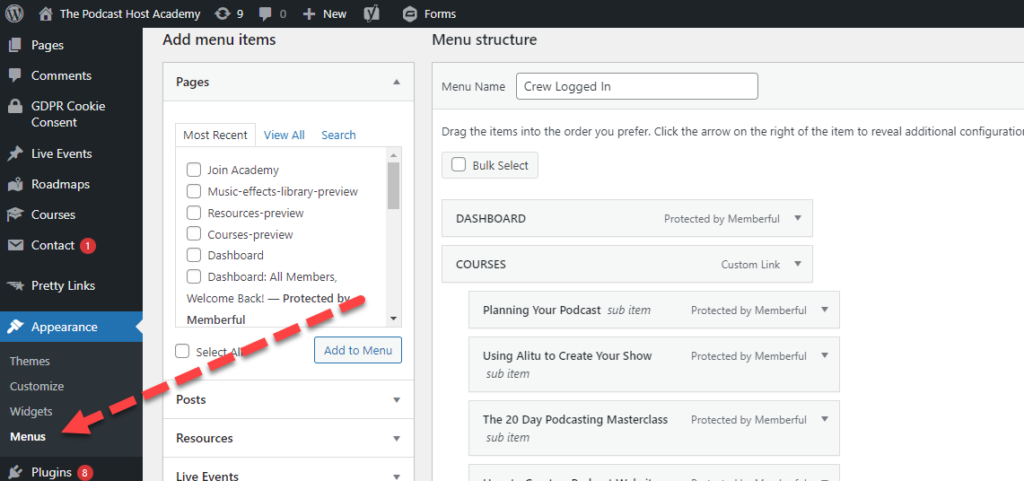
From there, you can use the built-in tools to add links to posts, pages or other websites.
Here’s What to Do 👇🏽
Your task for this unit is simple – set up your first menu.
For a basic podcasting website, I would recommend a minimum of 3 navigation links. That would be “Home”, “About the Show” and “Contact Us”. You’ll add more options later, such as links to particular categories or topics within your show, but that will do as a starter.
- Create a link to Home – this is simply a link to your front page.
- Create a link to your About Page – you’ll find that within the pages section.
- Create a link to your Contact Page – again, found in the pages section.
- Save the Menu, and then add it to the Main Menu location for the theme.
Related Article
ALL the Best Podcast Hosting Platforms, Carefully Chosen for 2022 🧐 (Plus 3 Top Free Picks)
Looking for the best podcast hosting service on the planet? Here are the best platforms, broken down, to save you hours! Find out more »
How to Embed your Podcast
Final step, let’s create an episode!
This comes after posting the episode live on your hosting platform, so make sure the episode is out into the world first.
Then, find the embed code on your hosting platform. For example, in Buzzsprout you’ll click Episodes, then choose the episode to embed, then finally click ‘Embed this ONE episode’.
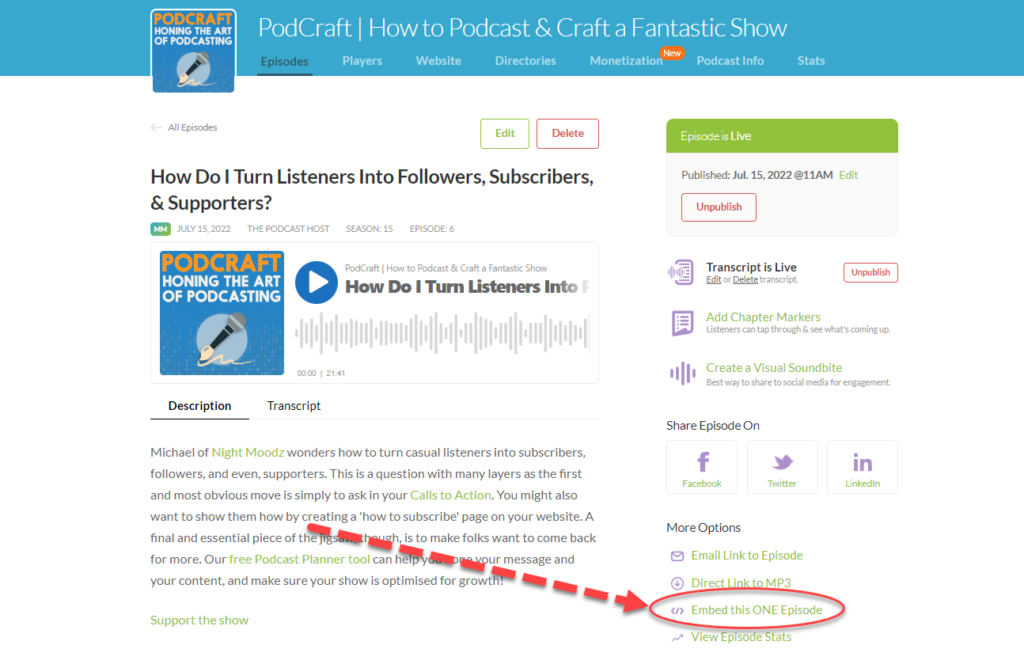
Copy the code provided, and head back to your WordPress site. Next, create a new ‘Custom HTML’ block in WordPress, by clicking ‘add block’ and choosing Custom HTML.
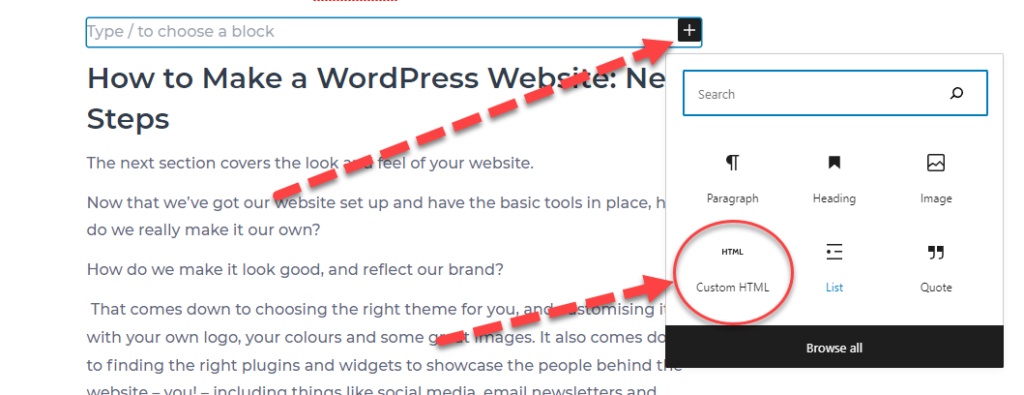
Finally, paste that embed code into the Custom HTML block. You can click the preview button to see if it’s working okay! But, it should look something like this.
To build out your shownotes, include a summary of the episode, resources mentioned, timecodes and much more. You can see our guide to podcast shownotes here for more ideas.
How to Make a WordPress Website: Next Steps
The next section covers the look and feel of your website.
Now that we’ve set up our website and have the basic tools in place, how do we make it our own?
How do we make it look good, and reflect our brand?
That comes down to choosing the right theme for you, and customising it with your own logo, your colours and some great images. It also comes down to finding the right plugins and widgets to showcase the people behind the website – you! – including things like social media, email newsletters and more.
Move on to Part 2: Themes, Design & Customisation to continue creating your own great podcast website!


