Podpage Review: Make a Quick, Easy, but Great Podcast Website
Not so long ago, people who owned and ran websites were rare and mythical creatures. These days, though, there are a number of ways the average non-techy person can set up their own space online. This is especially true in podcasting. One of the best options out there now is a service called Podpage. In this Podpage review, I’ll run you through its features and show why you might want to use it to create your own podcast website.
Reviewing Podpage
Before we dive into the meat of this Podpage review, a quick heads up that our link is an affiliate. That means we’d earn a small commission if you signed up through it (at no extra cost to yourself!). Affiliate links help support all the free content we put out on the site, but don’t worry—they never cloud our judgment when reviewing products or services.
Right, with that all said and done, let’s get into it:
What Is Podpage?
Podpage is a service that can create a great-looking website for your show, almost instantly.
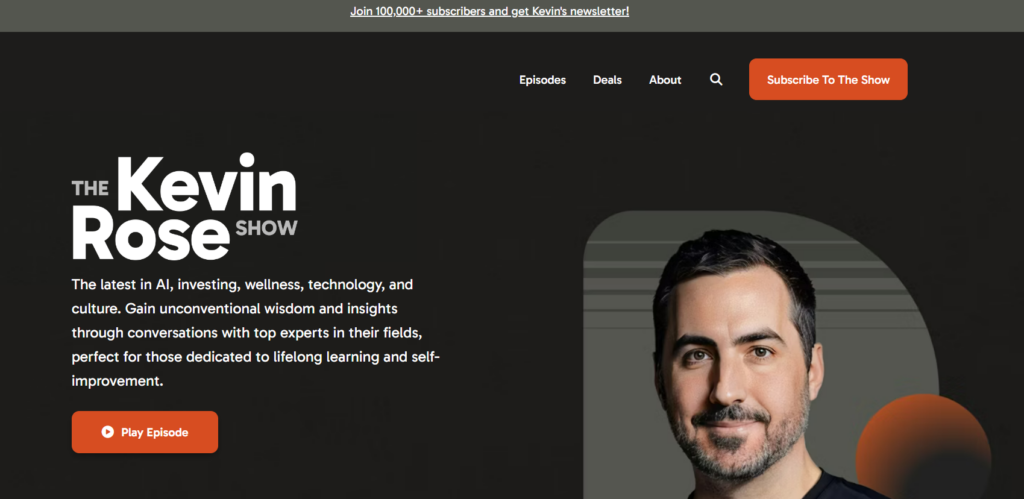
On their homepage, they explain that you can “build a podcast website in less than 5 minutes. ” They elaborate, “Podpage makes it easy to create a podcast website with just a few clicks. Every page is optimized to be found on Google, and it stays up-to-date forever. No technical knowledge necessary.”
Sounds good, right? But…
Do You Need a Podcast Website?
You don’t need a podcast website, but there are many compelling reasons to have one. Having a home for your show online helps you grow your podcast, be more discoverable, and even sell your own products or services.
Fortunately, you’ve got plenty of options when it comes to creating a website.
Default Podcast Hosting Webpages
You do need media hosting to run a podcast. Basically, this is an account you’ll use to upload and publish your episodes. Most media hosts create a basic “website” or webpage for you as part of your account. Some hosting providers, like Captivate, provide superb options for website creation.
Peerless Podcast Websites
Some podcasters build their own self-hosted websites from scratch. Whilst this is the most flexible and customisable option, you need a wee bit of technical knowledge to make something decent, and to be able to fix it quickly whenever it goes down.
Or, Podpage…
But, if you want to create something great with a minimal amount of time, know-how, or fuss, and the site your media host offers you isn’t up to scratch, then Podpage could be the ideal solution.
Podpage Review: Getting Started
I’ve already touched on media hosting, and there’s an important criterion for using Podpage—your podcast must already exist. If you’ve not yet launched your show, bookmark this article for later and head on over to our Step-by-Step Guide on How to Start Your Podcast.
If you’ve already launched your podcast, though, and have at least one published episode (even a short trailer), then you can start playing with Podpage.

The first step is to try the quick preview on the Podpage homepage. Here, you simply type in your show’s name, find it, and enter an email address so they can send you the link.
You’ll then see a page with numerous templates that show you exactly how your site will look. Here, Podpage tells you that they’ve done the heavy lifting. “Your website already has a page for every episode, is search engine optimized for Google, and looks great on mobile.”
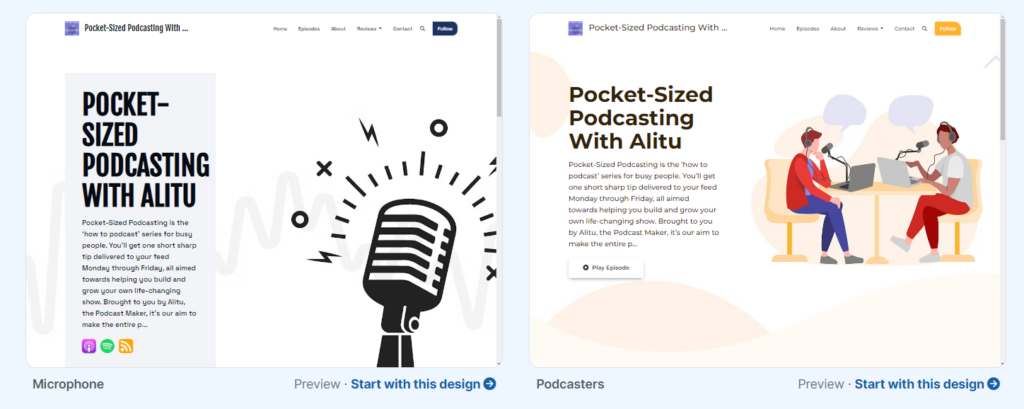
There’s a wide range of templates available, covering many different moods and aesthetics.
When I last reviewed Podpage in 2021, I felt that some of the templates looked a bit “titled”, and I’d see a show’s cover art repeated again and again. They’ve obviously worked to sort this out, though, and it’s a huge improvement.
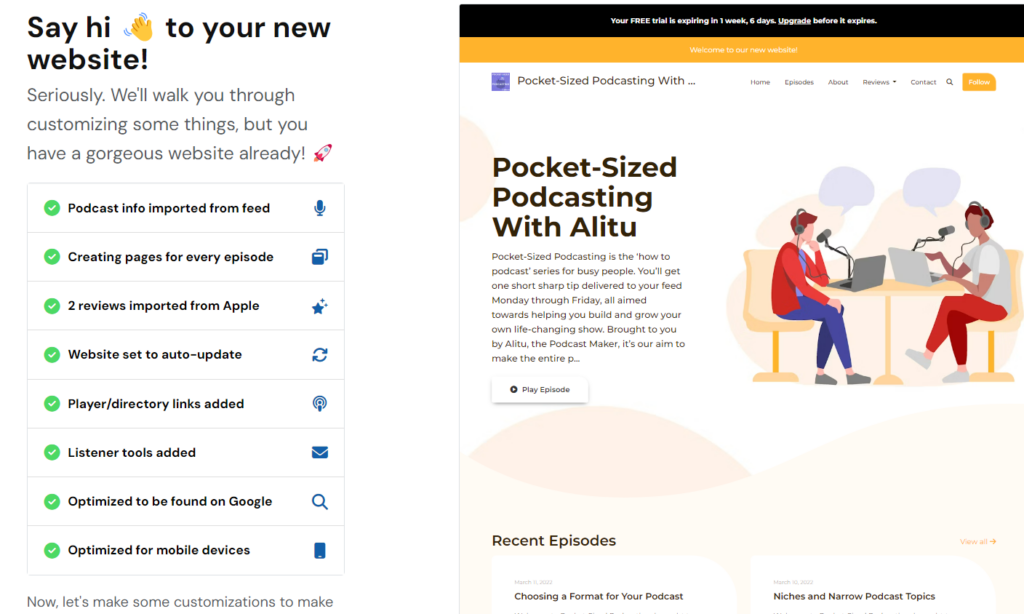
In preview mode, you’ll be walked through the incredible amount of tools and options you suddenly have in your podcasting arsenal. I’ll talk more about those in the features section.
First up, you might be wondering, “How much is this all going to cost!?”
And the answer is a refreshing, “Not very much at all!”.
Podpage Review: Pricing
Once you’ve picked out a template, you’ll go to a signup page where you can start a 14-day free trial (no credit card required).
If you’re smitten with your new website, then you have a choice of subscription tiers.
- Basic: $12/mo
- Pro – $19/mo
- Elite: – $39/mo
You can save 34-37% by paying annually.
Naturally, the features and options increase with each tier. However, all users get the Pro features for free in their first week. This lets you really dive in and see what’s really going to be useful to you, your podcast, and your audience.
Podpage Features for Discovery, Engagement, & Growth
I want to avoid making this Podpage review a full step-by-step tutorial for a couple of reasons. Firstly, there are just so many features that it would require an entire course.
Secondly, they seem to be tweaking, updating, and improving their features constantly. Rather than trying to walk you through everything here, you can simply try it out for free yourself. The Podpage site makes it very easy to do so.
With that said, here are some of the key features that most podcasters will love the sound of.
Connect Your Own Domain Name
Your initial Podpage URL will look like podpage.com/your-podcast-name by default. This is totally fine for a start, especially if you’re running your show purely for hobby or enjoyment reasons.
However, you can connect your own domain name to your Podpage site no matter which tier you’re on. This can improve your SEO and make you look more professional. If you’re podcasting as part of a business or brand, then you’ll definitely want to go down this route.
Once you’ve nailed down the basics, you can go about adding the bells and whistles to your Podpage site…
Comments & Audio Feedback
To encourage engagement, you can let listeners comment on your episodes or contact you directly via a form. The contact form tool allows you to route specific types of feedback to specific email addresses. You can also set up to receive voicemails, which can be played on your show.
Build an Email List
You can collect emails to build and grow your list. Podpage lets you offer incentives like ebooks, PDF downloads, or other premium content, which you can use as lead magnets to encourage new subscribers.
Monetise Your Podcast
With Podpage, you can add revenue integrations that make it easy for listeners to financially support you and create simple, pretty links for sponsor and affiliate redirects. The “Sponsor Support” section makes working with advertisers seamless, and you can automatically add Google ads to your site, too. To top it off, you can create and run popups on your site, and there are a range of donation widgets available for the likes of Patreon, Ko-fi, and Buy Me a Coffee.
Collect & Display Podcast Reviews
With Podpage, you can easily browse all of your existing Apple Podcast reviews in one place, whilst making it simple for listeners to write their own reviews, too.
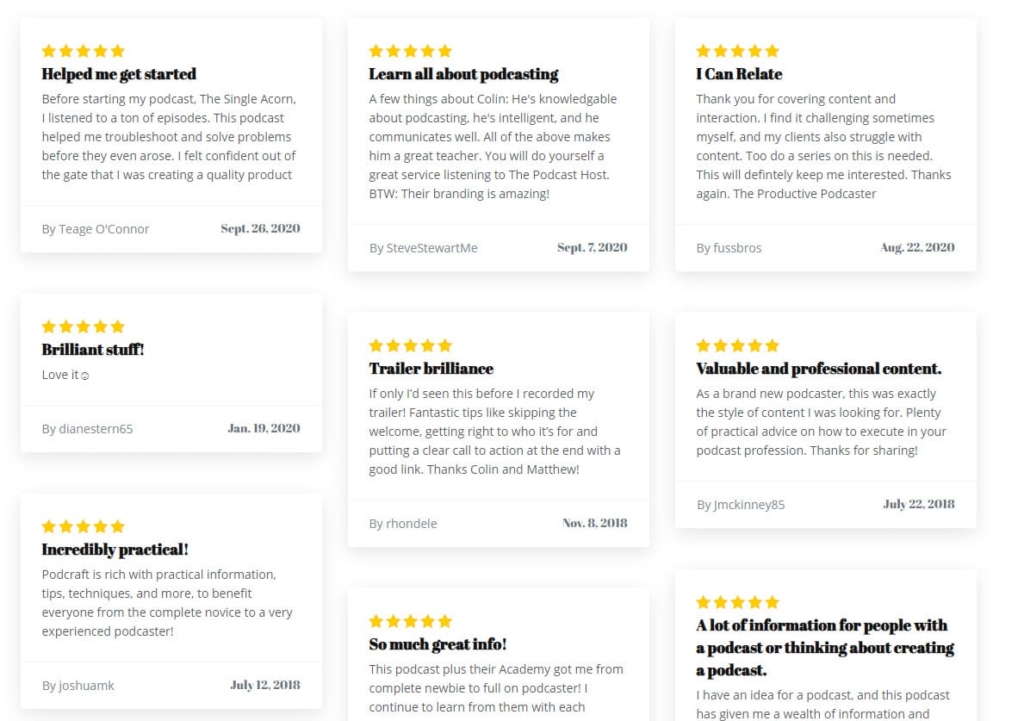
By default, Podpage only shows 4—or 5-star reviews; the rest are hidden. They also make it easy to share your reviews on social media.
Optimise for Search
Podpage includes a Search Engine Optimisation tool which works similarly to Yoast on WordPress. Here, a podcaster can specify the keyword or keyphrase they’d like a post to rank for (e.g., “how to start a podcast”), and the tool will give them tips on improving it.
Post to Social Media
Podpage lets you connect your social accounts and set up to post new content to them, automatically.
Import YouTube Videos
If you run a companion YouTube channel for your podcast, you can automatically add YouTube videos to your site and create posts around them. This makes Podpage a great option for YouTubers, even if they don’t have a podcast.
Manage Guests
Podpage has an impressive and useful suite of guest management tools, from guest forms and scheduling to automated emails once an episode goes live. These can really improve your workflow if you run an interview podcast.
Podpage AI: Generate Written Content
AI tools for podcasters are gaining popularity, and Podpage recently joined the party with its Podpage AI tools. Here, you can generate AI blog posts, email newsletters, or summarise your reviews into one simple paragraph. I would never recommend publishing AI-generated content in its raw form, but these can give you a great first draft to work with, especially if you’re not big on writing.
Examples of Great Podpage Websites
It’s always useful to see some real-world examples of a product or service in action. Check out these great-looking podcast websites, created and managed entirely on the Podpage platform.
- The Kevin Rose Show
- All The Hacks
- Morning Brew Daily
- My First Million
- Lenny’s Podcast
- Curry & The Keeper
Podpage Review: Conclusion
I’ve listed many of Podpage’s features and capabilities here, but we’re really only scratching the surface of what you can do on the platform. As I’ve mentioned already, they’re tweaking, adding, and improving things constantly.
Our Rating: 4.9/5
Quite simply, Podpage is perfect for podcasters who want the best possible podcast website, for the minimum amount of time, cost, and technical know-how.
In years past, I’d have been keen to offer the caveat that “you still won’t have the full flexibility of a self-hosted WordPress site.” Whilst this remains true on a technical level, I honestly don’t think there’s anything a podcaster needs from a website that you can’t get from Podpage. And if anyone finds such a gap, they’ll probably build it.
For the vast majority of podcasters, the benefits of Podpage over self-hosting are too good to ignore. Anyone who’s ever spent half a day chatting to Bluehost support because their site has gone all 404 on them will attest to that. And you can run your Podpage site for half the price, too.
But, don’t take my word for it. Remember, you can try Podpage for free and see – in minutes – how your website could look there.

