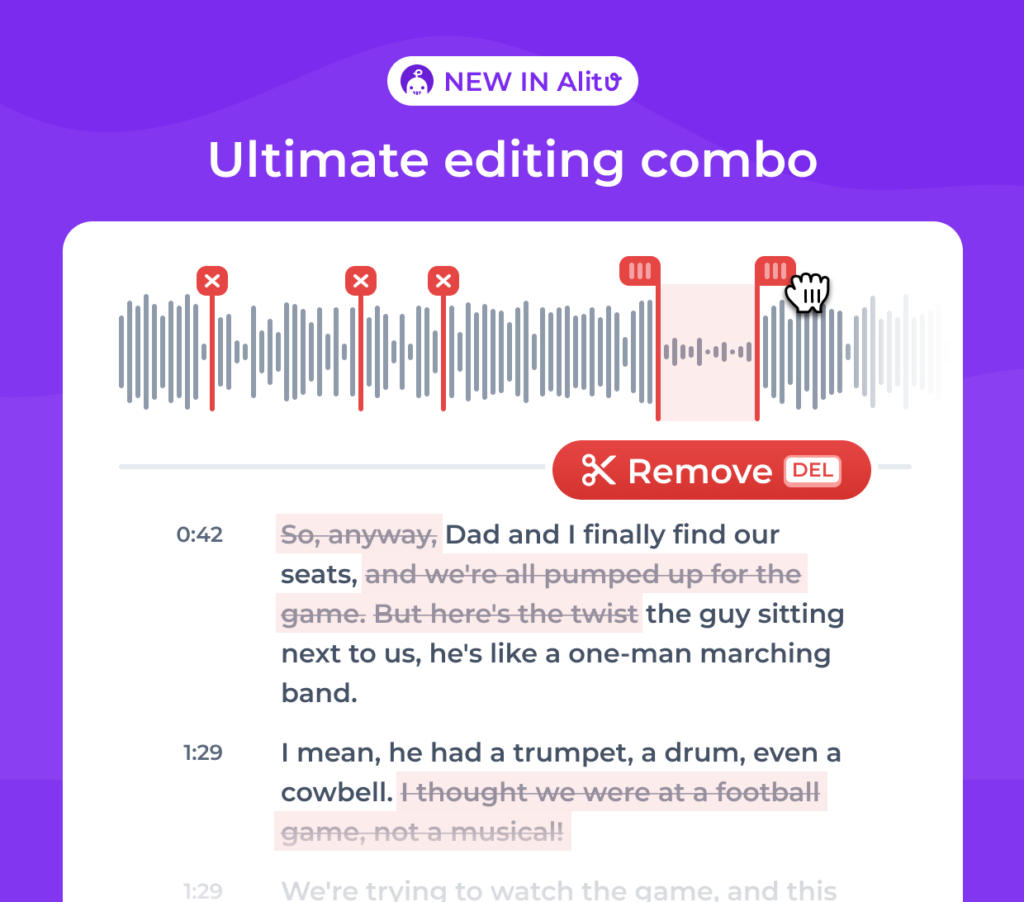How to Edit a Podcast Faster: The Quick Click Method (+ 2 Others!)
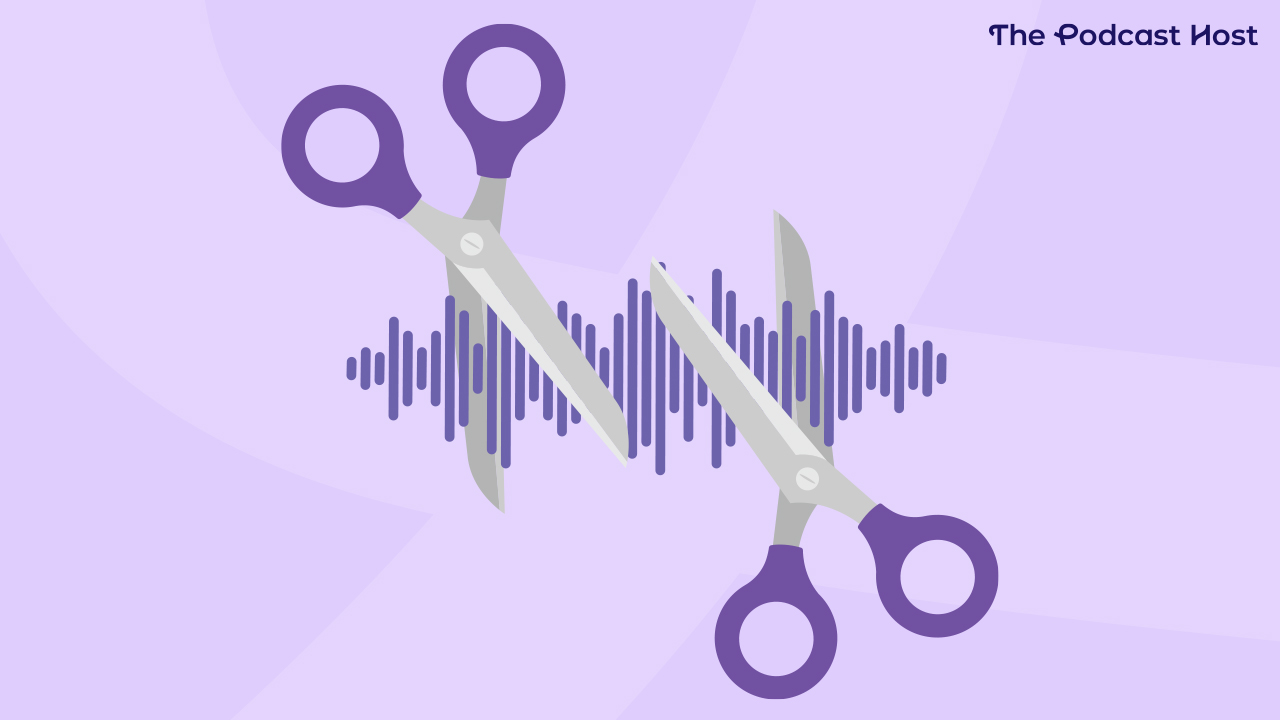
The most common follow-up question to how do I edit a podcast? is “Okay, how do I edit a podcast faster?”
Editing is a pain. Well, it is for most people at any rate.
I do know podcasters who get a lot of satisfaction out of editing. In the right context, I’m one of them. If you’re producing something slick, refined, and highly edited, then it’s worth the result.
But, standard, day-to-day, common garden editing, where you’re removing mistakes, coughs and ummmms you just can’t bear to let slide. THAT’S a pain…
The problem is, the majority of us edit this stuff out by listening back through our entire recording. In this ‘how to edit a podcast faster’ guide, I’ll give you options for speeding up that process, as well as how to avoid it altogether.
How to Edit a Podcast Faster – Literally (Option 1)
Sometimes there’s no option other than to listen back through your recordings. Perhaps you recorded them a while ago and know that there will be some tidying up to do, but have no idea where. Maybe you didn’t record the audio yourself. Or, it could be that you simply like the peace of mind that comes with that full listen-through before the episode goes out there into the world.
Some podcasters even feel that a listen back helps them write up and finalise their show notes.
Whatever the reason, there’s a way to speed up all aspects of podcast editing with Alitu. Here, all the compression, noise reduction, and post-processing happen automatically. Alitu’s episode builder is a ridiculously simple drag-and-drop interface, and the icing on the cake is the tool’s variable playback speed.
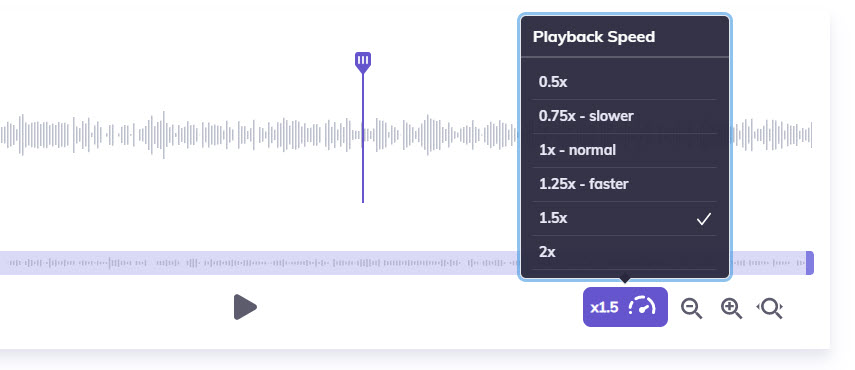
Let’s face it, many podcasters listen to their favourite shows at 1.5X and even 2X speed, so what’s stopping you from doing your editing pass in this manner? If this sounds like it might be the game-changer you need in your life, give Alitu a try, free, for 7-days, and see what you think.
Bonus: You can record your solo eps AND remote interviews with Alitu, too. And, you can publish directly to Apple Podcasts, Spotify, and everywhere else from inside your Alitu interface!
Ultra-Quick Text-Based Podcast Editing (Option 2)
If you’re used to composing work emails, or, witty texts for your friends’ group chat, then you can port these hard-won skills over to the podcast editing world. No joke!
Text-based editing is a brand-new feature in Alitu. So, when you record your show, it’ll auto-generate a transcription for you, and you can use that transcription to cut out any unwanted bits. By the magic of technology, any words, sentences, or sections you remove in the written doc will translate to the audio too, and those parts will be deleted.
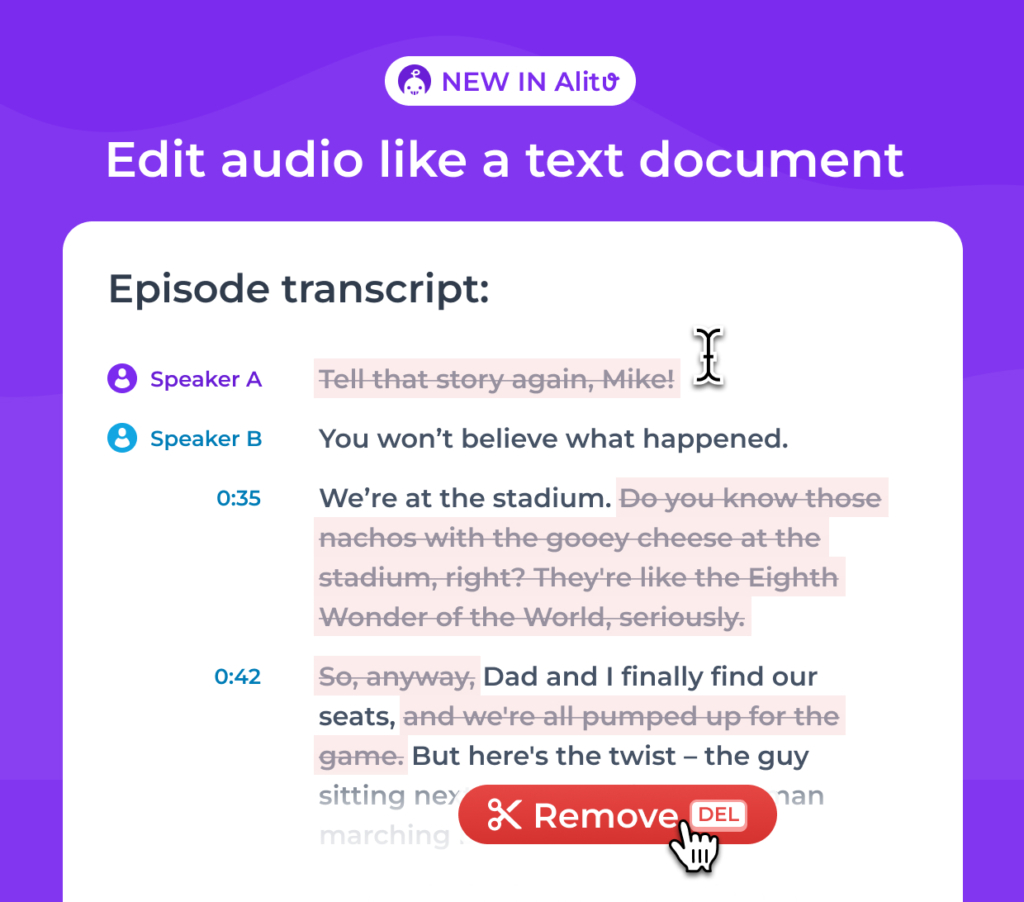
Text-based editing is a brilliant timesaver and means even the most inexperienced podcasters can hit the ground running with a speedy and sustainable workflow.
Once again, you can try this, the Playback Speed editing, and all of Alitu’s other features out for yourself, free for seven days.
We’re not done yet, though. There are even more ways to edit a podcast faster, and this final tip involves removing the need to review edits altogether…
How to Cut Editing Time Altogether – The Quick Click Method (Option 3)
The click editing method is the way I always record and edit my normal episodes – those that need only that standard editing I mentioned before.
It’s nothing new; I certainly didn’t invent it, but it’s so useful that I’m always surprised it isn’t more widely used.
So, what is this podcast click editing method? Let’s have a look.
Clicking the Click
I’ll include the detail below, but here’s how it works.
Podcast Click Editing: Fixing Mistakes
Click editing, as the name suggests is a method by which you click into the microphone every time an edit is needed.
For example, I’m chatting away, and suddenly my voice catches, I cough and need to take a drink. No worries, I simply pause for a few seconds, click my tongue into the mic three times, pause again and then continue.
Similarly, if I’m talking and I suddenly realise I’ve missed the point, or I’ve made a mistake – the numbers were wrong, or I’ve mixed up a fact – then I do the same.
Pause. 3 clicks. Pause. Continue.
Once you’ve finished your recording, load the file into your editing software of choice and then zoom in a little. Start to scroll through, left to right, and watch out for gaps. If you’re on the right zoom, the gaps and the three clicks will be really, really obvious.
There’s no need to listen right through, no need to review – you’re relying on your clicks to show you places to edit.
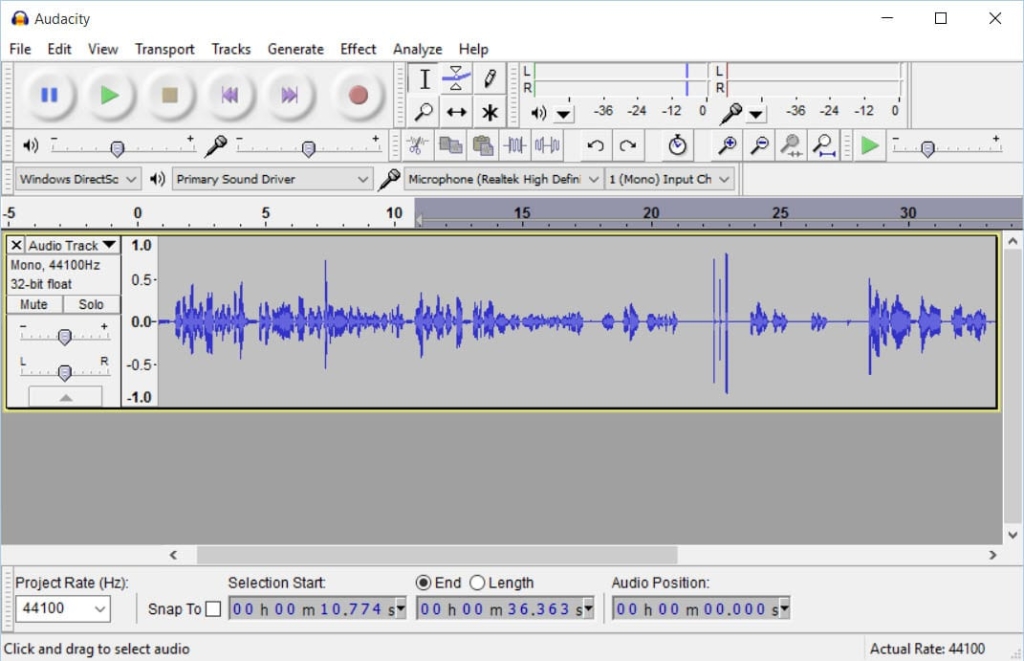
When I find the edit point itself, here’s what I do. I hit play on the section right after the click, hear the re-recorded section, and then go back to find the right edit point. The corrected version will give you an indicator of the point at which you need to edit. You need to go back and find where you started that point the first time around.
Try to think about this edit when you re-start after the click. Think about something you said, just before the mistake and repeat from there. That repetition of phrasing makes this even quicker and easier.
Other Edit Points: How to Edit a Podcast Faster
I actually use this method for other types of edits, too. For example, when I have to insert my scene transition, such as an advert or a sting, then I’ll make TWO clicks instead. Or, perhaps I need to insert a short interview clip, again, two clicks.
When I see those double clicks, I know to listen for what to insert rather than find a mistake to fix.
Podcast Click Editing: The Result
Using this method, I can edit a half-hour show in probably 5 minutes or so. My average is, maybe, 5 to 10 edit points, which take probably 30 seconds each to edit. Then I pop in the music, save and export. Done!
Of course, you should always be listening to your own shows from time to time, refining your approach. But at least this way, you don’t have to listen to every single one, and you can save a tonne of time in editing.
The Tricks with Clicks
Next time you’re recording, try it out.
If you make a mistake, just stop for a second, click your tongue 3 times, pause, then repeat the section using a similar starting word or phrase.
And if you’re wondering about the rest of the editing process, check out the MEE Podcast Production process for super-quick editing.
It’s a system for cleanup and editing that keeps things nice and simple, taking up little time, but also keeps the audio quality high.
How to Edit a Podcast Faster (& Automatically)
There are loads of great podcast editing software options on the market today. In this guide, we’ve taken a look at Audacity and Alitu.
Audacity is popular because it’s free, and it’s actually pretty good once you know your way around it. The main issue with Audacity is its clunky design and steep learning curve if you’re new to audio production.
With Alitu, on the other hand, you’d pay a monthly subscription of $38 (annual payment savings are available) and get access to an arsenal of super-simple tools that will save you an abundance of time, from recording and playback speed to automatic post-processing and publishing.
This ‘Podcast Maker’ tool is designed for the busy professional or hobbyist who wants to put out great-sounding content consistently but doesn’t want to spend a lot of extra time on episodes after they’ve been planned out and recorded.
On top of the recording features, speed editing, and text-based editing tools I’ve talked about already, Alitu has hosting built-in, too. This means you can publish your episodes directly to Apple Podcasts, Spotify, and the many other apps and directories where podcasts are consumed.
So if that sounds like you, give Alitu a shot, free, for seven days, and see what you think!