Apogee HypeMic Review: A USB Mic Worth the Hype?

USB microphones have made leaps and bounds in technological improvements since they first appeared in the consumer space. There was a time when an audio engineer would shudder at having to work with audio recorded using a USB due to all the issues that came with it. However, that’s no longer the case! In many instances, as long as the recording space is somewhat treated, you probably can’t tell if it’s USB or XLR. In this review of the HypeMic from Apogee, we’ll find out if the trend continues. I’m going to:
- Provide an overview of the microphone, from build to pricing
- Test performance
- Run extensive testing of everyday usage
- And more!

Editor’s Note
The HypeMic was provided by Apogee for review purposes. As a quick heads-up, we use affiliate links to products and services we think you’ll find interesting. These help support all the free content we put out. But rest assured, they never impact how we report on or review anything, and we’ll always give you our honest opinion, no matter what!
What is the Apogee HypeMic?
The HypeMic is a USB-only microphone from Apogee Digital. Apogee has been a major player in the audio world for some time, so I was excited when I learned I would be reviewing a microphone from them.

In the box, you get:
- The mic
- Tripod stand
- Pop filter
- Micro to USB C Cable
- Micro to USB A Cable
- Micro to Lightning Cable
- Travel case with molded slots for perfect fit of the mic and stand
Connections and Onboard Features of the HypeMic
The HypeMic sports onboard analog compression that’s initiated via the input gain knob (yes, you have control over your input gain!). Additional features and connections include:
- 1/8” headphone or powered speaker output
- Micro USB input port
- Headphone output Blend Control (for zero-latency recording)
- Three LED light indicators for recording level, compression, and Blend mode indication
That’s nice and all, but how does it perform?
The Initial Recording of the HypeMic
This initial test has the compression settings bypassed.
The tone isn’t overly warm, but it’s by no means thin, either. I personally prefer a more neutral tone such as this. It’s easier to shape the vocal tone after the fact instead of removing frequencies boosted by a mic that doesn’t compliment the voice it captured.
My recording level came out to -20dB RMS.

HypeMic Shape Compression Setting
This compression setting is active when there’s one purple LED visible.
Here, there’s a noticeable change in tone. A subtle hint of warmth is added without any mud to the audio. Leaving my gain settings the same, I noticed a very slight increase in recording level at -20.6dB RMS.
HypeMic Squeeze Compression Setting
This compression setting is active when there are two purple LED lights visible.
I’m not a fan of this setting for vocal usage. My recording levels were going all over the place, and a “pumping” effect on my voice was evident. This was causing some transients to shoot up and clip, then quickly drop too low. I had to make many gain adjustments to find that sweet spot where the effect wasn’t so extreme, which is what the sample recording is showing. Since the attack and release settings for the compressor aren’t adjustable, I’d use this one with a bit of caution.
The warmth added is a little more than the previous mode – still sounds ok but not great. The overall levels increased to -17.7dB RMS.
HypeMic Smash Compression Setting
This compression setting is active when all three LED lights are purple.
Despite my grumbles regarding the levels in the test recording, listening back after the fact, the tone of this setting is preferable to the second. The level increase from the compression increased to -19.4dB RMS from the raw level of -20dB RMS.
A user will need to find that sweet spot for input gain for any of the compression settings based on the natural intensity of their voice. I prefer the tone of the initial recording, with no compression activated. I was running into wonky recording levels with the compressor settings.
HypeMic Plosive Test
This test was recorded about 6 inches away from the capsule or the “hang loose” sign amount. Mostly, the pop filter performed well – only a few popping plosives at the end when I leaned in a tad.
The nice thing with the tripod stand is that the “mic clip” part is on a swivel. This allows a user to make slight mic placement adjustments to angle the mic to help cut out plosives at the source. However, an issue is that the legs still collapse easily despite tightening the tripod’s screw.
HypeMic Off-Axis Test
Considering how small the capsule is, I had doubts about how forgiving the HypeMic would be. It’s not the worst, but it’s not the best either.
To conduct this test, I mimic movements that podcasters might make while interviewing guests – after all, most people don’t sit completely still. As much as audio pros would love to duct tape people to chairs while recording, people shift around!
There is a slight change when leaning to the left, but a bit more prominent when leaning to the right. My chair has arms, so I can only lean maybe a couple inches off center of the mic.
HypeMic Cell Phone Test
Unofficially, Android is NOT supported. However, that didn’t stop me from trying anyway. It turns out my cell phone recording app recognized the mic – name and all.
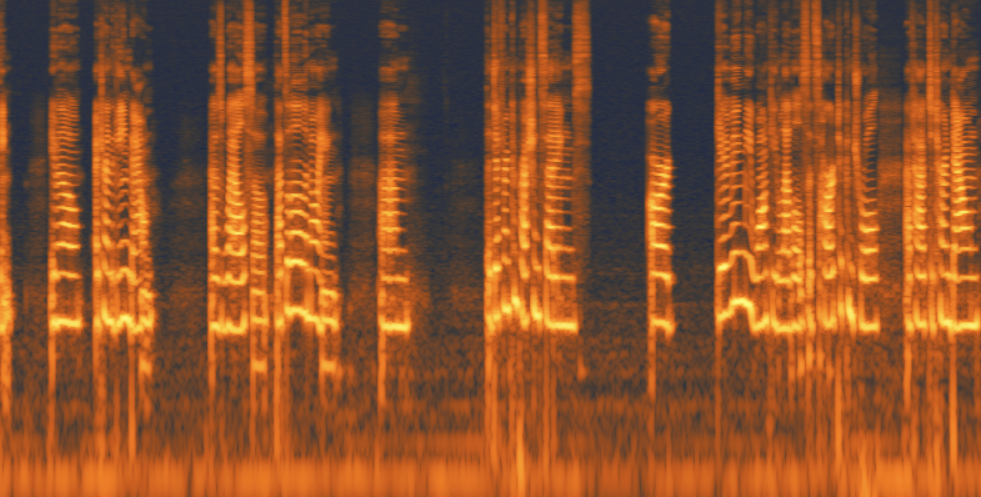
The above is a spectrogram of a recording. The audio is interference-free (no hums caused by surrounding wireless waves or from the phone’s components).
Device Compatibility of the HypeMic
It’s worth noting that there is no official Windows ASIO driver. Windows users are encouraged to use the freeware ASIO4ALL to get the mic to work inside DAWs that require an ASIO driver setting. This is software like Pro Tools, Audition, Cubase, etc.
There is no Windows support for their recording app, FirstTake, at this time.
As mentioned above, there is no “official” Android support, as far as I can tell. There’s no mention on the box or website that the HypeMic can be used with Android devices. I am no expert on the matter, but from a bit of reading, for a device (like the HypeMic) to be advertised as compatible with an Android device, it must pass some sort of testing. Again, without being an expert on this topic, I am going to assume Apogee put their resources into Apple device compatibility first and foremost, with a bare minimum for Windows.
The Price of the HypeMic
The HypeMic is sold for $349USD. For that price point, however, I am still leaning towards either the Shure MV7 or a Rode NT1 5th generation (review on the way!) for a podcast scenario for three reasons:
- Both the MV7 and NT1 5th generation are USB/XLR combo mics for the most usage flexibility
- The MV7 and NT1 5th generations, when used as USB mics, have quality-of-life features to assist a user who may not be the best at setting recording levels, using either via auto-gain function (MV7) or 32 bit-float technology (NT1).
- Both the MV7 and NT1 have official support for all platforms.
Conclusion
The build of the HypeMic is solid. The built-in compression settings are useful at times, but it’s hit or miss for a podcast setting. They are not mind-blowing and it won’t sound as if you recorded in a fancy studio. It takes a lot of adjustments to get out of clipping range. I did like that I had manual gain control, at least, to compensate for the issues I was running into.
The lack of official Android support is a bit of a miss. It worked with my Android device and recording app, but it’s not a guarantee for every combination of device and app.
The divide between Apple and Windows in the creative community has shrunk considerably. Many folks getting started with audio projects are likely to start with a Windows and/or Android system due to the lower cost barrier, so I wish more companies would have better/any support. But, of course, a focus on Apple systems is completely within their prerogative. That said, it is still plug-and-play for a software like Audacity on Windows.
But… $349 is a big chunk of cash to fork out on a mic that has some limitations. Especially when you consider you can get a Shure MV7 or a Rode NT1 5th generation for $100 less!
Our Rating: 3.6/5
- Build Quality of the Microphone: 5/5
- Tone/Performance: 3.5/5
- Quality of Included Accessories: 3.0/5
- User Friendliness: 4/5
- Features for Price Point: 2.5/5
- Total: 3.6/5
Still looking to shop around? Then look no further than our dedicated roundup of the best podcasting mics on the market!
