Podcast Addict Review: Android Listening for the Masses
Podcast Addict has over ten million downloads and 500k reviews, averaging 4.7. It’s more than just a listening app for Android devices. This review will dig into what sets Podcast Addict apart from other Android listening apps. Including:
- The free vs donation versions of the app.
- The Premium subscription version allows customization.
- The car layout makes it easy to navigate while driving.
- You can search charts in other languages.
- It makes a great RSS reader to stay updated on your favorite topics.
- Live radio means you’ll always be up to date on current events and local interests.
Details ahead!
Listening apps for Android mobile devices (other than the big green spot) don’t get enough love. We’ve talked about some great podcast apps for iOS and Android recently, and Podcast Addict has a loyal following. Not only is this app great for finding and consuming your favorite podcasts, but Podcast Addict’s RSS reader, live radio, and YouTube options make it a one-stop shop for all the information you might need.
No two apps are alike, so let’s set some criteria. What I feel makes a listening app for iOS (or iPhone) and Android good is:
- User control over playback and sound
- Ease of navigation.
- Organization and discovery, so you can enjoy the information and entertainment you want when you want it.
Podcast Addict always met these standards, and over the past few years, the app has become more robust while remaining straightforward.

How to Subscribe to or Follow a Podcast (& Why You Should!)
Read article called: How to Subscribe to or Follow a Podcast (& Why You Should!)Podcast Addict: Free, Donation and Premium
There is a free version of the app, and one you can get in exchange for a donation.
The free version of the app is supported by ads, which can either be small banners at the bottom of your app screen (like Overcast’s ads), or infrequent full-screen ads (users get to choose which). Unlike Overcast, however, the ads are provided by Google and other outside networks. Clicking on them doesn’t keep you within the app.
The Premium subscription to Podcast Addict costs 99 cents a month, or $9.99 a year. At the Premium level, users get more new options, such as a custom opening screen, light themes, and a playlist widget.
Navigation and Car Listening
Not everyone has a car built after 2014, and a clearer user interface is always good. Podcast Addict’s Car Layout feature provides a simplified screen with big buttons and a suite of EQ options. You don’t have to have Android Auto or a car-to-phone interface to use this. Buttons are clearly visible and easy to hit without taking your eyes too far from the road.
Voice Control and Playback Options
For each podcast you listen to, you can customize the playback options in perpetuity. The skip/forward and back options are customizable.
Podcast Addict has Volume Boost to make voices distinct from the background. Mono Audio takes the stereo channel and sandwiches them into mono in each ear. Some people’s hearing varies from ear to ear, so this is a plus. While listening, of course, you can adjust the playback speed. You can adjust the speed from 0.8X all the way to 5.0X. Skipping silences is an option.
Discovery and Organization on Podcast Addict
Podcast Addict has categories of shows and allows you to search by keyword and language.
On opening, Podcast Addict shows the full list of your subscriptions. The Categories are where you would set up lists of podcasts you want to listen to, edit them and add categories with whatever name you like. From the individual podcast subscription, you can automatically add new episodes to the same playlist and the number of episodes to keep or eliminate. You can even filter episodes by words in a search term.
Podcast Addict takes into account that not everyone has a huge data plan. By default, Podcast Addict will only download or stream over a WiFi connection, not cellular data. Their “Getting Started” article recommends checking your network settings and confirming whether you want the episodes to be available only over WiFi, or through 3G or 4G.
Search by Topic to Find Podcasts or Episodes
Some popular apps, like Overcast, only search podcast names when you type in a keyword or phrase. So, if you typed in “how to start a podcast”, you wouldn’t find any individual episodes on that topic. This can be frustrating.
Podcast Addict offers a more thorough search, however, and you can find individual episodes on topics you seek, even if you’ve never heard of the podcast behind them.
With Podcast Addict, no matter how specific or rare the topic, you can get to the episode that has it in fewer clicks. You can even use voice search with Google to find episodes.
More Ways to Stay Informed: RSS, Live Radio, and YouTube
Not only can you get to the podcasts you want easily, but you can also subscribe to a website’s RSS feed. Android Authority rated Podcast Addict one of its 10 best RSS readers for Android, on par with dedicated RSS readers like Feedly.
If a radio station’s live stream is available via TuneIn, you can catch it on Podcast Addict. Not only can you get up-to-the-minute local news and information, but you can also support and enjoy the vulnerable population of independent radio stations. If I were a journalist who traveled frequently and needed information quickly, Podcast Addict would be my go-to information app.
You can even keep up with your YouTube subscriptions in Podcast Addict. The YouTube app will open to play when you select the link.
If you need to manage a lot of information at once and can only do it in one app, Podcast Addict is the way to go.
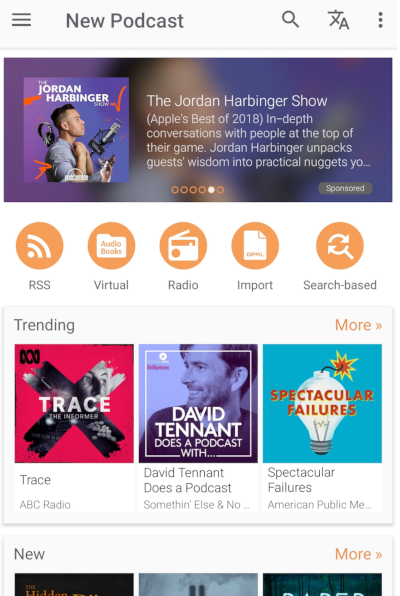
Podcast Advertising on Podcast Addict
Any podcaster can run paid ads and promote their shows within the app with Podcast Addict’s podcast advertising feature.
Podcast Addict’s ad setup is similar to Overcast in many ways, in terms of how it works, and its benefits.
One slight difference is that there are two different ad placements available. You can opt for the main screen – the area where users search for new podcasts. Or, you can place your ad in a specific category to target users browsing there.
You can run your podcast ad in any language. Once live, it will run for a full month.
Our Rating: 4.3/5
Planning to Use Podcast Addict?
Podcast Addict is an intuitive, unobtrusive, straightforward listening app. The payment tiers, whether free, by donation, or by subscription, are more than reasonable for what you get. The company pays attention to its users’ needs, using this information to improve the app.
If you’re planning to give the app a try, check out our roundups on Best Fiction Podcasts, Best Space Podcasts, Best Health Podcasts, and Best Podcasts for Kids to get you started.
And if you’re not quite sold on Podcast Addict, we also have a roundup of the Best Podcast Listening Apps for Android and iOS. You’re sure to find something you like, right there!

