How to Subscribe to or Follow a Podcast (& Why You Should!)
This is the third and final part of our ‘listeners guide to podcasting’, in which you’ll find out exactly what the benefits are of subscribing to or following a podcast, and how to do it. That includes how to subscribe to a podcast in Apple Podcasts, Spotify, or YouTube, and how to apply that to pretty much any other podcasting app. If you’re getting into podcasting, then here’s how to subscribe and make it super easy to listen regularly.
Now that you know the answer to “What is a podcast?” and how to listen to a podcast on any device, let’s look at the world of podcast subscriptions. This is the big difference between standard audio files and the exciting world of podcasting: the act of the subscribe!
Wait! What IS a Subscriber? & Does “Subscribe” Mean “Follow”?
Before we get started, we need to talk briefly about the word “subscribe” because it’s actually more common for listening apps to use the term “follow” these days.
Even Apple Podcasts – the ultimate place to “subscribe to a podcast” throughout most of the medium’s history – switched to “follow” in recent years. Today, Apple uses the word “subscribe” to signify paying for a premium podcast instead. For all free content (the vast majority of stuff on there), you’d “follow” it to get new episodes delivered automatically.
Confused? Hopefully not. But it’s a shame Apple couldn’t have picked a word other than “subscribe” for their paywalled content. Ah well.
In any case, we’re focussing 100% on the free, here. And because some other listening apps still opt for the term “subscribe”, we’ll use it interchangeably with “follow” in this post.
Sound good? Alright, “follow” along to this next section, then 🙂
Why Should I Subscribe to a Podcast?
When you subscribe to a podcast, it changes your relationship from searching to receiving. As soon as you’ve subscribed, you no longer have to keep track of all your favourite podcasts. You no longer have to go out there and search for new episodes. You no longer have to remember what you’ve listened to, or where you left off.
Instead, your podcast app will keep track of everything related to your favourite podcasts!
New episodes will come directly to your phone, automatically. Every time you open the app, they’ll be there, waiting. Depending on your settings, they might even be downloaded already, so you’re all set to listen for a few hours on the plane, entirely offline.
Any podcast app worth its salt will offer up an easy way to subscribe to a podcast, and then to keep track of those subscriptions. That makes following and listening to your favourite shows as easy as falling off a log!
So, how do we carry out this witchcraft? How do we start to make our listening life super easy? Well, it depends on your app. Here’s how it works on the top three, plus a process for doing it in another app on the market.
How to Follow a Podcast in Apple Podcasts (iPhone Default)

Apple Podcasts is one of the most popular podcast-listening platforms. There are versions for iPhone, desktop, and Apple Watch. They can sync their settings using your Apple account, so it’s a decent environment for your listening if you do it across different devices.
Here’s how to follow a podcast in Apple Podcasts on your iPhone:
- Tap ‘search’ inside the Apple Podcasts app
- Type a podcast name or topic into the search bar, and ensure ‘All Podcasts’ is selected
- Tap the podcast you’d like to subscribe to
- Tap the icon in the top right corner, which will appear as a + symbol or ‘Follow’ button.
- You’re now subscribed to the podcast!
- Tap Library to see your current subscriptions and start listening.
How to Follow a Podcast on Spotify
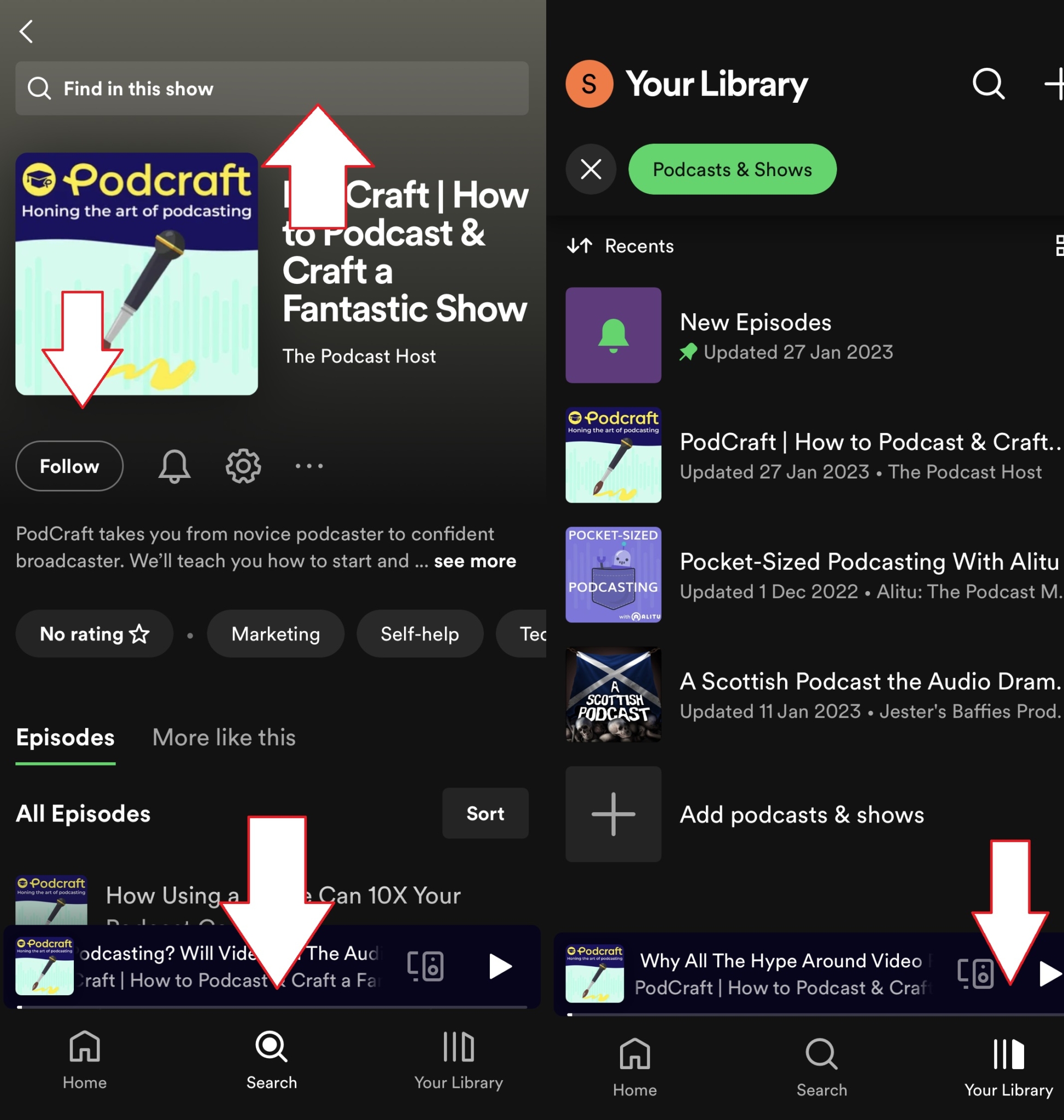
Spotify is one of the fastest-growing podcast-listening apps on the market. It combines all of your favourite audio, from music to podcasting, so you can see why it’s popular, and the app is refining the listening experience on a regular basis.
The fact that it’s not podcast-specific means it lacks some of the power features of other listening apps, but it can still be a great place to listen.
Here’s how to follow a podcast on Spotify:
- Click search inside the Spotify app
- Type a podcast name or topic into the search field
- If you’re searching for a specific podcast, click on its name
- If you’re searching a topic, tap the ‘Podcasts’ link to split out full shows and individual episodes.
- Click on your podcast of choice
- Tap on the ‘follow’ link, top left, right below the podcast artwork
- Success! You’re subscribed.
- To listen, tap ‘Your Library’ > ‘Podcasts and courses’, and choose a show to start playing.
What About Subscribing on Google Podcasts?
Google Podcasts was the distant third-placed podcast listening platform for a good few years. With an average of 2.5-3% of total podcast consumption taking place there, it was a long way behind Apple and Spotify, though still significant in its own way.
Being a Google app means you’re always looking over your shoulder, though, and poor old Google Podcasts was killed off in early 2024. That’s likely because Google now wants to focus their podcasting efforts on YouTube instead…
How to Subscribe to a Podcast on YouTube
Subscribing to YouTube channels is no new thing, and if you do that, you’ll get all of the content uploaded there. But what if you only want to subscribe to that creator to get their podcast episodes?
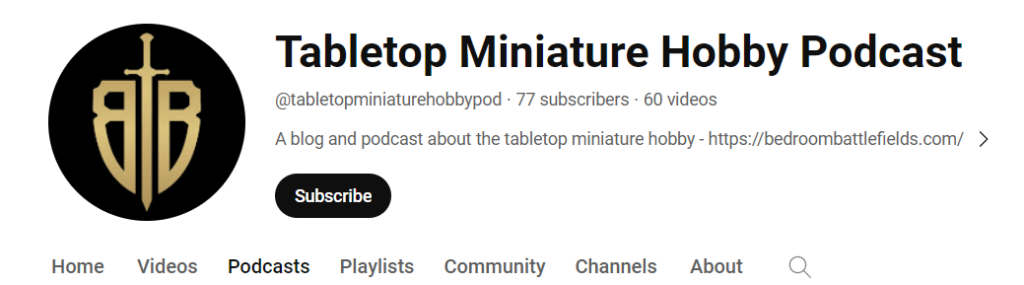
At the time of writing, that still requires the creator to have consciously set up and marked this content as “a podcast”. To check if they have, click on their username and then the “Podcasts” tab in their channel.
If you see a podcast playlist and want to subscribe to it, click “View full podcast” then on the little + button and “Save playlist”. It’ll now appear in the “You” tab of your YouTube account.
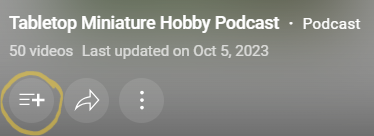
You can subscribe to podcasts in the YouTube Music app, too, if you use it. Both YouTube and YouTube Music have overall “Podcasts” tabs where you can search for new content, so you don’t necessarily need to look for a particular show on there!
How to Subscribe in Other Podcast Apps
If you’re going with a different app, from Pocketcasts to Overcast, the process is generally similar to Apple Podcasts and Spotify.
Just find the search button, type in the topic or the podcast name, and choose the one you like. The subscribe option will always be labelled something like ‘Subscribe’ or ‘Follow’. And from there, you’re off to the races! Browse your library, and start listening.
Remember to take a look at all our recommended podcast listening apps for iPhone & Android if you’ve not picked a ‘podcatcher’ yet. There are loads of great options out there.
Podcast App Icons & Links
By the way, if you’re planning to start your own podcast and looking to make it easy for listeners to subscribe or follow, then check out pod.link. This handy platform creates links to all the popular listening platforms on one single page. We use it for our daily ‘how to podcast’ series Pocket-Sized Podcasting.

How to Subscribe to a Podcast Manually (It isn’t in the Search Directory!)
In the event that you’ve discovered a podcast but it doesn’t appear in your podcasting app’s search directory, then it’s still possible to subscribe. It just takes a few extra steps. The first step in subscribing to a podcast manually is to track down that podcast’s RSS feed URL.
The RSS feed is a unique link that contains all the details of the podcast’s past episodes. Don’t worry, though, you don’t need to know how a podcast feed works, you just need to find its web address, which is normally quite easy.
Most podcast websites will have a ‘Subscribe’ icon somewhere on the front page. That’ll often give you the option to look at the Podcast RSS feed page, amongst some of the automatic subscription links for Apple Podcasts or Spotify.
Click it, and you’ll hopefully see a whole bunch of code, called XML. Again, don’t worry about this – all you need is the address of the page, which you can copy from the address bar. It’ll look something like this:
https://feeds.alitu.com/36905103
Here’s an example of where to find the RSS feed URL on an Alitu-hosted site.

Select that URL in the address bar and copy it, then transfer it into your podcast listening app. Most apps will allow you to paste the URL into the search bar, and load up the podcast. From there, you can hit the ‘follow’ or ‘subscribe’ button, as shown on the Apple Podcasts or Spotify guides above.
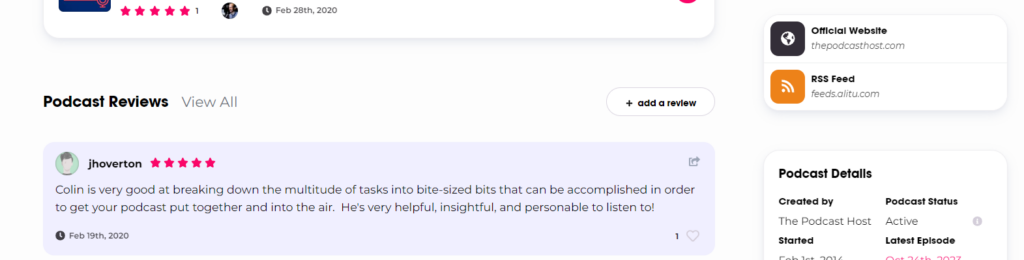
If you’re struggling to find a podcast’s own webpage, then try searching for it on Podchaser. You’ll find a link to the RSS feed by scrolling down the page – it’s on the right-hand side above “Podcast Details”.
Subscribing to or Following a Podcast: FAQs
Each time we update this ‘how to follow a podcast’ guide, we like to try to answer some frequently asked questions that weren’t fully covered previously. Let’s take a look…
Which Devices Can I Use to Subscribe to or Follow a Podcast?
In this era of “the internet of things”, what can’t you use to subscribe to or follow a podcast? Smartphones, computers, and tablets are, unsurprisingly, the source of most podcast listening. Smart speakers (like Alexa) and Apple Watches are also in the mix, though much less common. The bottom line is that any device which lets you download and install apps should enable you to follow and listen to podcasts.
If you’re a fan of video podcasts (less common, but a growing medium), then it goes without saying that you’ll need a device with a suitable screen to watch on, too.
I’m Following! How Much Time for New Episodes to Appear on My Screen?
If your favourite podcast producer promises new episodes on Tuesdays at 8 a.m., does that mean you’ll have the earbuds in by 8:01? In years gone by, definitely not. The time it took for new episodes to arrive in listening apps was a common gripe amongst podcasters and podcast listeners alike. Fortunately, these days, it’s a lot better. Spotify seemed to spur Apple into action, meaning you can usually see new episodes in your feed within 5-10 minutes of publishing.
That might not be the instantaneous file delivery we’re used to in 2024, but if you have a handful of favourite podcasts queued up to listen to, then you’ll probably survive for a few more minutes. That said, you can try to prompt an update in some apps (eg, Apple Podcasts and Overcast) by holding your finger on the list of episodes and pulling them downwards.
What About Paid Podcast Subscriptions?
As mentioned at the beginning of this guide, Apple Podcasts now use the term “subscribe” for the paid and premium content on the platform, replacing it with “follow” for its freemium podcasts. If you’re interested in learning more about this, then we have posts on Apple Podcasts subscriptions and how to sell podcast episodes.
Apple isn’t the only platform with exclusive or premium content available, either. You’ll also find it on Spotify, Audible, and via crowdfunding platforms such as Patreon.
How to Subscribe to a Podcast: What Next?
I hope you’ve found our ‘listener’s guide to podcast‘ helpful. We’ve covered why subscribing to or following a podcast is a great thing, and how to do it on Apple Podcasts, Spotify, YouTube and any other app. Next time someone asks, “What’s a podcast?” you’ll be all set to extoll your wisdom!
If you want to take your podcast listening to the next level, here are a few resources that might help, from a new set of cans, to some great shows to listen to. Have fun, and enjoy the world of podcasting!

