How to Remove Mouth Noises & Clicks in Audio

There’s nothing worse as a listener than pulling up a podcast that piques interest only for it to be inundated with a mouth full of spit. Some folks suffer from misophonia – a disorder where oral sounds such as mouth clicks (spit or otherwise) can trigger an unpleasant feeling. Misophonia aside, mouth clicks are a bane of most podcasters and voice artists. Fret not! This article will take you through ways to obliterate these pesky mouth noises and clicks.
What Are Mouth Clicks?
I had Mary-Anne Zubrycky, a registered speech pathologist, weigh in with her expertise on the matter:
“Mouth clicks are the annoying clicking sounds that come out of your mouth when speaking or singing. They can be a huge problem for people who publicly speak, work in the recording industry and voiceover world. Clicks can be very off-putting.
During speech production, the mouth, tongue, teeth, and saliva, together with the mouth’s soft tissues, all work together and can sometimes result in little bubbles of saliva getting trapped and producing a clicking or popping sound.“
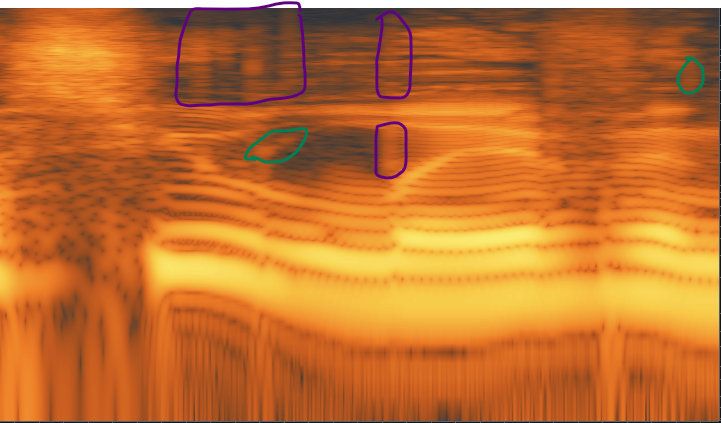
The above is a spectrogram where I’ve circled the different mouth clicks within a recording – some that actually won’t be picked up by a de-clicker.
What Are Common Causes of Mouth Noises & Clicks in Audio?
Dehydration
The first is dehydration. If you don’t drink enough water, the saliva in your mouth is stickier, and this can be a source of the clicking sound.
Overhydration
The second can be overhydration. So, if your mouth is too wet this can also cause the mouth to make noises.
Nervousness
Nervousness is also observed to be associated with mouth clicking. Speaking is like a fine-tuned symphony orchestra, and if all the parts of your oral cavity are not functioning smoothly because anxiety, or nervousness has set in, this can result in clicking.
Fixing Mouth Noises & Clicks in Audio at the Source
It is easy to lean on software after the fact, but what if I told you de-clicking tools don’t always grab all the clicks? Not all mouth clicks are the same. A great mindset is fixing it at the source – not in post.
Mary-Anne’s Top 10 Mouth Click Tips
Here is a list of Mary-Anne’s methods to naturally remedy clicky mouths at the source.
1. Hydration
Proper hydration is important. Think about hydrating not just on the day of the recording or performance, but also on the day before.
2. Avoid Drying Foods
Avoid drying foods and beverages such as coffee, tea, colas, alcohol, salty foods and chocolate. Other drying agents are smoking and vaping.
3. Avoid Dairy
For sure, avoid dairy products the day before, and the day of the performance.
4. Avoid Gulping Down Water
Avoid gulping large volumes of water in an attempt to super hydrate. Sip water periodically throughout the day, the day before the performance is important. Most people need 2 to 3 ½ litres of water per day.
5. Sipping & Timing
Be sure to sip your water two hours before your recording.
6. Spray
If you feel that your pharynx, (back wall of the throat), palate (roof of your mouth), and tongue are feeling a bit sticky or dry, a water spray bottle can be effective. Such small bottles can be found at a Dollar Store or the travel section of your local pharmacy. Open your mouth and aim the spray at the back of your throat. The spray of the water can get to areas of your oral cavity that a gulp of water cannot.
7. Avoid Mouth Breathing
Another source of dehydration is mouth breathing. Avoid this at all costs. Nose or nostril breathing when you are at rest, as in not talking, is your friend for good tongue and oral health as well as a host of other benefits.
8. Relax
Don’t forget to relax, whether you use mindfulness, Yoga, or deep breathing. Nostril breathing and being relaxed, will also help your oral cavity work optimally, and eliminate those clicks.
9. Prepare
Another strategy for being relaxed in your performing speaking life is being prepared. Most people find, in many areas of performance, that being over-prepared, and knowing your speaking or singing targets well will result in greater confidence. That confidence, in turn, renders a reduction in performance anxiety and thus clicking.
10. Swallow
Finally, remember to swallow your saliva. People who forget to swallow because of nervousness, hyper-concentration, or lack of awareness can form bubbles in the corners of their mouths and other parts of their oral cavity, that render noise.
Fixing Mouth Clicks at the Source: Technique
Many of the microphone techniques for plosives can help alleviate mouth clicks. Sometimes having a pop filter in place is enough for some clicks, but it really depends. The most beneficial, in my opinion, when all else fails is adding more distance. For anything in audio, always try changes in smaller increments – less is always more.
If you add more distance from your mouth to the microphone, try moving the microphone in half an inch increments. You don’t want to go past 1 foot.

Editor’s Note
Depending on the microphone and its polar pattern you need to make sure you don’t go off-axis. This will result in your audio sounding thin, quieter, and a “far away sounding” effect. Make sure to check that your recording levels are still healthy.
Fixing Mouth Clicks at the Source: Gear
This is where dynamic microphones can come into play. Dynamic microphones aren’t just great at picking up fewer room reflections and noise, but mouth clicks too! Condenser microphones naturally pick up more details – for better or worse.
Below are some of my favourite dynamic microphone picks:




Editor’s Note
You’ll still want to use a pop filter with a dynamic microphone. You also won’t be able to increase the distance between your mouth and microphone too much. How much will depend on your interface’s pre-amp, but generally, 6 inches is the maximum.
Fixing Mouth Clicks in Post:
Even with our best efforts, some mouth clicks and other oral sounds can still make their way into a recording. Now that we are at our last line of defence, we can pull out a de-clicking software of some sort. You may be thinking, “But Sarah… I just need to hit process, and I’m done!” Well, not necessarily. Not all mouth clicks are the same. As such, I’m going to show you a few tips.
It’s worth mentioning some software options for removing mouth noises in audio, too. iZotope RX has a great mouth de-click tool, whilst Adobe Audition has some powerful audio repair and enhance features. Here’s our full guide to podcast editing and production software if you’d like to shop around a bit.
Mouth De-click
I know it’s super tempting to hit process across an entire long recording, but this actually won’t render the best results. When you blanket-process across an entire recording for mouth clicks, you run the risk of two things:
- The de-clicker can potentially over de-click, resulting in a loss of pronunciation clarity.
- The de-clicker can potentially miss clicks that you want gone.
I recruited a voice actor, Matt Armstrong, to help me demonstrate some mouth-click scenarios.
Note: Always start with a light processing preset within the de-clicker and go from there.
What Happens When I Mouth De-click a Long Selection?
Here is an audio sample using a longer selection:
Now here is a sample with a shorter selection:
The shorter selection isn’t perfect, but there is an improvement. Some clicks still came through. So what can you do?
Removing Stubborn Mouth Noises & Clicks in Audio
Sometimes after a mouth de-click selection process, small or large, there can be annoying clicks left over. This is when some manual work is needed.
Manually Removing Mouth Noises & Clicks in Audio
Select “output clicks only.” It may sound temporarily unpleasant but move the “frequency skew” slider to higher if it’s a higher sounding click or lower if it sounds lower in pitch. Adjust the “Sensitivity” slider until you hear just spit. Once you narrow in on the spit, unselect “output clicks only.”
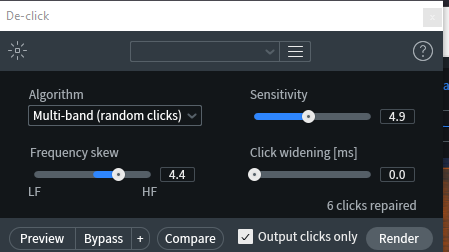
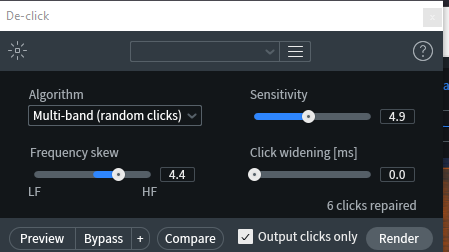
Before:
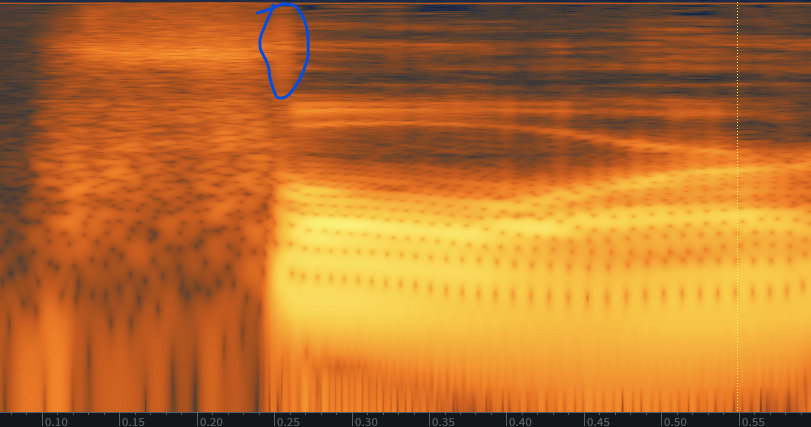
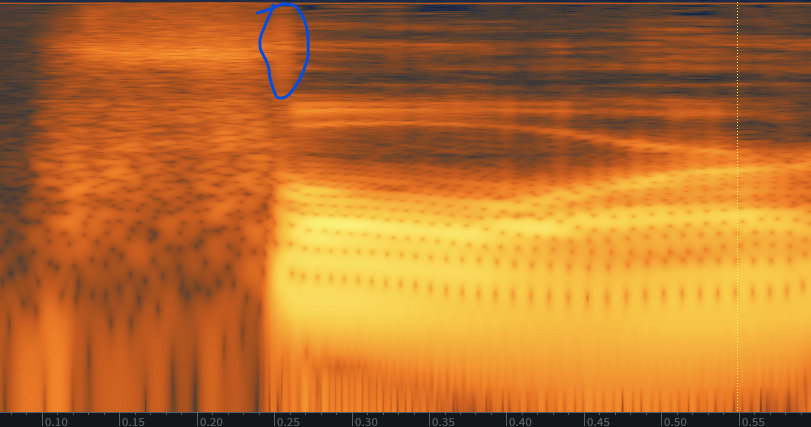
After:
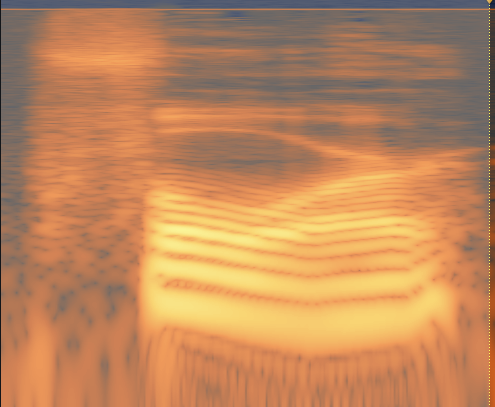
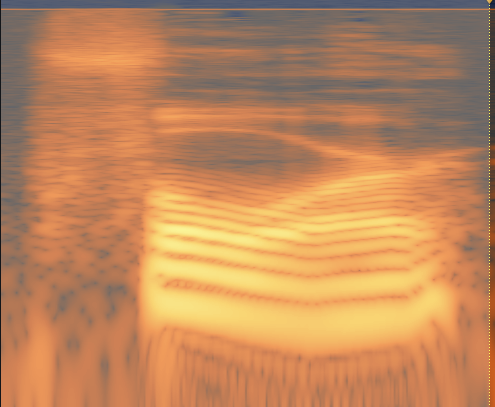




Editor’s Note
Learning basic shapes in a spectrogram can be super handy if you’re stuck finding the mouth clicks manually. There may be times where Spectral Repair is needed, but this is an advanced manual method.
How to Remove Mouth Noises in Audio: Conclusion
As with anything in audio, it’s always best to have a sturdy foundation. Prevention is the best “process” for those pesky mouth clicks!



