Rodecaster Pro II Review: A Jack of All Trades Podcasting Device
🟢 Summary
The Rode Rodecaster Pro II is an all-in-one audio production studio designed for podcasters, streamers, musicians, and content creators. It features high-quality preamps, customizable sound pads, multi-track recording, onboard effects, and seamless integration with computers and mobile devices. It simplifies professional-grade audio mixing and production with intuitive controls, advanced routing options, and a touchscreen interface.
Pros
- Multitrack recording
- Call recording capabilities
- Four XLR inputs
- On-board effects
Cons
- Costs about $680!
- Overkill for most podcasters
Our Rating: 4.3/5
It has been a few years since Rode released their revolutionary Rodecaster Pro studio for podcasters. In 2022 we moved into second-generation territory with the release of the Rodecaster Pro II. This new digital mixer/audio interface combo unit is jammed-packed with features for a podcaster or live streamer. In this review I will:
- Cover a plethora of features
- Test out the Revolution Preamps
- Test out the onboard processing from APHEX®
- And more!
Read on to see if the Rodecaster Pro II is the audio solution for you!
The items mentioned in this review were provided by Rode for review purposes. We also use some affiliate links in our articles and may earn a commission should you buy through them – though never at any extra cost to yourself!
What is the Rodecaster Pro II?
The Rodecaster Pro II is a few things, actually. It’s a digital mixer, an audio interface, midi controller, and standalone recorder all wrapped up into one unit. This unit also has onboard processing from Aphex, which is kind of a big deal. For 40 years this company has been a major player in audio effects hardware and, in recent years, a digitized emulation version of their legendary gear.
The processing units included are:
- High Pass Filter
- Noise Gate
- Compressor
- Exciter
- De-esser
- EQ
- Big Bottom
- Panner
All these processing units can be accessed directly on the Rodecaster Pro II. If a touch screen and rotary dial aren’t your things, you can make adjustments via the Rode Central app on your computer. To learn more about what each one does specifically, you can read about it in the online user guide from Rode.

Rodecaster Pro II Out of the Box:
Out of the box you get:
- The mixer
- 1 USB C to USB C cable
- 1 power cable
Since you are only given a USB C to USB C to connect to a computer, you may need to buy an adapter for USB C to A if you don’t have a port. Apple users will need to buy a lightning cable to USB C or adapter. Windows users will also need to download an ASIO file from Rode’s website for DAW use.
Rodecaster Pro II: Inputs
The Rodecaster Pro 2 has four Neutrik® combo inputs. This means these inputs can be XLR mic inputs, instrument in, or line level. Neutrik® is known for having high-quality connectors. In addition, you can connect your phone via Bluetooth for call-in guests or any communication app and have their feed on a separate track.
In a Windows system, the ASIO caused all audio to be muted outside of a DAW, which is an unfortunately common issue. However, with the dual USB function, I was able to hear audio in my DAW and Windows audio (everything outside of the DAW). My DAW was routed to USB1 (Main) and Windows Audio to USB 2 (Secondary). With this setup, I was able to record myself directly into the DAW and a “guest” from a Zoom call, also separated. You could then, potentially, have an additional guest call in and route the Bluetooth feed to its own track. There’s quite a bit of routing you can do. Remote guest recording is a bit limited to a few people to keep everyone on separate tracks.
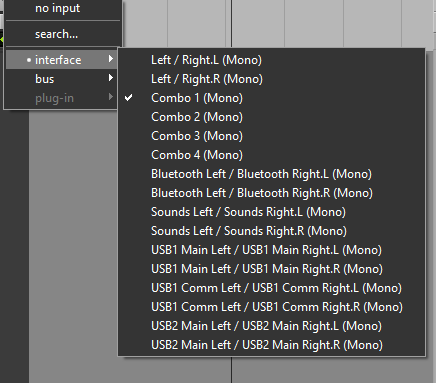
Note: To get the USB Main and USB secondary you need to either assign each to a physical fader or a virtual fader.
The Rodecaster Pro II: Outputs
This mixer has four physical headphone outputs – no sharing volume for in-person recording! There is also a L/R ¼ inch out for speakers. The Rodecaster Pro II features a mix-minus option for remote guest recording. This is a must so that the guest doesn’t hear a distracting echo of their voice.
The Rode Central App
Besides adjusting the Rodecaster Pro II settings, you can transfer internal recording and add customized sound effects to the Smart Pads here. Everything is drag and drop, making it super easy.
Note: You’ll need a micro SD card to make internal recordings and add custom sound effects. This is sold separately.
The Rodecaster Pro II: Recording
All bells and whistles aside, here is the most important piece of the entire review. The UI on the mixer has a visual aid to help you get healthy recording levels. Additionally, a few presets are available, but everything can be done manually.
Rode claims that you will no longer require a cloudlifter, or the like, for a dynamic mic with these preamps. Well… they were right! Not only is additional gear to get a healthier signal from a dynamic mic not necessary, the signal is also insanely clean. Below are some samples using their presets, manual, and no on-board processing used.
Depth Setting:
-23.9LUFS or -20.92 RMS with -6 dB true peak
Sparkle Setting:
-22.8 LUFS or -20.68 RMS -5.22 dB true peak
Punch Setting:
-23.4lufs or -20.44 RMS -5.41 dB true peak
Manual Setting:
-27.1 LUFS or -24.77 RMS -6 dB true peak. I used a high pass filter to help with popping plosives and exciter only
No Processing:
-23.6 LUFS OR -20.56 RMS -4.24 dB True Peak
All recordings used the PodMic from Rode. Overall, I am very impressed with the quality of these preamps.
Other Features of the Rodecaster Pro II
It’s advertised that it can be used to trigger midi like a controller in a DAW. However, Reaper and Pro Tools don’t see the Rodecaster Pro II as a midi controller at this time on a Windows machine. I’ve seen it work on an Apple computer via Logic from a Youtube video.
The Smart Pads are 100% customizable with several pages of “banks” that you can flip through. How you want to use the Smart Pads on-board vocal effects, sound effects, or MIDI triggering is completely up to you.
Some Cons of the Rodecaster Pro II
The headphone amp is so-so. There are settings for the NH-100 which is the best for “loudness”, but the DT 990 Pros were a tad on the quiet side. Past the 11 o’clock position, there was quite a bit of hiss. It’s more on the quiet side with raw audio. Listening to louder material, like mastered music or a video on Youtube, it was more than sufficient and didn’t need to be set past nine o’clock. It may be slightly problematic when used as an interface editing raw audio to hear potential issues needing repairing/cleaning.
Another irksome feature is that the mixer as an interface only operates at 48kHz. Sometimes there are scenarios where you need 44.1kHz or 96kHz. This is a bit of a shortcoming for a unit that is supposed to act as an interface. You would need to potentially watch out for sample rate mismatch issues.
I couldn’t adjust the processing setting via the Rode Central App – this may be a Windows-specific issue. This next observation is a bit nit-picky, but the user manual could have been fleshed out more. It reads more like a promo piece rather than “how do I do XYZ” for certain sections.
Additional Accessories
Some additional accessories are currently available for the Rodecaster Pro II – the cover is nice to protect from dust buildup. There’s also a clamp-style stand – the PSA1+. It’s quite sturdy but requires either a hole for cables that some desks have, or a fair-sized lip on the desk.

Conclusion: Should I Buy the Rodecaster Pro II?
For those who aren’t used to having to manually route every input for proper capture inside a DAW, it will be a slow burn to learn. The Rodecaster Pro II comes in at $699. But keep in mind that three major players are integrated into the unit: Aphex, Revolution, and Nuetrik. The preamps are very nice and clean. You get a lot of inputs, and the inputs are designed specifically for a podcaster or streamer. The buttons and faders felt sturdy, so less likely that you’ll accidentally bump something. The Rodecaster Pro II is jam-packed with features. There are still some things that need ironing out that, hopefully, future firmware updates will fix for Windows users.
Our Rating: 4.3/5
- Features: 4/5
- Ease of Use for newcomers: 3/5
- Price for Features: 4.5/5
- Customization 4.5/5
- Current Compatibility on Windows Systems: 3.5/5

