Descript Alternatives: The Best Text-Based Editing Options
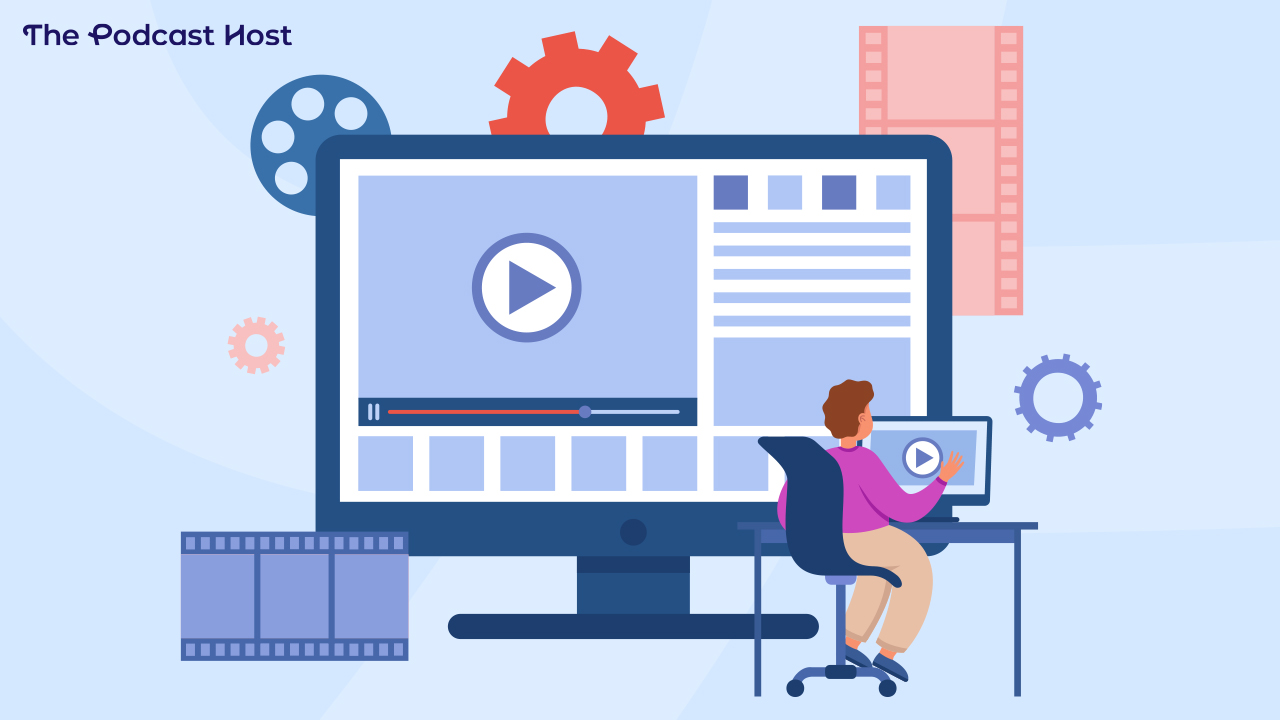
If you’re searching for podcast editing tools, you’ll no doubt stumble across Descript during your journey. Launching into the ‘media editing’ scene in 2018, it was one of the first tools to offer up transcription-based or text-based audio editing. That method of “edit your audio by editing the text” was a pretty huge deal when it came out, and it really caught the attention of a lot of our communities. But now, five years later, what are the best Descript alternatives?
Let’s get specific: I’m looking closely at those tools that offer a similar experience to Descript. And that means text-based editing in particular. What other tools offer good text-based editing for podcasters?
So, let’s dig in: Does Descript still look like a good option for podcast editing? And does it still lead the way in transcription-based editing? Here we go!
The Strengths and Weaknesses of Descript
I remember when Descript first came out, and the draw of text-based editing. I mean, if it works, you can save loads of time! Skim through that transcript, find the right sections to trim, pick out those crutch words, and spot highlights really easily.
I tried it out on Podcraft to see how good it was, but it was still pretty early. The cuts were quite harsh, and the transcript accuracy was still a little low. That’s maybe just me, though. One of the downsides of being Scottish: transcription services took a long time to figure out how to train on our accents!
But now (especially in the age of AI tools!), auto-generated transcripts are really good!
That applies to every transcript-based editor, though, not Descript alone. So, text-based editing, by itself, isn’t really a strength for Descript any longer. Plenty of the Descript alternatives can do this just as well. So, let’s concentrate on the unique features of each.
One oft-talked-about USP in Descript is its overdub feature. This is an AI-powered tool which can replicate your voice. So, if you find yourself editing out an errant sentence but really wish you’d said something else instead, you can have Descript create it for you! Write in the sentence, and Descript will simulate your voice, filling that gap.
The results aren’t perfect, but they are very good, and it’s ideal for small corrections. Be aware you need a higher tier Descript subscription to use this to the full. Otherwise, you’re limited to their 1000-word vocab. And most likely, you’ll use at least a few words outside of that list, as Lindsay did in this example…
Descript Strengths
- Well-developed, powerful interface for text-based editing.
- Easily navigate your entire recording, and removal of filler words
- Overdub feature with AI-generated voice to help you fix mistakes
- “Studio sound” feature to upgrade the audio quality of your recording
- Good video production features and templates, with extra such as AI assisted eye tracking.
Descript Weaknesses
- The full Descript experience is currently only available in a downloaded app, rather than web based, which ties you down to one computer and means handling your own files. Not a huge deal, just sometimes inconvenient. (Editor’s note: this is changing, update below!)
- Doesn’t include native call recording, although it does integrate closely with recently acquired Squadcast. (More on this below)
- Refining text-based edits can be quite fiddly. It’s possible, but the waveform and the edit handles are very small and can be hard to work with.
- Not specifically podcaster-focussed, Descript serves a range of use cases, and it can feel cluttered in-app, or a higher learning curve for the average podcaster.
A couple of qualifications for the weaknesses above:
First, Descript has just launched a beta version of it’s own web-app (Autumn 2023). It’s still missing some features of the full Descript app (eg. recording, direct export, auto-levelling). We’ll make sure to update this when it’s fully released.
Secondly, the Squadcast integration is also likely to smooth itself out (and build directly in) over time, so keep your eyes peeled if truly integrated recording is important to you.
Pricing
- Free: 1hr of transcription / editing per month.
- $15 / month / editor: 10 hours of transcription/editing
- $30 / month / editor: 30 hours of transcription/editing
So, Descript is a great tool with a few weaknesses to consider. But is it the best ‘Podcast Maker’ for you?
Well, let’s dig into some of the best Descript alternatives when it comes to podcast production and text-based audio editing.
Alitu: the All in One Podcast Maker
Alitu is a podcast maker app that focuses on offering an all-in-one solution for making your podcast in as easy and stress-free a manner as possible.
Here’s a list of what Alitu offers:
- Call and solo recording
- Audio cleanup (noise reduction, levelling, eq)
- Audio editing, both text and waveform
- Automated removal of ums, ahs and fillers
- Add segments, theme music, transitions, fades
- Transcription for every episode
- Podcast hosting & distribution
So, theoretically, Alitu podcasters never have to use any other app when running their show. Descript offers audio cleanup, but not native call recording or podcast hosting. The hosting is a big deal, of course, since this is the one true essential in podcasting. Hosting is how you publish your show online, and then submit it to Apple Podcasts, Spotify and all the other directories.
Here’s more on choosing podcast hosting if you need it!
Alitu also concentrates on minimalism and simplicity. This means the learning curve is near zero, and it automates a lot of the process. But the trade-off is that you give up some flexibility in how you make your show. For example, you can’t add background music over just part of a recording (although there are workarounds with their clip genie…) or add sound effects behind a voice. Descript does allow more powerful multitrack editing, if you plan to do a lot of voiceovers, effects or ambience music.
But, for the 90%+ of podcasters who just run a straightforward show with intro music, a few recordings, and an outro, it does a great job.
Alitu allows for a lot of the ‘highly produced’ type polish through one of its most unique aspects: its episode builder. The episode builder is a block-based podcast interface which pieces together all your show’s parts. It adds your theme music and transitions automatically, and you can put together podcast opens, interview recordings, adverts (with background music!), sponsor reads, outros, and all the rest, right inside there.
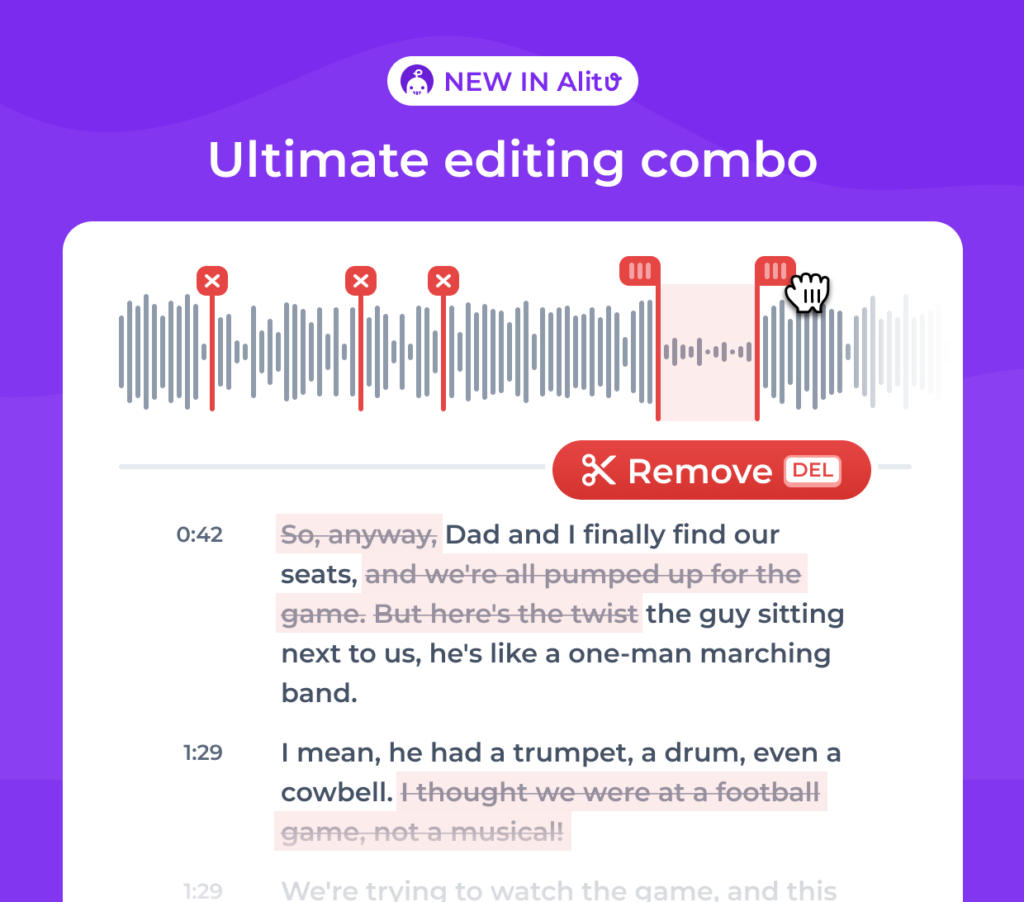
Alitu released its text-based editing in September 2023, which ties into its podcast-specific audio editor. You can skim-edit using the text and then review and refine the cuts quickly and simply on the standard audio timeline.
Alitu Strengths
- Episode Builder: automatically add your theme music, transitions, and drag-and-drop add all your segments.
- All-in-one platform: everything in one place for an efficient price and slick workflow, including podcast hosting for publishing online, and to Apple Podcasts, Spotify and the rest.
- Audio cleanup, to reduce background noise and enhance voice.
- Magic Filters to remove filler sounds (um! ah!) & silences
- Skim edit with text, then use the podcast-specific audio editor to review and refine cuts.
Alitu Weaknesses
- No video feed in call recording. Alitu is audio only.
- No multitrack editing, so you can’t layer music upon voice or voice upon voice in more complex productions.
- All-in-one price, so if you already pay for separate recording or hosting tools, you may end up paying more.
Pricing
Alitu has a simple one-price policy:
- $38 per month for full access to recording, editing, transcripts and podcast hosting.
There are no limits on recording and editing and a 10hr limit on transcriptions per month. You get hosting up to 1000 downloads per month included (enough for most podcasters until you start to see a lot of traction) and industry-standard upgrade pricing from there.
So that you know, Alitu is run by The Podcast Host’s sister company, so we are related! But our team at thePodcastHost.com is committed to being fair and impartial in all the reviews we do, and our comparisons with Alitu are no different.
Riverside.fm
Riverside started out as a call recording company, heavily leaning on video. They’re one of the best call-recording platforms out there, with a whole bunch of special features in that area, from social media production tools to AI clipping.
But, in 2023, they also released their own text-based editing tool, built into Riverside.
If you’re a video producer, Riverside is a potent tool. This might be a video version of your podcast, it might be social media clips, or it could be an entirely different stream of content to promote your show on YouTube. The production studio offers some great options in terms of layouts and captions, and the AI clipping tool produces some good-looking results.
Equally, if you run an interview show, even audio-only, Riverside still has a lot going for it, and the text-based editing only adds to that.
Riverside are a company that’s known for fast innovation, and they’ll often release tools in a fairly basic form before developing them over time (e.g. the fact that their editing was released without a timeline zoom initially – made it very hard to make or refine those edits! That’s now fixed, though.)
The text-based editing they’ve released is very good, though. Highlighting and removing works well. You can click a word a little ahead of your edit and hit space to preview.
The main downside remains the ability to refine those cuts. You can zoom in on the timeline at the bottom and adjust the cut edges, but the waveform is so small that it’s hard to use it as a guide. A little fiddling can get you there, but both Descript and Alitu offer more detail to help refine those cuts.
But, if you’re producing a lot of video and like Riverside’s developing production features (AI clipping, etc.), then this could be the ideal option for you.
Riverside Strengths
- Video production tools, including layouts, captions, and AI clipping
- Video call recording: easy to use and top quality
Riverside Weaknesses
- Refining your text-based cuts is tricky due to the very small audio timeline and handles.
Pricing
Riverside has a range of pricing tiers to let you jump in at a price that suits you. Here’s what you get with each:
- Free: Allows you to record and export single-track video with a Riverside watermark and edit that recording before exporting with text.
- $19 per month: 5 Hours of recording. Text-edit and export those recordings in full-quality video, no watermark.
- $29 per month: As above, but 15 hours of recording and therefore editing, plus downloadable transcripts.
Any Other Descript Alternatives?
As of right now, these are the core ones worth considering, and I’ll be sure to update this article as the market develops.
It’s a fast-moving area, as AI opens up the world of fast, accurate and cheap transcripts, so expect a lot of existing podcasting tools to add this feature in in future!
In the meantime, if you’re looking for all of the editing options, outside of purely transcription-based editing, check out our article:
And, if you’d like to chat with other like-minded podcasters about their experiences with text-based editing, hop into our IndiePod Community – it’d be brilliant to see you in there!
