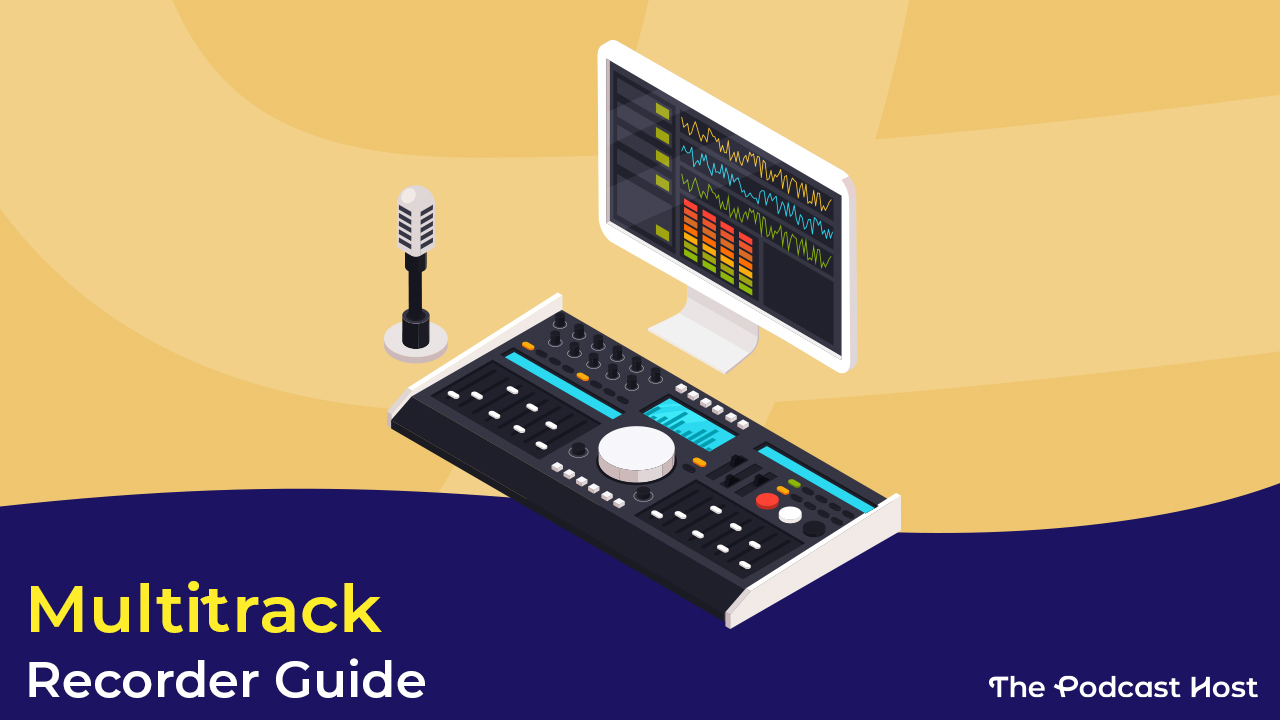Riverside.fm Review: Multitrack Audio, Video, Live Call-Ins, & More
Riverside.fm Review: At-a-glance
- Many aspiring and early-stage podcasters record on Zoom because it’s familiar to them.
- But, there are dedicated call recording tools for podcasters that can help take your sound (and your workflow) to the next level.
- One such tool is Riverside.fm.
- With Riverside.fm, you can record up to eight participants as separate audio and video files.
- Your audience can tune in live to episodes being recorded. You can even have them call into the show.
- You can also live stream your interview to Facebook, Twitter, YouTube and Twitch simultaneously.
- Read on for the full Riverside.fm review…
As 2020 smashed into Earth like the meteor that killed the dinosaurs, video conferencing and call recording tool Zoom swiftly became one of the most used services on the planet.

From hosting work meetings, to family quiz nights, it’s no surprise that many aspiring podcasters decided to launch their shows via the platform too.
If using Zoom has helped you get your podcast off the ground, then, great. But many podcasters, having learned the basics of content creation, are now looking to take things to the next level.
Remote recording is far from a new thing. It has been popular amongst podcasters for the past 15 years. Connecting with a guest or co-host online and recording great-sounding audio has certainly become a lot more accessible recently, though.
There are a number of good remote recording tools on the market these days. The one we’re going to take a closer look at here – Riverside.fm – is one of the best.
A quick heads up that we use an affiliate link in this Riverside.fm review, so would earn a small commission if you were to sign up via it, though at no extra cost to yourself!

What is Riverside.fm? Key Features
Riverside.fm is a platform that lets you record high-quality audio and video calls. Here are its key uses:
A Platform for Podcast Recordings
Riverside.fm is what is sometimes referred to as a “double-ender” recording tool. This means that each participant’s audio is recorded locally (on their own computer), rather than online.
Why this matters is that your recording won’t suffer from a poor internet connection. Yes, your guest may drop out temporarily when they are talking. But, it isn’t the call itself that’s being recorded. It’s each participant, individually, on their own computers.
So even when the wi-fi gremlins strike, you should be able to sync these recordings together after the call, and it’ll sound like you were all sitting in the same room together, free from glitches, dropouts, and stuttering audio.
Related Article
Multitrack Recorder Guide: How to Record on Separate Tracks & Channels
Recording on separate tracks provides flexibility and control over your podcast sound. This guide’s tips and tools can help. Find out more »
Multitrack Recorder Software for Separate Audio Tracks
I’ve talked about multiple guests or co-hosts because Riverside.fm enables you to have up to eight people (including yourself) on the show.
Now, I would say that if you want to run a podcast episode with eight people on it, you’d need to have a very good reason for it. But it’s nice to have the option, is it not?
I’ve also heard of Riverside.fm being used to great effect amongst fiction podcast and audio drama casts, who can act together as if they were in a studio. In these instances, it’s not uncommon to have seven or eight people involved in an episode.
A Video Recorder for YouTube & Video Podcasts
Just like your audio, Riverside.fm will record your videos on separate tracks, too.

Some podcasters like to take a ‘content stacking’ approach. This means recording video alongside your audio and publishing it on YouTube to double your content output and expand your reach.
With this approach, you don’t necessarily just upload the entire video of your recording. But you might take little 2-3 minute ‘nuggets,’ and publish them as short shareable clips that point back to the full audio version of the show.
In any case, Riverside.fm will let you record video quality of up to 4K resolution. They do stress that the video quality depends on the webcam of each participant though. Which brings me to an important point…
What Makes Your Audio Great?
Riverside records in what’s known as a “lossless” audio format. This enables you to create studio-quality audio podcast recordings. But, please be aware that software alone can’t guarantee this. If you’re all using built-in laptop mics, and recording in noisy echo chambers, then your sound quality will be terrible.
Fortunately, you don’t need to be an audio engineer or a millionaire to put a good-sounding setup together. Check out our guides to podcast equipment, mic technique, and treating your recording space if you need some help on this front.
It’s important to coach your guests on this too, especially if they’re not used to recording audio. If you need some help with this, send them a link to our guide on how to be a great podcast interviewee!
Alright, let’s take a look at recording some content. As you’ll see, I’ve enlisted some help for my photos, seeing as I neglected to take any screenshots during my actual recording sessions. At risk of sounding like one of those tired old 80s nostalgia social media accounts, who remembers Boglins?
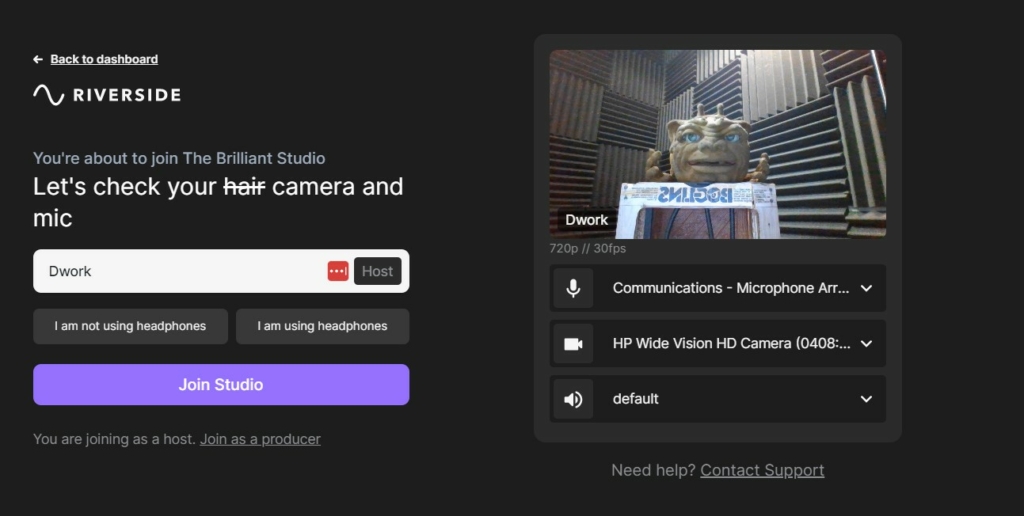
Riverside.fm Review: Recording a Call
Riverside.fm is, first a foremost, a platform for folks who run podcasts with guests. That could be an ongoing co-host or multiple interviewees. Either way, the call recording process is the same.
To record a call on Riverside.fm, you simply create your session, and send out the link to each participant so that they can join in. Chrome and Edge are the recommended browsers for everyone involved.
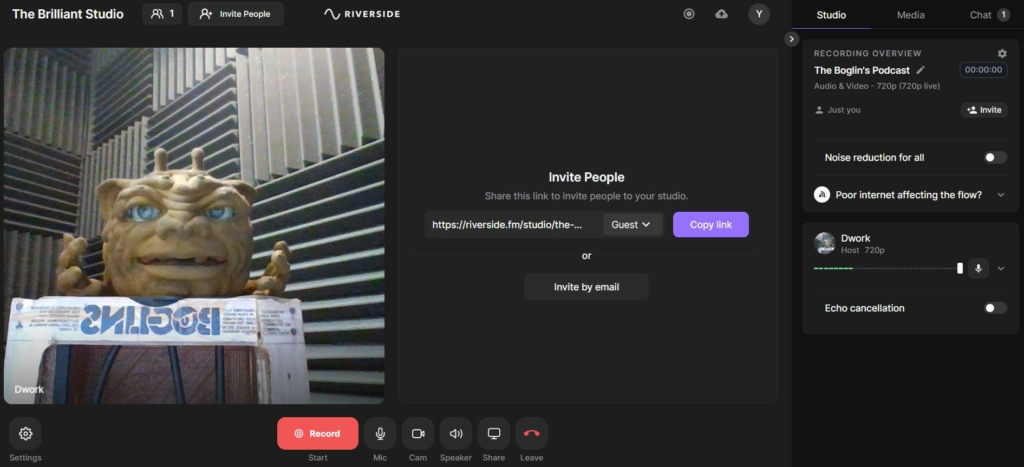
Aside from ensuring your guest is going to sound good at their end, all they need is an internet connection, and the ability to turn up on time. For this, I recommend an innovative tech device known as a “clock”. Full review coming soon…
Anyway… there’s a waiting room where you can easily see everyone’s gear setup. You have control over their sound levels, and the option to mute people or message them privately. There’s also a screen-share function for any “show and tell” scenarios.
Everyone’s audio track will be recorded in WAV 48 kHz 16-bit file format, which is more than enough for spoken-word audio. After the call has ended, all the audio tracks are uploaded to your dashboard automatically, so you don’t need to worry about your guests having to send them to you. Though it’s recommended that they don’t close their tab until this is done.
Once you’ve downloaded all of the audio tracks, you can edit them and sync them together, using a tool like Audacity, Adobe Audition or Alitu. See our full podcast editing software guide for more on the post-production side of things.
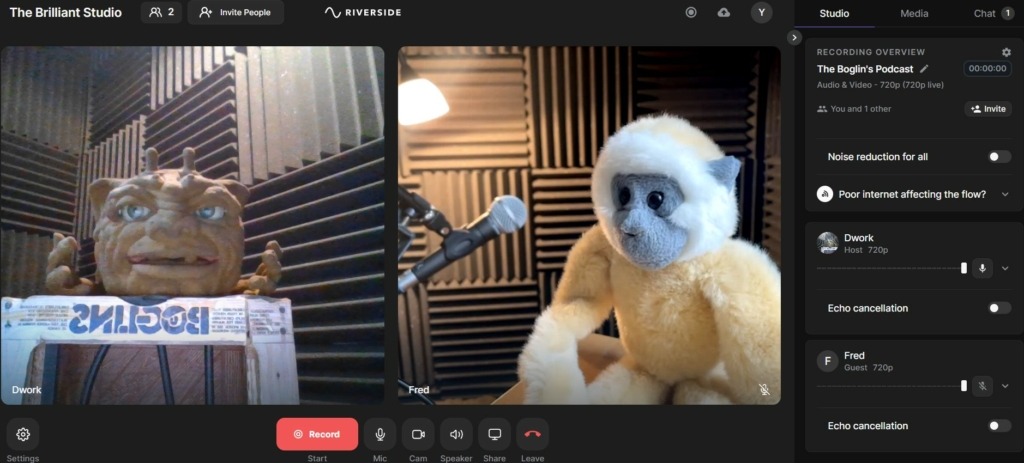
Producer Mode for Call Recording
Riverside.fm has a handy ‘producer mode’ feature. This means you can have a participant act as the “producer”, overseeing the conversation and advising on any technical matters. This might appeal to folks who help run podcasts for their clients, or, to folks who just need a little extra help.
You need to know up-front, though, that anyone in producer mode won’t have their side of the conversation recorded. I was running a call recently and added my co-host as a producer in a sort of “let’s see what it does” way. What it didn’t do, was record his audio.
Again, I understand why it didn’t. But better signposting might be useful here for buffoons like me. Just a quick pop-up warning or something would do the trick, I’m sure.
Fortunately, the conversation wasn’t lost to the ether, because Riverside.fm does record a backup of your sessions, too…
Backup Recordings
No recording software is bulletproof. Things can always go wrong, and sometimes still do.
So it’s nice to know that a backup recording is being created on Riverside.fm whilst you chat. This is recorded “over the internet”, rather than locally, and it’ll be a single-track file. But, any recording is better than no recording at all. If participants are using good gear, environment, and technique to record, alongside a decent internet connection, then your audio should still sound absolutely fine.
Riverside.fm Review: Live Streams & Listener Call-Ins
With Riverside.fm, you can let your audience tune in to recording sessions and listen along live. Beyond that, you can even allow them to call in and contribute to the discussion, if this approach suits your content.
You can also live stream your interview to Facebook, Twitter, YouTube and Twitch simultaneously. These cool features make Riverside.fm more than just a good call recorder, but a tool for listener engagement and audience growth, too.
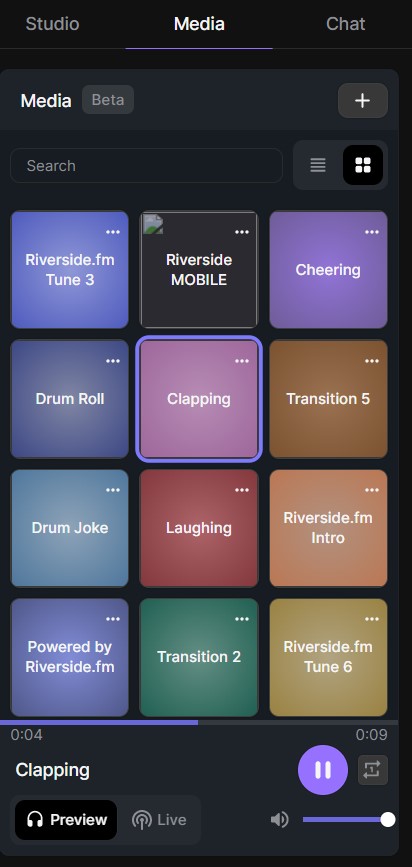
Playing Media in Episodes
Whether you’re live streaming, or just don’t want to use any editing software, you can play music, clips, and effects during your recording sessions. You can use Riverside.fm’s existing bank of sounds, or, you can import your own.
Sounds play in ‘Preview’ mode by default, meaning that, until you switch to live, only you can hear them, and they’re not recorded. Guess who didn’t figure this out until after the session?

Screen Sharing on Riverside.fm
Riverside’s screen-sharing feature could be useful for podcasters in a number of ways. This could be anything from discussing an article or report in your episode, to helping your guest get set up before hitting record.
What Are Progressive Uploads?
I mentioned that you can access your recordings after your session has finished, but your files actually upload during the conversation. This adds a safety net for any computer crashes or bugs. If things go wrong, you might lose some of your conversation, but you’re less likely to lose it all.
Progressive Upload Vs Podcast Uploads
Just to avoid any confusion, there’s a difference between this type of upload, and the upload of your completed podcast episode. Riverside.fm uploads your content for you, not your audience. You still need to take the raw files, edit and produce them, and upload them to a separate podcast hosting account such as Alitu or Buzzsprout. Riverside.fm does not currently have a podcast hosting option within its interface.
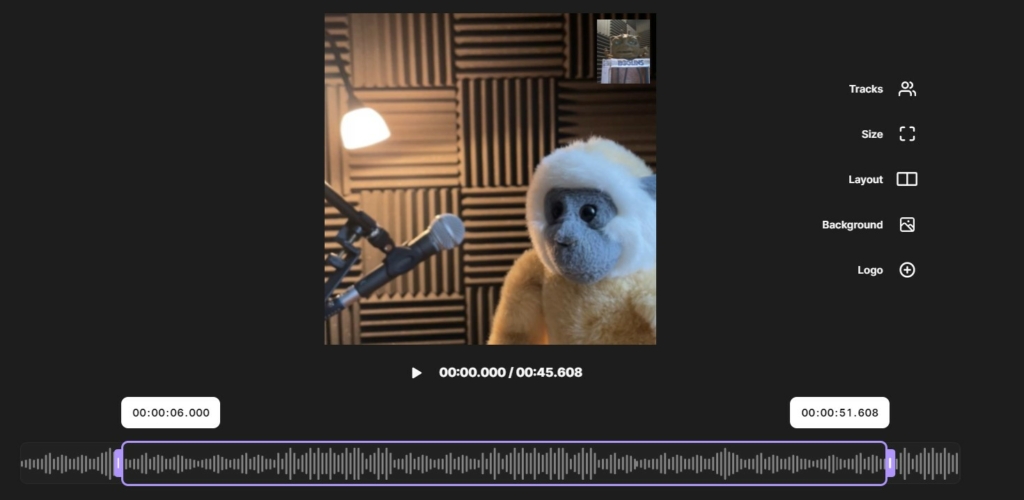
Editing & Production on Riverside.fm
Riverside.fm has a “Magic Editor” feature. This isn’t what I’d call an “editor”, though. It’s a nice video layout tool, and, you can ‘top and tail’ your recordings taking out unwanted sections at the beginning and end. However, podcasters want the ability to chop out mistakes, as well as add in other segments such as music and transitions in post-production. Undoubtedly, the team will be working to add these features in future, but they aren’t there yet. If you’re using Riverside.fm, you’ll still need to use separate podcast editing software such as Alitu or Adobe Audition.
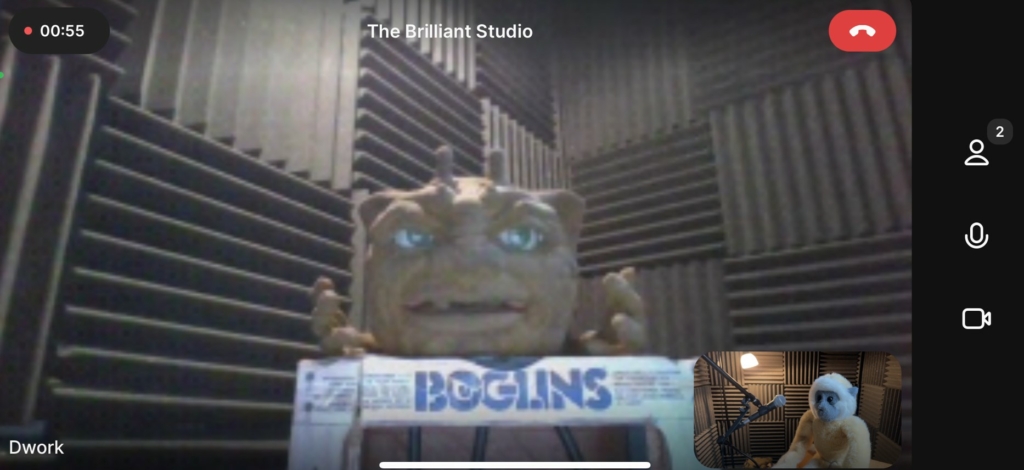
Riverside.FM as a Mobile App
A big strength of Riverside.fm comes in its mobile app. You can record high-quality video and audio on both iOS and Android devices. This frees you up from being bound to the computer, though you’d still want to do your editing and production on there.
Keep in mind, too, that you should still pay attention to things like environment and equipment. If you plan to do a lot of recording in the smartphone app, consider getting a mic like the Rode Smartlav+. If your guest will be using their phone, try to remind them that this is a podcast episode and not simply a phone call. Good recording practices should still apply.
Your guests will need to download and install the Riverside.fm mobile app to join in via their phone, too.
Product Pricing: How Much Does Riverside.fm Cost?
You can try out Riverside.fm free of charge. Here, you’ll be limited to two total hours of separate audio and video tracks. This doesn’t renew the following month, but it should be more than enough time to decide whether or not this is the platform for you.
- $0 Free Trial – 2 hours total recording with watermarked files
- $19 Standard – Record up to 5 hours per month
- $29 Pro – Record up to 15 hours per month
You can save up to 21% if you choose to sign up to an annual plan.
With the Standard tier, you see improved video and audio quality, as well as live streaming. Pro mode adds live call-ins and unlimited transcriptions. There’s also a Teams enterprise tier, if you’re The Big Cheese.
Riverside.fm Review: Alternatives
Riverside.fm is a great solution for podcasters who want to record quality remote calls. It certainly isn’t the only one of its kind, though. There are other options out there if you’d like to shop around:
Software Alternatives
Squadcast is a fantastic platform based on the exact same principles as Riverside.fm. They also recently received a patent for their recording engine and its “simultaneous recording and uploading of multiple files from the same conversation”.
I don’t know how or if this will affect Riverside.fm, but it’ll be interesting to see which details emerge next.
Here are some other great remote recording software options, too.
Hardware Alternatives
Fan of gear over software? Some folks feel they’ve more control and faith in tangible equipment. Others see it as an added complexity.
That said, dedicated podcast recorders like the Zoom PodTrak P4 and Rode Rodecaster II are pretty simple to use. They’ll do a lot of the things any remote recording software can do, with the exception of video.
With any gear, you’re usually paying out more up-front. But, over time, the cost of any software subscription will soon surpass this figure.
There’s no right or wrong way here. Only what works best for you.

Riverside.fm Vs Alitu
Riverside.fm enjoys some healthy competition with our own podcast-maker software Alitu. I’m not going to say one is better than the other, because it’ll totally depend on your unique needs and wants. Both are constantly adding improved features and honing their user experience, too. This is great news for podcasters, no matter who they opt for.
At the time of writing, though, here are some top-level reasons to sway for one over the other.
Why Choose Riverside.fm?
- Video recording
- Record on separate tracks
Why Choose Alitu?
- Full podcast editing and production capabilities
- Podcast hosting and distribution
Alitu is focused on being one single subscription, login, and interface to do everything. For some, its current lack of video might be a dealbreaker, though. For others, the fact that you can’t even chop out a mistake on Riverside.fm without separate software might be enough to send them elsewhere.
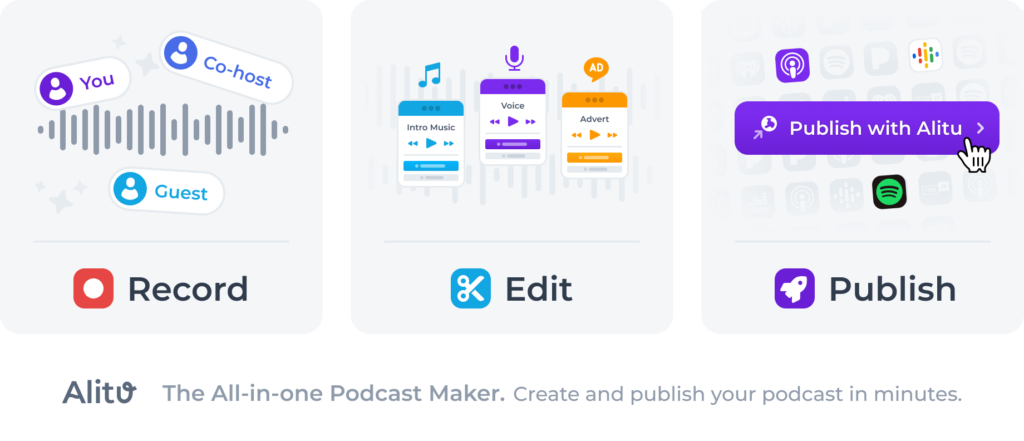
The good news is that it’s easy to try Alitu and Riverside.fm out for free. You can even use both if you want – Alitu will automatically sync and polish up your Riverside.fm recordings in its editor. And when one platform inevitably adds its next latest feature, you can easily switch over if you think it makes sense for you.
Still looking to shop around and do more research? Be sure to check out our guides on how to make a podcast with Alitu and the best remote recording software.

Summary: Riverside.fm Review
Riverside.fm is undoubtedly one of the best remote recording options out there these days, both for audio and video podcasters.
Our Rating: 4.8/5
Fewer listeners are willing to put up with grainy phone-esque recordings these days. Fortunately, recording pro-level sound is accessible to all, due to recording tools like Riverside.fm. There are others on the market, of course, so check up our roundup if you’d like to shop around a little more.
Where Riverside.fm stands out is in its video recording and multitrack recording for up to eight people. The listen-along, call-in and live-streaming features also make it an excellent tool for audience engagement. Its smartphone app is a great addition to its overall offerings, too.
As an “all-in-one” podcasting tool, though, it still isn’t quite there yet. Making edits in-content will undoubtedly be high up on the Riverside.fm team’s list. You’re only one Amazon guy chapping on the door away from being interrupted in your recording, and, as it stands, you’re going to need to log in somewhere else to chop that out.
You also can’t upload and host your episodes there, so that’s another separate account you’ll need. Again, though, I’ve no doubt that this feature will be in the post at some point in the future.

A final reminder, too, that your recording software alone can’t make your show sound top-notch. Use our guides to podcast equipment and treating your recording space, to make sure you’re stacking conditions in your favour on the audio front.
Related Article
How to Make a Podcast With Alitu: Save Time, Hassle, & Tech Stress
Know little or nothing about audio production? Or, just interested in saving as much time as possible without scrimping on quality? Find out more »
Hopefully, you’ve found this Riverside.fm review useful. Remember, if you need more help with anything from recording calls and interview skills, to editing and promotion, then we run weekly live Q&A sessions in our Podcraft Academy. You’ll also get access to all of our courses, templates, checklists, and downloadable resources there. It has all the help you need to launch and grow a great podcast.