Podcast Interviews: Everything You Need to Know
We’ve written a lot of articles over the years about how to conduct great podcast interviews. These range from posts walking you through how to record with a particular type of equipment setup, to the more content-focused approach of, “what questions should I ask?”.
There’s a lot to cover when it comes to podcast interviews, because there are so many possible scenarios. With that in mind, we wanted to create an ‘Ultimate Guide’ resource, to help you find the info and help you’re looking for, as quickly as possible.
This guide can act as a go-to each time you’re stuck on anything podcast interview-related, so be sure to bookmark it for future reference, too.
How to Record Podcast Interviews
To kick things off, one of the biggest hurdles new podcasters face is the tech.
Before asking the question, “how do I record a podcast interview?”, we need to establish where you’re actually going to be having these conversations. Will you be meeting your guests face-to-face in a studio, park, or cafe? Or, will you be chatting to them online?
How to Record Podcast Interviews Online
We’ll start with the online aspect, because it’s the most common. Recording podcast interviews remotely gives you access to a global guest pool. It means both participants can record from the comfort and convenience of their own homes, too.

In podcasting’s early years, remote recording was traditionally synonymous with low-quality audio. However, these days, there are many great online call recorder tools on the market.
Of course, many podcasters still use Zoom and Skype to good effect. You’ll find our guides on how to do so, linked to here.
If you and your guest have the right audio equipment and a bit of skill, consider doing a double-ender recording. With this setup, you’ll each record your own ends of the conversation independently of each other. Then, you sync them together in the production phase. A great piece of kit for doing double-ender recordings is the Samson Q2U.
Your audio quality will hinge a lot on your equipment, as well as the room you’re recording in. For help and advice on this front, check out our best podcast microphones roundup. Also, check out our guide to optimal-sounding environments.
This highlights one of the biggest barriers to recording great-sounding podcast interviews online. You’re at the mercy of your guest’s gear, environment, and internet connection. Be sure to share our guide on how to be a great podcast interviewee with your guests, prior to your recording session.
How to Record Face-to-Face Podcast Interviews
The alternative option to recording podcast interviews online, is to get together face-to-face.
There’s always a trade-off. This time, we’ll swap convenience for the increased level of engagement that comes with talking to someone in-person.
With face-to-face podcast interviews, you now fully control all the gear being used, too. No more despair at your guest’s echo chamber dining room, or terrible mic.
To an extent, you control your recording environment now too. Although, if you’re trying to have the conversation in public, or outdoors, then there can still be challenges to overcome.
Recording Out on Location
What’s the best equipment for recording face-to-face podcast interviews whilst out on location? Well, that all depends on your budget, and the amount of gear you’re prepared to lug around with you.

Here’s our guide on simple setups for recording in-person, on-location podcast interviews. Two of the simplest setups are using the Rode Smartlav+ mics into your phone, or running 2 lav mics into a budget recorder like the Zoom H1.
We also have a full series dedicated to recording professional face-to-face podcast interviews. In this series, we discuss which recorder to use, why the Shure SM58 might be the best mic option for you, and the other bits and pieces you’ll need for your on-the-go interview kit.
Recording at Home or in the Studio
If you bring guests into your home recording or personal studio environment, you won’t need things to be portable.
Many new podcasters wonder if they can simply record with 2 USB mics into their computer. Whilst this is possible, it isn’t recommended. Find out why, in the article I’ve linked to there.
So, what are some of the best options for recording face-to-face interviews in your home? If you’d like to record into your computer, the Focusrite Scarlett 2i2 USB audio interface is excellent. You can plug 2 mics into that, and run them directly into a programme like Audacity or Adobe Audition.
If you don’t want to be bound to a computer, then there’s a plethora of great options. Check out the Zoom H5, Zoom H6, and Rodecaster Pro. These are all really high-end bits of kit. They’ll give you options to plug in plenty more mics, if you have more than 1 guest.
If you’re on a tight budget though, there’s nothing to stop you using one of the simple setups recommended in the on-location section. You’ll still get good audio with these, providing you do a bit of work to optimise your recording environment.
Recording Engaging Conversations
Paying attention to your equipment and environment can make your audio sound good – but that’s only half the battle.
Firstly, you can’t invite just anyone onto your show, expecting them to deliver great insights and value. Here’s why growth through networking is important for running a quality interview podcast. Also, here’s how to find the best podcast guests.
It won’t hurt to send our guide on how to be a great podcast interviewee with your future guests, either. That’s full of practical actionable tips geared toward helping interviewees sound their best.
In our guide on How to Prepare for a Podcast Interview, you’ll learn all about how to capture the best possible content from your conversations.

Here are some great podcast interview questions you can throw into the mix now and then. These can go a long way to keeping your episodes unique, lively, and fresh.
And we have an entire course dedicated to the art of the interview over at Podcraft Academy. Check out Interview Like a Pro for a comprehensive walkthrough of everything you need to know about podcast interviews.
Editing & Producing Podcast Interviews
Editing and producing interviews is really no different than editing any other type of podcast episode. The same principles apply. You’ll want to polish up the audio, cut out mistakes or tangents, and process it so that the volume is consistent.
The slight difference is that you’ll potentially be working with more tracks. Call recording software these days tends to record each participant on their own audio track. Most digital recorders will do this too, for those who’re recording in-person. The point is though, they need to be synced together before you start the chopping and cutting work.
With the right editing tool, this process isn’t as complicated as it might sound. When it comes to editing and production software there’s no shortage of options out there. We have a dedicated roundup of the best editing software on the market right now. Dive in there to explore your options.
For ease, though, here are our 3 top picks that cover most bases.
- For a completely free option, go with Audacity.
- For the simplest possible option, go with Alitu.
- For the most powerful and flexible option, go with Adobe Audition.
Scheduling
In the early days of your podcast, tech and content will feel like the 2 biggest barriers. But an ongoing hassle for podcasters running interview shows is that of scheduling.
Doing interviews means you’re relying on others to agree to a specific date and time (and actually turn up, too!). If you try and figure this out via various email back-and-forths, it can become a real headache for all involved.
Check out our review of scheduling tool Book Like a Boss, which will help you automate all of this. If you want to save time and avoid stress, use a dedicated scheduling tool to organise your podcast interviews.
Growing Your Show Through Podcast Interviews
One theory behind why interviews are good for podcast growth, is that each guest will share his or her episode with their own audience.
Many podcasters just assume this will happen automatically. But there’s more you can do to encourage guests to share your podcast with their audience. You might even treat them to some swag via the excellent GuestBoxLove service.
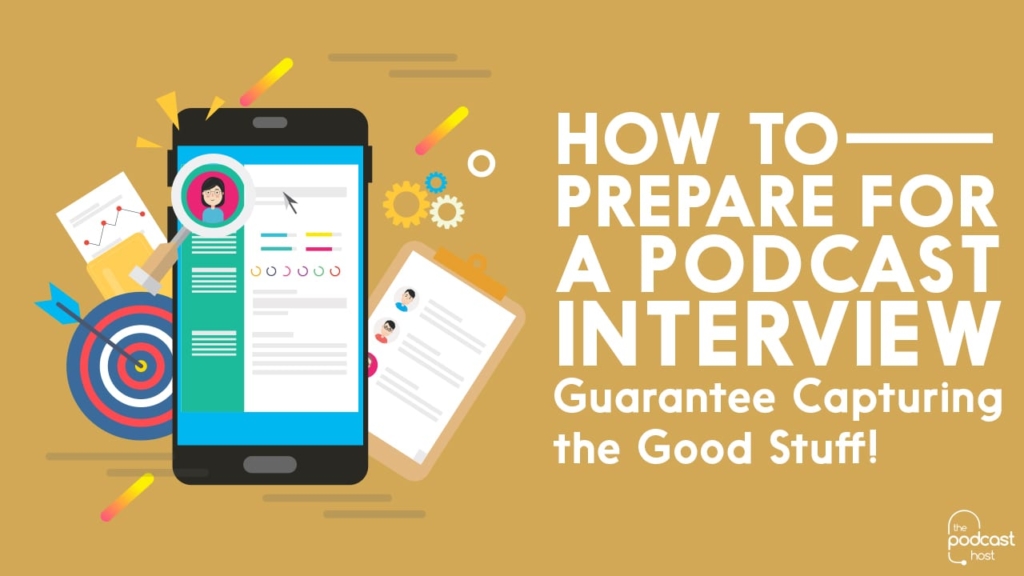
A lot of it also comes down to how well the guest has felt the conversation has gone. Again, use our guides on how to prepare for a podcast interview, and how to be a great podcast interviewee, to make sure you’re capturing the best possible content.
If you run an interview show, you might consider partnering with an event or conference in your niche. Not only will this help you record a lot of high-quality content, it’ll give your podcast a lot of extra exposure, too.
You might even fancy sitting on the other side of the (often hypothetical) desk, and being the guest, rather than the interviewer. Here’s how to get booked as a guest on other podcasts, which can help you reach new listeners, and grow your audience.
Summary: Podcast Interviews
So there we have our whirlwind tour of the podcast interview-scape. There should be enough tips and resources here to keep you well on-track towards that inevitable $100 million deal with Spotify.
Alright, maybe that won’t happen. But, putting a bit of thought, time and effort into your interviews will give you a big advantage over most other interview podcasts out there in your niche.
It doesn’t start and end with the interviews, though. You need to have the overall aims and intentions for your podcast mapped out, too. If you’re at the very beginning, check out our step-by-step guide on how to start a podcast, which will help you to lay out the foundations.
I’d also recommend you check out How to Choose a Unique Podcast Topic. This will help you make sure you’re serving up something that’s a far cry from “just another interview show”.

Need More Help?
As I’ve mentioned already, there’s a dedicated podcast interview course inside Podcraft Academy. In there you’ll also find courses on everything from editing to promotion and beyond. There’s downloadable resources and checklists, too. And, we run weekly live Q&A sessions, so you always get the help and advice you need to keep you moving forwards!

